ASRock B550 Taichi Review: The $300 B550 Motherboard with Chutzpah
by Gavin Bonshor on August 21, 2020 3:30 PM EST- Posted in
- Motherboards
- AMD
- ASRock
- Taichi
- AM4
- Ryzen 3000
- Ryzen 3700X
- Ryzen 4000
- B550
- B550 Taichi
Gaming Performance
For B550 we are running using Windows 10 64-bit with the 1909 update.
World of Tanks enCore
Albeit different to most of the other commonly played MMO or massively multiplayer online games, World of Tanks is set in the mid-20th century and allows players to take control of a range of military based armored vehicles. World of Tanks (WoT) is developed and published by Wargaming who are based in Belarus, with the game’s soundtrack being primarily composed by Belarusian composer Sergey Khmelevsky. The game offers multiple entry points including a free-to-play element as well as allowing players to pay a fee to open up more features. One of the most interesting things about this tank based MMO is that it achieved eSports status when it debuted at the World Cyber Games back in 2012.
World of Tanks enCore is a demo application for a new and unreleased graphics engine penned by the Wargaming development team. Over time the new core engine will implemented into the full game upgrading the games visuals with key elements such as improved water, flora, shadows, lighting as well as other objects such as buildings. The World of Tanks enCore demo app not only offers up insight into the impending game engine changes, but allows users to check system performance to see if the new engine run optimally on their system.
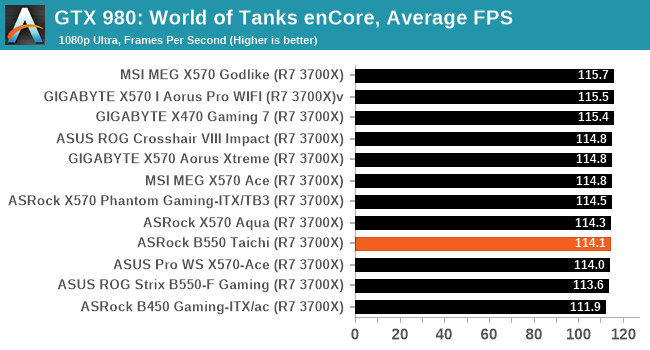
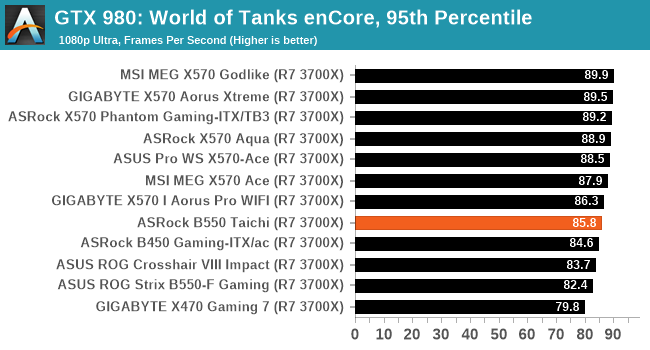
Grand Theft Auto V
The highly anticipated iteration of the Grand Theft Auto franchise hit the shelves on April 14th 2015, with both AMD and NVIDIA in tow to help optimize the title. GTA doesn’t provide graphical presets, but opens up the options to users and extends the boundaries by pushing even the hardest systems to the limit using Rockstar’s Advanced Game Engine under DirectX 11. Whether the user is flying high in the mountains with long draw distances or dealing with assorted trash in the city, when cranked up to maximum it creates stunning visuals but hard work for both the CPU and the GPU.
For our test we have scripted a version of the in-game benchmark. The in-game benchmark consists of five scenarios: four short panning shots with varying lighting and weather effects, and a fifth action sequence that lasts around 90 seconds. We use only the final part of the benchmark, which combines a flight scene in a jet followed by an inner city drive-by through several intersections followed by ramming a tanker that explodes, causing other cars to explode as well. This is a mix of distance rendering followed by a detailed near-rendering action sequence, and the title thankfully spits out frame time data.
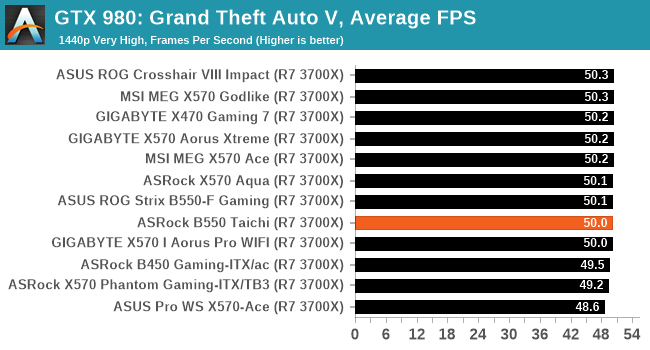
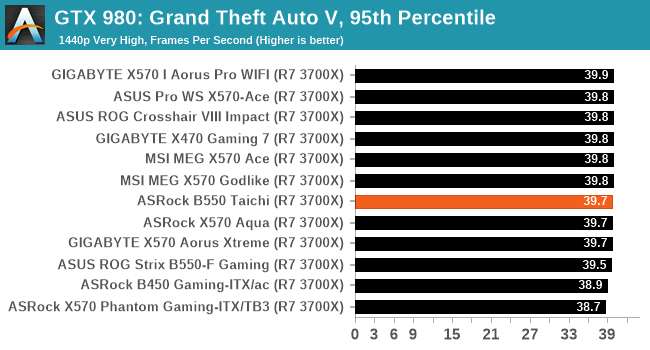
F1 2018
Aside from keeping up-to-date on the Formula One world, F1 2017 added HDR support, which F1 2018 has maintained; otherwise, we should see any newer versions of Codemasters' EGO engine find its way into F1. Graphically demanding in its own right, F1 2018 keeps a useful racing-type graphics workload in our benchmarks.
Aside from keeping up-to-date on the Formula One world, F1 2017 added HDR support, which F1 2018 has maintained. We use the in-game benchmark, set to run on the Montreal track in the wet, driving as Lewis Hamilton from last place on the grid. Data is taken over a one-lap race.
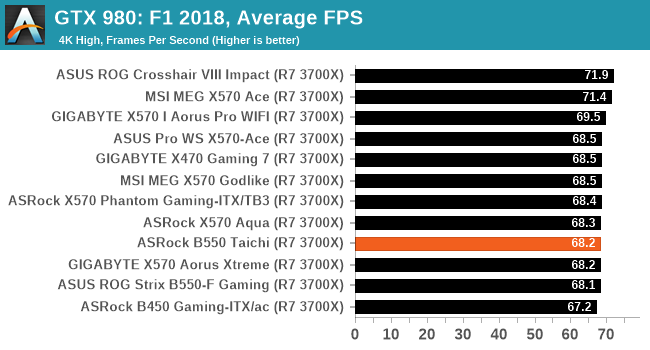
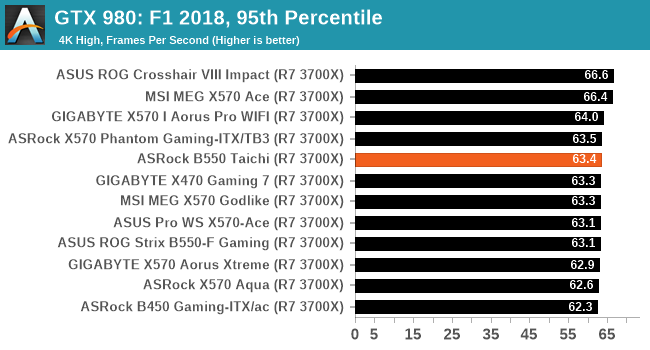













61 Comments
View All Comments
Gigaplex - Saturday, August 22, 2020 - link
I just bought a B550 motherboard. It was 30% cheaper and had features that the X570 version didn't have (eg 2.5Gbit ethernet, better accoustics due to lack of a chipset fan).WaltC - Saturday, August 22, 2020 - link
$360 x570 Aorus Master is a far better buy. BTW, I've never heard the chipset fan even once. Got a lot more features than this B550 mboard. Had my x570 AM over a year and its doing great--and I still haven't seen anything better on the market--other than the Xtreme--which for me would be overkill and cost 2x as much.kkilobyte - Sunday, August 23, 2020 - link
Except when the Aorus Master suddenly refuses to boot, requiring you to remove the CMOS battery to revive it. Which is something that happens a bit too often - and Gigabyte still unable to solve the issue.Showtime - Monday, August 24, 2020 - link
When going AMD, they get you on the motherboards. You also need more expensive ram to maximize performance. I was interested in AMD this round, but the Intel non k chips give the same,or better gaming performance, and actually come out to the same or less depending on motherboard, and ram. $200+ b series mobo's are just bad investments IMO.yannigr2 - Friday, August 21, 2020 - link
Would you please check something about B550 X570 boards?Here the Taichi has the option to drive both top PCIe x16 slots from the CPU. IF I am not mistaken.
On the other hand the majority of B550 AND X570 boards seems to connect only the first PCIe x16 slot on the CPU and EVERYTHING ELSE on the chipset. Even if they have 2 or 3 PCIe x16 slots. That means that in many cases ports get disabled when other ports are populated.
hetzbh - Friday, August 21, 2020 - link
No AM4 based can drive 2 PCIe X16 from the CPU (I wish..) since the Ryzen 2xxx/3xxx has 24 PCIe lanes out from the CPU. 4 goes to the chipset, 4 goes to NVME M.2, and the last 16 goes to the first PCIe slot and can be shared (X8/X8) between 2 slots, but no X16/X16.yannigr2 - Friday, August 21, 2020 - link
I wasn't talking about driving two PCIe x16 ports. I was talking about splitting those 16 lanes to a typical x8 / x8 configuration.While this was the obvious case in most AM3 motherboards for example, in many cases, even with x570 boards with two or three PCIe X16 slots, only the first slot is connected to the CPU. The second (and third is their is one) PCIe x16 together with the couple x1 ports are connected in the Chipset. So you read. If you connected something in the second M2, you lose that PCIe slot. If you connect something in that PCIe slot, you lose the other PCIe slot and etc.
yannigr2 - Friday, August 21, 2020 - link
One example of a 570 that does thisASUS PRIME-X570-P
https://www.asus.com/Motherboards/PRIME-X570-P/spe...
1 x PCIe 4.0 x16 (x16 mode)
AMD X570 chipset
1 x PCIe 4.0 x16 (max at x4 mode)
3 x PCIe 4.0 x1
So, form the two PCIe x16, only the first is connected to the CPU. The second is connected on the chipset.
You have a microATX motherboard disguised as a full ATX.
Hyoyeon - Friday, August 21, 2020 - link
In order to bifurcate the x16, boards need some logic to mux/demux the lanes. Switching up to nearly 32 GB/s of traffic is quite hard, and so the IC's are surprisingly expensive (especially when you get into the really fast things like PCIe 5/6).eddman - Saturday, August 22, 2020 - link
That information can be gathered from the product's page on their website. The following is from this board's page:"single at Gen4x16 (PCIE1)
dual at Gen4x8 (PCIE1) / Gen4x8 (PCIE3)
triple at Gen4x8 (PCIE1) / Gen4x8 (PCIE3) / Gen3x4 (PCIE5)"
They don't specifically mention exactly which slot is connected to what, but from the above info it's apparent that the first two x16 slots are connected to the processor, because the lanes are split when two cards are inserted. The third slot is obviously connected to the chipset.
The Asus example you posted below clearly states the second slot is connected to the chipset.