The Dell XPS 13 7390 2-in-1 Review: The Ice Lake Cometh
by Brett Howse on November 15, 2019 11:30 AM ESTBattery Life
Always a key metric on a mobile device, the Dell XPS 13 has historically offered excellent battery life. With the latest 10 nm processor, expectations are high. Dell keeps the battery capacity similar to the non-convertible model, officially rated for 51 Wh and with 50 Wh usable. Considering the small size of the device, the battery capacity is quite good, although a step down from the 60 Wh seen on the older models such as the 9360. But, battery capacity is only one part of the equation, with platform efficiency being the other.
To see how the XPS 13 7390 2-in-1 performs, we standardize the display brightness to 200 nits, and run it through three tests. The light test is very light web browsing. Our 2016 Web test is much more demanding and pulls a lot more CPU power into the equation. Finally, we test for video playback, which can often be the longest runtime due to the offloading of the video decode.
Light Web
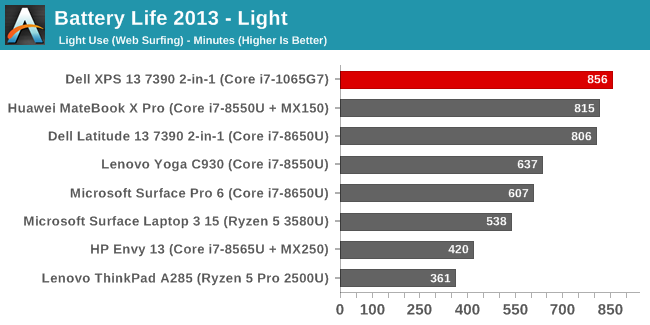
The XPS 13 7390 gets off to a strong start. Despite the larger physical display of the 16:10 13.4-inch panel, and the smaller battery capacity than some of the competition, the XPS 13 jumps to the top of the chart with over 14 hours of runtime on this light workload.
2016 Web
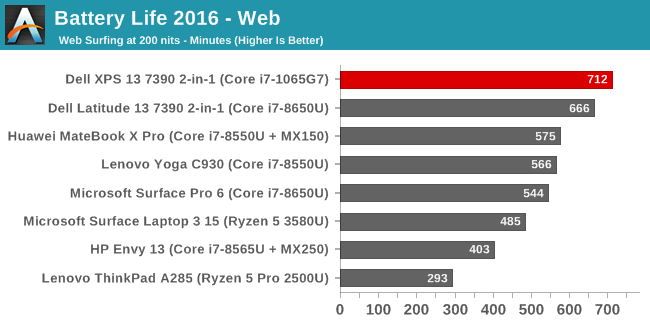
Our more demanding test always makes a big impact on efficient devices, forcing them to use the CPU a lot more and therefore using more power. But the Ice Lake platform does very well, maintaining its standing at the top with just a hair under 12 hours of runtime. Very impressive.
Movie Playback
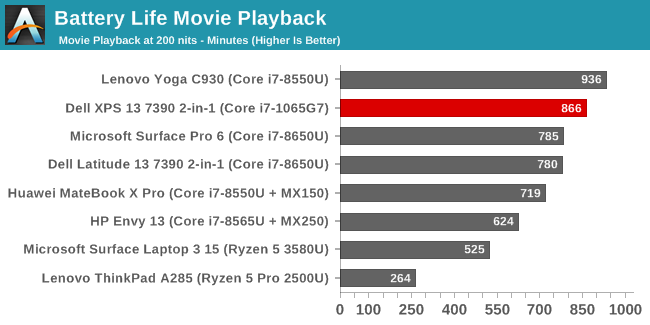
As we've seen in laptops over the last few years, Intel's now last-generation integrated UHD 620 GPU offers some spectacular battery life under video playback, as evidenced by how much longer these devices last in our video playback test, versus the more mixed workloads of our light web test. However things are a lot closer for the XPS 13; the Iris Plus (G7) GPU-equipped laptop only achieved ten minutes additional battery life over the light test. One device is not enough to make a definitive conclusion, but early indicators are that the norms for power consumption have changed on Intel's chips, and that movie playback and other ultra-light workloads that stress the GPU more than the CPU no longer hold a big advantage in power consumption. That being said, the device still achieved excellent battery life in this test, only being beaten by one other modern Ultrabook we’ve tested.
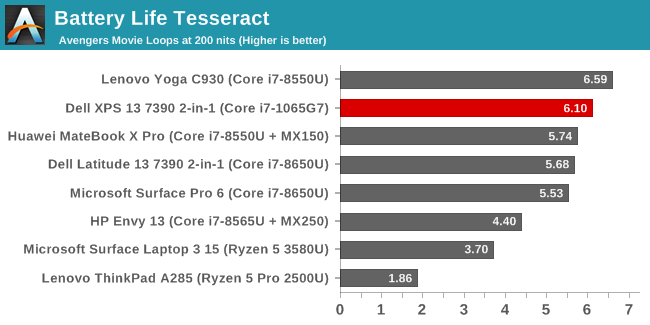
Our Tesseract score divides the movie playback time by the length of a long movie – The Avengers – to give a more practical view of the movie playback. If you had to, you could watch The Avengers six times in a row before needing to plug the laptop in.
Normalized Results
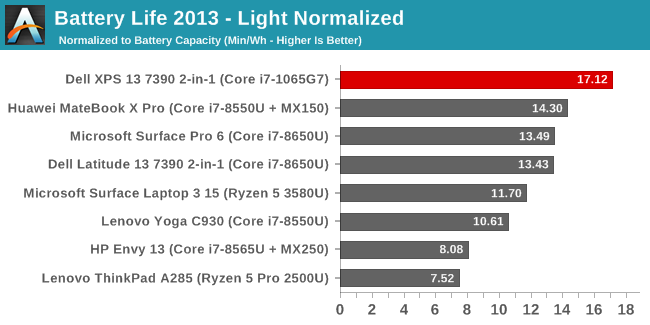
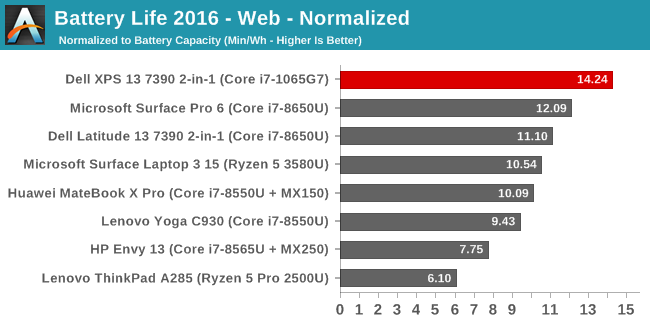
By removing the battery size from the equation we can get a peek at the platform efficiency, and the results are excellent for the first Ice Lake system we’ve tested. Much like how the first move to 14 nm in Broadwell brought a significant decrease in power usage, the XPS 13’s 10 nm Ice Lake platform achieves a significant step forward in efficiency in both our very light test, which is mostly idle time with small bursts of work, as well as the 2016 test which is much more demanding on the CPU.
The system power draw at idle, including the display power which is always the largest draw, is only around 3 Watts, which is quite good.
Battery Life Conclusion
Dell’s XPS 13 7390 2-in-1 brings a nice step forward in overall battery life, and unlike some of Dell’s earlier offerings it doesn’t try to do too much with excessive Content Adaptive Backlight Control which was a hindrance on older models of the XPS 13. For the current generation, CABC doesn’t appear to be leveraged at all.
With class-leading efficiency, the slightly smaller battery capacity is not a hindrance at all, with the Dell achieving excellent battery life results regardless of the 50 Wh of battery capacity.
Charge Time
Dell utilizes a Type-C charging adapter, which is always welcome on a modern laptop. The unit shipped with the XPS 13 2-in-1 is just a 45-Watt charger though, which is plenty to power this very efficient machine, but not enough power to provide much in the way of fast charging. With Express Charging enabled and the machine off, Dell claims 80% in one hour, but that goes down if the machine is on.
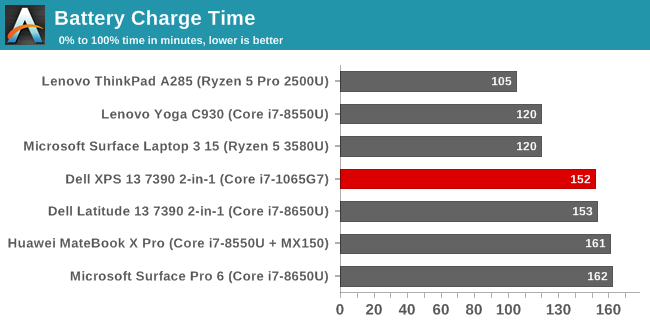
Overall charge time came in about average, at just a smidge over 2.5 hours. If you need more power and expansion, Dell offers a Type-C dock with a 130-Watt adapter, as well as a Thunderbolt dock with a 180-Watt power source.










108 Comments
View All Comments
coopar128 - Monday, November 25, 2019 - link
Hello Eicher tractors lover, I have a good news for you that now y0u can see the details of all Eicher tractors price in the India,https://tractorsinfo.net/
Eastman - Tuesday, November 26, 2019 - link
I find the Cinebench score highly suspicious. I could never reach the same score with my 7390 2-1. I think review units have been pre binned by Dell to spin positive reviews. My score in R15 is 671 in MT. I’ve also posted my performance issue here:https://www.reddit.com/r/Dell/comments/dekl8k/dell...
Saatparvaz - Saturday, December 7, 2019 - link
ساعت پرواز قرن مجری انواع تور های مسافرتیhttps://www.saatparvaz.com/
spaceman_spiff - Saturday, March 14, 2020 - link
I really wanted to like this ultrabook, but I was ultimately disappointed because of the audible noise generated by the XPS13 2in1 7390. I purchased my first in early February and noticed the distinct "coil whine" sound when using the trackpad while the laptop was plugged in. Hoping that this was a one-off case that quality control missed, i returned it and ordered a second XPS13 in late February. Sadly, the second XPS13 had an even louder coil whine which was always audible, whereas the first laptop mostly did it while using the mouse on wall-power. Additionally, after watching a YouTube video, the fan turned on making a loud buzzing sound, and never turned off. Suffice to say, i returned the second and will not be attempting a third try.chadrandom - Thursday, May 7, 2020 - link
Can anyone who owns this laptop verify these battery life results? I'm seeing Dell support and Reddit forum threads with many owners reporting less than 4 hours of battery life from the i7 model. This potential battery life issue is the only thing holding me back from picking one up.loyalty54 - Thursday, June 4, 2020 - link
https://surveydetails131499288.wordpress.com/2020/...iq100 - Thursday, July 16, 2020 - link
I would NEVER buy a Dell product.When the XPS 15 9560 was purchased with on site service, it took six attempts to get it to work.
Here are the parts replaced on just the last (sixth) attempt.
SERVICE REPORT
REPLACEMENT PARTS
No. Dell Part QTY Description Parts Retained by Customer
1 5R1JP 1 ASSY,CVR,BTM,W/BDG,9550 No
2 M0T6P 1 ASSY,PLMRST,W/FPR,80,9560 No
3 9TXK7 1 ADPT,AC,130W,DLTA,4.5,L6,V2,E5 No
4 RN699 1 ADPT,CON,VID,DNGL,DP2VGA,L No
5 64TM0 1 ASSY,CBL,DC-IN, 9550/5510 No
6 2JVNJ 1 CORD,PWR,125V,2.5A,1M,C5,E5,US No
7 5G0HC 1 ASSY,PWA,DTRBD,AUDIO,9560/5520 No
Old wounds, not healed only fester. I purchase two U3011s. Both suffered the same design defect. Dell replaced one but NOT the other, claiming "it was their policy to replace only one". Go figure.
www.tinyurl.com/HellIsDell
oiujksncruyhs - Tuesday, February 8, 2022 - link
Hey guys, this is great news! If you have acceptance code, you can apply for the Fortiva credit card quickly.All you need to do is open the site on your laptop or mobile devic
https://activationmycards.info/fortiva-credit-card...