The TeamGroup L5 LITE 3D (480GB) SATA SSD Review: Entry-Level Price With Mainstream Performance
by Billy Tallis on September 20, 2019 9:00 AM EST- Posted in
- SSDs
- SATA
- Silicon Motion
- SM2258
- TeamGroup
AnandTech Storage Bench - The Destroyer
The Destroyer is an extremely long test replicating the access patterns of very IO-intensive desktop usage. A detailed breakdown can be found in this article. Like real-world usage, the drives do get the occasional break that allows for some background garbage collection and flushing caches, but those idle times are limited to 25ms so that it doesn't take all week to run the test. These AnandTech Storage Bench (ATSB) tests do not involve running the actual applications that generated the workloads, so the scores are relatively insensitive to changes in CPU performance and RAM from our new testbed, but the jump to a newer version of Windows and the newer storage drivers can have an impact.
We quantify performance on this test by reporting the drive's average data throughput, the average latency of the I/O operations, and the total energy used by the drive over the course of the test.
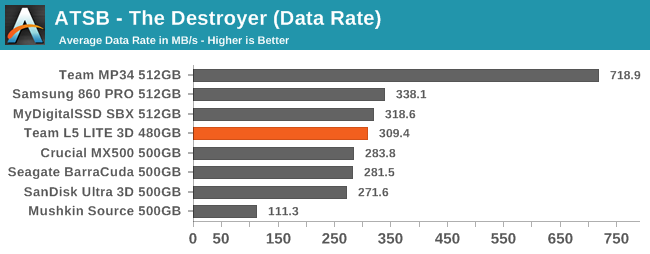 |
|||||||||
| Average Data Rate | |||||||||
| Average Latency | Average Read Latency | Average Write Latency | |||||||
| 99th Percentile Latency | 99th Percentile Read Latency | 99th Percentile Write Latency | |||||||
| Energy Usage | |||||||||
Any expectations that the TeamGroup L5 LITE 3D would perform like an entry-level SSD are shattered by the results from The Destroyer. The L5 LITE 3D has about the best overall data rate that can be expected from a TLC SATA drive. The latency scores are generally competitive with other mainstream TLC SATA drives and unmistakably better than the DRAMless Mushkin Source. Even the energy efficiency is good, though not quite able to match the Samsung 860 PRO.
AnandTech Storage Bench - Heavy
Our Heavy storage benchmark is proportionally more write-heavy than The Destroyer, but much shorter overall. The total writes in the Heavy test aren't enough to fill the drive, so performance never drops down to steady state. This test is far more representative of a power user's day to day usage, and is heavily influenced by the drive's peak performance. The Heavy workload test details can be found here. This test is run twice, once on a freshly erased drive and once after filling the drive with sequential writes.
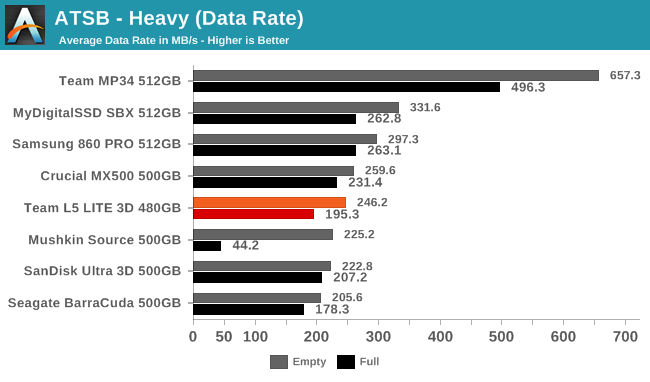 |
|||||||||
| Average Data Rate | |||||||||
| Average Latency | Average Read Latency | Average Write Latency | |||||||
| 99th Percentile Latency | 99th Percentile Read Latency | 99th Percentile Write Latency | |||||||
| Energy Usage | |||||||||
On the Heavy test, the L5 LITE 3D starts to show a few weaknesses, particularly with its full-drive performance—latency clearly spikes and overall throughput drops more than for most mainstream TLC drives. The effect is vastly smaller than the full-drive penalty suffered by the DRAMless competitor. The energy efficiency doesn't stand out.
AnandTech Storage Bench - Light
Our Light storage test has relatively more sequential accesses and lower queue depths than The Destroyer or the Heavy test, and it's by far the shortest test overall. It's based largely on applications that aren't highly dependent on storage performance, so this is a test more of application launch times and file load times. This test can be seen as the sum of all the little delays in daily usage, but with the idle times trimmed to 25ms it takes less than half an hour to run. Details of the Light test can be found here. As with the ATSB Heavy test, this test is run with the drive both freshly erased and empty, and after filling the drive with sequential writes.
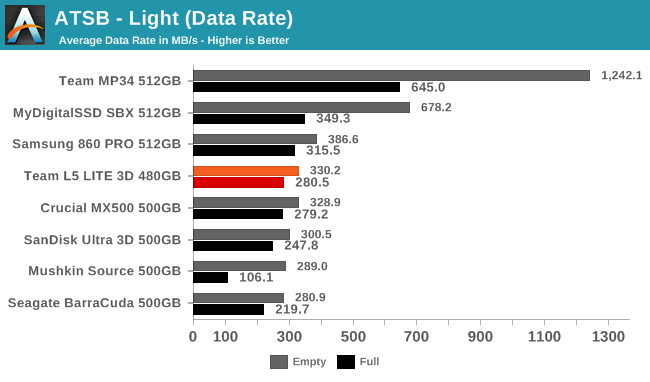 |
|||||||||
| Average Data Rate | |||||||||
| Average Latency | Average Read Latency | Average Write Latency | |||||||
| 99th Percentile Latency | 99th Percentile Read Latency | 99th Percentile Write Latency | |||||||
| Energy Usage | |||||||||
The Team L5 LITE 3D has basically the same overall performance on the Light test as drives like the Crucial MX500. A handful of the latency scores are a bit on the high side, but don't really stand out—the Seagate BarraCuda that uses the old Phison S10 controller with current 3D TLC has more trouble on the latency front, and of course the DRAMless Mushkin Source has by far the worst full-drive behavior. There is a bit of room for improvement on the L5 LITE 3D's energy efficiency, since both the Mushkin Source and Crucial MX500 are clearly better for the empty-drive test runs. The Team drive's efficiency isn't anything to complain about, though.










42 Comments
View All Comments
eek2121 - Thursday, September 26, 2019 - link
Because anonymous user reviews on the internet are meaningless? I've purchased products with 1% 1-star reviews that were complete turds (last one was a USB drive claiming to be a terabyte. Knew it was fake, but I bought it anyway and returned it so Amazon would damn the seller to hell, which they did).User reviews are meaningless these days.
TheinsanegamerN - Friday, September 20, 2019 - link
Spend the extra $5 and get the Crucial MX line instead, with Power Off Protection and higher NAND and controller quality.Billy Tallis - Friday, September 20, 2019 - link
The MX500 uses literally the same controller, albeit with custom firmware (which is where most of the partial power loss protection comes from).And since apparently today is one of the days that the L5 LITE 3D is on sale (it wasn't yesterday when I checked), the price difference is more than $15 for the 480/500GB drives. The Crucial MX500 is 30% more expensive at the moment.
TheinsanegamerN - Friday, September 20, 2019 - link
And yet, despite using the same controller, that custom firmware makes ALL the difference. Just take a look at team SSD failure rates VS crucials.It doesnt matter if the team drives are $10-15 cheaper. Skip a single meal at your prefered fast food joint of choice and get a drive that is going to actually work properly.
kpb321 - Friday, September 20, 2019 - link
ALL drives can and WILL eventually fail and if you don't have a proper back up you are just gambling that it doesn't happen while you still care about what's on the drive. If you do have a proper backup a drive failure is just a minor inconvenience and proof that your backup process works. I have a 240gb version of this drive installed in my wife's laptop to upgrade her from the 120gb drive that came in it and I'm not worried about it at all. If the drive dies I'll simply restore the nightly backup from the NAS to a new drive and she's back up and running with minimal data loss and downtime. I'd rather spend money on a NAS and a proper back than on a "better" ssd to gamble that the better drive won't fail on me.eastcoast_pete - Friday, September 20, 2019 - link
Partially agree. However, it's not just about the direct cost of a drive. Even if the PC is just used for web browsing and entertainment, I still have to spend time and effort on replacing the drive, installing the OS and software etc. Thus, spending a few dollars more for a more reliable drive might well be worth it.Death666Angel - Friday, September 20, 2019 - link
"spending a few dollars more for a more reliable drive might well be worth it" - the thing is, as many don't seem to understand, that we can't measure reliability in any useful way right now. All data we have is incomplete. Basing any kind of decision on that data means that decision is either good, neutral or bad and no one will know.Samus - Sunday, September 22, 2019 - link
It isn't the controller, it's the quality of the NAND. Crucial uses excellent quality NAND.lightningz71 - Friday, September 20, 2019 - link
This can't possibly be any crummier than the EDGE drives I purchased at work a few years ago. I purchased a batch of twenty 512GB SATA SSDs through Amazon, and EVERY LAST ONE OF THEM failed between 13 and 17 months from the day that they were first installed. Standard desktop usage on PCs that were nowhere near considered write heavy was their environment. Just terrible in every way.Scott_T - Friday, September 20, 2019 - link
With 240gb drives being so cheap I'm surprised anyone would come out with a new 120gb drive these days.