Shuttle XPC slim DH370 mini-PC Review: A Compact Digital Signage Powerhouse
by Ganesh T S on May 6, 2019 8:00 AM ESTMiscellaneous Performance Metrics - II
Continuing our presentation of benchmarks of real-world workloads, this section discusses Agisoft's Photoscan and the Dolphin Emulator, followed by an evaluation of the storage aspect of the XPC slim DH370 configuration.
Agisoft Photoscan
Agisoft PhotoScan is a commercial program that converts 2D images into 3D point maps, meshes and textures. The program designers sent us a command line version in order to evaluate the efficiency of various systems that go under our review scanner. The command line version has two benchmark modes, one using the CPU and the other using both the CPU and GPU (via OpenCL). We present the results from our evaluation using the CPU mode only. The benchmark (v1.3) takes 84 photographs and does four stages of computation:
- Stage 1: Align Photographs (capable of OpenCL acceleration)
- Stage 2: Build Point Cloud (capable of OpenCL acceleration)
- Stage 3: Build Mesh
- Stage 4: Build Textures
We record the time taken for each stage. Since various elements of the software are single threaded, and others multithreaded, it is interesting to record the effects of CPU generations, speeds, number of cores, and DRAM parameters using this software.
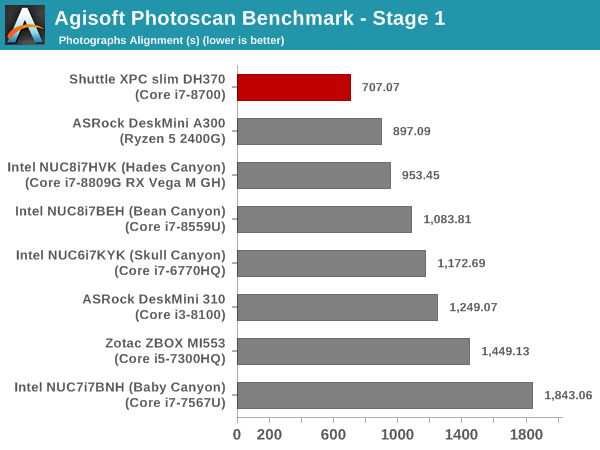
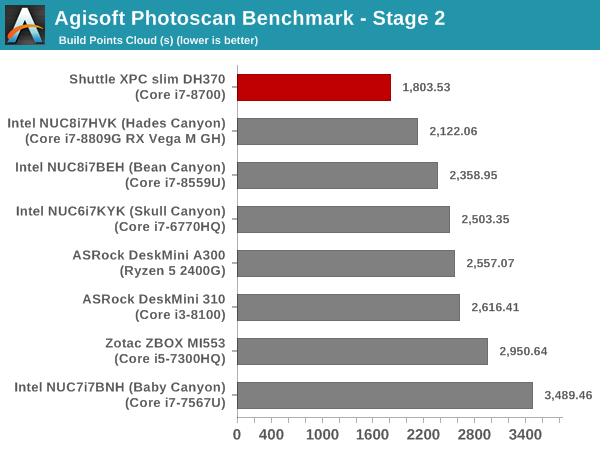
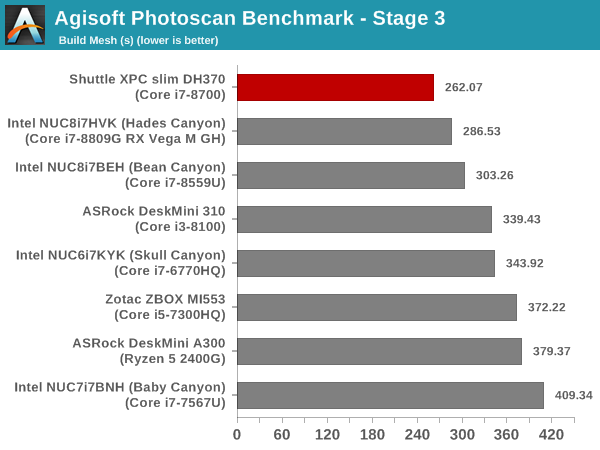
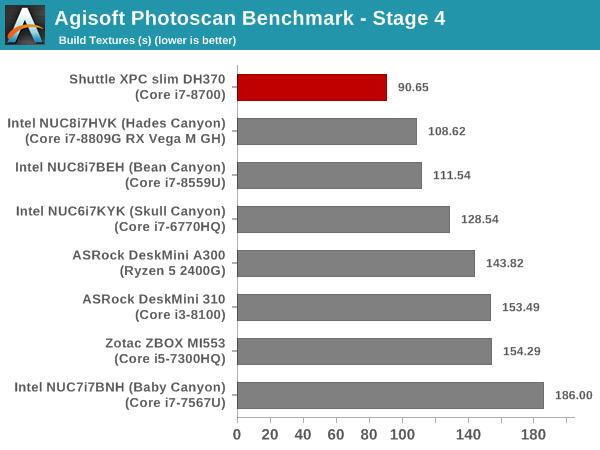
The power of the Core i7-8700 again comes to the fore, as the XPC slim DH370 sweeps the workload across all stages comfortably despite the slower RAM.
Dolphin Emulator
Wrapping up our application benchmark numbers is the new Dolphin Emulator (v5) benchmark mode results. This is again a test of the CPU capabilities.
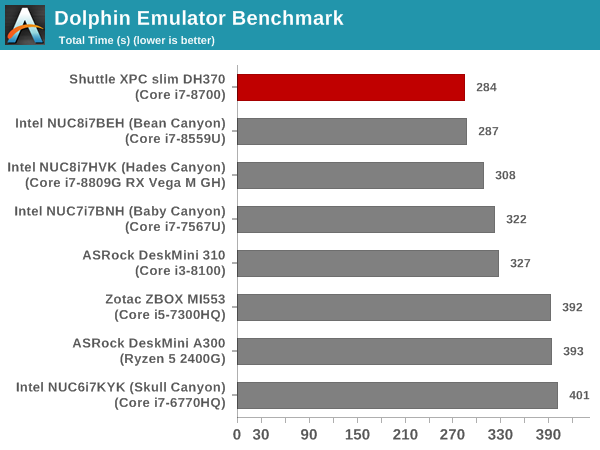
The XPC slim DH370 completes the benchmark in the least amount of time, followed closely by the Bean Canyon NUC. Overall, in CPU-intensive workloads, the compact form-factor of the XPC slim DH370 doesn't seem to affect the capabilities of the Core i7-8700.
Storage Performance
Storage performance is a major aspect which influences our experience with any computing system. On the storage side, one evaluation option would be the repetition of our strenuous SSD review tests on the drive(s) in the PC. Fortunately, to avoid that overkill, PCMark 8 has a storage bench where certain common workloads such as loading games and document processing are replayed on the target drive. Results are presented in two forms, one being a benchmark number and the other, a bandwidth figure. We ran the PCMark 8 storage bench on selected PCs and the results are presented below.
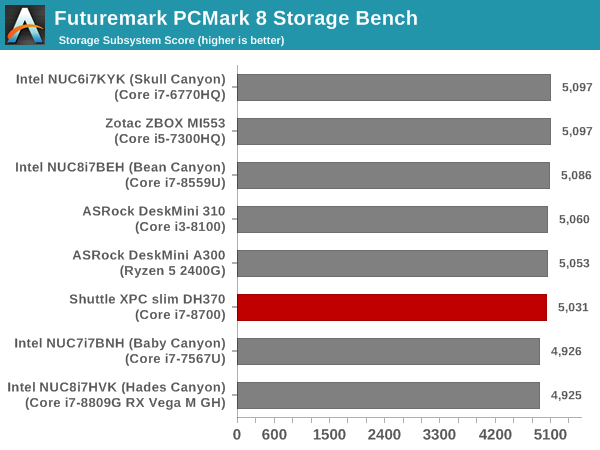
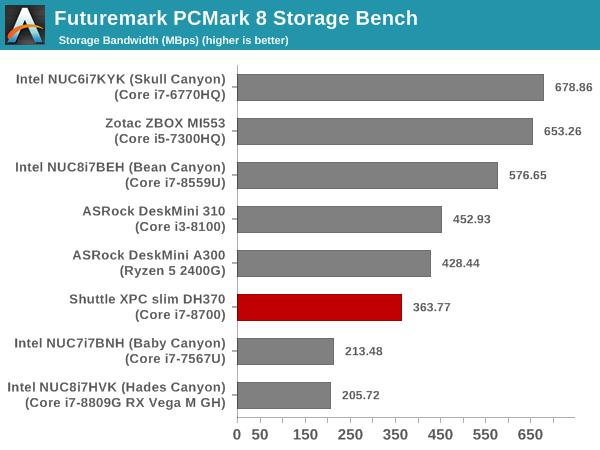
The XPC slim DH370 is handicapped by the use of a PCIe 3.0 x2 NVMe SSD (compared to the x4 SSDs in most of the other systems). Yet, the numbers are well behind the DeskMini A300, which also used a PCIe 3.0 x2 NVMe SSD (WD Blue NVMe). If the storage sub-system is important for the use-case, the end user can do much better than the Kingston A1000 that our review system was configured with. In fact, using the WD Blue NVMe SSD could provide better performance numbers at a lower cost. PCIe 3.0 x4 NVMe SSDs are also supported, if needed.










37 Comments
View All Comments
timecop1818 - Monday, May 6, 2019 - link
Intel CPUs only have native DisplayPort output, not HDMI (licensing?). Nothing is technically preventing fullly complaint HDCP 2.2 path when using the MCDP part - unless shuttle cheaped out and didn't include the keys? Anyway i never looked into this as HDMI port is never something I'm looking for in a PC. I'm curious what exactly prevents the playback, as the same part (or a similar one from Parade tech) is what would be used inside a USBC to HDMI 2.0 cable as well.ganeshts - Monday, May 6, 2019 - link
All three display outputs support HDCP 2.2Intel supports HDMI, but, only 1.4a as of now. If OEMs want to put a HDMI 2.0a port, then, that HDMI capability of the Intel CPU is left un-used.
Some LSPCons do not do Stereoscopic 3D forwarding, which results in the loss of 3D capabilities.
rchris - Monday, May 6, 2019 - link
Thanks for a good review. But please include physical dimensions; particularly important when you're reviewing a compact system. The volume specs are nice, but not sufficient. Yes, they are available at the "Full Specifications" link, but would be more helpful to be in your article.Guspaz - Monday, May 6, 2019 - link
Be wary of Shuttle claims that their systems support standard motherboards. I bought a Shuttle XPC SZ77R5. Years later, the motherboard died and Shuttle wanted an absurd amount of money for the replacement (enough to buy a whole new computer). They claimed in the advertising for the system that it was "easily" upgradable with any standard mini-itx motherboard. In fact, the product website STILL says that.Three problems: the case uses a non-standard motherboard standoff height, and does not include any standoffs. There are a few of them directly welded to the chassis, but only enough for Shuttle motherboards, more are required for a mini-ITX board. I couldn't even find any of the right height online to buy, short of ordering them in bulk from China and waiting a few months. Instead, I had to take standard brass motherboard standoffs and filed them down by hand. It took hours.
Second: the included power supply didn't have a full-width power connector that mini-ITX motherboards required. Luckily, the missing pins were just for providing power, so they seem to be in the "strongly recommended but technically not required" category, and it worked OK without them.
Third: Shuttle motherboards don't have the CPU in the same location as a mini-ITX motherboard, so the system's custom heatpipe-based cooling system must be thrown out and replaced by traditional air cooling, which is less effective.
Death666Angel - Monday, May 6, 2019 - link
Well, mITX motherboards don't have the CPU sockets in the same location, so that point is moot. And all I just read about their advertising the ITX compatiblity (granted, I only found the German site) is that they said you can use mITX motherboards without having to modify the case. And that seems right, doesn't it?Guspaz - Wednesday, May 8, 2019 - link
It was not really true for the SZ77R5, no. Because short of fabricating custom mounting hardware like I did, you would have needed to modify the case with a deemed to install an mITX board. Requiring mounting hardware that does not exist is far from the easy upgradability they claimed. Now, hopefully this isn’t the case with the product that is the subject of this anandtech article. But I’ve been burned by them before.Guspaz - Wednesday, May 8, 2019 - link
*with a dremel, not a “deemed”timecop1818 - Monday, May 6, 2019 - link
Dude this is a completely non-standard SFF motherboard that doesn't follow any particular layout or spec. Do you complain that Intel NUC doesn't fit into Mini ITX board? There are no claims made anywhere that this board is user replaceable.0ldman79 - Tuesday, May 7, 2019 - link
"Mini-ITX Mainboard SupportShuttle expands the capabilities of its R chassis, adding support for Mini-ITX mainboards (17 x 17cm or 6.7 x 6.7 inches). The Shuttle chassis can go beyond the Shuttle mainboard, so you can easily upgrade or downgrade the mainboard to your desire, without any modifications to the chassis."
http://global.shuttle.com/main/productsDetail?prod...
timecop1818 - Tuesday, May 7, 2019 - link
Yes and that link has nothing to do with the product reviewed here...