The Windows 10 April Update (1803): The Littlest Big Update
by Brett Howse on May 25, 2018 8:00 AM EST- Posted in
- Software
- Operating Systems
- Windows
- Microsoft
- Windows 10
Timeline
Arguably the biggest feature new feature for Windows 10 is one aimed squarely at productivity. Timeline is part of the Task view feature that was previously in Windows 10, and accessed in the same way, either by clicking the icon on the task bar, or pressing Win + Tab. The idea of Timeline is to make it very easy to get back into a task you were doing previously or find some information you know you had open in a browser.
 Sorry for the poor screenshot but Timeline isn't working for me
Sorry for the poor screenshot but Timeline isn't working for me
By default, Timeline is only set to go back a single day, and apps will be sorted by hour. You can optionally enable it to go back 30 days as well, which seems like a more useful method to have as the default.
You can also adjust how Timeline works in the Privacy settings. When enabled, Timeline will sync activities from this PC, and also sync them to the cloud, so you can access documents and information across devices. But if you’d rather not have that data collected, you can disable the cloud sync, the local PC activity collection, or both.
Focus Assist
Another feature added with the April Update which focuses on keeping you focused is Focus Assist. After clamoring for notifications on the PC after seeing their benefit in mobile, it quickly became apparent that, while useful, notifications can also be a distraction.
In previous versions of Windows 10, Microsoft offers a Quiet Hours feature where you could set the PC to not provide notifications depending on the time, but with Focus Assist, that ability is expanded upon.
In addition to being able to schedule a time when notifications are muted, you can now change what level of notifications come through, with a custom priority list. You could in theory mute all notifications except those you want to see, which sounds fairly useful, or you could just set a time where you want to get some work done and only have alarms appear.
There’s also additional new automatic rules for notification action when duplicating a display, which will be very beneficial to avoid embarrassing notifications when using a projector, as well as when gaming.
Enabled by default is also a summary of notifications that were missed while focus assist was on, so if you were gaming, you’ll get a handy summary of everything that happened while you were having some fun, so you can get back to work.
This is of course still coupled with the notification settings where you can enable or disable notifications per-app.
Focus Assist is the kind of feature that Windows 10 needs. Notifications are great, but they can be distracting when you’re trying to get some work done. It would be great if Microsoft added some more settings here to allow you to create more automatic rules, such as when you have an app open, or additional time slots rather than just the single time you can enable it now.


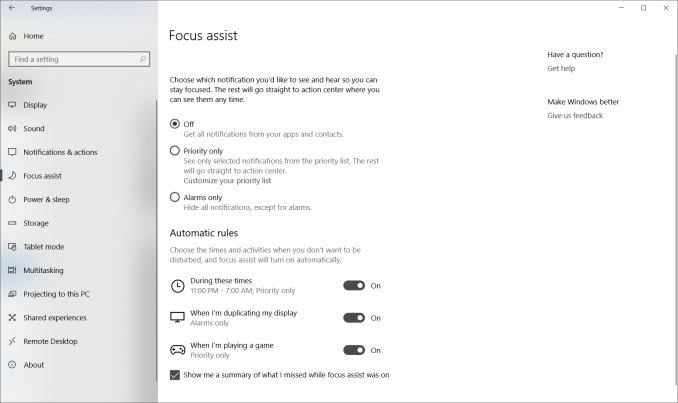








161 Comments
View All Comments
ChristopherFortineux - Friday, June 8, 2018 - link
Set it as a metered connection stops all upload of any information.sibuna - Friday, May 25, 2018 - link
updated 7 or so comps to it over a week ago. no issues. only thing that happened is on a cpl comps it assigned a drive letter to the hidden system HDD partition which is fixed in about 3 secondsdamianrobertjones - Friday, May 25, 2018 - link
Capitals at the start of sentences can be your friend.deepblue08 - Friday, May 25, 2018 - link
Update was smooth on my Dell XPS 13 (2017) and smooth on my Custom Built 6700K/Z170x/Samsung950Pro machinewr3zzz - Friday, May 25, 2018 - link
I will gladly forgo the new "features" in exchange of no unwanted bugs and getting planned obsolescence forced on me. I cannot believe even with the Pro version I cannot lock down my own OS.ಬುಲ್ವಿಂಕಲ್ ಜೆ ಮೂಸ್ - Friday, May 25, 2018 - link
Same hereI'm still running Windows XP without ANY Microsoft security updates and am on the Internet almost every day with it
It is completely Locked Down and immune to ransomware and other threats
It hasn't had a Blue Screen of Death in over 10 years
and there are no backdoors from Microsoft to worry about
I LOVE IT!
damianrobertjones - Friday, May 25, 2018 - link
I'm looking at Windows 10's group policy via the mmc right now? Why can't you lock it down?wr3zzz - Friday, May 25, 2018 - link
There is no option to opt out of the semiannual updates. The max you can delay an update is 360 days with the Pro. I had to look it up after the FCU broke my Dolby audio and took me more than 30 days to realize it was the OS, by that time it's already past the 30 days rollback period. I reverted the HTPC back to 8.1 to avoid getting the forced obsolescence but what happens when that PC needs to be replaced and the only choice is Win10?Alexvrb - Sunday, May 27, 2018 - link
Don't try to engage with TrollWinkle. He'll tell you how the aliens come probe you if you use Windows 10.PeachNCream - Friday, May 25, 2018 - link
Given the amount of effort Microsoft is putting into making 10 Linux-friendly, I don't see why they wouldn't just fork Debian like everyone else or at least borrow the Linux kernel like Google did with Android.