The Windows 10 April Update (1803): The Littlest Big Update
by Brett Howse on May 25, 2018 8:00 AM EST- Posted in
- Software
- Operating Systems
- Windows
- Microsoft
- Windows 10
Timeline
Arguably the biggest feature new feature for Windows 10 is one aimed squarely at productivity. Timeline is part of the Task view feature that was previously in Windows 10, and accessed in the same way, either by clicking the icon on the task bar, or pressing Win + Tab. The idea of Timeline is to make it very easy to get back into a task you were doing previously or find some information you know you had open in a browser.
 Sorry for the poor screenshot but Timeline isn't working for me
Sorry for the poor screenshot but Timeline isn't working for me
By default, Timeline is only set to go back a single day, and apps will be sorted by hour. You can optionally enable it to go back 30 days as well, which seems like a more useful method to have as the default.
You can also adjust how Timeline works in the Privacy settings. When enabled, Timeline will sync activities from this PC, and also sync them to the cloud, so you can access documents and information across devices. But if you’d rather not have that data collected, you can disable the cloud sync, the local PC activity collection, or both.
Focus Assist
Another feature added with the April Update which focuses on keeping you focused is Focus Assist. After clamoring for notifications on the PC after seeing their benefit in mobile, it quickly became apparent that, while useful, notifications can also be a distraction.
In previous versions of Windows 10, Microsoft offers a Quiet Hours feature where you could set the PC to not provide notifications depending on the time, but with Focus Assist, that ability is expanded upon.
In addition to being able to schedule a time when notifications are muted, you can now change what level of notifications come through, with a custom priority list. You could in theory mute all notifications except those you want to see, which sounds fairly useful, or you could just set a time where you want to get some work done and only have alarms appear.
There’s also additional new automatic rules for notification action when duplicating a display, which will be very beneficial to avoid embarrassing notifications when using a projector, as well as when gaming.
Enabled by default is also a summary of notifications that were missed while focus assist was on, so if you were gaming, you’ll get a handy summary of everything that happened while you were having some fun, so you can get back to work.
This is of course still coupled with the notification settings where you can enable or disable notifications per-app.
Focus Assist is the kind of feature that Windows 10 needs. Notifications are great, but they can be distracting when you’re trying to get some work done. It would be great if Microsoft added some more settings here to allow you to create more automatic rules, such as when you have an app open, or additional time slots rather than just the single time you can enable it now.


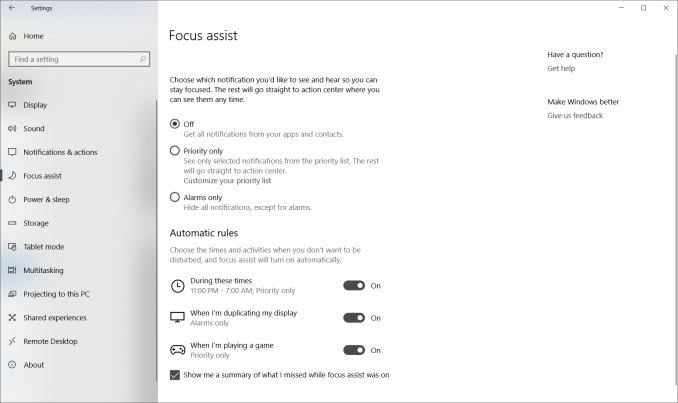








161 Comments
View All Comments
damianrobertjones - Friday, May 25, 2018 - link
Backups can be your friend.voicequal - Saturday, May 26, 2018 - link
Update to 1709 also lost the WHS/Essentials connector for me. Doing my best to defer 1803 until 1709 EOL, or until I actually need one of the new features.damianrobertjones - Friday, May 25, 2018 - link
Updated a load in work, all my home computers, all without issues. Sucks to be you if you did. The millions of people that have no issues seldom say stuff.Zan Lynx - Saturday, May 26, 2018 - link
I did four machines. They all updated without problems.bill44 - Friday, May 25, 2018 - link
When can we expect a proper color management system in Windows 10?Been waiting 2+ years, it's been promissed several times, but now the topic is dead.
Wih wide gamut displays, 10bit color, HDR, we need something better (Apple colorsync?) than sRGB 8bit SDR on our desktop. First, proper color managent, then sort out the current HDR mess.
3D Dynamic LUT support would be nice!
serendip - Friday, May 25, 2018 - link
My Windows Atom tablet has a display bug with the latest update that's probably related to the Intel GPU driver. When using the built-in Windows movie viewer, the screen blanks out for a few seconds when starting and stopping viewing. It doesn't happen with VLC.DiscoDJ - Saturday, May 26, 2018 - link
I own a small computer business in a town of 55k people. Since May 22nd we've had three cases of customers calling and complaining of issues after a Windows Update. I'm have no way of knowing if the update involved is 1803 or the 5-18 monthly update.All 3 machines have suffered from failure of the user account to load properly. You end up at a black screen with no icons other than recycle bin.
Clicking on anything does nothing. Right clicking...ditto. Keyboard commands work, but I haven't found any combination that will fix this.
So I pulled the HDDs (not SSDs) and backed up the user data and reinstalled Windows.
At that point I noticed something interesting. There were extra partitions on the each HDD that were not standard to the factory install (2 HPs, 1 Dell.). It was like the update was creating a new partition before installing.
I am admittedly confused, but like I said, reinstalling Windows from scratch (including all updates) solved the issue, and didn't cause any further issues.
Gunbuster - Saturday, May 26, 2018 - link
it is a reinstall. that's why you get a windows.old dir too. they should not be calling it an updateChristopherFortineux - Friday, June 8, 2018 - link
The extra partitions are for roll-back.B3an - Saturday, May 26, 2018 - link
I wish someone would benchmark Win 10 April Update compared to the original Win 10 release. Would be interesting to see if anything has improved at all. And i mean from gaming to app loading times, start up times, battery life and network performance.