Intel NUC6CAYH (Arches Canyon) Apollo Lake UCFF PC Review
by Ganesh T S on January 12, 2018 8:00 AM EST- Posted in
- Systems
- Intel
- NUC
- UCFF
- Apollo Lake
- Arches Canyon

Intel has enjoyed great success with their NUC lineup of ultra-compact form factor (UCFF) PCs. They have segmented the NUCs into three markets - the entry-level, mid-range, and enthusiast. The enthusiast segment is served by H series processors and the mid-range by the U series processors with the Core architecture. The entry level is served by Atom-class SoCs. Intel launched the Apollo Lake SoCs with the Goldmont CPU architecture in the second half of 2016. The NUC models employing one of the Apollo Lake SoCs was given the Arches Canyon codename.
Introduction and Product Impressions
The NUC6CAYH targets the entry-level and developing markets. It employs the same form factor as the previous-generation NUCs, and supports a 2.5" SATA drive (indicated by the H in the product code). Intel's Apollo Lake SoCs improve upon Bay Trail and Braswell by adopting a newer microarchitecture (Goldmont) for the CPU cores and also getting fabricated in a more power-efficient / mature 14nm process. In the consumer market, the Goldmont cores are exclusive to the Apollo Lake family. The SoCs target the netbook and nettop markets, with 6W and 10W TDP SKUs. We reviewed the ECS LIVA-ZN33 UCFF PC last year. It used a 6W TDP Celeron N3350 due to its fanless nature. The Intel NUC6CAYH, however, is actively cooled, and goes for the Celeron J3455 with a 10W TDP.
Arches Canyon has two SKUs - the NUC6CAYH, and the NUC6CAYS. The main difference between the two is that the NUC6CAYH is barebones, while the NUC6CAYS is ready to use out of the box. The 'S' SKU has a 2GB DDR3L SO-DIMM pre-installed, along with 32GB of eMMC flash on the board. Windows 10 Home x64is also pre-installed. We received the NUC6CAYH for review, and completed the configuration with a Corsair Vengeance CMSX8GX3M2B1866C10 DDR3 SODIMM kit (2x 4GB) and a 500GB Crucial MX200 SSD. The full specification of our review configuration is summarized in the table below.
| Intel NUC6CAYH Specifications | |
| Processor | Intel Celeron J3455 Apollo Lake (Goldmont), 4C/4T, 1.5 - 2.3 GHz, 14nm, 2 MB L2, 10W TDP |
| Memory | Corsair Vengeance CMSX8GX3M2B1866C10 DDR3 10-10-10-32 @ 1866 MHz 2x4 GB |
| Graphics | Intel HD Graphics 500 |
| Disk Drive(s) | Crucial MX200 CT500MX200SSD1 (500 GB; 2.5in SATA 6Gb/s; 16nm; MLC) |
| Networking | Intel Dual Band Wireless-AC 3168 (1x1 802.11ac - 433 Mbps) 1x Realtek RTL8168/8111 Gigabit LAN |
| Audio | 3.5mm Headphone Jack Capable of 5.1/7.1 digital output with HD audio bitstreaming (HDMI) |
| Miscellaneous I/O Ports | 2x USB 3.0 Type-A (rear) 2x USB 3.0 Type-A (front) 1x SDXC |
| Operating System | Retail unit is barebones, but we installed Windows 10 Pro x64 |
| Pricing | $130 (barebones) / $470 (as configured) |
| Full Specifications | Intel NUC6CAYH Specifications |
The NUC6CAYH package comes with a 65W (19V @ 3.42A) AC adapter and a VESA mount / screws in addition to the main unit.
One of the interesting aspects of the NUC6CAYH is the integrated dual-array microphone. This allows the end user to configure it as an always-listening machine (if needed), without the need to connect an external microphone. The other selling point is the availability of a HDMI 2.0 port with HDCP 2.2 support. 4Kp60 capability is present, allowing for specific digital signage use-cases. It also lends itself to usage as a HTPC capable of driving a 4K display.
Platform Analysis
The specifications of the Intel Celeron J3455 indicate that the SoC can support up to 6 PCIe 2.0 lanes, 2 SATA ports, and 8 USB ports. The break-up of the high-speed I/O lanes is interesting in the context of the four USB 3.0 ports and SDXC slot in the NUC6CAYH.
Intel Celeron J3455 HSIO Block Diagram [ Courtesy : Intel Pentium and Celeron Processor N- and J- Series Datasheet - Volume 1 of 3 (PDF) ]
The distribution of PCIe lanes in the NUC6CAYH is as below.
- PCI-E 2.0 x1 port #0 In Use @ x1 (Realtek RTS5229 PCIe Card Reader )
- PCI-E 2.0 x1 port #1 In Use @ x1 (Realtek RTL8168/8111 PCI-E Gigabit Ethernet Adapter)
- PCI-E 2.0 x1 port #2 In Use @ x1 (Intel Dual Band Wireless-AC 3168 WiFi Adapter)
Since none of the PCIe lanes are multiplexed with the USB 3.0 lanes, we do not have any bandwidth-sharing issues or bottlenecks.
In the table below, we have an overview of the various systems that we are comparing the Intel NUC6CAYH against. Note that they may not belong to the same market segment. The relevant configuration details of the machines are provided so that readers have an understanding of why some benchmark numbers are skewed for or against the Intel NUC6CAYH when we come to those sections.
| Comparative PC Configurations | ||
| Aspect | Intel NUC6CAYH | |
| CPU | Intel Celeron J3455 | Intel Celeron J3455 |
| GPU | Intel HD Graphics 500 | Intel HD Graphics 500 |
| RAM | Corsair Vengeance CMSX8GX3M2B1866C10 DDR3 10-10-10-32 @ 1866 MHz 2x4 GB |
Corsair Vengeance CMSX8GX3M2B1866C10 DDR3 10-10-10-32 @ 1866 MHz 2x4 GB |
| Storage | Crucial MX200 CT500MX200SSD1 (500 GB; 2.5in SATA 6Gb/s; 16nm; MLC) |
Crucial MX200 CT500MX200SSD1 (500 GB; 2.5in SATA 6Gb/s; 16nm; MLC) |
| Wi-Fi | Intel Dual Band Wireless-AC 3168 (1x1 802.11ac - 433 Mbps) |
Intel Dual Band Wireless-AC 3168 (1x1 802.11ac - 433 Mbps) |
| Price (in USD, when built) | $130 (Barebones) $470 (as configured / No OS) |
$130 (Barebones) $470 (as configured / No OS) |




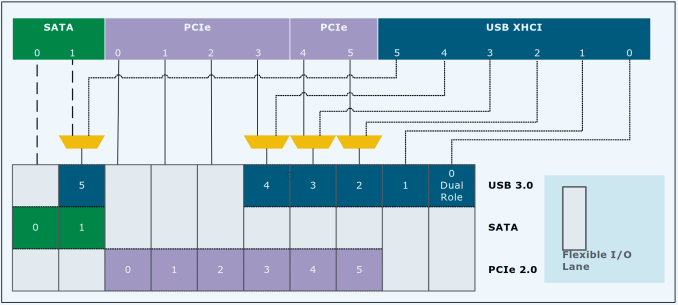








54 Comments
View All Comments
Badelhas - Monday, January 15, 2018 - link
Such a coincidence, I bought the NUC6CAYS two days ago, to use it has a HTPC, but I´ve been having multiple issues. One of the reasons I bought this was because it has a SPDIF Toslink Optical port, so I though I could connect it to my Home Cinema and have 5.1 digital sound but that dosent happen, I can only get PCM (stereo) sound. I have all Intel drivers installed, does anybody have a clue why this is happening?I also been having much trouble updating Windows 10 to the Fall Creators Update since it says I dont have enough space, which is incredible.
Cheers
Macpoedel - Monday, January 15, 2018 - link
Are you using software that supports audio passthrough, and are you playing videos that have Dolby Digital 5.1 or DTS encoded audio tracks (probably otherwise you wouldn't be asking)?I have a NUC6CAYH and have no problems passing through DTS(-HD) from Kodi 17, but I do so over HDMI.
Badelhas - Thursday, January 18, 2018 - link
I am playing movies with 5.1 and it doesn't work. But the problem comes before even playing the movie. The moment I connect my Sony Home Cinema to my main PC though the Optical out port on the Asus DX Sound-card the home cinema changes from "PCM" to "DIGITAL", showing me that it is working. When I do this with the Intel NUC it doesn't, even selecting Digial Out on the Windows or Realtek Sound settings. Very disappointing, to be honest, and Intel Community administrators have been of no help on their forums...mode_13h - Monday, January 15, 2018 - link
"The Celeron J3455 is a quad-core processor with a 10W TDP. It easily enabled the NUC6CAH to come out on top in all of our benchmarks when compared against other Atom-class systems."Actually, I imagine the combination of dual-channel memory and a desktop-class SSD might've been bigger factors.
mode_13h - Monday, January 15, 2018 - link
BTW, thanks for this review. I'm very interested in such low-power systems.However, I was quite disappointed to see no i3 desktop-class system used in any of the comparisons besides the first. It's relevant and important to know how much performance one is sacrificing, when going with a low power "Atom-class" CPU. It would've been appreciated and appropriate at least to include the next higher model of NUC.
I hope that you address this if/when you review a Gemini Lake NUC.
Badelhas - Thursday, January 18, 2018 - link
This is not an Atom but a Celerom, much better.mode_13h - Thursday, January 18, 2018 - link
At the end of the day, those are just brand names. Both are still in use, actually, but I was referring to its lineage.IMO, highlighting it as a "Celeron" muddies the waters, since Intel has shipped Celerons with mainstream (e.g. Skylake) cores, yet this uses the low-power Goldmont core.
nevcairiel - Tuesday, January 16, 2018 - link
I would've liked performance comparisons to the previous generation NUC in the same price class, ie. the one this one replaces. Seeing the clear generational gain would've been sweet.Macpoedel - Wednesday, January 17, 2018 - link
The previous generation low-end NUCs had mobile Braswell CPU's (NUC5CPYH had a Celeron N3050 and NUC5PPYH had a Pentium N3700). It's not exactly the same, but the AsRock Beebox N3000 is a pretty good approximate for the N3050 NUC, it's also a dual core and the burst clock speed isn't that much lower.The NUC6CAYH is more of a successor to the NUC5CPYH in pricing, but the Celeron J3455 in this NUC performs more like the Pentium based predecessor, so the gains are pretty big. You can see that it's twice as fast in a lot of benchmarks, mostly because the amount of cores doubled. Power consumption has gone up as well, but that's also because the newer NUC's CPU has a greater power envelop, so it'll spend more time at boost speeds.
But, having a NUC6CAYH myself, I was a bit disappointed with the performance. It's totally adequate for use as a HTPC or as a low power desktop (if you only edit documents or surf some webpages, but don't multitask too much), but the Core based NUCs are a lot faster (the i3 version costs twice as much though, I would be interested in a Kaby Lake Celeron based NUC like the original Sandy Bridge NUC).
mikato - Wednesday, January 17, 2018 - link
Now we really need an AMD Zen APU UCFF to compare. Is Zotac making a Zbox with one when they come out maybe?