Sizing Up Servers: Intel's Skylake-SP Xeon versus AMD's EPYC 7000 - The Server CPU Battle of the Decade?
by Johan De Gelas & Ian Cutress on July 11, 2017 12:15 PM EST- Posted in
- CPUs
- AMD
- Intel
- Xeon
- Enterprise
- Skylake
- Zen
- Naples
- Skylake-SP
- EPYC
AMD's EPYC Server CPU
If you have read Ian's articles about Zen and EPYC in detail, you can skip this page. For those of you who need a refresher, let us quickly review what AMD is offering.
The basic building block of EPYC and Ryzen is the CPU Complex (CCX), which consists of 4 vastly improved "Zen" cores, connected to an L3-cache. In a full configuration each core technically has its own 2 MB of L3, but access to the other 6 MB is rather speedy. Within a CCX we measured 13 ns to access the first 2 MB, and 15 to 19 ns for the rest of the 8 MB L3-cache, a difference that's hardly noticeable in the grand scheme of things. The L3-cache acts as a mostly exclusive victim cache.
Two CCXes make up one Zeppelin die. A custom fabric – AMD's Infinity Fabric – ties together two CCXes, the two 8 MB L3-caches, 2 DDR4-channels, and the integrated PCIe lanes. That topology is not without some drawbacks though: it means that there are two separate 8 MB L3 caches instead of one single 16 MB LLC. This has all kinds of consequences. For example the prefetchers of each core make sure that data of the L3 is brought into the L1 when it is needed. Meanwhile each CCX has its own separate (not inside the L3, so no capacity hit) and dedicated SRAM snoop directory (keeping track of 7 possible states). In other words, the local L3-cache communicates very quickly with everything inside the same CCX, but every data exchange between two CCXes comes with a tangible latency penalty.
Moving further up the chain, the complete EPYC chip is a Multi Chip Module(MCM) containing 4 Zeppelin dies.
AMD made sure that each die is only one hop apart from the other, ensuring that the off-die latency is as low as reasonably possible.
Meanwhile scaling things up to their logical conclusion, we have 2P configurations. A dual socket EPYC setup is in fact a "virtual octal socket" NUMA system.
AMD gave this "virtual octal socket" topology ample bandwidth to communicate. The two physical sockets are connected by four bidirectional interconnects, each consisting of 16 PCIe lanes. Each of these interconnect links operates at +/- 38 GB/s (or 19 GB/s in each direction).
So basically, AMD's topology is ideal for applications with many independently working threads such as small VMs, HPC applications, and so on. It is less suited for applications that require a lot of data synchronization such as transactional databases. In the latter case, the extra latency of exchanging data between dies and even CCX is going to have an impact relative to a traditional monolithic design.


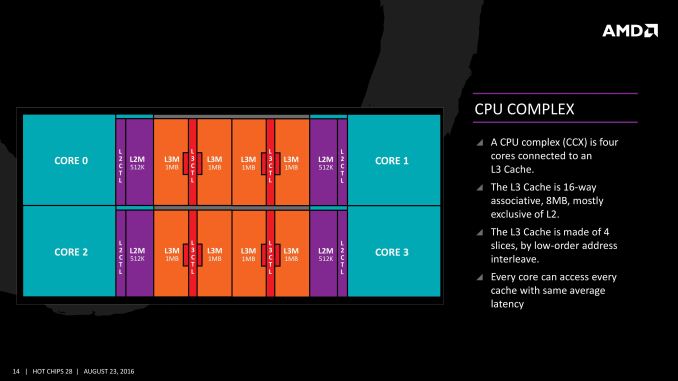
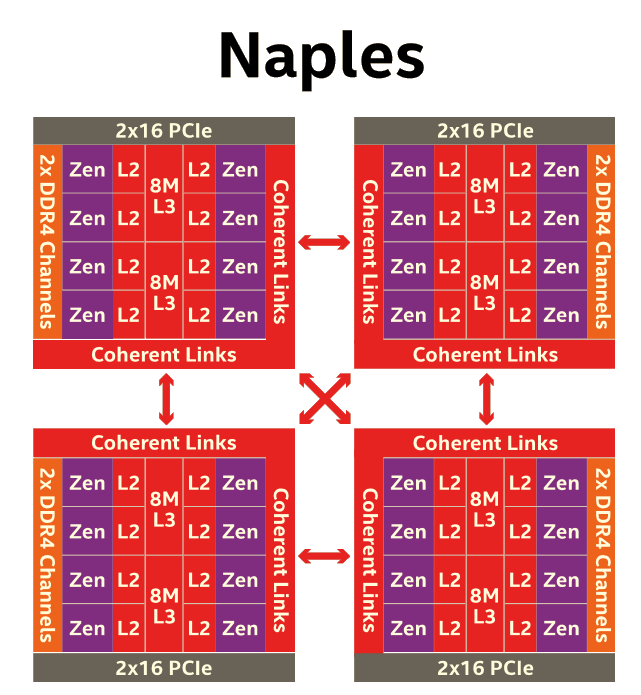
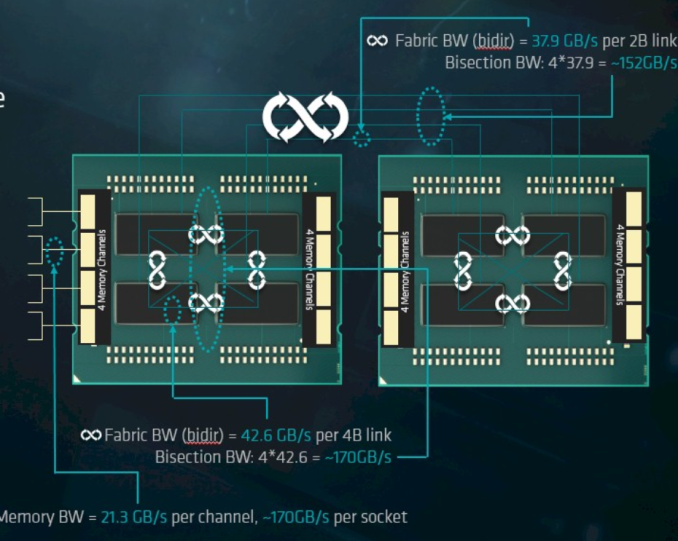








219 Comments
View All Comments
PixyMisa - Tuesday, July 11, 2017 - link
No, the pricing is correct. The 1P CPUs really are half the price of a single 2P CPU.msroadkill612 - Wednesday, July 12, 2017 - link
Seems to me, the simplest explanation of something complex, is to list what it will not do, which they will not do :(.Can i run a 1p Epyc in a 2p mobo e.g., please?
PixyMisa - Thursday, July 13, 2017 - link
Short answer is no. It might boot, but only half the slots, memory, SATA and so on will be available. Two 1P CPUs won't talk to each other.A 2P Epyc will work in a 1P board though.
cekim - Tuesday, July 11, 2017 - link
One glaring bug/feature of AMD's segmentation relative to Intel's is the utter and obvious crippling of clock speeds for all but the absolute top SKUs. Fewer cores should be able to make use of higher clocks within the same TDP envelope. As a result Intel is objectively offering more and better fits up and down the sweep of cores vs clocks vs price spectrum.So, the bottom line is AMD is saying that you will have to buy the top-end, 4S SKU to get the top GHz for those applications in your mix that won't benefit from 16,18,32,128 cores.
I say all of this as someone who desperately wants EPYC to shake things up and force Intel to remove the sand-bags. I know I'm in a small, but non-zero market of users who can make use of dozens of cores, but still need 8 or fewer cores to perform on par with desktop parts for that purpose.
KAlmquist - Wednesday, July 12, 2017 - link
One possibility is that they have only a small percentage of the chips currently being produced bin well enough to be used in the highest clocking SKU's, so they are saving those chips for the most expensive offerings. Admittedly, that depends on what they are seeing coming off the production line. If they have a fair number of chips where with two very good cores, and two not so good, then it would make sense to offer a high clocking 16 core EPYC using chips with two cores disabled. But if clock speed on most chips is limited due to minor registration errors (which would affect the entire chip), then a chip with only two really good cores would require two localized defects in two separate cores, in addition to very good registration to get the two good cores. The combination might be too rare to justify a separate SKU.I would expect Global Foundries to continue to tweak its process to get better yields. In that case, more processors would end up in the highest bin, and AMD might decide to launch a higher clock speed 16 and 8 core EPYC processors, mostly using chips which bin well enough that they could have been used for the 32 core EPYC 7601.
alpha754293 - Tuesday, July 11, 2017 - link
Why does the Intel Xeon 6142 cost LESS than the 6142M? (e.g. per the table above, 6142 is shown with a price of $5946 while the 6142M costs $2949)ca197 - Tuesday, July 11, 2017 - link
I assume that is the wrong way round on the list. I have seen it reported the other way round on other sites.Ian Cutress - Tuesday, July 11, 2017 - link
You're correct. I've updated the piece, was a misread error from Intel's tables.coder543 - Tuesday, July 11, 2017 - link
On page 6, it says that Epyc only has 64 PCIe lanes (available), but that's not correct. There are 128 PCIe lanes per chip. In a 1P configuration, that's 128 PCIe lanes available. On a 2P configuration, 64 PCIe lanes from each chip are used to connect to the other chip, leaving 64 + 64 = 128 PCIe lanes still available.This is a significant advantage.
Ian Cutress - Tuesday, July 11, 2017 - link
You misread that table. It's quoting per-CPU when in a 2P configuration.