The Microsoft Surface Studio Review
by Brett Howse on January 20, 2017 8:00 AM EST- Posted in
- Desktop
- Microsoft
- Surface
- Surface Studio
Design and the Zero-Gravity Hinge
Microsoft has built a brand around Surface, and that’s not an easy thing to accomplish. The Surface Studio fits in very well with the design ethos of the rest of the Surface lineup, and there has been quite a bit of attention to details paid in the creation of their first desktop computer. The first, and most obvious, is the finish, which matches perfectly with the other Surface devices, despite being made from aluminum rather than the magnesium alloy used on the portable products.
The 3:2 aspect ratio of the Surface Studio display is now a hallmark of the Surface brand (outside of Surface Hub), and having a taller display makes doing most tasks on a desktop a more pleasant experience. The increased surface area can’t be forgotten either, with the Surface Studio offering 17% more screen real estate than what's arguably the Studio's closest competitor, the 27-inch iMac, which amounts to an additional 54 square inches of display. Widescreen at 16:9 has never been a great aspect ratio for PC tasks, but the proliferation of high definition television seems to have moved the entire industry this way in an effort to save costs. When looking at the price of the Surface Studio, it’s important to remember that the entire display industry has moved to 16:9 as a standard, which impacts the entire supply chain and tooling required. Moving to an aspect ratio outside of 16:9 has large cost implications, but the end results are certainly worth it. Hopefully we will see a few other manufacturers use this as a means to source displays like this, much like the Surface Pro 3 and Pro 4 have ushered in more 3:2 devices at that much smaller size. And speaking of attention to detail, the Surface Studio is actually 28.125-inches diagonal, and as we'll see in a bit, that last 0.125-inches is very important.
It seems with Surface, Microsoft always wants to have a trick up their sleeve. With the original Surface RT and Surface Pro, it was the kickstand, which has been adopted by quite a few manufacturers for their own device since it works so well. When they launched their first laptop, the Surface Book, it was the muscle wire locking mechanism to remove the display from the base, as well as the dynamic fulcrum hinge to make the top-heavy laptop more stable. With the Surface Studio, the zero-gravity hinge is most definitely its signature design feature.
With two chrome arms flanking the base, the Surface Studio can almost effortlessly be folded down into a drafting table. The hinge mechanism provides a perfect counterbalance to the weight of the display, making it feel like it has almost no weight at all. The hinge is a single movement as well, so you don’t tip and fold the screen, but instead folding the screen also causes it to move down. While this does limit the functionality somewhat – for instance, you can't move the screen half way down and then fold it up straight again – the result is truly a wonderful design which almost needs to be seen in person.
Because you can’t tip the screen without folding it, once you stop at any angle, the screen is very solid to work with, although it is the most secure when folded all the way down to the 20° angle. You would think a large desktop display would not be ideal to use with touch, but the Surface Studio zero-gravity hinge invites you to be more interactive with it, by keeping the display close and folding it down when needed. More traditional all-in-one computers with a touch screen are nowhere near as easy to work with, since holding your arm in dead-air can be tiring, but the folded display doesn’t suffer from these burdens.
The PC base also exudes Surface quality, with the signature color, and cooling vents all the way around in the same fashion as the Surface Pro and Surface Book. The PC base can be disassembled from the bottom if required, for access to the storage and fans, but the remainder of the system is soldered to the board as you would expect in a small form factor device like this. The most frustrating part of the Surface Studio base is that all the inputs and outputs are on the rear of the device, so connecting something over USB, or inserting a SD card into the PC, is not as simple as it should be. This is a form over function decision, and it would be nice to see some of the ports offered at least on the side of the base to make it a bit easier to access.
The desktop PC market has not been as exciting to watch as the smaller and more portable laptops and tablets, but the Surface Studio sets a new high mark for desktop PC design and looks. Some of the decisions are form over function, but the majority of the design decisions actually improve the user experience. The zero-gravity hinge is a masterpiece of engineering, with such a smooth action that it really does feel like the display has no mass at all.



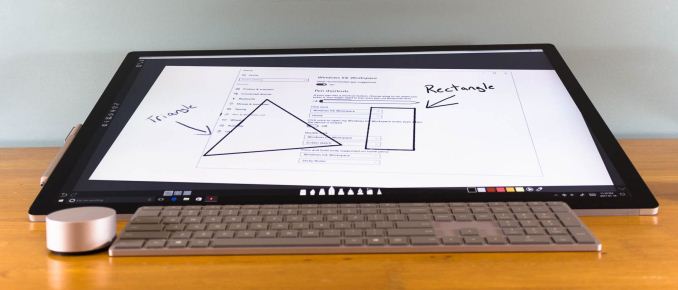









197 Comments
View All Comments
tipoo - Friday, January 20, 2017 - link
Nice machine it seems like. People may balk at the price, but a 27 inch digitizer like a Wacom almost costs as much as this machine, and doesn't have a fairly high performance computer inside either.That said, that's also why I wish there was a touchscreen-free version for less, I'm not artsy enough to need that, but a straight iMac competitor from Microsoft could be nice.
Seems a lot of people have been griping about lack of a 1060, but the 980M is near identical in performance.
http://www.notebookcheck.net/Mobile-Graphics-Cards...
TheinsanegamerN - Friday, January 20, 2017 - link
A 1080m would be preferred, in all honesty.tipoo - Friday, January 20, 2017 - link
Probably wouldn't fit in here. The laptop TDPs aren't that much lower than the desktop TDPs in this generation as they're mostly the same chip with slightly lower clocks. The cooling design seems pretty elaborate as-is just for the 980M.DanNeely - Friday, January 20, 2017 - link
TDPs for the mobile pascal are finally out, and a mobile 1070 might fit the TDP constraints. the 980M is a 100W part, vs 80/110/150 for the mobile 1060/70/80 GPUs. It's 10W more on paper; but nVidia has been more flexible with power vs performance on mobile parts before. Worst case I'd assume that like the surface book, they'd just slap a different model number on a cut power/performance model.https://en.wikipedia.org/wiki/List_of_Nvidia_graph...
BrokenCrayons - Friday, January 20, 2017 - link
I have to wonder a little where those TDP numbers came from because GeForce.com, the cited source, doesn't appear to have them listed anyplace I could find on a cursory search. If the numbers are accurate, then when I made an off the cuff estimate about the mobile 1080 TDP being not too far off the 180W of its desktop counterpart based on heat pipe counts extrapolated from a single pipe on a Dell Latitude D630 accounting for power draw from the dual PSUs of this laptop...http://www.anandtech.com/show/10795/the-clevo-p870...
...then I was pretty darned close to reality. Anyway, if those are accurate, the TDP is HIGHLY disappointing. 75W for the 1050? What's wrong with people? A midrange GPU used to have a TDP of 20W back in the 8600M GT days and a low end 8400M GS was a mere 11W. Those GPUs were in much thicker, relatively less cramped laptops too so cooling them was easy. While it's nice to see Intel lowering TDP as technology improves, Nvidia (AMD too) continue to increase TDP despite node shrinks. It's a good time to exit computer gaming entirely and sit it out until GPUs hit the same TDP peak and then decline the CPU industry discovered years ago.
TheinsanegamerN - Friday, January 20, 2017 - link
I am curious as well. the 1050 mobile pulling 75 watt would make no sense, as the 960m was only a 55 watt part, and the 1050ti is not only faster, but fits in the same power envelope. The 1050 is much more likely to be a 30 watt part.Icehawk - Sunday, January 22, 2017 - link
Huh? Since Maxwell power #s have been getting smaller, I can run a gaming rig off a 450W supply instead of a 600+.BrokenCrayons - Monday, January 23, 2017 - link
"Since Maxwell" is not a very long history. Besides that "can run a gaming rig" isn't a very specific measurement. SLI? Low end GPU? High end GPU? CPU TDP? Number of hard drives? Other components in the system? Look a bit deeper. In addition to that, I've NEVER run a "gaming rig" off more than a 400W PSU. That doesn't mean much of anything though without me offering a long history of computer hardware configurations that can quantify power consumption. In addition to that, most people usually purchase more power supply than they really need because they're caught in marketing hype and overly conservative vendor recommendations. I've seen quite a few 1KW power supplies feeding a 95W processor and a single midrange graphics card for when 350W would be entirely sufficient.fanofanand - Monday, January 23, 2017 - link
You couldn't be more correct. I got swindled by the MOAR POWER hype on my first build, ended up with a 700W PSU to power a single HDD, a Q6600, and an 8800 GTS. I could have gotten by with 400 EASILY.BillBear - Friday, January 20, 2017 - link
A Wacom Cintiq continues to work after you purchase upgraded computer hardware, so you aren't stuck with an outdated CPU and GPU.Also, the Cintiq has double the pressure sensitivity, adds tilt sensitivity that the Surface lacks completely, and most troublesome, there is a distinct lag between moving the pen and seeing your input on the screen when compared to Wacom's professional solution.