Extending Home Networks - A Comparison of G.hn, HomePlug AV2 and Wi-Fi Mesh
by Ganesh T S on December 7, 2016 8:00 AM ESTEvaluation Methodology and Tested Configurations
The benchmarks processed for this article were aimed at determining the effectiveness of kits in extending the reach of the home networks. Therefore, it was an evaluation of the backhaul, rather than performance with client devices themselves.
The ARRIS RipCurrent product lineup is the most comprehensive suite in the market when it comes to hybrid networking. The following products were used in our evaluation:
- ARRIS SURFboard AC1900 Wi-Fi Router with RipCurrent using G.hn (SBR-AC1900P)
- ARRIS SURFboard AC1200 Wi-Fi Hotspot with RipCurrent using G.hn (SBX-AC1200P)
- ARRIS SURFboard Wired Network Extender with RipCurrent using G.hn (SBX-1000P)
Our review of the Comtrend G.hn powerline networking kit compared the first-generation Marvell G.hn chipset with various HomePlug chipsets from Qualcomm Atheros and Broadcom. The highest-end HomePlug AV2 chipset used in that review was the Qualcomm Atheros QCA7500 in the ZyXEL PLA5405 (AV1200-class). This chipset uses only the 0-65MHz band with MIMO, limiting the performance compared to what the HomePlug AV2 specifications allow. HomePlug contacted us with a suggestion to compare against an AV2 2000-class HomePlug AV2 product. D-Link provided us with the DHP-P701AV passthrough kit for this purpose.
In terms of testing wired backhauls using power lines, a comparison of the ARRIS SURFboard router and wired network extender (SBR-AC1900P + SBX-1000P) and the D-Link DHP-P701AV kit can show the effectiveness of G.hn and HomePlug AV2 for extending network reach.
In addition to the hardware made up of standard building blocks (Wi-Fi radios and router SOCs), Qualcomm Atheros's Wi-Fi SON is also a collection of software features. Different customers implement it differently. QCA told us that, as of Q4 2016, Netgear's Orbi is the best example because they use the whole package, while vendors like Luma, Google and eero all use some of the Wi-Fi SON features. Netgear provided us with the Orbi kit (RBK50-100NAS) to test out some of the features of Wi-Fi SON.
A comparison of the ARRIS SURFboard router and Wi-Fi hotspot (SBR-AC1900P + SBX-AC1200P) and the Netgear Orbi presents readers with data to make a decision between Wi-Fi and PLC as backhaul candidates for extending home network reach.
The evaluation of the backhaul in different cases was carried out in a 1800 sq. ft. single-level detached California residence built in the 1970s. The rough floorplan of the house, along with the testing locations, is presented below.
The kits were configured in an isolated network. In the case of routers (the ARRIS SBR-AC1900P and the Netgear Orbi), the setup was quite straightforward with a NUC with an Intel NIC connected to one of the LAN ports. At the other end, we had another NUC with an Intel NIC connected to the wired port of the Wi-Fi hotspot / wired network extender (n the case of the ARRIS kit) or one of the LAN ports on the satellite (in the case of the Netgear Orbi). Since the routers were set up by default to act as DHCP servers, there was no special configuration needed to get IPs allocated to the NUCs at either endpoint. In the case of the D-Link DHP-P701AV, we configured the NUC connected to the adapter at the master location ('M' in red, in the above picture) to act as a DHCP server.
The location of the other endpoint was varied based on two factors - powerline adapter usage scenarios, and, electrical outlet locations that could be used to address typical Wi-Fi dead spots. Six different locations were tested (A - F in green in the picture above). All major rooms, including the garage, were covered.
The purpose of our benchmarking was not to tune the stream configuration for obtaining maximum possible bandwidth. Rather, we wanted to replay the same stream for multiple adapter sets in order to determine comparative performance. iperf with default parameters was used for benchmarking. On the 'server', we ran the following command:
TCP: iperf -s -B 10.1.1.2
UDP: iperf -s -u -B 10.1.1.2
The 'client' was connected to it using the following command:
TCP: iperf -c 10.1.1.2 -P ${num_parallel_streams} -t 30
UDP: iperf -c 10.1.1.2 -u -b ${curr_bw_to_test}m -t 30
The number of parallel streams were tested between 20 and 25 for the TCP case. The maximum obtained bandwidth was recorded. For the UDP case, we altered the bandwidth to test in order to arrive at the value that resulted in less than 1% packet loss during transmission. The roles of the server and client were then reversed, and the same benchmarks were processed.



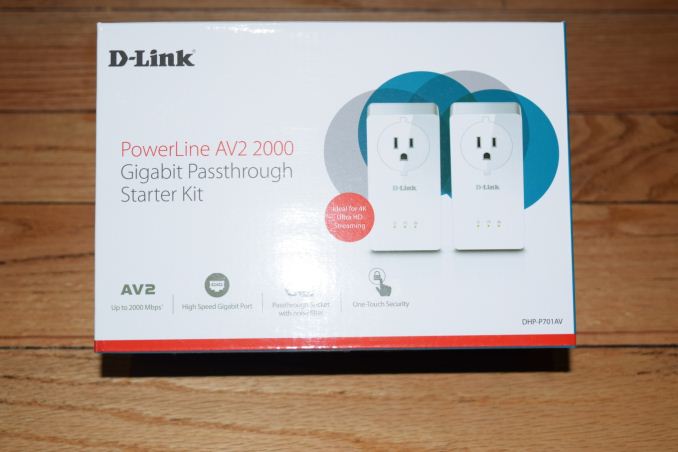

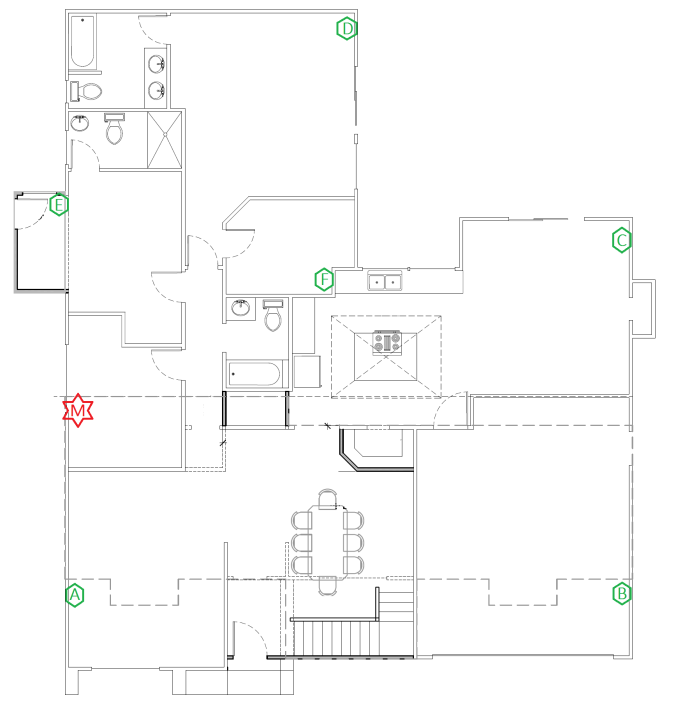








56 Comments
View All Comments
neo_1221 - Wednesday, December 7, 2016 - link
Actually the Ubiquiti stuff is quite reasonably priced - you can get an AC Lite (2x2) for $75 or the Pro (3x3) for $130.Impulses - Wednesday, December 7, 2016 - link
That's pretty much the same as any decent consumer grade AC router... Gonna have to look into it if/when my 2x ASUS RT-AC68 bite it (one is bridged), they've been working alright for a while now. If they last as long as my first (and only other) router, WRT54Gs, it could be a decade. The fam will just have to deal with multiple SSID until then... :Pname99 - Thursday, December 8, 2016 - link
That's misleading, You also have to buy the PoE infrastructure because most people won't have that in their houses.And ubiquiti is still a pain to set up. Yeah, yeah, we all know you're an IT stud and consider it trivial, but be honest here. Would you give your parents or your girlfriend 3 ubiquiti boxes, tell them "oh, it's easy to set up, totally obvious" and leave them to it?
vanilla_gorilla - Thursday, December 8, 2016 - link
Are your parents posting comments on Anandtech? I'm pretty sure anyone reading this site is capable of navigating the Ubiquiti GUI. The only "PoE infrastructure" you need are the (included) power injectors.igavus - Thursday, December 8, 2016 - link
There's mikrotik, but probably won't end up being much cheaper.. I mean, it's a commodity product and the margins aren't that highsor - Wednesday, December 7, 2016 - link
The zero handoff doesn't work for their AC products. It's really only useful for VOIP anyway, as a properly configured setup will roam with minimal downtime anyway. OP needs to see if they have RSSI settings for their APs, and possibly turn signal strength down. The APs should be kicking off clients when the link is weak.The advantage of the "mesh" packages are that the APs are preconfigured to only allow clients with good signal. If you build your own you have to do that yourself, because single APs are preconfigured to serve as much as possible.
jamyryals - Wednesday, December 7, 2016 - link
Awesome, I'll look into min RSSI, thanks.phoenix_rizzen - Wednesday, December 7, 2016 - link
Just configure all your APs to have the same SSID and let the clients switch between them as the signal degrades. You only need fancy "enterprise" APs for really old devices that don't handle the switch very well. Android and iOS devices from the past few years have gotten much better about switching between BSSIDs when stronger signals are detected, without changing SSIDs.I ran this setup at home with 802.11n APs all running off the same SSID without any issues. I only swtiched to separate SSIDs when I replaced one with an 802.11ac AP. Having the same SSID for 2.4 GHz and 5 GHz networks didn't play well with our Samsung phones (would default to the 5 GHz radio, even if the 2.4 GHz signal was stronger / provided a faster link). Since switching to separate SSIDs for each band, things have been much smoother.
The "enterprise" gear works slightly better as it's the APs managing the connection and will kick the device off, forcing it to connect to a stronger signal, but it's not required to make single-SSID networks work.
sor - Wednesday, December 7, 2016 - link
Setting min RSSI settings for the 2.4 and 5 with the same SSID might help. It did for me. It's really key to ensuring that the clients are only using APs and frequencies that are actually good and usable.Dug - Wednesday, December 7, 2016 - link
Change the roaming aggressiveness in the nic properties if you are running Windows. It will switch a lot quicker to the stronger signal.