The In Win 303 Case Review: Minimalist ATX with Tempered Glass for $93
by E. Fylladitakis on October 12, 2016 8:00 AM EST- Posted in
- Cases/Cooling/PSUs
- In-Win
- ATX
- Case
- In Win 303
- InWin 303
The Exterior of the In Win 303
The In Win 303 visually is very simple, perhaps even excessively minimalistic. All of the case’s panels are metal and only the side panels are removable. The front and top panel of the case are entirely flat, with just the I/O ports, buttons and an illuminated panel with the company’s logo at the front of the case. We received the white version of the 303 that has white exterior metal panels, with the exception of the smoked tempered glass door (real glass, not acrylic) left side panel. The paint is very well applied. Note however that the white paint of the 303 is not perfect white or snow white, but leans slightly towards the floral white hue.
11.2 oz soda can added as a size reference.
Measuring 50 cm tall, 21.5 cm wide and 48 cm deep (19.7 × 8.5 × 18.9 in), the In Win 303 is not small for an ATX tower case. It has a volume of 51.6 liters, almost identical to that of an advanced ATX case but with optical drive bays, the Corsair 450D (also 51.6 liters). It is larger than the Zalman Z9 Neo (48.4 liters) and NZXT S340 (38.4 liters), which are relatively low-cost ATX tower cases, but it also is very heavy, tipping the scales at 11.2 kg, making it at least 50% heavier than typical ATX cases. A portion of that will be the glass panel.
The front I/O ports and buttons can be found across the right side of the front panel. A large square Power On button can be seen at the top corner of the front panel, followed by a small square reset button. An illuminated panel with the company logo separates the I/O ports from the two buttons. Two USB 2.0 ports, 3.5 mm audio jacks and two USB 3.0 ports can be seen in line under the illuminated panel. These six ports also have illuminated surrounds that will stay constantly lit as long as the system is powered on.
A look at the rear of the In Win 303 case hints that the interior design will be more or less atypical. The system area is at the bottom of the case and the PSU compartment is above it, resembling the classic ATX configuration. However, the PSU is mounted vertically, drawing air in from the right side panel of the case. One slot for a 120 mm fan can also be seen.
The bottom of the case serves as its main air intake. The clearance between the case and the surface is barely adequate, with the 303 standing on two large but short rectangular feet. A large nylon filters covers the entire intake, which can be removed by pulling it from the side of the case. We found this to be an excellent design choice, as the filter can be easily accessed from the side of the case. Considering the length of these filters, removal from the rear of the case is typically problematic and inconvenient, making this design a bit nicer.





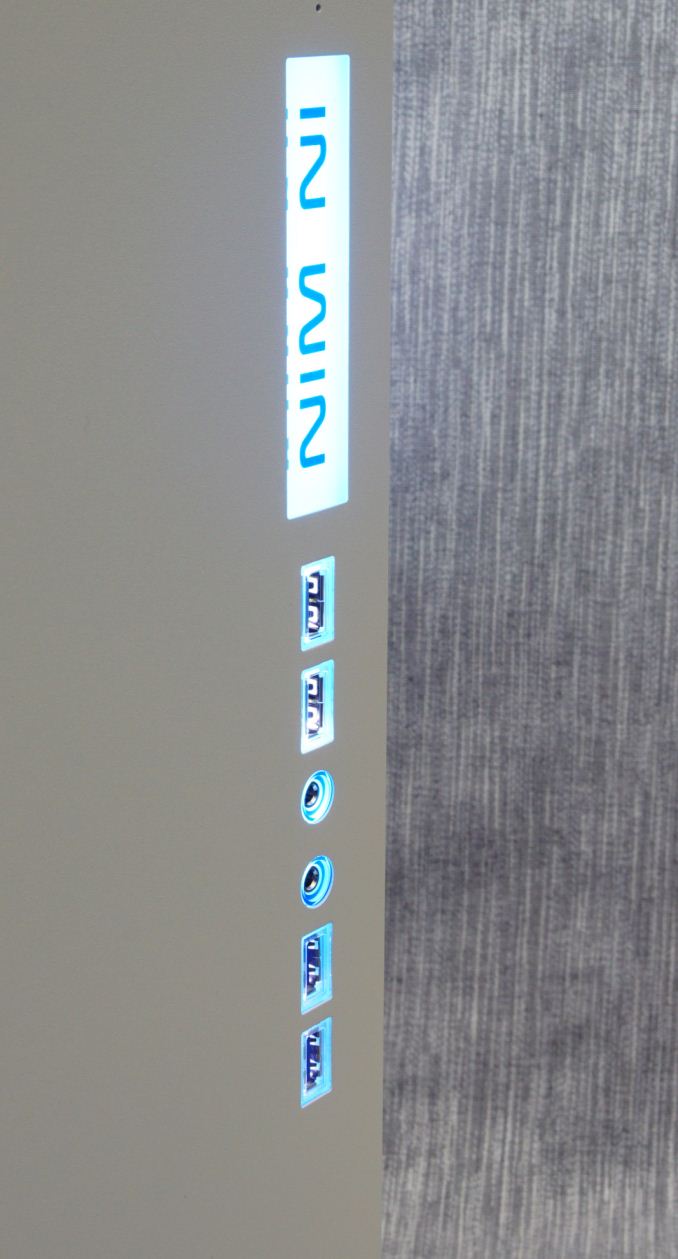










43 Comments
View All Comments
Aerodrifting - Wednesday, October 12, 2016 - link
Is everyone purposely avoiding the topic on cooling or plain forgot?There is little clearance to install fans on the "bottom air intake" due to any ATX motherboard extends to the bottom of the case, Not to mention the space underneath the case is tiny due to short case feet. The top/side vent is a joke.
Sure the glass looks good, But I will not consider building any high end system inside this case if it's going to cook the components with its "no-airflow-design"
DanNeely - Wednesday, October 12, 2016 - link
I suspect the bottom holes are intended as passive intake for a negative pressure design with the fans on a top mounted radiator providing the overall airflow. I'm not a fan of bottom intake without casters or really big feet. On a carpet standard tiny feet tend to sink in deep enough to plug them entirely. Not a problem on hardwood, but your case ends up acting like a vacuum cleaner and the bottom mounted filter doesn't have visible indicators when it gets filthy and clogged.Aerodrifting - Wednesday, October 12, 2016 - link
My point exactly, Also "negative pressure design" never worked well, It's more of an excuse and translate to "we messed up on the airflow design".I have been building computer for over 10 years, In Win never struck me as a quality case maker. One day they woke up and suddenly decided to make a case with glass side panel and put a $300 price tag on it (909) does not put them in league with companies like NZXT, Corsair, Cooler Master who knows what they are actually doing.
dsraa - Wednesday, October 12, 2016 - link
Ewww...what the hell is with that gross design on the non-windowed side??? What is that???DanNeely - Wednesday, October 12, 2016 - link
'artsy' vent holes for the topside mounted radiator you need to install to give this thing decent cooling.jsntech - Wednesday, October 12, 2016 - link
I've been using the In Win BUC since a few months after I read AT's review (http://www.anandtech.com/show/4303/inwin-buc-100-d... I've been a big fan of the BUC the whole time I've had it for my i5-2500K system.No plans to upgrade anytime soon, but this 303 looks like it'd be a great replacement. I especially like the decent sound dampening design.
Iketh - Wednesday, October 12, 2016 - link
Here's an idea for case reviews. Add lines from the paragraph to the parts referred in the paragraph.DCide - Wednesday, October 12, 2016 - link
I usually use much smaller cases, so I'm not particularly interested in this one, but I really like the fact that it has 2 USB 3.0 plus 2 USB 2.0 ports on the front. The majority of motherboards have at least this many internal connectors, so it's a good idea.I wish more of the smaller cases would start to employ this arrangement.
jabber - Thursday, October 13, 2016 - link
Nah I'd get rid of the logo, the audio ports (well at least the mic socket) and just have two front USB3.0 ports.DanNeely - Sunday, October 16, 2016 - link
The front panel audio jacks need to support headphone+mic for wired gaming headsets. If they can do it with a combined port fine; if not the discrete mic port is still needed.