The Samsung 850 EVO 4TB SSD Review
by Billy Tallis on July 11, 2016 10:00 AM ESTRandom Read Performance
The random read test requests 4kB blocks and tests queue depths ranging from 1 to 32. The queue depth is doubled every three minutes, for a total test duration of 18 minutes. The test spans the entire drive, which is filled before the test starts. The primary score we report is an average of performances at queue depths 1, 2 and 4, as client usage typically consists mostly of low queue depth operations.
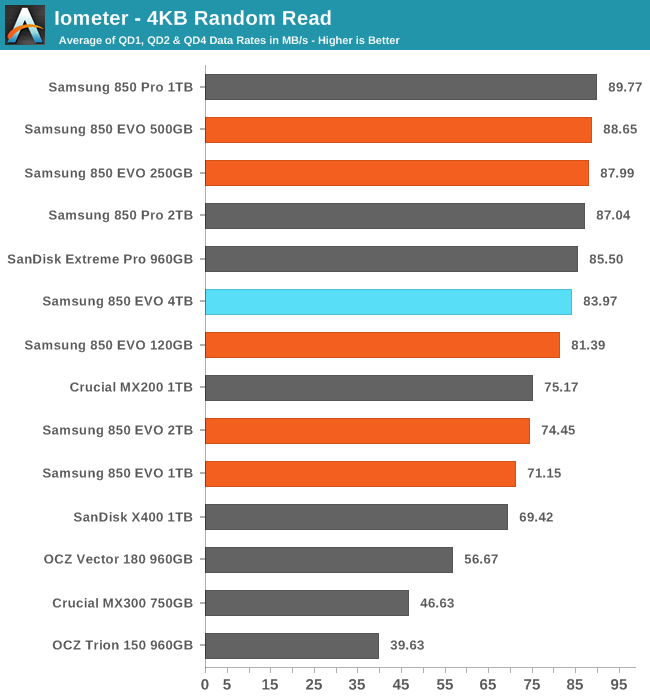
Random read performance of the 4TB 850 EVO is substantially better than the 1TB and 2TB 850 EVOs, but still not quite as fast as the best MLC drives or the 500GB and 250GB 850 EVOs.
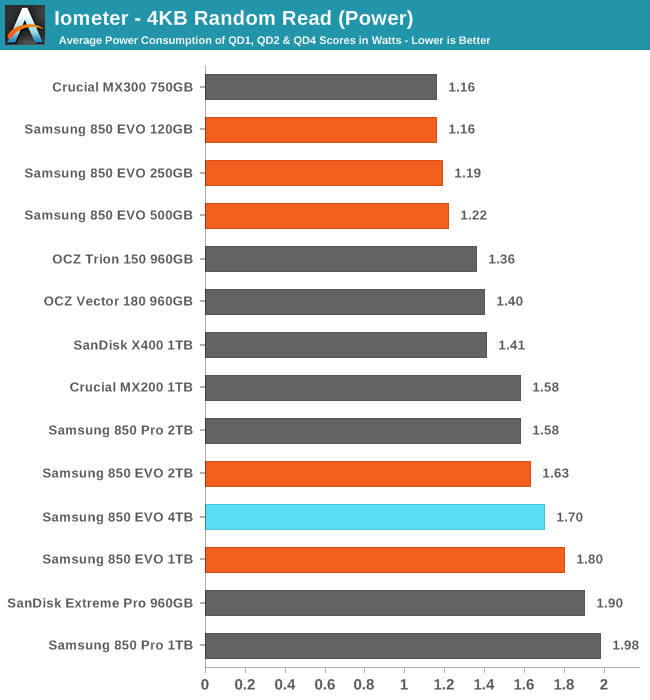
The power consumption of the 4TB 850 EVO is slightly higher than the 2TB model, but overall the efficiency is improved over the smaller drive with the same controller but older NAND.
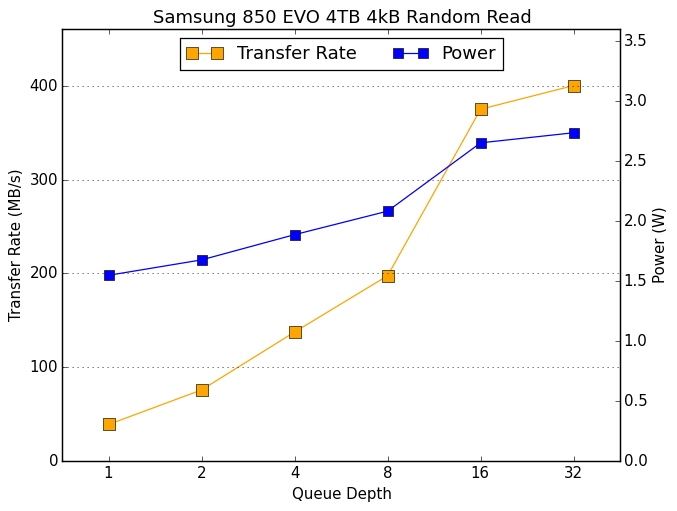 |
|||||||||
The scaling behavior of the 4TB 850 EVO is almost identical to the 2TB model, just with slightly higher performance and power consumption across the board.
Random Write Performance
The random write test writes 4kB blocks and tests queue depths ranging from 1 to 32. The queue depth is doubled every three minutes, for a total test duration of 18 minutes. The test is limited to a 16GB portion of the drive, and the drive is empty save for the 16GB test file. The primary score we report is an average of performances at queue depths 1, 2 and 4, as client usage typically consists mostly of low queue depth operations.
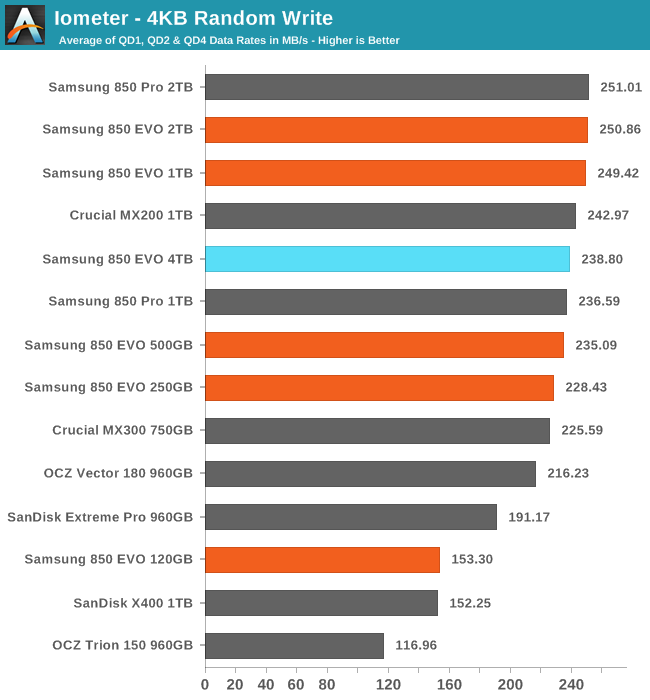
Random write speed for the 4TB 850 EVO is a little bit slower than for the 1TB and 2TB models, but still fast enough to beat almost all non-Samsung drives.
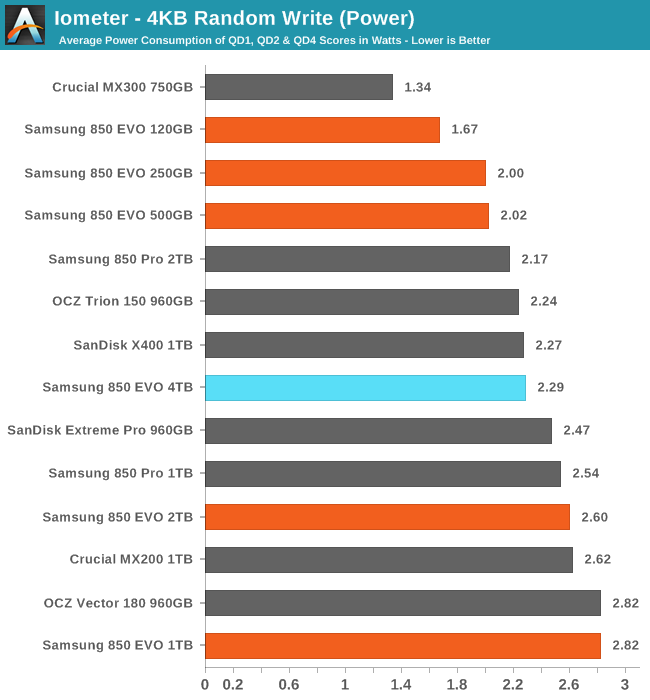
Power consumption of the 4TB 850 EVO is substantially better than the 1TB and 2TB counterparts, making it one of the most efficient large drives. The 750GB Crucial MX300 was still much more efficient.
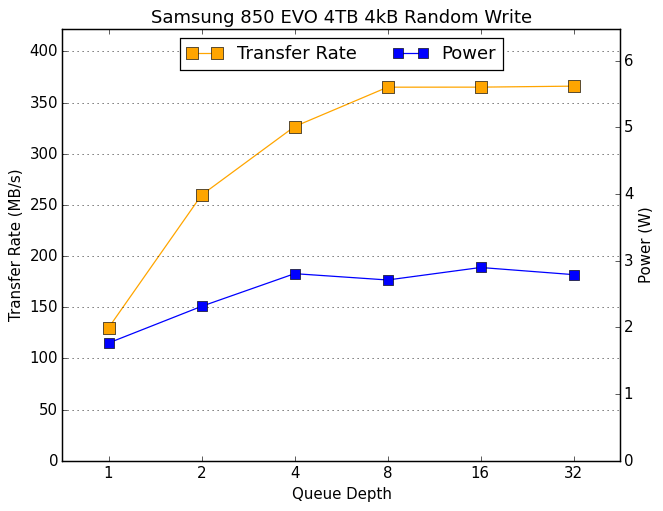 |
|||||||||
The lower performance score for the 4TB was apparently due to a regression in QD4 performance, where the 1TB and 2TB models were able to reach full speed but the 4TB needs a larger queue.










145 Comments
View All Comments
profquatermass - Tuesday, August 9, 2016 - link
6GB? My first hard drive was 200MB!bug77 - Tuesday, July 12, 2016 - link
Yeah, if you can get one of these at half the MSRP, it's only $750 :rolleyes:Flunk - Monday, July 11, 2016 - link
It's only $0.36 a GB, that's pretty cheap.patrickjp93 - Monday, July 11, 2016 - link
You can get something like the Sandisk Ultra II 1TB for 21 cents/GB.ddriver - Monday, July 11, 2016 - link
But then again why would you? Unless you are starving, and if you are, then you wouldn't be buying SSDs...I can't honestly think of any good reason to buy something other than samsung SSD - they have the most warranty and performance is top notch too, reliability seems to be better too.
FLHerne - Monday, July 11, 2016 - link
Support and spec compliance. Samsung *still* ship firmware that claims support for queued TRIM ATA commands, but erases data if they're actually used. The consistent response is "Windows doesn't use these commands, we don't support other OS's", never mind that it's part of the SATA spec.(no, the kernel bug they fixed is completely unrelated)
I *hate* manufacturers treating "works in current Windows" as an acceptable spec - it's guaranteed to shoot you in the foot down the line, as everyone saw with Vista. So I bought a SanDisk instead.
FLHerne - Monday, July 11, 2016 - link
To clarify, I mean the way Vista broke all the manufacturers' stupid assumptions based on XP's behaviour.Also, the months it took for them to bodge around the performance degradation.
Notmyusualid - Tuesday, July 12, 2016 - link
Acutally, I hate to back up Microsoft, but they DID say it was a complete re-write of Windows, and that it would not be the same OS at all.It performed horribly with low amounts of RAM, and at the time, the big RAM makers were in collusion over RAM price fixing (look it up), so that is why we saw laptops, with Vista being shipped with 256MB of RAM, which was a mess, I agree.
But someone like myself, who had way more RAM than that, found it to be just fine. And it was way less infected than XP too.
I guess your printer never received a Vista driver then? Too bad.
But for me, and other client workstations with reasonable amounts of installed RAM I oversaw, it worked just fine, from the first day I used it.
Flame away...
kepler- - Wednesday, July 13, 2016 - link
Except they lied. Go onto your desktop and try to make a folder called "con". You can't, even on Windows 10, because they are still using code from Windows for Workgroups.There are a few others that (PRN, AUX, NUL, COM1...), which are all legacy Windows device names. They never '"rewrote" anything from the ground up.
Michael Bay - Thursday, July 14, 2016 - link
Oy vey, muh geschafts can`t go into appropriate folders now!Such shoah.