Updating the 2012 AnandTech SMB / SOHO NAS Testbed
by Ganesh T S on November 29, 2012 3:00 PM EST- Posted in
- IT Computing
- NAS
Thecus N4800: Testbed in Action
We have been evaluating the Thecus N4800, a 4-bay NAS unit based on the Atom D2700, over the last few months. A full length detailed reviewhas been put on the backburner because of some firmware issues related to RAID migration and rebuild. However, many other reviews have observed that it is one of the top performers with respect to raw data access speeds. We had put the unit through the new test suite with four disks in RAID5 in our previous piece, and the N4800 had emerged with its head held high even with 12 simultaneous clients.
We repeated our test after increasing the number of clients to 25. The following four graphs show the total available bandwidth and the average response time while being subject to different types of workloads through IOMeter. IOMeter also reports various other metrics of interest such as maximum response time, read and write IOPS, separate read and write bandwidth figures etc. Selected metrics from the evaluation of the Thecus N4800 are available here.
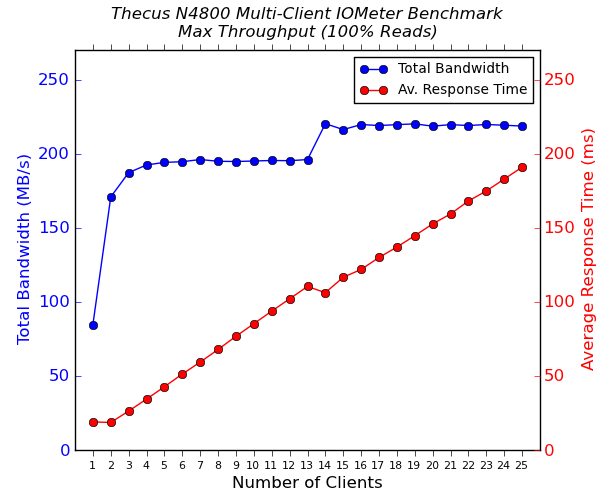
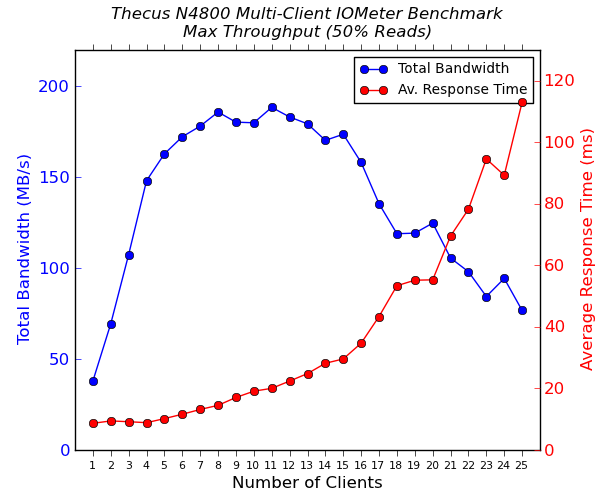
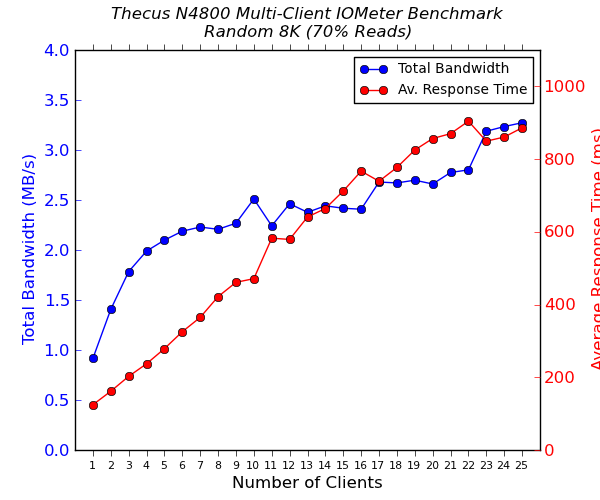
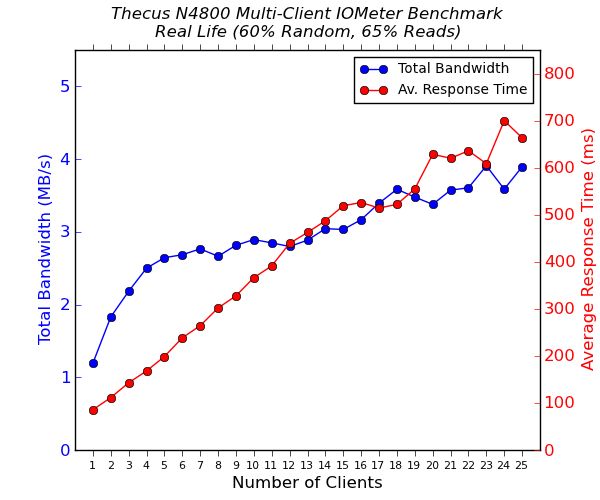
The updated testbed finally gives pointers towards the potential weaknesses of the Thecus N4800. Under environments with more than 15 clients doing simultaneous sequential reads and writes, performance starts to degrade. On the other hand, pure sequential reads manage to saturate the link-aggregated GbE ports even up to 25 clients.
One of the important aspects not reflected in the above graph is the maximum response time. The values are available in the detailed results summary. Some transactions (even sequential reads) can take around 30 seconds to complete, and this might not be acceptable for some usage scenarios.










23 Comments
View All Comments
extide - Thursday, November 29, 2012 - link
It is not very clear if you are actually making use of the 1TB revo drive thing as just simply a 1TB hdd, or if you are indeed using it with the acceleration software and the SSD caching the 1TB HD.So, how is that bit set up?
Honestly if I were you guys, I would set up things a bit differently. Since all the VM's are almost identical you could save a lot of space and end up making much better use of that 100GB of SSD cache. Use differencing VMDK files, so instead of having 13 copies of a 64GB VMDK, you have on copy of the 64GB VM, along with 13 vmdk's that store the "differences". This way you could probably fit everything into 100GB and either just store it on the SSD natively or use the SSD as an accelerator for the 1TB hdd, but it would have pretty much everything the VM's need/use stored on the SSD. Now, exactly how you set this up varies based on what VM app you are using, but I know it is possible with ones like VMWare and Oracle Virtual Box (which is free!).
What do you think? I mean you could also apply this sort of concept to the rest of the VM's and condense the storage down significantly. Use one big ssd for the main file, and then several other ssd's for the difference files, perhaps say 4 difference files per 64GB ssd.
ganeshts - Thursday, November 29, 2012 - link
extide, Thanks for the comments.No, we aren't using the acceleration software with the RevoDrive Hybrid, as it works only for boot disks.
I am reading up on Hyper-V differencing disks [ http://technet.microsoft.com/en-us/video/how_to_cr... ], and it definitely looks like a better way to go about the process. I will experiment with the differencing method and see whether things get simplified in terms of storage requirements while also retaining ease of use.
yupsay - Friday, November 30, 2012 - link
I've been using differencing disks & saving space, improving performance by a bit like that. One of the downsides to be noted is as differencing disks are dynamic under windows 2008 r2 you will be adding chunks of 2 MB at a time while Win 2008 it would be 512 kb. Problem starts when you 've multiple machines running & expanding their VHD footprint. Look out for fragmentation.BellaLohan - Sunday, December 2, 2012 - link
just as Randy responded I'm in shock that people able to get paid $7078 in four weeks on the network.(Click on Home)http://goo.gl/RTwam
eanazag - Thursday, November 29, 2012 - link
I'd like to know when Netgear is going to support 10 GbE over cat 6 Ethernet copper. I have some new Intel copper X-540 T-2 10 GbE NICs and the switch market is incredibly weak for these. Fiber is getting decent attention, but not Ethernet. I'd love to see even low port count switches ~8 ports. I don't care if it takes a whole 1U to pull off. I don't care about LACP today. Give me even a dumb switch. VLANs would be nice. I just need a switch though. I have them direct connected at the moment and I am really losing out on use scenarios.All the switches (Dell and some other vendors) that support 10GbE over copper Ethernet Cat 6/a cable are $10,000+ for 24 ports.
I have the NICs setup between ESXi and Nexenta iSCSI. I am trying to push the NAS on low counts of data streams (ie. low number of VMs to take advantage of the caching and RAID capabilities of Nexenta).
pablo906 - Friday, November 30, 2012 - link
A few weeks ago the only 10GB over Cu switches slated for the near future were Cisco. This may have changed but I doubt it. Whenever Motorola comes up with a integrated design incorporating the feature then you'll see a ton of other vendors suddenly supporting the feature.jhh - Friday, November 30, 2012 - link
One of the problem is that no one is making 10G switch chips with only 4-8 ports. Broadcom's smallest switch has 24 10G ports. Some of their older chips had 24 1G ports and 4 10G ports, but no one has made those into switches with 10G Base T ports. Broadcom does have some 4x10G Base-T Phy chips coming in 1Q13, which should help, but I doubt the prices will be extremely low. The 24 port gigabit switches had a cost of close to $2000, so we aren't in the $100 switch range. Then, once one puts warranty expense, R&D recovery, and room for discounts for big customers, the price is quite often 2x or more of the cost, especially for these high-end items.The other option is to use SFP+ and direct connect cables, but that doesn't help with the X-540.
d3v1on - Thursday, November 29, 2012 - link
Hi there, I have the same motherboard and was just wondering if the holes line up on the RV 03 case. As I understand it, Asus has decided to include 3 proprietary holes and despite having an EEB compatible case, those 3 holes wouldn't line up.Was this an issue when completing this build?
ganeshts - Thursday, November 29, 2012 - link
It was not much of an issue. I remember some holes didn't line up, but the locations were such that it didn't cause any problems related to the stability of the motherboard inside the chassis.d3v1on - Thursday, November 29, 2012 - link
Thanks heaps Ganesh. Appreciate the quick reply.