Kingston DataTraveler Elite G2 and HyperX Savage USB Flash Drives Capsule Review
by Ganesh T S on October 25, 2017 11:00 AM EST- Posted in
- Storage
- Kingston
- USB 3.0
- Flash Drive

Thumb drives are the most commonly used flash-based storage devices, thanks to their compact form factor and affordability. In our series of direct-attached storage reviews, we have taken a look at drives that use flash controllers that bridge USB directly to the flash as well as those that use USB - SATA bridges. Compact thumb drives usually use a native controller (i.e, directly translating the flash interface to USB without an intermediate SATA link). Today, we will be looking at two Kingston thumb drives that fall into this category - the Kingston DataTraveler Elite G2 and the Kingston HyperX Savage 128GB USB flash drives.
Introduction
The Kingston DataTraveler Elite G2 is a compact thumb drive (60mm x 19mm x 11mm) with a metal case. It is shock- and water-resistant. The transparent cap is removable, and the drive uses a USB 3.1 Gen 1 Type-A male interface. The HyperX Savage, on the other hand, targets the gamers with its unique industrial design. It also has a removable non-transparent cap and a USB 3.1 Gen 1 Type-A male interface. However, it is slightly bulkier (76mm x 23mm x 12mm). While the HyperX Savage is available in capacities up to 512GB, the DataTraveler Elite G2 tops out at 128GB.
Instead of disassembling the thumb drive to get the internal details, we took a look at the ChipGenius report for the two drives (reproduced below). The DataTraveler Elite G2 uses the Phison PS2307 controller (FW v05.04.10) with Toshiba MLC flash. The HyperX Savage also uses Toshiba MLC flash, but, with the Phison PS2308 (FW v05.07.10) controller. The main difference is that the HyperX Savage is a dual-channel design, while the PS2307 in the DataTraveler Elite G2 supports one channel only.
| Drive Information | ||
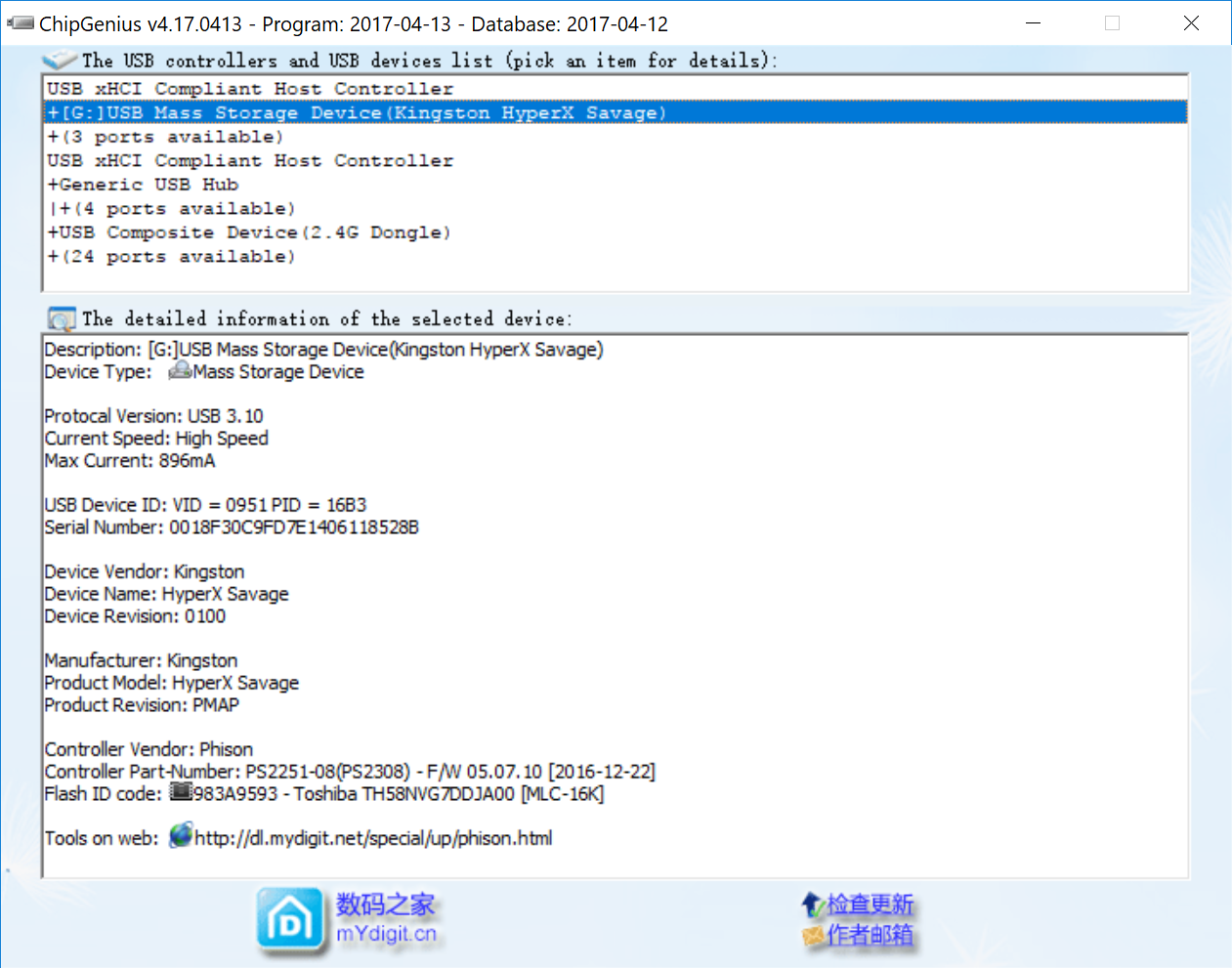 |
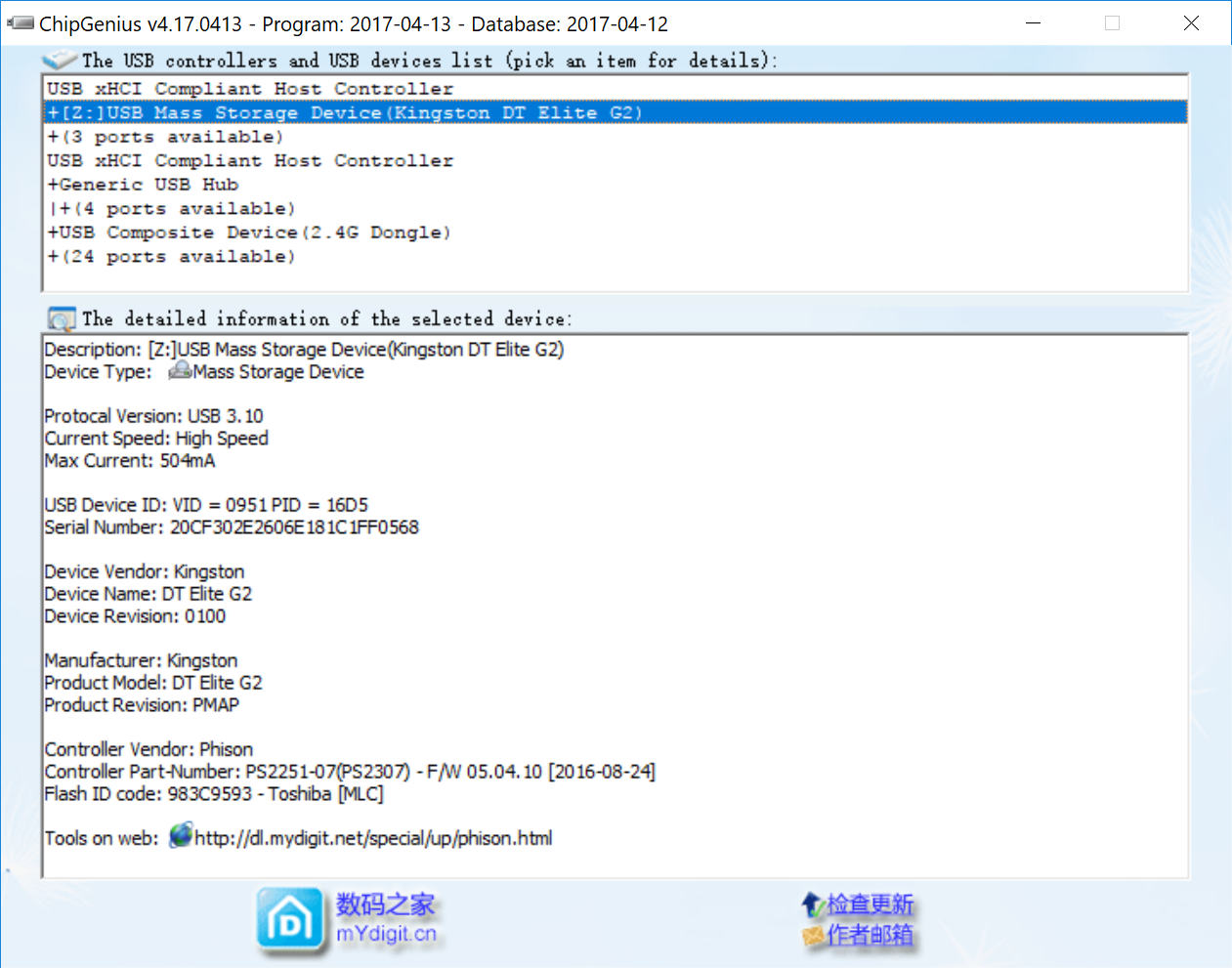 |
|
Testbed Setup and Testing Methodology
Evaluation of DAS units on Windows is done with the testbed outlined in the table below. For devices with a USB 3.0 (via an attached Type-A male interface) connections (such as the Kingston HyperX Savage 128GB that we are considering today), we utilize the USB 3.1 Type-C port enabled by the Intel Alpine Ridge controller. It connects to the Z170 PCH via a PCIe 3.0 x4 link. A Type-C male to Type-A female cable is also used to connect the thumb drives to the motherboard's Type-C port.
| AnandTech DAS Testbed Configuration | |
| Motherboard | GIGABYTE Z170X-UD5 TH ATX |
| CPU | Intel Core i5-6600K |
| Memory | G.Skill Ripjaws 4 F4-2133C15-8GRR 32 GB ( 4x 8GB) DDR4-2133 @ 15-15-15-35 |
| OS Drive | Samsung SM951 MZVPV256 NVMe 256 GB |
| SATA Devices | Corsair Neutron XT SSD 480 GB Intel SSD 730 Series 480 GB |
| Add-on Card | None |
| Chassis | Cooler Master HAF XB EVO |
| PSU | Cooler Master V750 750 W |
| OS | Windows 10 Pro x64 |
| Thanks to Cooler Master, GIGABYTE, G.Skill and Intel for the build components | |
The full details of the reasoning behind choosing the above build components can be found here. The list of DAS units used for comparison purposes is provided below.
- Kingston HyperX Savage 128GB
- Kingston DataTraveler Elite G2 128GB
- Mushkin Atom 128GB
- Mushkin Ventura Ultra 120GB
- SanDisk Extreme PRO 128GB
Synthetic Benchmarks - ATTO and Crystal DiskMark
Kingston claims R/W speeds of 180/70 MBps for the DataTraveler Elite G2, and 350/250 MBps for the HyperX Savage 128GB USB flash drives. These are backed up by the ATTO benchmarks provided below. Unfortunately, these access traces are not very common in real-life scenarios.
| Drive Performance Benchmarks - ATTO | ||
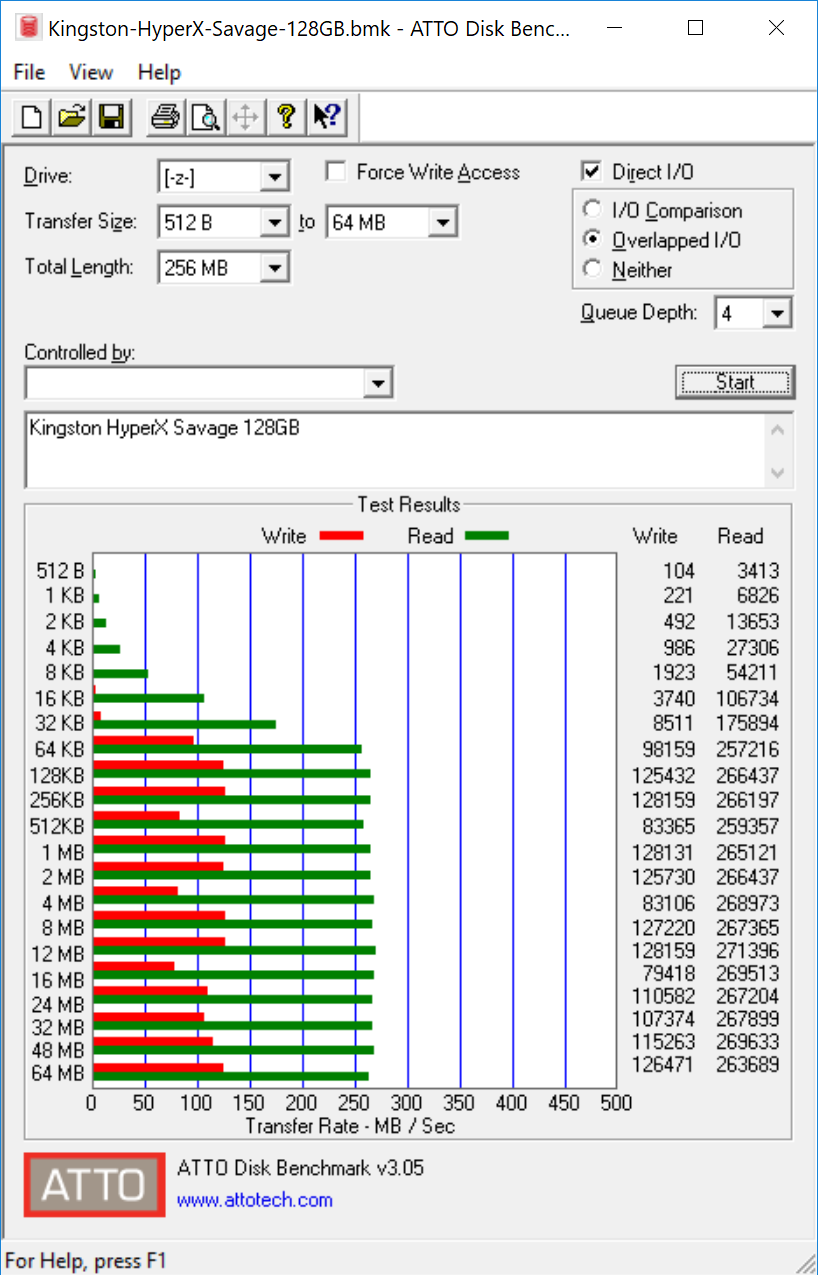 |
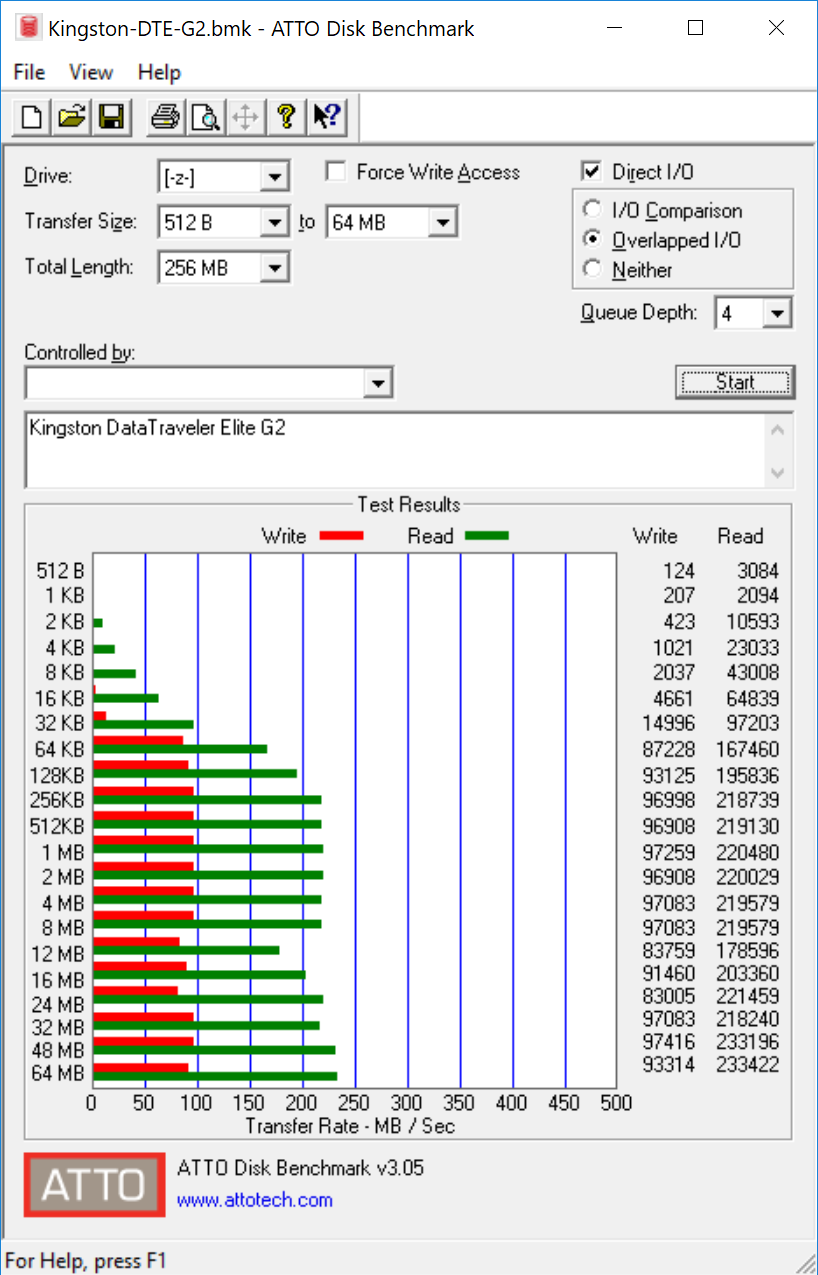 |
|
CrystalDiskMark, despite being a canned benchmark, provides a better estimate of the performance range with a selected set of numbers. As evident from the screenshot below, the performance can dip very low for 4K random accesses. In fact, the dual-channel design performs worse than the single-channel one for the 4K access traces.
| Drive Performance Benchmarks - CrystalDiskMark | ||
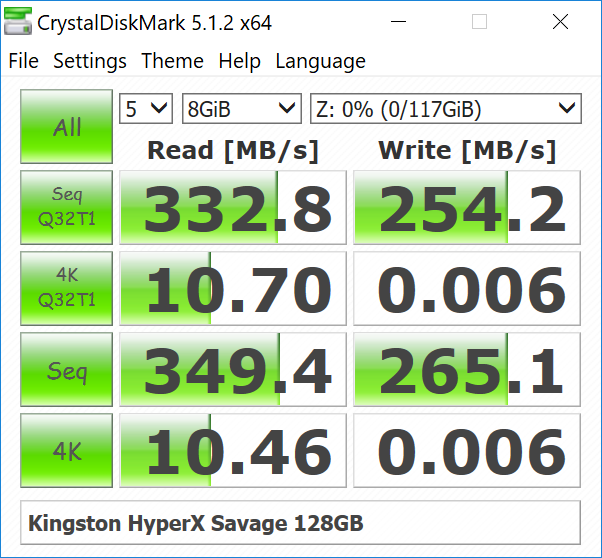 |
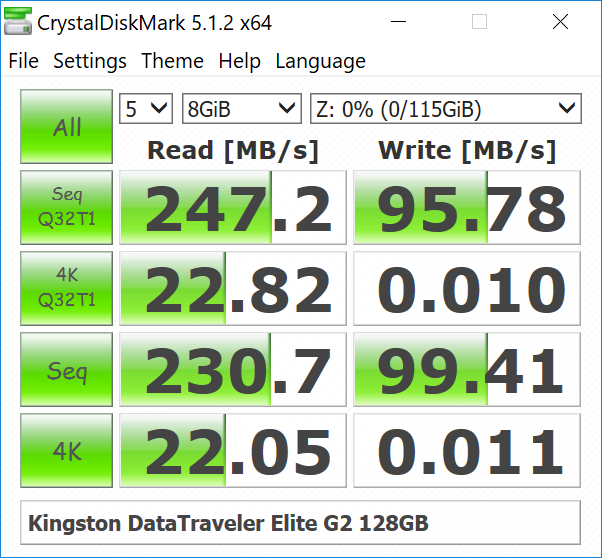 |
|
Benchmarks - robocopy and PCMark 8 Storage Bench
Our testing methodology for DAS units also takes into consideration the usual use-case for such devices. The most common usage scenario is transfer of large amounts of photos and videos to and from the unit. The minor usage scenario is importing files directly off the DAS into a multimedia editing program such as Adobe Photoshop.
In order to tackle the first use-case, we created three test folders with the following characteristics:
- Photos: 15.6 GB collection of 4320 photos (RAW as well as JPEGs) in 61 sub-folders
- Videos: 16.1 GB collection of 244 videos (MP4 as well as MOVs) in 6 sub-folders
- BR: 10.7 GB Blu-ray folder structure of the IDT Benchmark Blu-ray (the same that we use in our robocopy tests for NAS systems)
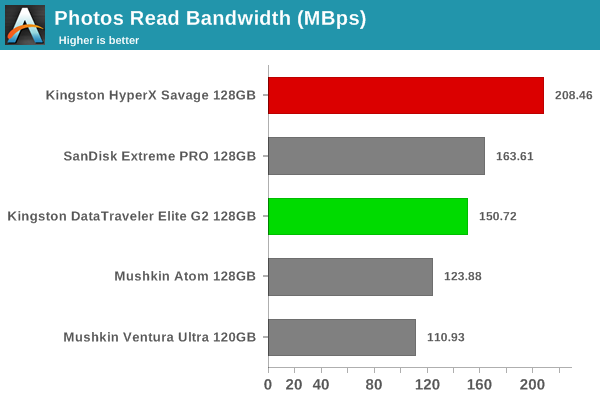
We find that the HyperX Savage comes out on top for all the read workloads. However, the SanDisk Extreme PRO 128GB fares better in the write workloads. The DataTraveler Elite G2 is held back by its single channel design.
For the second use-case, we take advantage of PC Mark 8's storage bench. The storage workload involves games as well as multimedia editing applications. The command line version allows us to cherry-pick storage traces to run on a target drive. We chose the following traces.
- Adobe Photoshop (Light)
- Adobe Photoshop (Heavy)
- Adobe After Effects
- Adobe Illustrator
Usually, PC Mark 8 reports time to complete the trace, but the detailed log report has the read and write bandwidth figures which we present in our performance graphs. Note that the bandwidth number reported in the results don't involve idle time compression. Results might appear low, but that is part of the workload characteristic. Note that the same testbed is being used for all DAS units. Therefore, comparing the numbers for each trace should be possible across different DAS units.
In this case, the Mushkin Ventura Ultra with its SSD controller and SATA - USB bridge leads by a huge margin, as expected. Write workloads are particularly brutal on these native controller designs.
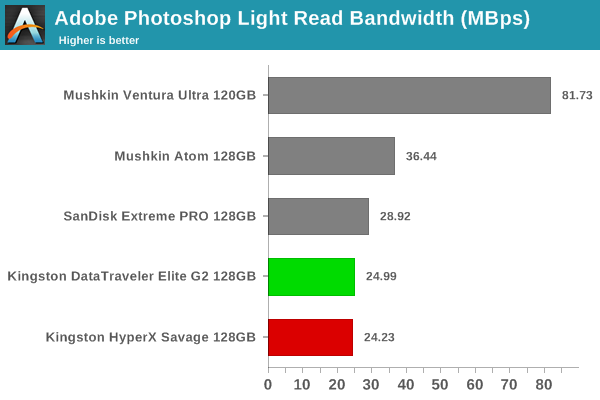
Performance Consistency
Yet another interesting aspect of these types of units is performance consistency. Aspects that may influence this include thermal throttling and firmware caps on access rates to avoid overheating or other similar scenarios. This aspect is an important one, as the last thing that users want to see when copying over, say, 100 GB of data to the flash drive, is the transfer rate going to USB 2.0 speeds. In order to identify whether the drive under test suffers from this problem, we instrumented our robocopy DAS benchmark suite to record the flash drive's read and write transfer rates while the robocopy process took place in the background. For supported drives, we also recorded the internal temperature of the drive during the process. The graphs below show the speeds observed during our real-world DAS suite processing. The first three sets of writes and reads correspond to the photos suite. A small gap (for the transfer of the videos suite from the primary drive to the RAM drive) is followed by three sets for the next data set. Another small RAM-drive transfer gap is followed by three sets for the Blu-ray folder.
An important point to note here is that each of the first three blue and green areas correspond to 15.6 GB of writes and reads respectively. Throttling, if any, is apparent within the processing of the photos suite itself.
| Performance Consistency and Thermal Characteristics | ||
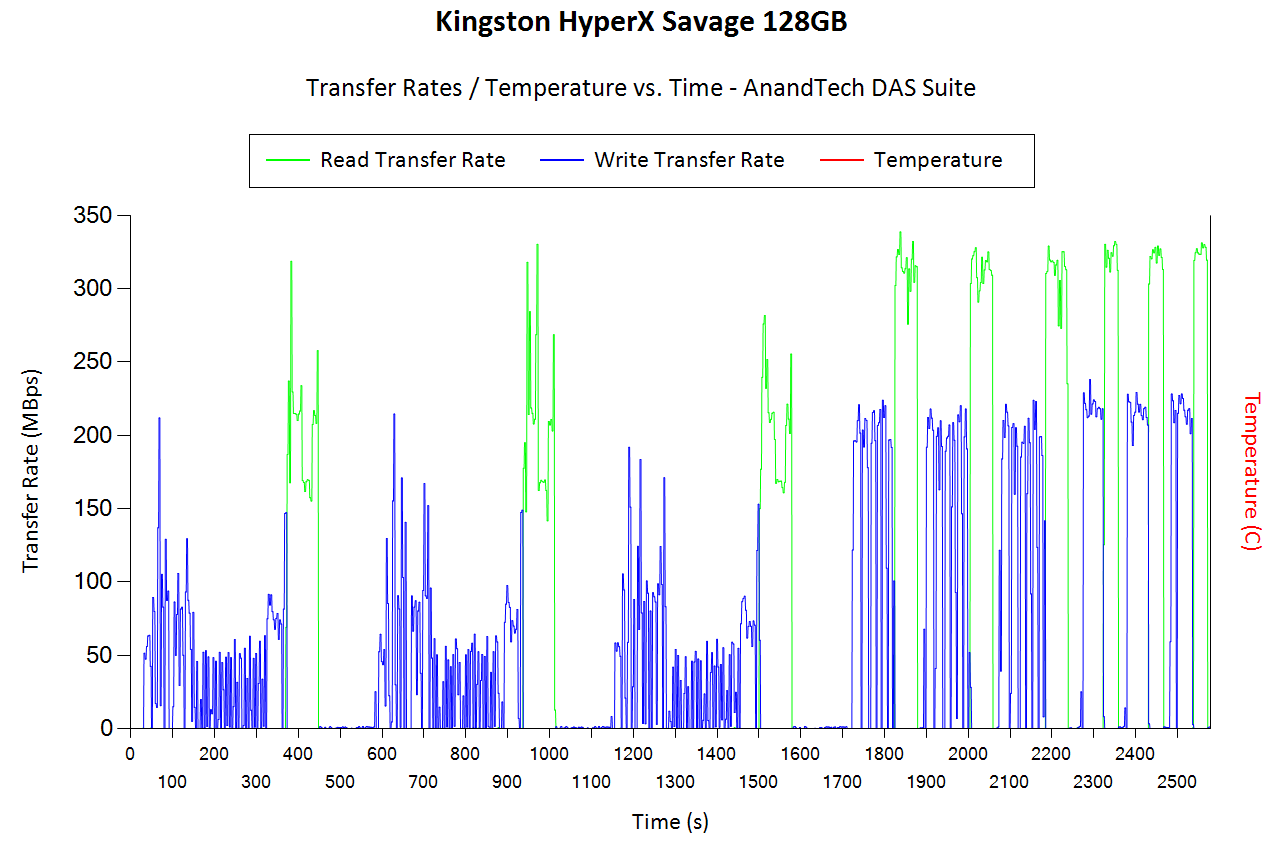 |
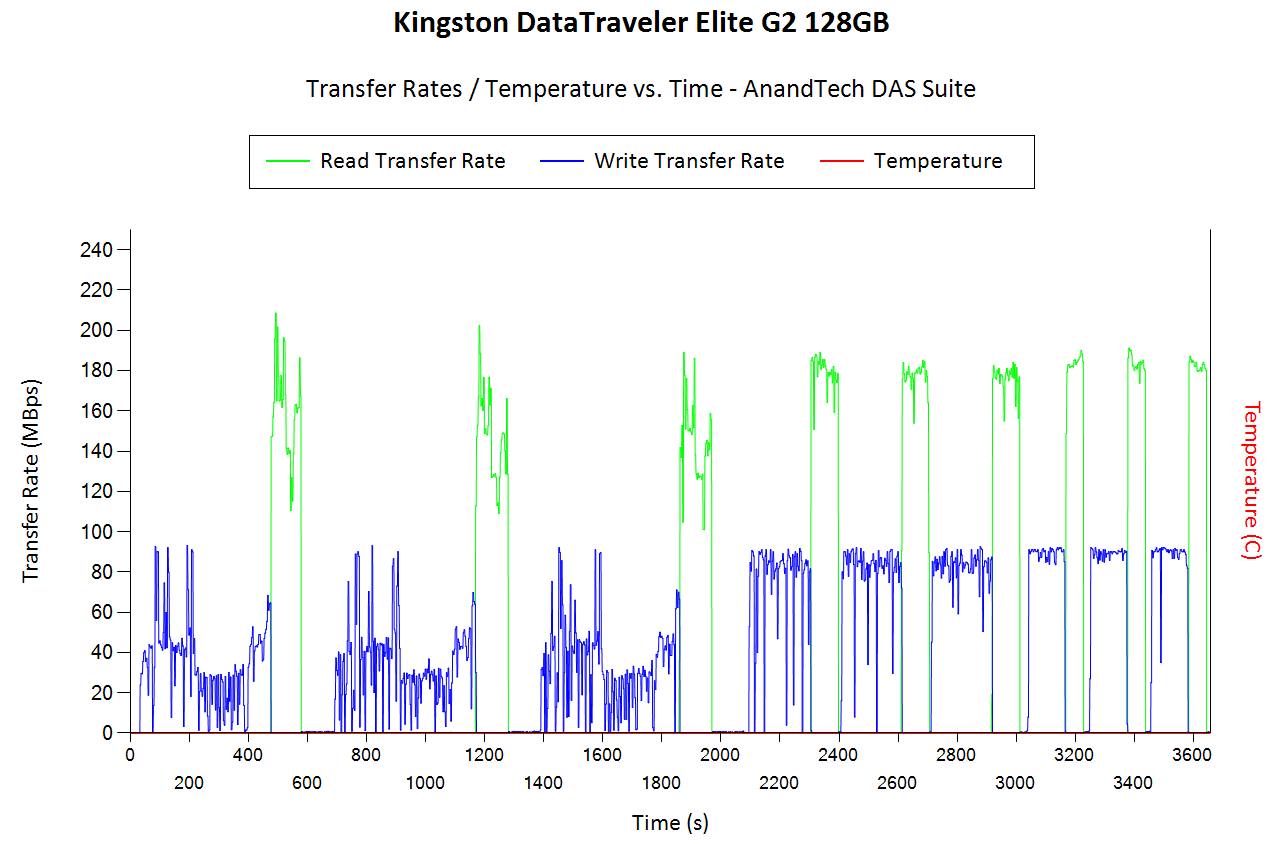 |
|
Neither thumb drive supports temperature read-outs. The bandwidth behavior does not show any signs of throttling uner load. The raw numbers are low enough to avoid any thermal issues resulting from controller overheating.
Miscellaneous Aspects and Concluding Remarks
The thumb drives are bus-powered, and it is given that the peak power consumption can't go beyond 5W to maintain compatibility with as wide a range of systems as possible. It is still relevant to take a fine-grained look at the power consumption profile. Using the Plugable USBC-TKEY, the bus power consumption for both SSDs was tracked while the CrystalDiskMark workloads were processed. The workloads were set up with an interval time of 30s.
| Drive Power Consumption - CrystalDiskMark Workloads | ||
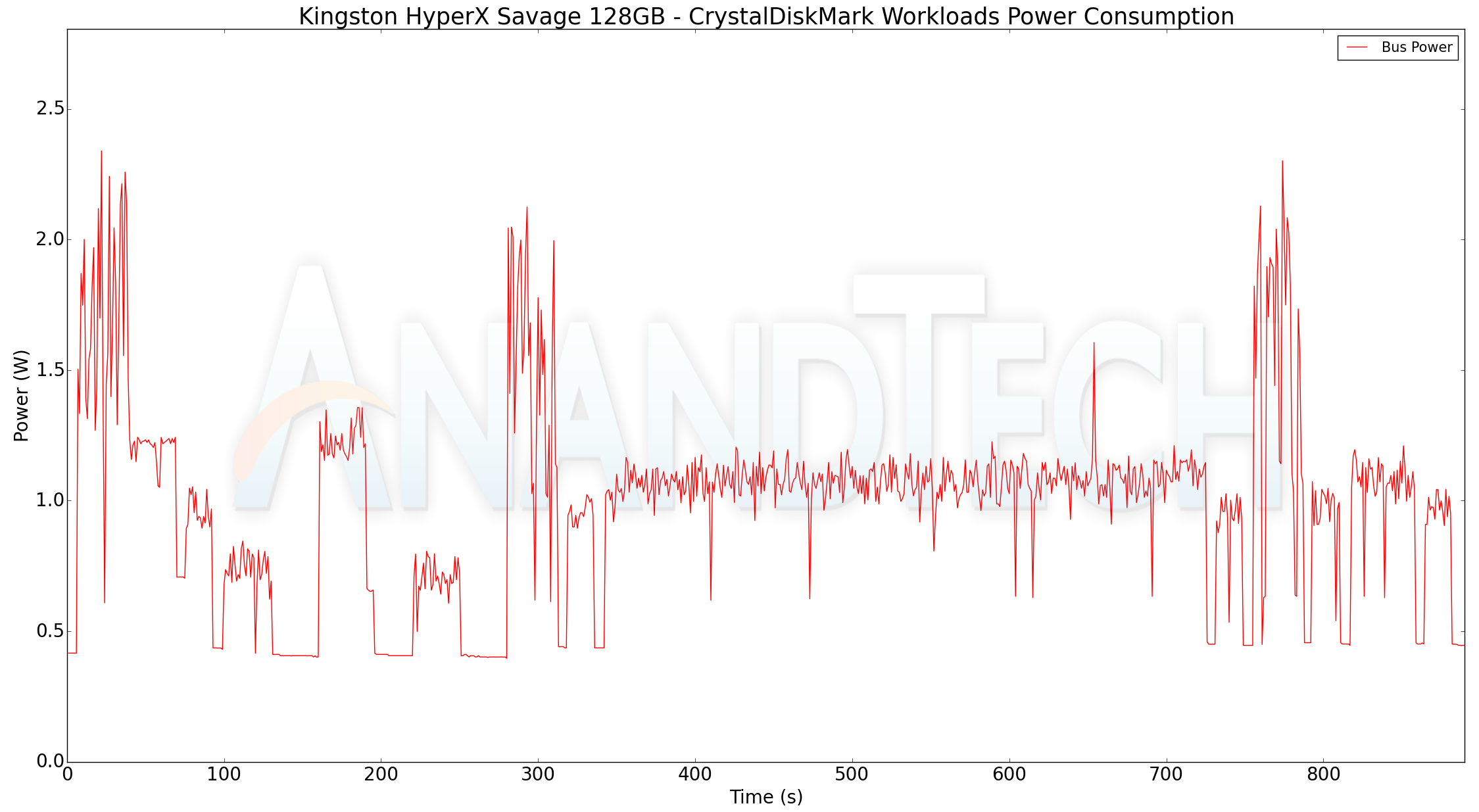 |
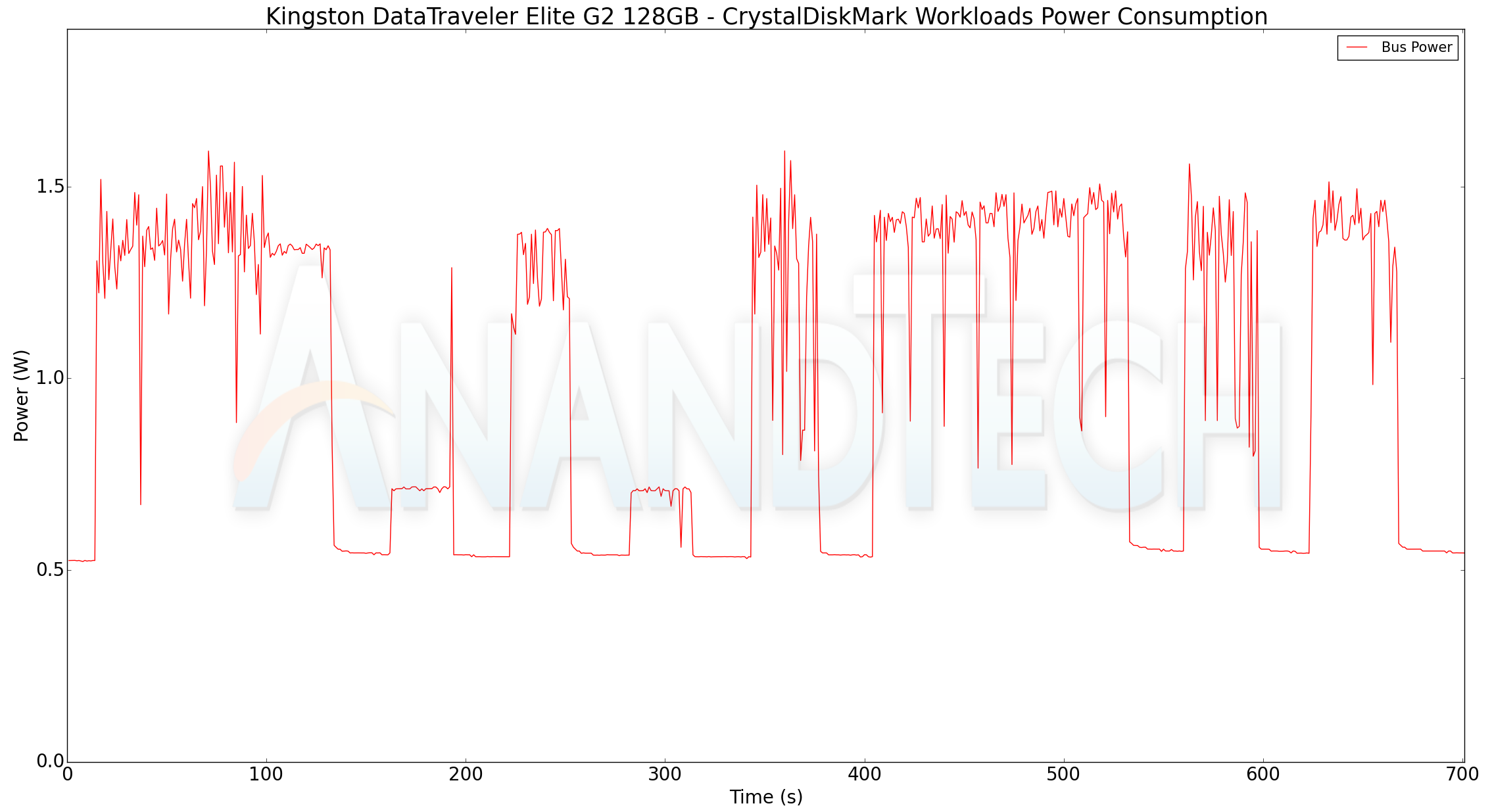 |
|
The HyperX Savage idled at 0.4W and had a peak power consumption of around 2.3W. The DataTraveler Elite G2, on the other hand, idled at around 0.5W, but, the peak power consumption was only around 1.6W.
Support for TRIM is an oft-requested feature in flash drives. It is important to maintain long-term performance consistency. Kingston makes no claims about TRIM support for the thumb drives being tested today. We set out to check it ourselves. CyberShadow's trimcheck is a quick tool to get the status of TRIM support. However, it presents a couple of challenges: it sometimes returns INDETERMINATE after processing, and, in case TRIM comes back as NOT WORKING or not kicked in yet, it is not clear whether the blame lies with the OS / file system or the storage controller / bridge chip or the SSD itself. In order to get a clear idea, our TRIM check routine adopts the following strategy:
- Format the SSD in NTFS
- Load the trimcheck program into it and execute
- Use the PowerShell command Optimize-Volume -DriveLetter Z -ReTrim -Verbose (assuming that the drive connected to the storage bridge is mounted with the drive letter Z)
- Re-execute trimcheck to determine status report
Conclusions can be made based on the results from the last two steps.
| TRIM Support | ||
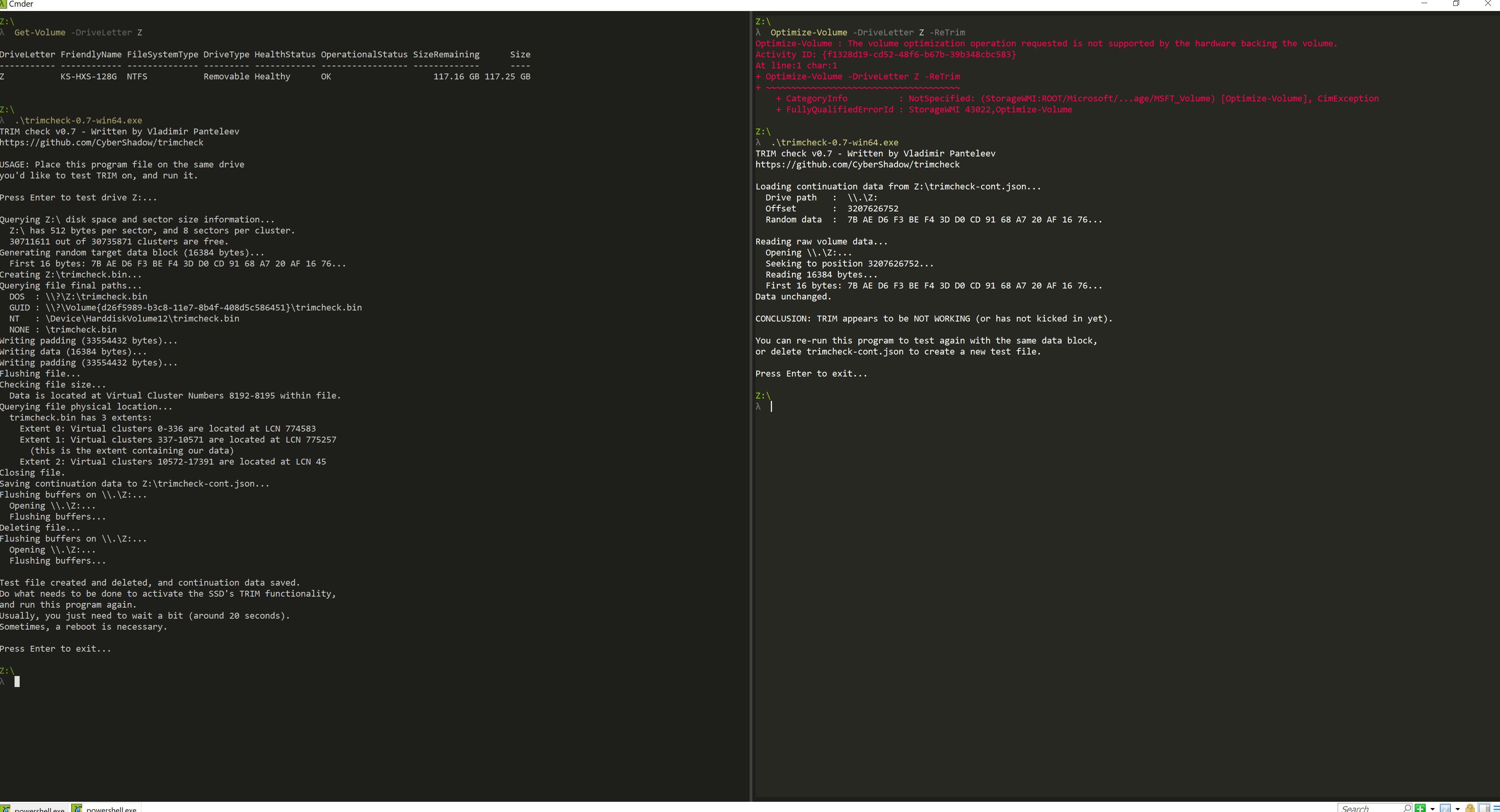 |
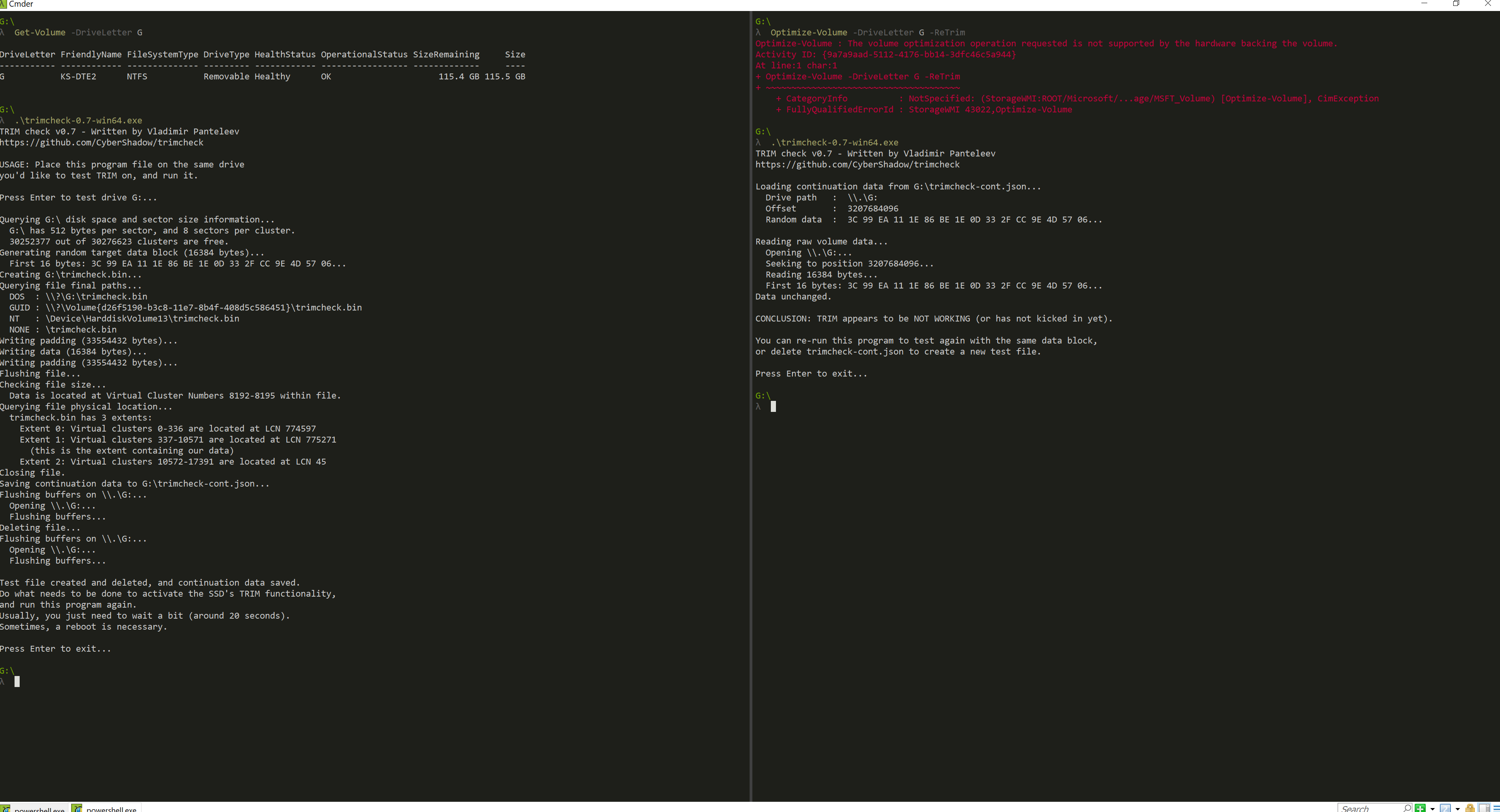 |
|
Unfortunately, we find that neither thumb drive supports TRIM.
Both thumb drives are robust performers as far as their target market is concerned. Moving on to the pricing aspect, we find the lowest price for the HyperX Savage to be $79, while the DataTraveler Elite G2 is slightly lower at $72.
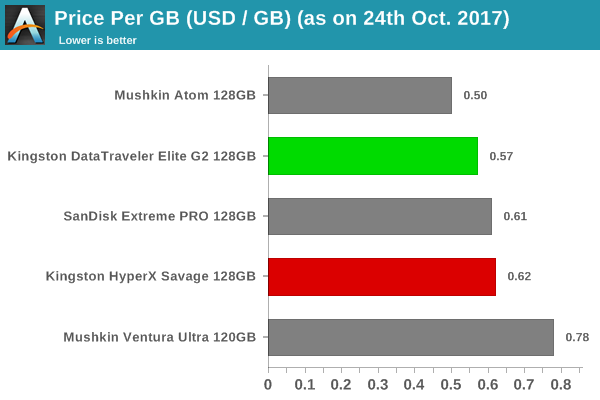
The recent imbalance in supply and demand for flash has resulted in increased prices for thumb drives across the board. Even TLC-based thumb drives like the Mushkin Atom 128GB are selling at 50c/GB. Therefore, the Elite G2's 57c/GB and HyperX Savage's 62c/GB appear reasonable.











7 Comments
View All Comments
p1esk - Wednesday, October 25, 2017 - link
I think USB thumb drives are dying as a category. It's been a few years since I used one. All my files are online (Synology), important ones are backed up to Google Drive. All movies, shows, music, etc are one google search and two clicks away.evilspoons - Wednesday, October 25, 2017 - link
Remember that Google Drive (etc) aren't backup solutions, but file mirroring solutions. If you screw up a file on one computer, it will happily mirror it to every other computer. I use Windows File History, GDrive and Backblaze to make sure my massive photo library doesn't spontaneously blow up.Destoya - Wednesday, October 25, 2017 - link
Google drive keeps old versions of the file for 30 days. OneDrive has a similar feature as well.Elstar - Wednesday, October 25, 2017 - link
I've basically given up on these keychain sized USB flash drives. The random I/O performance is so awful that they're only useful as a large file "sneakernet". And given that "real" SSDs like Samsung's T5 exist, my backups have never been faster.ikjadoon - Wednesday, October 25, 2017 - link
Right? At these prices, might as well buy a cheap M.2 drive with far better performance with smaller files & drop it in an USB -> M.2 enclosure; I've seen this done by a fair number of tech reviewers, like Hardware Canuck's Dmitry Novoselov.Silverstone, Transcend, and Startech have all jumped on the M.2 -> USB bandwagon.
cfenton - Wednesday, October 25, 2017 - link
Why is the 4K performance so much worse than the Sandisk Extreme Pro and Mushkin Ventura Ultra? Is it just a bad controller design? I could understand if they were a lot cheaper, but these things are right around the Extreme Pro's price.Elstar - Thursday, October 26, 2017 - link
"Bad" isn't the right word. USB flash drives and SD/microSD cards are effectively "controllerless" and therefore the raw I/O performance of the underlying flash chips is what you get. This is why random tiny I/O ops/sec tend to be very, very slow. Also, the write performance varies greatly between flash chip designs, which might explain why the Sandisk Extreme Pro and Mushkin Ventura Ultra are faster (but still awful in absolute terms).