Revisiting The Google Pixel C - Better, But Not There Yet
by Brandon Chester on February 17, 2016 8:01 AM EST
Last month I published my review of the Pixel C. While I thought it was a very interesting tablet, in the end I was unable to give it any sort of recommendation due to the severe software bugs that were present. To me, this was quite surprising, as Google has a relatively good track record when it comes to the software on the Nexus devices. During the review process I reached out to Google to voice my concerns about the issues. What both concerns me and gives me hope for the Pixel C is that Google was readily aware of most of the problems I brought up. It concerns me because I think the appropriate decision would have been to delay its release, but it gives me hope that these issues will be fixed.
During my discussions with Google, I was offered the chance to test a new unit that would run a new unreleased build containing fixes that Google planned to release to the public in the future. Given the fact that the Pixel C has solid hardware that's only let down by buggy software, the chance to see Google's improvements before they are officially released presented a great opportunity to revisit the Pixel C and determine if Google's upcoming changes can change my original verdict about the device. It seems that instead of releasing a large patch, Google has instead included these fixes with their February security bundle for the Pixel C. With it, the build number has changed from MXB48J to MXB48T, and we're looking at a slightly newer version of the Linux kernel.
Before getting into my testing and experiences with this updated Pixel C, it's worth going over the major issues that I identified during my initial review. By far the most significant problem was the dysfunctional touch input. Taps wouldn't register, swipes wouldn't register or would register as taps, and in general the touch screen was just not usable. This is something that Google was aware of, and has claimed to address in this new firmware. The second big issue was the stability and performance of the software. I encounted so many app crashes and entire OS crashes that I ended up losing a page of the review that I was writing on the Pixel C, and I was forced to abandon any attempts to do so due to the high likelyhood of it occurring again.
While the app and OS crashes seemed to happen at random, there were two very important applications that consistently had problems. The first was PCMark, and the second was our build of GFXBench with an infinite battery test. PCMark consistently crashed at some point during its battery test, leading me to abandon my attempts to get a final result after having the test crash several times. GFXBench presented an issue where the detection of charging would cause the test to stop. I suspected that this related to the inductive charging used for the keyboard, but I couldn't confirm it.
The purpose of this article is to take a look at the new Pixel C unit provided by Google, and compare it to the one sent for the original review with the launch firmware. The main area of focus will be Google's work to fix the performance, touch input, and connectivity problems, along with some comparions that we rarely get to do due to the nature of single device sourcing. After looking at the areas where Google has made improvements, along with the areas where work is still needed, I've be able to reevaluate my original verdict on the Pixel C, and hopefully the changes will be enough to make it a tablet that is worth recommending.


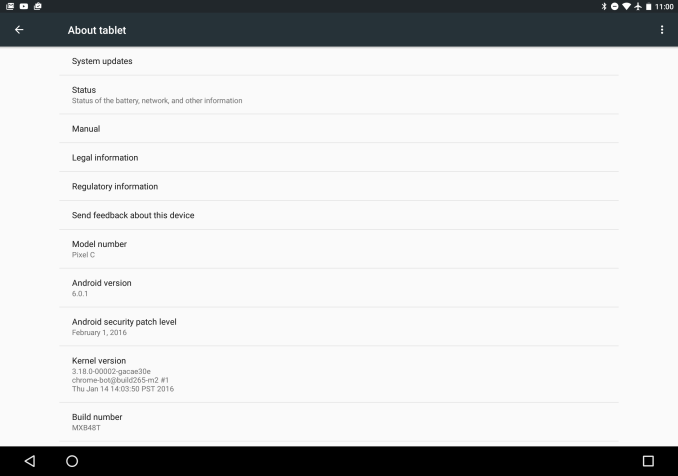








67 Comments
View All Comments
andy o - Thursday, February 18, 2016 - link
Thanks for checking. I'm surprised that Skype even showed the BT option. I don't have that many problems with Bluetooth on other Android devices though. I've used every Nexus phone since the N4 (except the N5X), and AFAIK Google finally raised the bitpool for A2DP I think in KitKat or Lollipop. My only gripe had been inconsistent support for HFP 1.6 with wideband audio, which Nexus phones only got in the N6, and no Google tablet has ever had it. The Shield tablet also doesn't have it. That might be one of your sources of poor audio quality, btw, at least for calls.Tomnokoe - Wednesday, February 17, 2016 - link
Brandon, thank you so much for re-opening the Android touch latency issues. I feel like it's a point many people miss. The fluidity of the OS just isn't there. It's such a heavy thing to laden a smartphone with. Once noticed, it is almost impossible to ignore. The original iPad has better a better touch experience.yuanzhoulv - Wednesday, February 17, 2016 - link
As good as Google is with software, I do think a lot of their hardware is rather spotty and subpar. My Nexus 10, for example, would often just simply not charge, even left plugged in for 10+ hours straight. What gives? FWIW the tablet is useless now because I can never tell whether it will charge or not charge. My Nexus 4 would physically heat up to beyond comfortable temperatures to hold.My Nexus 6 though, has been working great.
lmcd - Wednesday, February 17, 2016 - link
Ironic that Chrome of all things is notably bad, considering that this almost ran Chrome OS.mc6123 - Wednesday, February 17, 2016 - link
The problem is not Chrome - it's fat web pages with craptons of ads. Disable JavaScript in Chrome and see how fast pages load.Brandon Chester - Wednesday, February 17, 2016 - link
The problem has nothing to do with page load times.asfletch - Wednesday, February 17, 2016 - link
Surprised no one else has commented on the the contrast ratio dropping from 1900:1 to 863:1. In absolute terms the black level of the new unit isn't too bad (would be nice to see contrast ratio at 200nits and max brightness for comparison), but it's still a major difference and I would be very disappointed to receive and measure the 2nd unit if I had bought it mainly for display quality....Brandon Chester - Wednesday, February 17, 2016 - link
The contrast ratio shown there is from the i1Pro 2 and can't be trusted due to the i1Pro 2's inaccuracy with very dark measurements on the order of < 0.5 nits or so. The actual contrast ratio is equivalent to the original. I'm actually going to remove that part of the chart going forward because it is confusing.asfletch - Thursday, February 18, 2016 - link
Ah OK thanks.gfieldew - Thursday, February 18, 2016 - link
"Unfortunately, Android itself still exhibits a great deal of input lag, which becomes more pronounced on these larger devices as your finger moves over a greater physical distance."- I don't have a Pixel C but I can say in all truthfulness that Android on my Nexus 6P does not have a great deal of input lag.