Revisiting The Google Pixel C - Better, But Not There Yet
by Brandon Chester on February 17, 2016 8:01 AM EST
Last month I published my review of the Pixel C. While I thought it was a very interesting tablet, in the end I was unable to give it any sort of recommendation due to the severe software bugs that were present. To me, this was quite surprising, as Google has a relatively good track record when it comes to the software on the Nexus devices. During the review process I reached out to Google to voice my concerns about the issues. What both concerns me and gives me hope for the Pixel C is that Google was readily aware of most of the problems I brought up. It concerns me because I think the appropriate decision would have been to delay its release, but it gives me hope that these issues will be fixed.
During my discussions with Google, I was offered the chance to test a new unit that would run a new unreleased build containing fixes that Google planned to release to the public in the future. Given the fact that the Pixel C has solid hardware that's only let down by buggy software, the chance to see Google's improvements before they are officially released presented a great opportunity to revisit the Pixel C and determine if Google's upcoming changes can change my original verdict about the device. It seems that instead of releasing a large patch, Google has instead included these fixes with their February security bundle for the Pixel C. With it, the build number has changed from MXB48J to MXB48T, and we're looking at a slightly newer version of the Linux kernel.
Before getting into my testing and experiences with this updated Pixel C, it's worth going over the major issues that I identified during my initial review. By far the most significant problem was the dysfunctional touch input. Taps wouldn't register, swipes wouldn't register or would register as taps, and in general the touch screen was just not usable. This is something that Google was aware of, and has claimed to address in this new firmware. The second big issue was the stability and performance of the software. I encounted so many app crashes and entire OS crashes that I ended up losing a page of the review that I was writing on the Pixel C, and I was forced to abandon any attempts to do so due to the high likelyhood of it occurring again.
While the app and OS crashes seemed to happen at random, there were two very important applications that consistently had problems. The first was PCMark, and the second was our build of GFXBench with an infinite battery test. PCMark consistently crashed at some point during its battery test, leading me to abandon my attempts to get a final result after having the test crash several times. GFXBench presented an issue where the detection of charging would cause the test to stop. I suspected that this related to the inductive charging used for the keyboard, but I couldn't confirm it.
The purpose of this article is to take a look at the new Pixel C unit provided by Google, and compare it to the one sent for the original review with the launch firmware. The main area of focus will be Google's work to fix the performance, touch input, and connectivity problems, along with some comparions that we rarely get to do due to the nature of single device sourcing. After looking at the areas where Google has made improvements, along with the areas where work is still needed, I've be able to reevaluate my original verdict on the Pixel C, and hopefully the changes will be enough to make it a tablet that is worth recommending.


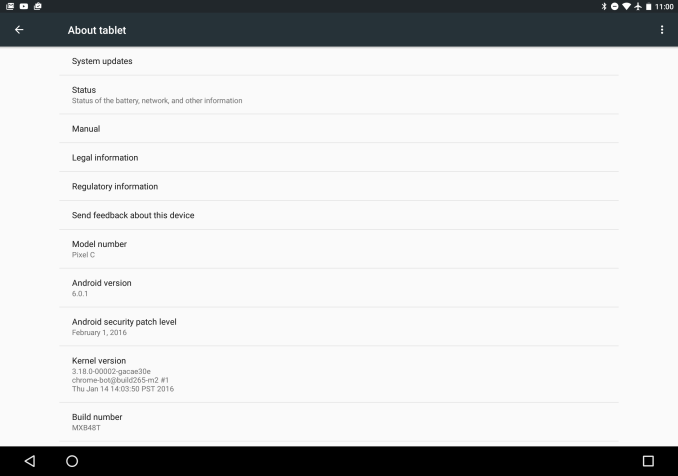








67 Comments
View All Comments
ESC2000 - Thursday, February 18, 2016 - link
You must be new here:p. (Although in fairness I think the reporting in this article is not biased...but if you want to see annoying apple bias keep surfing this site)Nintendo Maniac 64 - Wednesday, February 17, 2016 - link
Just yesterday there was an article lamenting the lack of 16:10 displays.Yet here we are with a 10:7 device...
(yes I realize said article was talking about monitor-sized displays!)
a2x - Wednesday, February 17, 2016 - link
For any Pixel C users reading this: There's a custom kernel on XDA which includes Nvidia's reference WiFi driver. As far as I can tell, it has basically fixed the WiFi issue. You can't miss it, it's the only custom kernel for the Pixel C available on XDA.tuxRoller - Wednesday, February 17, 2016 - link
Regarding multitouch zoom, try Firefox. I just verified that it tracks very closely to ideal. Far better than chrome.johnny_boy - Wednesday, February 17, 2016 - link
Been using Firefox for Android for ages because of how good it is and how bad Chrome is. I also tested the pinch to zoom when reading the article oin my Nexus 9 on Firefox and it works flawlessly.tuxRoller - Thursday, February 18, 2016 - link
Same here.I'm really not sure why more people don't use it on Android.
funkdancer - Thursday, February 18, 2016 - link
After reading the comments on Firefox here I've set it up on my Samsung 8" S2 Tab, and it's pretty flawless. I must admit I have no idea where the reviewer is coming from about Android tablets; mine is ultra responsive, my son's previous gen ipad Air is an annoying POS in comparison. So many things don't work properly on that. Pinch zooming in Firefox though, bloody awesome. So fast also. Thanks guys.tuxRoller - Thursday, February 18, 2016 - link
Good to hear:)andy o - Wednesday, February 17, 2016 - link
Brandon, could you quickly check if it now supports bluetooth hands-free profile, so you can make calls over bluetooth with a headset? It does not currently have that ability. See this link for more https://productforums.google.com/forum/#!topic/nex...Brandon Chester - Wednesday, February 17, 2016 - link
I just tried to do a Skype call with my MBR10RBT and Plantronics BBP and neither even fed the audio to the headset even when I explicitly selected Bluetooth in Skype. The person on the other end did say that the quality of my voice got better when I switched the Bluetooth setting OFF and used the built in setting, so I don't know exactly what was going on there.In any case it seems like hands free is still not working, and there's no phone audio profile in the settings app like there is on the Nexus 5X. That's a pretty major omission that I never thought to check for because I tend to not use Bluetooth headphones on Google devices due to erratic behavior and generally poor audio quality.