The ASRock X99E-ITX/ac Review: Up to 36 Threads in Mini-ITX
by Ian Cutress on June 24, 2015 8:00 AM ESTMuch of the detail of the ASRock X99 BIOS is similar to that in our previous ASRock X99 motherboard reviews (Extreme11, OC Formula, X99-E/WS 10G, Extreme6). As a result we have copied the description and included it here for clarity, updated for the X99E-ITX/ac specific options.
ASRock X99E-ITX/ac BIOS
The ASRock BIOS shifted slightly between Z87 and Z97, and it is the Z97 implementation we get on X99. This means the starry background is gone, replaced with a dark and blue-crystalline image. The icons are also reduced to mere text with a small image, and unlike the ASUS BIOS the menu sections are of equal size, which I prefer. There is also an adjustment to the OC Tweaker layout, which we will come to.
There is no ‘Easy Mode’ for the ASRock BIOS, with entry direct into this first Main screen. The right hand side of the BIOS is for description of the option selected, and the main segment shows information such as the BIOS version, CPU installed, CPU speed and memory installed. As mentioned in previous reviews, having some set of information relating to CPU voltages, temperatures and fan speeds might be useful here. If ASRock was to do an Easy Mode, it would make sense to have a one-button overclock option as well.
OC Tweaker takes heed of one of my previous complains about the ASRock overclock options. Previously there used to be a long list of options that continuously grew, depending on what options were left open to the user. For X99, ASRock has condensed these options into separate submenus similar in design to those we see on a GIGABYTE motherboard. Note that ASUS and MSI BIOSes currently go half-way between these extremes, offering some basic options with the more advanced ones in separate menus.
ASRock cuts straight to the chase – the first two options deal with overclocking. We have touched on features like Multi Core Enhancement many times previously, but it is interesting to have it so high up on the list of options. The Optimized CPU OC Setting gives an easy selection for overclocks based on ASRock’s internal testing:
ASRock has been conservative with only offering a 3.8 GHz option here – normally we see 4.0 / 4.2 / 4.4 / 4.5 options, some of which will push the best CPUs. By virtue of having a smaller system, which might be more temperature sensitive, only one option is offered. Personally I would prefer to have the other options as well.
The OC Tweaker menu is split into four sections. CPU Configuration gives options for CPU Ratio, multiplier, frequency, turbo boost and power limits:
DRAM Configuration allows for XMP application, DRAM strap adjustment, DRAM voltage and sub-timing adjustment, all the way through primary timings, secondary timings, tertiaries and others.
ASRock still uses the DRAM Tweaker function to fine tune the JEDEC and XMP responses to each memory kit. The ASRock BIOS also offers a DRAM Frequency overclocking preset list which will adjust the CPU strap and BCLK frequency needed to achieve various speeds.
The FIVR Configuration menu from the OC Tweaker page deals primarily with the CPU and CPU Cache/uncore voltages.
The Voltage Configuration menu has the other voltages on the system, including VCIN to the FIVR and load line calibration. The Load Line Calibration option also comes with a handy graph showing what each setting means:
Unfortunately this arrangement of voltages is mildly confusing. Typically an overclocker will adjust the CPU voltage and the Load Line Calibration settings enough to get the right combination, and ASRock has placed these options in two different menus. If the CPU VCore option could be duplicated in the Voltage Configuration menu, this would be preferable.
The Advanced tab deals with other elements of the system configuration, such as the chipset, storage and super IO calibrations. This includes fixing power modes, PCIe linking speeds, disabling or enabling onboard controllers and adjusting RAID configurations.
An adjustment to the X99 BIOS is that the Active Page on Entry setting has been moved here.
By default the ‘Above 4G Decoding’ inside the Chipset Configuration menu is disabled, for users that want PCIe coprocessors that require this feature.
The Tools menu is typically where ASRock tries out its more unusual ideas, although we do not get anything new for X99 that we have not seen on Z97 already. The System Browser shows the different elements of the motherboard and what is detected:
The Online Management Guard (OMG) allows the user to enable or disable the network ports at various times of the day, as determined by the system time:
(It is amusing that this feature is aimed more at controlling when a child is allowed online, but X99 is not exactly a system configuration used as secondary machines.)
The Dehumidifier function now gets its own sub menu, allowing fans to spin for a fixed time after the machine is in S5:
The H/W Monitor tab is where the temperatures, fan speeds and voltage monitoring tools are all kept, and we have seen an effort by the other manufacturers to improve the fan control situation. ASRock now joins them with the FAN-Tastic tuning option, moving into a more interactive type of scenario. This extends the multi-point gradient options into something more clickable, similar to the ASUS implementation. For example, a user can put a fan into one of five modes or customize the profile:
Rather than using the interface, users can do it the older way:
There is also an option to select which temperature sensor is being read from to make these adjustments.
The rest of the BIOS deals with security, boot order and fast boot options. In the Save and Exit menu we do get options for Boot Override:


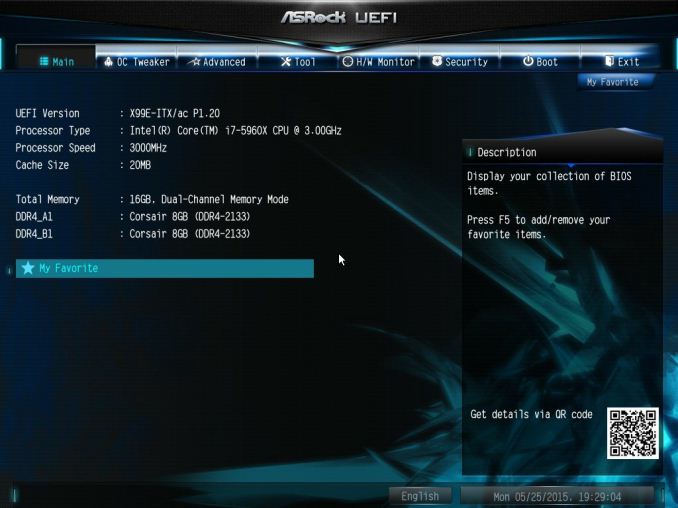










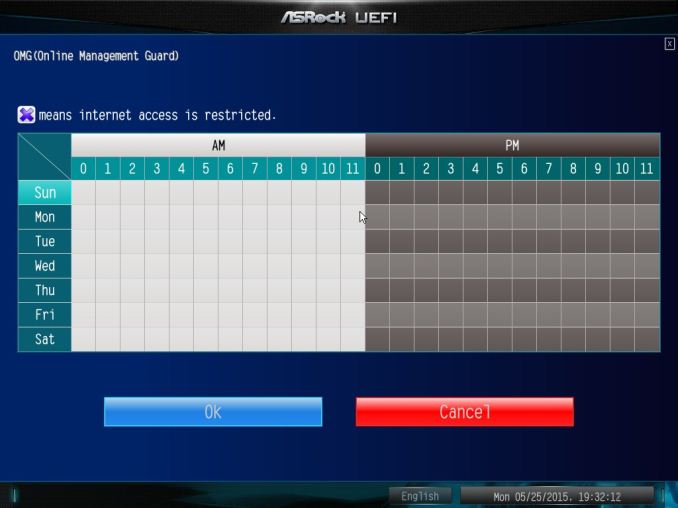
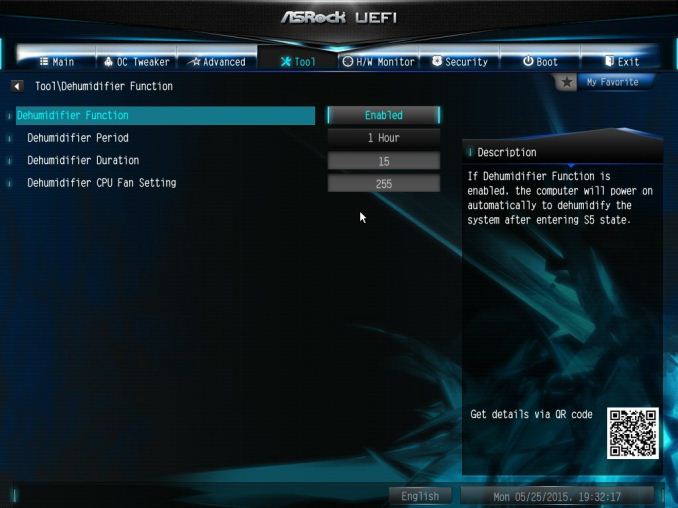

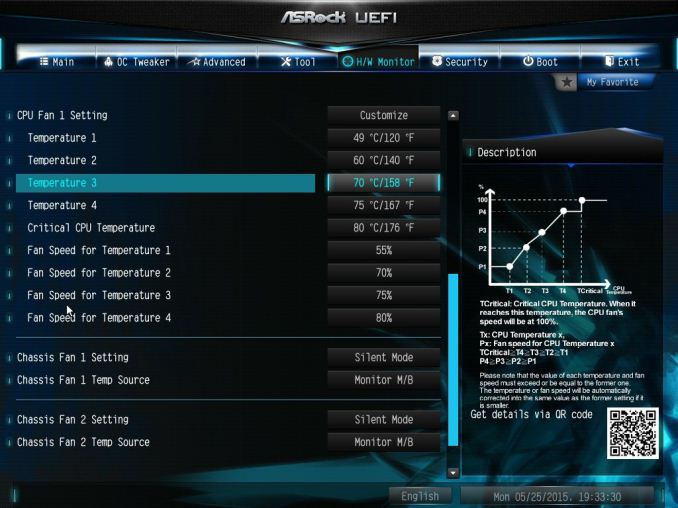















56 Comments
View All Comments
leexgx - Wednesday, June 24, 2015 - link
needs to be DDR4 ECC RDIMM (registered but not buffered) not buffered or Chipkill (the link you posted seems buffered or a chipkill like ram)bebimbap - Wednesday, June 24, 2015 - link
I remember on one of the asrock boards, the z97e itx ac, had its M.2 on the back of the motherboard.With a x99 platform, if you save 16 for the cpu you have at least 12 lanes to work with, so reasonably you could add 3 M.2 slots on the back, or 6 M.2 slots each with pcie3.0-4x.
I understand there is probably a Z height restriction on the back of the board, and probably costs, since you have to plan 2 sides of the board, routing, flexing, etc. However I believe if a M.2 slot can fit, i'm sure most of the transistors and chips such as the sound, LAN, a lot of resistors, wifi, maybe another 2 slots of memory on the back, or all 4, flat of course, and maybe even the PCH with a revised heatsink of course can fit. If more items were on the back of the board, you could fit the CPU socket closer to the pcie slot and allow for all 4 channels of memory. It would be a monster of a rig. 4 channels of ddr4 + 3-6 M.2 pcie3.0x4 in raid0 + pcie3.0x16
Though it might be $400+, I'm sure there would be some interest a fractional proportion to the all out x99 extreme11 series. It would certainly interest me.
WithoutWeakness - Wednesday, June 24, 2015 - link
I love this board. I've had it for a little over a month now running my Plex server/NAS. I had an i5-4440 on an mITX Gigabyte board but it could only handle ~3 1080p transcodes before it started to struggle. Once ASRock released this board I grabbed it and tossed a i7-5820K in and now it has no issues transcoding 6+ streams. I haven't even gotten around to overclocking the 5820K yet.Absolutely amazing how they managed to cram that socket and the powerful VRM solution on this board and still have enough space to fit things like the M.2 slot. ASRock has some impressive engineers on staff. For my use case I needed as many cores as possible in the smallest space as I had already invested in my Node 304 and really didn't want to move to another case. I did need to buy an SFX power supply as I was concerned about my ATX power supply blocking the right-angle SATA ports but that specific issue is due to the layout of the Node 304.
DCide - Wednesday, June 24, 2015 - link
If it's like their mATX board, just start with the slowest (4GHz) OC pre-set in the BIOS. It runs very stably for me.You can fine tune it later if you want to, but in the meantime you can get significant performance benefits right away.
Samus - Thursday, June 25, 2015 - link
I can't wait to get mine. Just ordered it after reading this review, which provided proof of what I suspected all along...quad-channel doesn't provide much in the way of general performance, just like triple-channel didn't provide much performance on X58.Of all the things dual-channel will bottle-neck, the only program I use that would be affected is WinRAR and that's negligible.
ASRock gets a LOT of street cred for making such a bold product. This is the kind of thing DFI or ABIT would have made if they were still around. An ultra-enthusiast, niche, and risky product. It's possible they won't even break even on this considering the amount of engineering that went into it. Margins are already razor thin on motherboards so they need to sell tens of thousands of these to make any money, even at $250 a pop.
BubbaJoe TBoneMalone - Wednesday, June 24, 2015 - link
I'm surprised the other manufacturers are not giving ASRock any competition with their own X99 Mini-ITX motherboard.T1beriu - Wednesday, June 24, 2015 - link
Where's your Fury X review?! :(Where's your Radeon 300 series review?
Have you lost your contacts with AMD PR or lack of time?
Ian Cutress - Wednesday, June 24, 2015 - link
Check the first sentence of the review.just4U - Wednesday, June 24, 2015 - link
Is that something he's been battling for a bit now? We had this flu going around in Canada this past winter that easily throws you for a loop for 3 weeks.. just as you start to think your getting better it knocks you on your ass even worse. Nasty little virus.heh.. he's going to be a busy little beaver.. He mentioned something about the 960 review coming up this week as well.
Samus - Thursday, June 25, 2015 - link
When I get sick, I get sick for weeks, too. Fortunately it's only once a year for me.