The Dell Venue 11 Pro 7000 Review
by Brett Howse on April 16, 2015 8:00 AM EST- Posted in
- Tablets
- Dell
- Windows 8.1
- Core M
Design
Dell’s previous model of the Venue 11 Pro 7000 included a Core i5 processor, which meant it was thicker and heavier than this year’s model. The outgoing model also included the necessary fans to keep the Core i5 cool. The move to Broadwell-Y, or Core M as it is known, changes all of this. The device is now passively cooled, and acts much more like a tablet than before. The weight has also been slimmed down a bit, with the new model coming in at 723 grams. That is a bit under the 800 grams of the Surface Pro 3, although that device is also a bit bigger with its 12 inch 3:2 display.
The display in the Venue 11 is a 1920x1080 IPS model, and that defines the initial tablet experience. It includes generous bezels, which make it easy to hold the device without accidentally touching the display, and the bezels make using Windows 8’s edge gestures a snap. Dell moved to their “Infinity Display” which has minimal bezels on their Venue 8 Android tablet, and while it looks fantastic, it can cause usability issues with the tablet, so keeping the display bezels on this tablet is a good thing.
There seems to be some movement away from 16:9 displays, especially in the tablet space. Apple of course uses a much more square 4:3 ratio on their tablets, which make them a lot easier to use in portrait mode. 16:10 would be better for this tablet, or even squarer like the 3:2 of the Surface Pro 3 and just announced Surface 3 might improve ergonomics of this tablet. When using it in portrait mode, it is incredibly tall and a bit awkward. In landscape, it is a lot better, but still some more vertical height in that mode would be appreciated to help balance the weight when holding it in one hand.
The styling of the Venue 11 is a bit pedestrian, but is nonetheless functional. The glass front has an accurate touch digitizer, and includes the stylus support. The sides are nicely rounded and comfortable in the hand. The power button is on the top right corner, and the volume rocker is on the top left. One questionable port location is the full sized USB port, which is on the bottom left size. If you have something plugged into the USB port, you could not be able to hold onto the device with your left hand. The micro USB power connector is only slightly higher, and can certainly cause an issue if you are holding the device while it is being charged. It would be nicer to see both of these ports moved up on future models. The right side of the tablet has a covered slot for a micro SD card, as well as a chassis lock.
The back of the Dell is covered in a soft-touch coating, which makes it very easy to hang on to and you never feel like it is going to slip out of your hands like some other devices. The rear also houses the 8 Megapixel camera, which is angled a bit to make it a bit easier to use when the tablet is tilted.
Overall, Dell has crafted a sturdy and comfortable successor to their previous Venue 11 Pro, and with the move to Core M it is a much better tablet than before. There are a few issues which may bother some people, such as the display ratio and location of the charging and USB ports, but in the end it is a reasonably thin and light tablet with enough power to be a laptop replacement for many people.


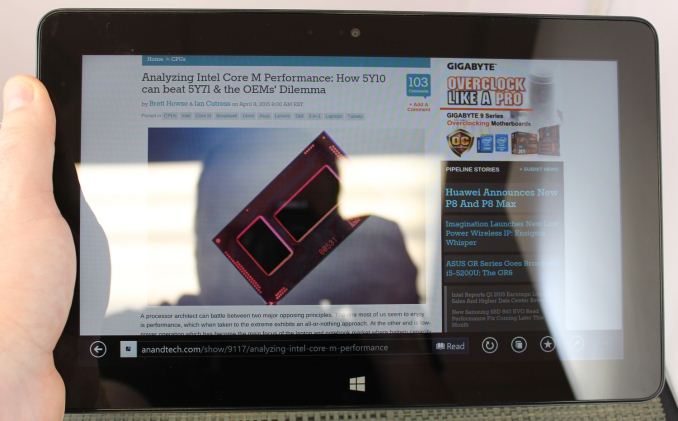











92 Comments
View All Comments
gijames1225 - Thursday, April 16, 2015 - link
Out of curiosity, why aren't MacBook Air battery life times available in the comparison chart? Those are normally held up to be the standard for battery life.Brett Howse - Thursday, April 16, 2015 - link
They are no longer the standard, Dell has passed the Air with the XPS 13. But you can see everything in Bench http://www.anandtech.com/bench/Notebook/620TEAMSWITCHER - Thursday, April 16, 2015 - link
That depends on who you want to believe. CNet did some battery benchmark tests of the XPS 13 and found that it got only 5 hours compared to 8.5 hours on the MacBook Air. Having used a MacBook Air heavily and actually gotten over 8 hours of use from it, I tend to believe CNet. I never feel the need to carry my charger with me, but I have a coworker with an XPS 13 who never seems to be without it. That's also quite telling, IMHO.TEAMSWITCHER - Thursday, April 16, 2015 - link
Correction... The Battery Numbers for the XPS came from Gizmodo....not CNet.YuLeven - Thursday, April 16, 2015 - link
Remember that the MacBook Air has a crappy low resolution TN display that accounts for a reduced energy usage.TEAMSWITCHER - Thursday, April 16, 2015 - link
I'm using that display right now....and it looks shaper than the 27 inch IPS 2560x1440 display on the iMac directly behind it. TN displays aren't all bad...the ones used in the MacBook Air are good quality. And the pixel density is still higher than just about every desktop monitor that's not 4K or better.My biggest complaint about the screen is the size...11" is a bit too small. But the 13" MacBook Air felt a bit too big....too much like a traditional notebook. For me, this 11" MacBook Air is like my iPad...I take it with me everywhere.....except that I can do real work on it.
YuLeven - Friday, April 17, 2015 - link
Fine, in your experience it outscores the perceived sharpness of ordinary desktops. But wasn't the QHD+ screen equipped XPS 13 the whole point of the comparison? Heck, even the rMBP 13 (which I absolutely love) makes the MBA kind of a dubious choice. The point is: The Air makes compromises to delivery it's extra battery life - one being below average screen for it's price point.akdj - Saturday, April 18, 2015 - link
But the 'only' one in the lineup to not be given the hiDPI 'treatment' ala "Retina". Will the 12" replace it? Or will the Air continue to be an entry level laptop? Time will tell, but one thing's for sure, regardless of the XPS battery life, one still has to deal with Win's awful scaling algorithms (or lack there of). The trade off isn't worth it (especially touch as hiDPI displays targets are tiny and mandate using a stylus, not finger). The TN panels on the Airs while not IPS are of the highest quality and 'look' better than most OEM displays out of the box due to simple calibration pre-sale. The 'only' compromise is your opinion of a 'below average screen' which can be eliminate for a couple hundred bucks and an external display of choice. The iGPU in the Air is excellent and the processor choices, PCIe storage speeds and phenomenal 'support' are beyond any other OEM's abilities right now. In fact, Apple is replacing the logic board on one of our '11 MBAs out of warranty. Gratis. It's JUST the kind of thing that makes OS X and Apple such an excellent choice, not to mention it's still my favorite machine to run Windows on ;)id4andrei - Thursday, April 16, 2015 - link
CNet is not the standard, Anandtech is. Anandtech has the thorough and transparent testing suite and uses native browsers for all platforms. Cnet is like all the other tech bloggers that are in Apple's camp. They test PCs with itunes for video playback and Chrome for browsing while giving macs the benefit of native Safari. They also don't adjust for panel brightness.akdj - Saturday, April 18, 2015 - link
I agree, and love reading reviews her, ARS and Display Mate. But there are often discrepancies and one must decide on their own which review to go by. 'Apple's camp'. Seriously? Good. Lord