Interacting with HTPCs: Adesso Keyboard Options Reviewed
by Ganesh T S on October 22, 2014 8:00 AM ESTAdesso SlimTouch WKB-3000
The Adesso SlimTouch WKB-3000U is a wireless keyboard / trackball combo. Using 2x AAA batteries, it operates in the 2.4 GHz range and has an advertised range of 30 ft. Since it is a HID-compliant device, it works for PCs (including MCE applications), game consoles, media streamers and most smart TVs. The trackball is on the top right, while the mouse buttons and scroll wheel / middle button are on the left.
The unique feature of the SlimTouch WKB-3000 is the feel and ease of movement of the laser sensor trackball. Compared to the IOGEAR GKM561R and the SIIG JK-WR0412-S1, the trackball feels more solid and easier to use. Unlike the IOGEAR unit, there is no selectable DPI resolution for the trackball - it is fixed at 800 DPI. The 2.4 GHz spectrum is pretty crowded, and it is to Adesso's advantage that the kit can operate in one of 8 different frequencies in the 2.4 GHz band. The contouring of the keyboard sides also makes it much easier to hold and operate compared to the IOGEAR GKM561R. On the hardware side, there are four rubber 'buttons' for slip-resistance on the underside. The battery compartment is on the same side at the top. An explicit on/off toggle switch is to the left, while a Connect button to modify the communication channel is on the right. However, the most attractive feature of the WKB-3000U (and most of the other Adesso keyboards that we are discussing today) is the availability of a recessed magentized receptacle on the underside. It can be used to safely stow away the USB key when moving the keyboard to another PC / storing it for later use.
An issue with most of the HTPC-oriented keyboards is that the ergonomics make it very difficult to operate them with a single hand. For typical PC usage, it is acceptable to expect both hands to be used to interact. However, in the living room, it is often common to have the device by the side rather than hold it with both hands (particularly, when using it as a replacement for a mouse). In this context, the SlimTouch WKB-3000 has a drawback, as the mouse buttons are on the left side while the trackball is on the right.
Compared to the similar IOGEAR unit, the keys are proportional (no oversized Return or Backspace keys), though the layout makes it necessary to reduce the size of the Shift key and move the Delete and Insert keys to non-traditional locations. Unlike the SIIG JK-WR0412-S1, the Ctrl and Fn keys are placed in the appropriate location. A similarity with the SIIG keyboards is the presence of a numeric keypad along with the traditional keys, activated by a combination of the Num Lock and Fn keys. With the SIIG keyboards, it still gives me much grief (particularly while typing in passwords for Windows login) - as there is no standard amongst PCs / BIOSes to bring out the Num Lock activated or deactivated at boot time. The Adesso keyboards suffer from the same issue as the SIIG. However, the user can easily identify the issue, thanks to the status LED in the middle of the shortcut buttons on the top row. In addition to the Num Lock, we also have the Caps Lock as well as low battery indicators.
The scissor-switch keys are a pleasure to type on. There are seven multimedia hotkeys which work well with XBMC (and, I suspect, most other media players). Dedicated Internet hotkeys are also present. The scroll-wheel can also act as a middle mouse button, making the keyboard design very flexible. All in all, a very comfortable keyboard layout with the right tradeoffs, though I can say that the numeric keypad feature won't be missed if it goes away. The keyboard currently sells on Amazon for $56.


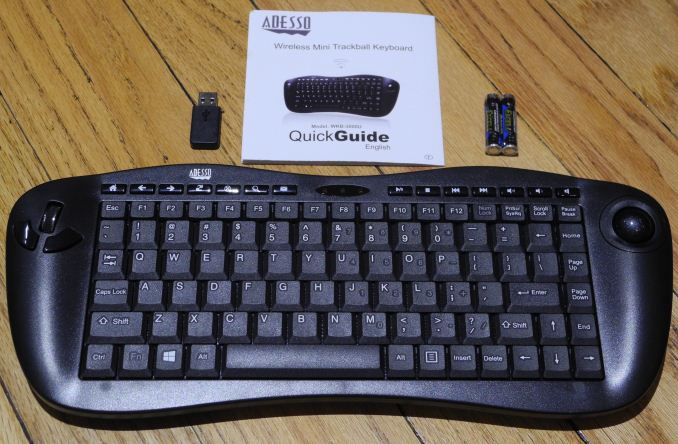












40 Comments
View All Comments
Vidmo - Wednesday, October 22, 2014 - link
I rarely use my keyboard/mouse combo with my HTPCs. I would like to see a round up of Media Center remotes instead.I have yet to find a good replacement for my Microsoft A9O-00007 Media Center Remote. The A9O-00007 allowed you to program the second power button for the TV, no other dedicated Media Center remote does this even today (that I can find). Please comment if you know of one.
ayejay_nz - Wednesday, October 22, 2014 - link
I use a Logitech K830 for my HTPC, really happy with it. Back lit, nice design, track pad, battery life seems good. It's quite big for the lounge but I personally find that the design mitigates that a little, it's nice to have a decent size when searching the net too. $79 USD on Amazon.Eiffel - Wednesday, October 22, 2014 - link
I also own a K830 and think it is the best solution on the market today, thanks to its combination of features (backlight, a few media keys, not too big, decent touch pad, very good battery life, Win8 gestures, etc.).It's not exactly cheap, but works well (I wish it was less prone to finger marks, that the keys weren't entirely flat and would have much preferred a trackpoint a la Lenove to the touchpad)
The Microsoft Arc keyboard I had before for typing, but lacked mouse control, backlighting and media keys. It was also less reliable and ran more often out of power.
meacupla - Wednesday, October 22, 2014 - link
imo, any android device using some form of RDC or remote app is far better, at the cost of price, obviously.Alan G - Wednesday, October 22, 2014 - link
I've been using a Logitech K400 for almost a year now and have had zero issues with it. The WMC keyboard shortcuts are second nature and it's also easily used for Netflix and Amazon Prime searches as well as finding Internet streams of interest. I paid $25 via Amazon and I recommend it for the users of HTPCs I've built for family and friends.imaheadcase - Thursday, October 23, 2014 - link
Not sure why battery life is a concern. Most remotes/keyboard battery will last month and months at at time.. I have not had to replace mine in like 6 months.pramod1969 - Thursday, October 23, 2014 - link
I agree with the commentor above. love this HTPC keyboard/mouse. But I still miss a good trackball for faster movement across 160" projector screen.http://www.bestbuy.com/site/logitech-illuminated-l...
markbanang - Wednesday, October 29, 2014 - link
All of these keyboards, and the requirements list miss one essential HTPC feature - a backlight!When sat in a dark room, TV or projector being the only light source, how can you be expected to type your search terms if you aren't a touch typist?
It is frustrating that there don't appear to be any wireless backlit HTPC keyboards from reputable manufacturers in this price range.
azjeep - Wednesday, October 29, 2014 - link
I was disappointed when I read that they will not be discussing range in this review. I have a TV in a conference room and a Lenovo Tiny PC behind it. Getting a keyboard and mouse to work from as little as 10 feet away requires a USB extension cord and placing the receiver in direct line of sight to the keyboard which, IMO is completely unacceptable. I wish someone did a review on the true range of these things as it is very annoying.ultimatexbmc.com - Sunday, November 2, 2014 - link
Cool need one of these