ASRock Releases X99 Extreme11: So I Heard You Like Storage
by Ian Cutress on October 9, 2014 7:30 AM EST- Posted in
- Motherboards
- Intel
- ASRock
- LSI
- X99
 (2)_678x452.jpg)
We reviewed the X79 Extreme11 back in September 2012. The concept was simple: divert eight PCIe lanes into an LSI SAS chip for eight more SATA ports with SAS compatibility. Then ASRock released the Z87 Extreme11 which combined the LSI chip with a port multiplier, upping the total from 8+6 to 16+6. The X79 required two PLX8747 chips to also enable x16/x16/x16/x16 + LSI, whereas the Z87 only used one PLX8747 for x8/x8/x8/x8 + LSI.
Now insert the X99 version of the Extreme11. It gets a bit tricky here, because SATA is not the only storage around. Add into the mix that the chipset supports 10 SATA ports on its own then there is the potential for something silly, or awesome, or perhaps a little of both. The X99 Extreme11 uses the same LSI SAS 3008 without the port multiplier, but add in the 10 chipset ports X99 already provides and it gives a total of 18. This LSI chip uses eight PCIe 3.0 lanes and supports RAID 0/1 only, but still allows ASRock to publish 6.1 GBps peak read/write when top end SATA drives are connected to each port.
The X99 Extreme11, similar to the Z87, uses two PLX chips to achieve x16/x16/x16/x16 support along with the LSI chip. To throw some more into the mix, the motherboard also has two Ultra M.2 slots, with both supporting PCIe 3.0 x4 connectivity and 22x110 sized drives. These M.2 x4 slots are still good for 2.8 GBps according to ASRock, and while they won’t be RAID capable in hardware, a software layer might provide an interesting project.
The motherboard will support Xeons with either UDIMMs or RDIMMs, along with ECC support. Networking is provided by two Intel NICs, the I218-V and I211-AT, with support for Teaming. The PCIe slots will support x16/x16/x16/x16 even with the 28-lane i7-5820K, although using that CPU will disable the second M.2 x4 due to the lack of bandwidth.
ASRock is keen to promote their 12-phase power design, which we see paired with large heatsinks. A heatpipe connects all three heatsinks, with the heatsink on the left there only to provide extra surface area. The chipset heatsink is also dealing with the LSI controller, hence the size and the active cooling. Users in the past often express concern about small fans like this, although it can be disconnected if the user has their own sufficient cooling.
The board has eight USB 3.0 ports, six from the chipset and two from an ASMedia controller powering two of the rear IO ports. Also onboard is a COM header, seven fan headers (only two are 4-pin), Realtek ALC1150 audio in Purity Sound 2 and a dual BIOS topology. Because of the use of 4-way PCIe, there are two connectors on board for additional VGA power, although these are molex connectors which I disapprove of. One of them is to the left of the middle of the board, making cable management a nightmare.
The Rear IO has two eSATA ports, both of which are shared with specific SATA ports on the motherboard, meaning only one can work at one time. The back panel also has a PS/2 combination connector, four USB 2.0 ports, four USB 3.0 ports, the two Intel network ports and audio.
In ASRock’s YouTube video promoting the motherboard, they paired the system with an 18-core E5-2699 v3, 128GB of DRAM, four GTX 780 Ti cards, two M.2 x4 drives and 18 SSDs. See you later, I need to sell a kidney and perhaps a lung as well.
I would not be surprised if the X99 Extreme11 ends up being the most expensive X99 motherboard on the market. The two PLX 8747 chips, as well as the LSI 3008, are not cheap for the end-user. Though if a user wants to wire up a large Xeon, a ton of memory, four GPUs, a dozen or more storage devices or any combination therein, then the price of the motherboard might be quite low down on the list. The X79 Extreme11 retailed for $600, so I suspect that this motherboard will be in the same ballpark.
I have requested a review sample, and hopefully we can delve into the interesting PCIe arrangement under the hood. It will be interesting to see how everything is wired up. A full specification list can be found on ASRock's X99 Extreme11 page.




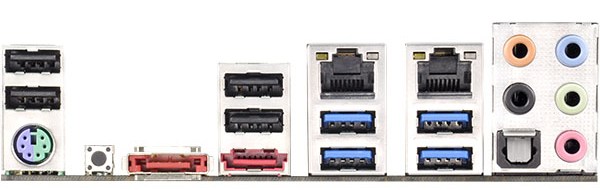


_thumb.jpg)


 (2)_thumb.jpg)








40 Comments
View All Comments
dgingeri - Thursday, October 9, 2014 - link
8 ports to a SFF-8087 breakout cable, a pair SFF-8087 internal connection to SFF-8088 enternal connection adapters, two SFF-8088 external SAS cables, and an external SAS enclosure for 8 drives using SFF-8088 connections.dgingeri - Thursday, October 9, 2014 - link
...or get 4 Thermaltake MAX-1542 host swap drive bay adapters (http://www.amazon.com/Thermaltake-Backplane-Remova... to house 16 2.5" drives in 4 5.25" drive bays.Bob Todd - Thursday, October 9, 2014 - link
This would be awesome in my PC-D8000.http://www.lian-li.com/en/dt_portfolio/pc-d8000/
My wife wouldn't be as enthusiastic about a ~$600 motherboard as I would be, or the several grand in components that I'd want to fill it with...
BTW, nice title Ian!
bill.rookard - Thursday, October 9, 2014 - link
Something along the lines of a 3u or 4u rackmount storage server which has anywhere from 16-24 hotswap bays. Supermicro makes several that fit the bill... heck, I have a 2u at home which has 8 hotswap bays + a sata DVD and I've run out of sata ports already (the mobo only has 6...)bill.rookard - Thursday, October 9, 2014 - link
That is just... well... crazy. But I like it. I wonder if they did a cost comparison of developing two different versions of this board - a 'video board' if you will (with 4 gpu crossfire/sli) with minimal storage (6 or less SATA) and a 'storage board' with minimal video (1 gpu pci-e x16) and the crazy storage capabilities and found this to be the best way (one monster board) from a cost perspective.Think about it, 18 of the newer 6tb drives would be close to 120TB of storage. In. Sane.
dgingeri - Thursday, October 9, 2014 - link
...or, using 16 1TB 5400rpm laptop drives to get 16TB of storage space for under 30W of power.dilidolo - Thursday, October 9, 2014 - link
If I want to build a storage server, I would use Supermicro motherboard.X10SRH-CF or X10SRH-CLN4F(quad Intel i350 Nic) with remote management. Both below $400.
genzai - Thursday, October 9, 2014 - link
looks awesome. But no thunderbolt header = no sale. bummer.defaultPlayer - Thursday, October 9, 2014 - link
I'm probably one of the few that uses the ASRock Z87 Extreme11 but there is a niche usage case for their Extreme11 series boards. Mine combines 3 into 1 for gaming, media server, and a VM box with all 22 SATA ports used and 2-way SLI. I could see someone building a similar system with this new X99 Extreme11 except going heavier on graphics with 4-way SLI at full x16. I won't be upgrading mine until Skylake-E with Sunrise Point so I'll be looking forward to see what ASRock has in store for the Extreme11 series when that time comes...Mikemk - Friday, October 10, 2014 - link
I can think of a use case for this. Get a bootable M.2, and 18 850 pro SSDs in RAID 10. You will then get massive read/write speeds, and incredibly high IOPS