Combo SDIMM: Apacer adds SATA M.2 Storage to DRAM Modules
by Ian Cutress on August 2, 2014 3:45 PM EST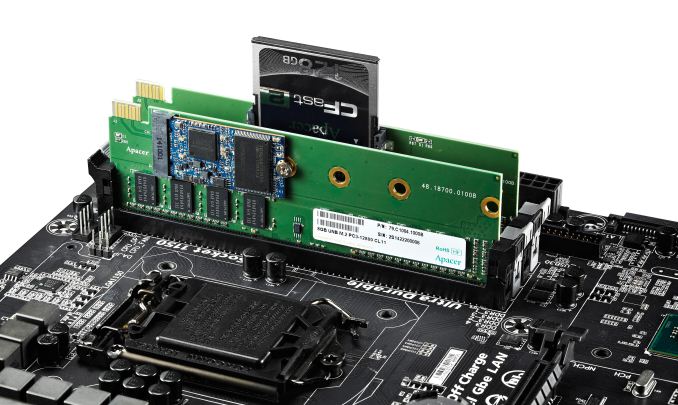
One focus of PC design is towards the smaller form factor. While mini-ITX is the standard ‘small’ form factor, Apacer is starting to sample their Combo SDIMMs that add storage functionality to the DRAM module (Storage + DIMM = SDIMM in this case, or so it would seem). The idea is to remove a bulky storage device attached via a cable and migrate it to another PCB – in this case, the DRAM module. Note this means this is not extra DRAM, just two different devices on the same PCB drawing from the same power source.
These modules come with either an M.2 slot, supporting 2242/2260/2280, or a CFast memory card. Both options are still connected to the SATA interface, although they draw power from the DRAM slot rather than the motherboard directly. Apacer is thinking that users who want M.2 or CFast capabilities can purchase these combo modules and connect them without having to upgrade. Or alternatively, in order to reduce bulk in the system.
While reducing bulk in ATX might not count for much as there is plenty of space to play with, it makes more sense on mini-ITX. Only one mini-ITX motherboard supports 2280 M.2 drives, the ASUS Z97I-Plus, but at the expense of extra routing and PCB layers to place it on the rear. Apacer is also quoting potential use in embedded devices, with M.2 support up to 256GB and CFast to 128GB.
If an embedded device manufacturer goes custom then soldering on DRAM and adding an M.2 slot negates this new technology. The main application for Apacer, as quoted in their press release, would seem to be towards the Internet of Things and also the suspected wave of upgrades to appear now that Windows XP has officially stopped patching security flaws for regular license holders.
This Combo SDIMM adopts the DDR3 standard (I would assume DDR4 might be around the corner as well), and takes advantage of the VLP DIMM PCB design (0.748-inch in z-height) for the memory chips. Size or speed of the actual DRAM on the module is not quoted, although given the image we have access to, it would look like there will be at least 8 GB modules running at DDR3-1600 CL11. One could argue that 4x8GB of DRAM with four M.2 drives saving space could be a good thing, or even more in an X79 system. Note in the image above there is an SLI-like connector between the modules - this is presumably the SATA connector. For the motherboard in the image, it would seem that the smart orientation would be the other way.
Apacer is now sampling customers for evaluation, which would point to an OEM only release for workstations or SFF systems.


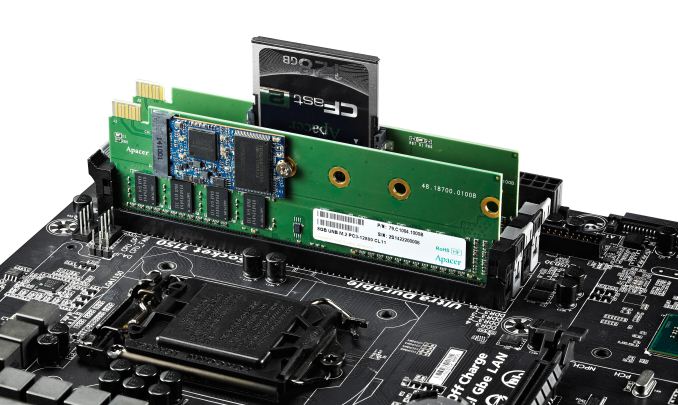








19 Comments
View All Comments
Kevin G - Monday, August 4, 2014 - link
Except I've seen the basic principle before:http://www.vikingtechnology.com/satadimm-ssd
zodiacfml - Sunday, August 3, 2014 - link
disappointed. i thought this is ssd on dimm.shabby - Sunday, August 3, 2014 - link
Same here, totally let down.jamescox - Sunday, August 3, 2014 - link
It seems like we should have an m.2 connector which sits perpendicular to the motherboard rather than parallel if this is actually desirable. It would look almost like a DIMM in that case. Technically, motherboard manufactures could just add a riser card with the m.2 slot on it if they want to conserve horizontal board space. This solution seems strange since you need to still connect a sata cable to the top of this, which takes even more z-axis space.The m.2 connector mostly sits flat since it was meant for mobile use. For desktop, you can use sata express or an actual pci-express card. It doesn't seem like a half height pci-express card would be much taller than this combined module, but it would take an external slot which you may not have in a SFF system. Personally, I wouldn't mind a low-profile (z-axis) form factor rather than current small form factor (small x/y axis). You can get low-profile boards, but these are performance limited. I would want 4 (SO-DIMM) memory slots, m.2, and a way to mount an actual high performance video card (preferably in the same plane as the motherboard without using a riser card).
Kevin G - Monday, August 4, 2014 - link
The catch is that the longest M.2 drives maybe too tall for some mini-ITX cases. Of course this varies on a case by case basis.But yes, there should be more vertically aligned M.2 slots.
HollyDOL - Monday, August 4, 2014 - link
Unless it is a very cheap solution suitable for average office I can't see any point in this. When the SSD wears out, which it will, you have to buy whole kit again including completely healthy RAM (given it's post warranty)?Personally, I am against this overintegration at all cost. And especially strongly against mixing components with several levels of difference between designed lifetime. For home use or us liking to play with hardware there won't be much difference since we'll buy new component much earlier than the old one dies (and we wouldn't buy such a kit unless for very specific purposes anyway), but for offices? The productive lifetime of a PC is much longer. Sincerely everything built on Core 2+ will still easily suffice. And that's talking about 8 years old machine (if I remember correctly). I strongly doubt this SSD could live 8 years if we build new machines based on that now.
Integration and getting higher performance thanks to that is nice, but it slowly starts to turn buildable PCs into monolith without upgrade possibilities wasting more and more resources :-(
fluxtatic - Tuesday, August 5, 2014 - link
I don't think it's like that. The DIMMs have M.2 slots, not built-in M.2 SSDs. So when one or the other dies, replace the dead component and move on.Then again, I think this is a terrible idea. Unless the other RAM OEMs pick this up and standardize on it, your choice for RAM is Apacer, whoever the hell that is.
This looks like a solution in search of a problem to me. Outside of some very specific one-off builds. I just don't see a place for this in the market.
zodiacsoulmate - Tuesday, August 5, 2014 - link
Have a question:If we can reach top speed of PCI-e M2 SSD, put 5 in RAID, will it replace RAM??
at 15GB/s i mean why not just use SSD for ram?
HollyDOL - Wednesday, August 6, 2014 - link
That's talking about maximum speed... but what RAM needs is fast response times. For comparison imagine an electric current... voltage (U) being bandwidth but the current (A) being responsiveness...Or flow of a river... Amazon might be the biggest river in the world, but is it the fastest? same here... your RAIDed SSD is just like Amazon compared to RAM in terms of latency. (And yes, HDD here would be stagnating rotting lake :-))