Filling the Gap: AMOLED and LCD from 2010 to 2012
by Joshua Ho on July 26, 2014 6:00 AM ESTHTC Desire HD
The next device we’ll look at is the Desire HD. LCD has always been more mature than AMOLED, so it would make sense for the improvement over the past four years to be much less. However, it seems that the Desire HD’s display is a far cry from today’s smartphone displays. While not as grating as the effects of PenTile on the Galaxy S, the low resolution is still quite obvious on this display. Careful examination shows quite a bit of aliasing, but from a distance it isn’t too obvious. The other issue here is the viewing angle stability. Much like the Xperia Z1s, the display rapidly washes out towards homogenous white with increasingly extreme viewing angles. This is likely due to the same *VA display technology used in both, although that’s about where the similarities end. There’s also no display lamination so reflectance is quite high, subjectively speaking.
As seen by the brightness graph, the Desire HD’s display is incredibly dim. I suspect this was done to try and keep battery life in check as the Desire HD was rather notorious for poor battery life. Contrast is also rather dismal, but I suspect this is partially due to the lack of dynamic contrast or similar mechanisms to artificially boost contrast values. The low brightness may also be due to the sheer age of the device.
In grayscale, the Desire HD is also rather poor. Although things aren’t quite as bad as the Galaxy S, they aren’t very good either. I suspect that the excessive green/blue in these devices was a method of boosting peak brightness, although by the Sensation it seems that HTC had clamped down white point to some extent.
In the saturation sweep, the Desire HD is eerily reminiscent of the One (M8), although this is mostly due to the rather extreme blues produced. The display exceeds sRGB by a certain amount in every sweep, and while the error here is relatively low, such error tends to magnify a great deal in the ColorChecker test.
It turns out that this is exactly what happens. Relatively acceptable error does become unacceptable in the ColorChecker. In reality this display is likely to be inaccurate for any color-sensitive use case, and color reproduction is unlikely to be close to the original image. It’s definitely better than the Galaxy S for color accuracy though.


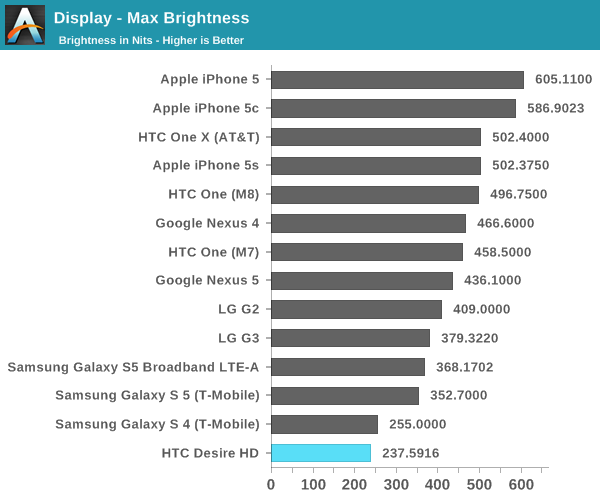
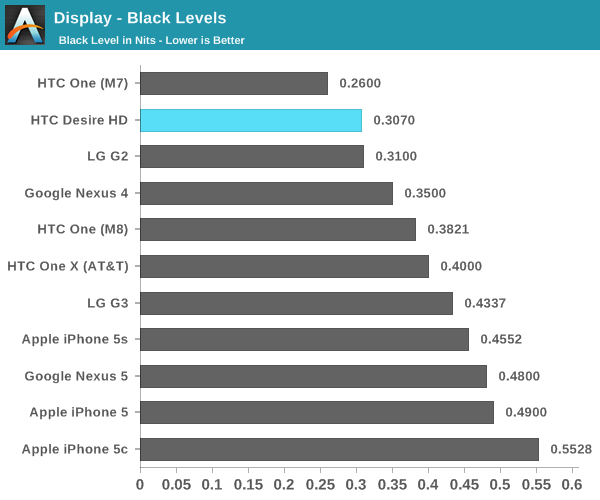
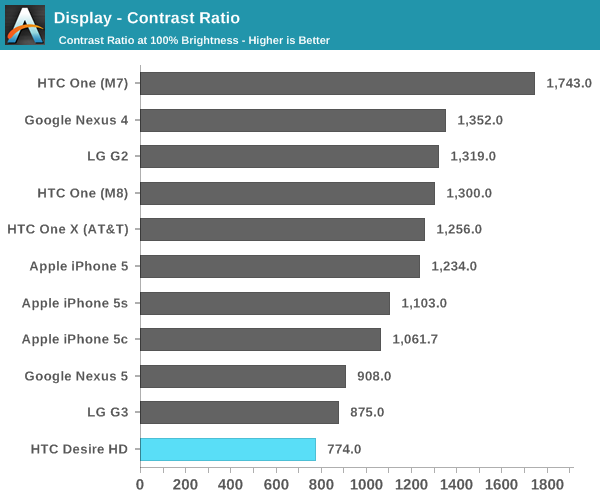
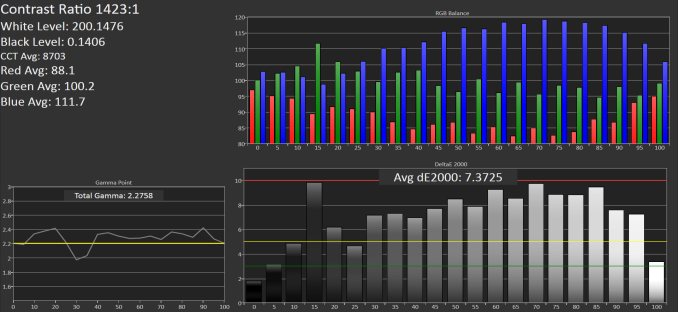
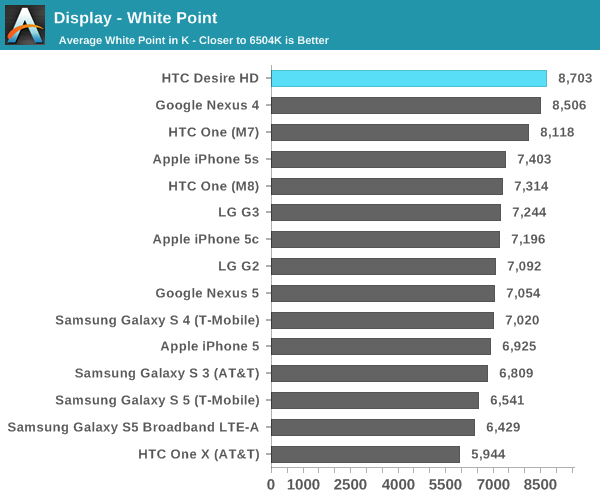
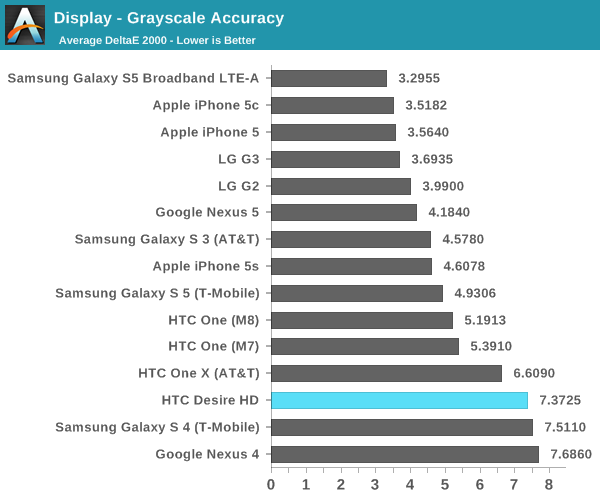
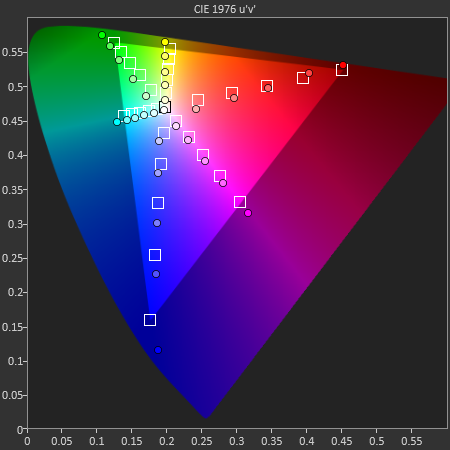
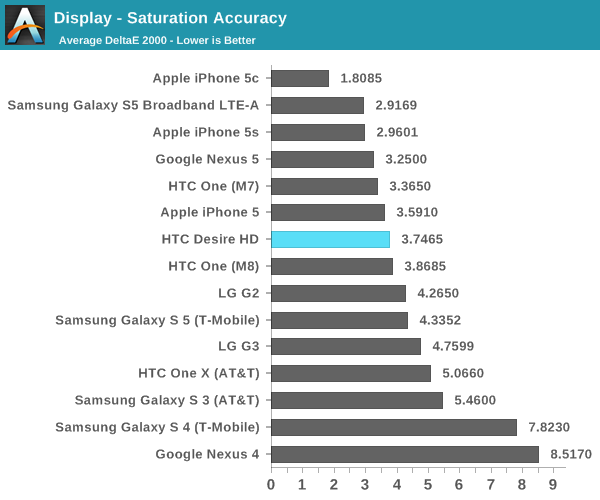
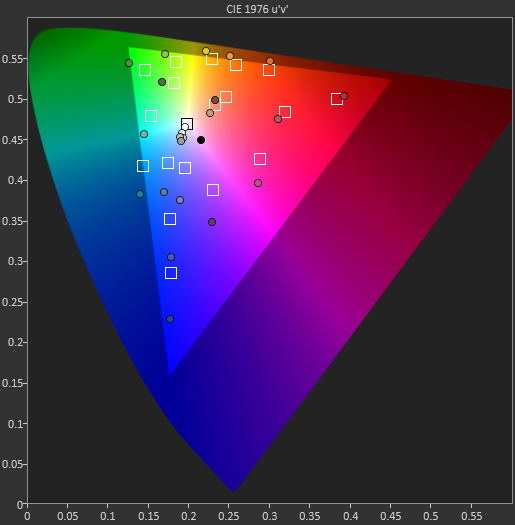
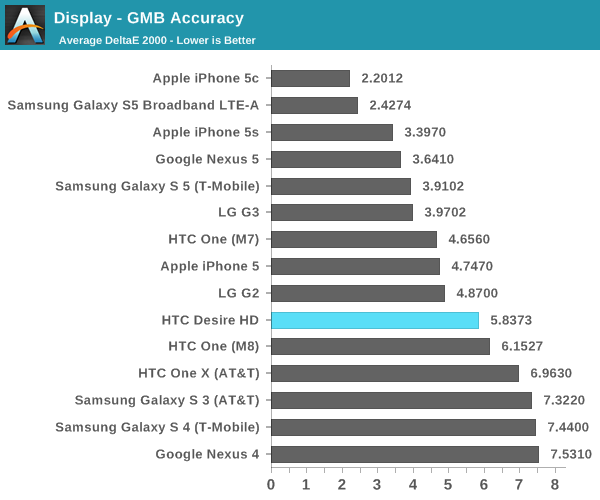








72 Comments
View All Comments
jabber - Sunday, July 27, 2014 - link
I beg your pardon? Please explain a little more?SentinelBorg - Monday, July 28, 2014 - link
Samsung phones since the S2 have different color modes you can choose from. The movie/video/cinema/whatever mode is usually the one closest to sRGB. No need to root it.plonk420 - Saturday, July 26, 2014 - link
still waiting for oLED monitors, considering SED is dead... : /extide - Tuesday, July 29, 2014 - link
What do you mean waiting for OLED? OLED has been around for a while, I mean.. this article...Alexey291 - Saturday, July 26, 2014 - link
I still find it funny that anand is trying so hard to push display accuracy.Except for the 3.5 anon-geeks commenting on this website nobody cares. People like pretty colours not "perfect colour accuracy" on a 4.3" (or even 5" - either way the size is tiny). Nobody ever ran the sammy displays in movie mode. Everyone who knows how - turns on Dynamic instantly because its simply prettier to look at.
But yeah rgb colours or whatever. They matter or something.
jwcalla - Saturday, July 26, 2014 - link
I agree that color accuracy is of no consequence to me (and probably most others) on a smartphone. I don't even necessarily consider it a positive benefit which is why I find these articles here somewhat mystifying.name99 - Saturday, July 26, 2014 - link
Accuracy matters if you use multiple devices in your life. For example it was very clear to me (and I'm not an artist or a color snob) that the contacts photos on my iPhone 1 looked different from the contacts photos on my iMac 2007. (Of course these were the same photos, being shared through iTunes.) It's not a big deal, but these are things you see every day, and it's irritating that the one you see seems redder than the other one you see.Obviously it's less of an issue for a movie you see once and never again, but it's something noticeable for things you see every day, and humans are probably more attuned to precise details of faces than anything else.
FWIW Apple seems to have got this right now (at least it's no longer so bad that I notice it every day even without trying). I assume that's a combination of newer HW (both the iMac and the iPhone have been upgraded) and perhaps some behind-the-scenes SW upgrades.
Alexey291 - Saturday, July 26, 2014 - link
I tend to (personally - so not implying that its the same for literally everyone) find that I generally get used to the worst screens given time.Aside from all my other gadgets (some of which have really good screens both amoled and IPS) I currently own a chromebook HP14 - yes the one with a godawful TN panel.
Honestly its been some months and these days I don't even notice. And I use the said chromebook a lot. But yeah its a case of YMMV for sure :)
Streamlined - Saturday, July 26, 2014 - link
It matters if you ever intend to print your camera photos. Imagine "fixing" a picture of the sunset to print the phot and it's either too saturated or to pale because your crappy phone was off base.JoshHo - Saturday, July 26, 2014 - link
For the most part, color calibration matters any time content is shared. For example, you could buy something that looks fine on your display, but the color is horrible in person. Similarly, with inaccurate displays you just don't know if other people will see the photo the way it appears on the phone.There is reason and logic behind display accuracy, and it certainly isn't a niche feature for a select few. There are use cases that apply to everyone. Samsung is probably doing the right thing by including a calibrated cinema/movie mode and the dynamic/standard modes depending upon personal preference.
I hope this helps with understanding why display accuracy matters.