Windows Phone 8.1 Review
by Anand Lal Shimpi on April 14, 2014 10:00 PM EST- Posted in
- Smartphones
- Microsoft
- Mobile
- windows phone
- Windows Phone 8.1

I was an early fan of Windows Phone 7. I remember completely switching over to the platform for about a month back in 2010, and being relatively happy. It wasn’t until I needed tethering support (which didn’t exist in the first release of WP7) that I had to move away. Unfortunately, Microsoft’s software and hardware update cadence for Windows Phone couldn’t pull me back.
In its first three years of existence, Windows Phone received roughly the same number of major updates as Android and iOS. From 2010 - 2013, Google took Android from Gingerbread to KitKat, Apple revved iOS from version 4 to 7, and Microsoft gave us Windows Phone 7, 7.5 and 8.0. At best, you can consider the software release cadence competitive. At worst, it’s not enough. Windows Phone started behind both Android and iOS. To come out ahead, Windows Phone updates had to be more substantive, more frequent or both.
The same could be said about hardware. Microsoft lagged behind Apple and Google to dual-core, 28/32nm silicon, higher resolution displays, and LTE support among other things. Although the situation has improved over the past year, if the goal is to take the #1 or #2 spot, the upgrade cadence needs to be more aggressive.
It always felt like the point of Windows Phone was to be a midpoint between the flexibility of Android and iOS’ guarantee of a certain level of user experience. The platform was born during a time when Android was not yet ready for the mainstream (Gingerbread) as an iOS alternative, and when it still looked like the Windows licensing model would work for handset OEMs.
Today the world is a different place. Android is far more mature than it was in 2010, and it’s polished enough where it can easily be a solution for the enthusiast as well as the first time smartphone user. While Microsoft’s strategy in 2010 might have been one of eyeing the crown, in 2014 the strategy is more humble and focused.
Improve the platform, address issues both little and big, and continue to grow. That’s the mantra these days and today we see it put in action with the arrival of Windows Phone 8.1, the fourth major release of the platform since its arrival in 2010.
I’ve spent the past few days using a Nokia Lumia Icon with the Windows Phone 8.1 developer preview (software available today). All devices capable of running Windows Phone 8 will be getting the 8.1 update for free over the next couple of months. Any new hardware vendors looking to ship Windows Phone 8.1 will be able to do so without paying Microsoft any licensing fees for the software itself.
Although the biggest change to Windows Phone 8.1 happens to be at the API level (including support for universal apps that can run on PCs, tablets and phones), there are a number of user facing feature enhancements that are worth talking about. Microsoft’s reviewer’s guide for Windows Phone 8.1 clocks in at 239 pages, so there’s no way I’ll be able to get to everything here, but I’ll go through several of the highlights.
Start Screen Updates
With the GDR3 update to Windows Phone 8, Microsoft added support for a third column of medium sized tiles on 1080p devices with a large display. With Windows Phone 8.1, that flexibility comes to all devices.
The third column is pretty nice, although admittedly the Lumia Icon I was testing WP8.1 on already had it thanks to the WP8.0 GDR3 update. You can use the third column to either have an insane amount of tiles on the display at once or keep everything nice and spread out. Windows Phone ends up covering the broadest spectrum of information density on its home screen as a result.
The other big change to the start screen is you can now set a photo as a background, instead of being limited to just white/black. With a photo as your background, your live tiles become transparent and allow your background to show through. Tiles that have a colored logo (e.g. Xbox Games, Facebook app) as well as any hub tiles (e.g. People) remain opaque. Despite going through three major revisions of the OS, Windows Phone hasn’t really changed much visually since its introduction in 2010. The ability to personalize the start screen goes a long way in making the UI more interesting.
The multitasking UI gets a slight update as well in WP8.1. You still tap and hold the back button to activate the UI, but you can now quit out of apps by swiping down on the app’s card.

This is quite similar to what’s supported under iOS 7 (where it’s swipe up to quit). Unlike the iOS implementation however you can only swipe down one app at a time.
Revised System Specs
At the introduction of Windows Phone, Microsoft required that all OEMs have a physical camera button in addition to physical or capacitive buttons for back, home and search. It didn’t take long for Microsoft to remove the physical camera button requirement. With Windows Phone 8.1 the back/home/search buttons can be relocated on-screen, similar to what’s done on many Android handsets today. To accommodate those devices that inevitably ship without dedicated OS buttons, the screenshot button combination has changed from Power + Windows button to Power + Volume up.
The adjusted hardware requirements should make it easier for OEMs to take an existing Android hardware design and port it over to Windows Phone.
People Hub API, Disconnected Music+Videos Hub
When Windows Phone launched one of the major focal points was the People Hub, a single location for all of your contacts across all accounts/social networks. Previously you had to add accounts to Windows Phone in order for the People Hub to grab contacts from those accounts. With Windows Phone 8.1 Microsoft moves the People Hub from a push to a pull based service. If a 3rd party app supports it, all you need to do is login to the app itself and the People Hub will automatically pull in data from the app. Facebook is the best example of this as you no longer need to login to the Facebook app and then add your Facebook account separately to the People Hub. It’s a subtle change but one that echoes Microsoft’s new position on Windows Phone: rather than you conforming to Windows Phone, the OS should try and conform to you.
The other big hub change is the Music+Videos hub has been split up into two individual apps, each which can be updated independently of the OS.



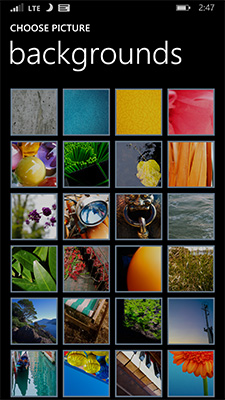

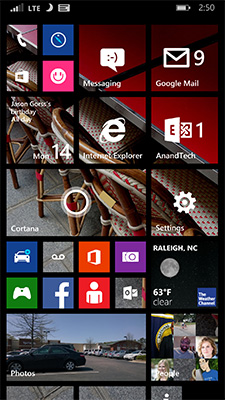
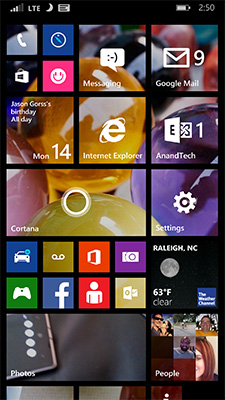

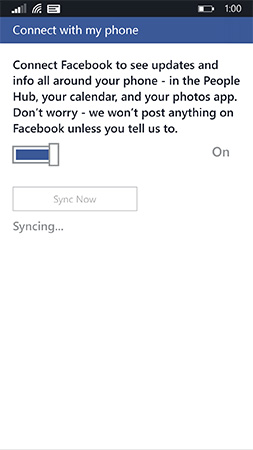








111 Comments
View All Comments
BSMonitor - Tuesday, April 15, 2014 - link
Microsoft needs to throw serious $$ at marketing to developers. Looked at my brother's phone for a few simple apps, Comedy Central, Cosmos, Clash of Clans, etc... No go. It's not the small crappy game developers we are talking either. It is the big corporations. Corporations who are "competing" (aka throwing cash) by having their App presence out there.They aren't even creating Apps for Windows. I.e. Chase, Discover, Direct TV, etc etcApple has done to Microsoft what Microsoft did to them in the 80s/90s.. "See, all this software, it will run on ours, but not on yours".
For me to switch. I would need x86 Windows Phones.
Duraz0rz - Tuesday, April 15, 2014 - link
Chase actually has a mobile app since the WP7 days. I think they even keep it up to date."For me to switch. I would need x86 Windows Phones."
For what?
MikhailT - Wednesday, April 16, 2014 - link
He's probably trying to emphasize the important of the ecosystem behind the OS, not the actual x86 hardware. Think of Surface Pro, it's a great tablet with a big ecosystem because you can switch to the desktop to download x86 apps for any apps missing from the Windows App Store.For him to consider switching to WP, it'd need to have a large amount of software comparable to having a Surface Pro shrunken to the phone model. Right now, it's just not there, it's missing too many apps.
Duraz0rz - Wednesday, April 16, 2014 - link
That would make sense. More often than not, the sites he mentioned have a good mobile website (Discover and American Express have a good one, IIRC), but we are missing "cool" apps like Lyft and Uber.Arbie - Tuesday, April 15, 2014 - link
I have a Nokia 520 Win8 phone and like it very much, especially at the $150 total price for an unlocked international version.My main gripe is lack of a WHITELIST feature. Why can't a smartphone check incoming calls against a list and only put my friends through? I get dozens of idiot spam texts and voicemails.
--> Whitelist should be a no-brainer fundamental built-in capability of every modern phone and certainly of every smartphone.
Oh, and never mind trying to suggest such an amazing idea to MS - their feedback website has evidently been hacked (for a year or so) and is submerged in tens of thousands of bogus requests. Eventually they may figure this out... they are a fairly large company after all, with some tech knowledge.
Duraz0rz - Tuesday, April 15, 2014 - link
Not sure where you live where you get dozens of spam texts and voicemails. I don't get that here in the US, but I'm sure the telco blocks a lot of that here.If you were in the US (or wanted to set up your phone so you can use Cortana), you can use Cortana as a whitelist of sorts. Have Quiet Hours on all the time, set up your Inner Circle with the people you want to get through, and have their calls and texts always break through quiet hours.
Tewt - Tuesday, April 15, 2014 - link
Get Magikmail for your whitelist feature. I first used it when I had a Samsung Focus and continued to use it on my Galaxy S3 and will get it again when I purchase a WP8 phone. I may have missed it but I did not see that Android had this feature built in either.dazaein - Wednesday, April 16, 2014 - link
A whitelist feature is included in 8.1. "Quiet Hours + Inner Circle." But it sounds like you just need a clean sim number..erple2 - Sunday, April 27, 2014 - link
When my wife finally entered the smartphone era (2012), I gave her my old phone sgs2 on at). I had to get her a new number, as she didn't want her other number from a couple of states away. The first two numbers she got received spam texts from hourly (first number) to every 4-6 hours. The third number I got for her workedLike a charm. Either way my experience with the provider (att) taught me two things: they don't block ANY text messages at all (for me, it was 20 cents per text message so they have a vested interest in NOT blocking junkspam, and their blocking services, which are a blacklist only, costs money per month), and its easy to get a recycled phone number that used to subscribe to text ads.
In other countries, text spamming is illegal.
SpartanJet - Tuesday, April 15, 2014 - link
Really looking forward to purchasing a Windows 8;1 phone. It has everything I want in a phone OS and I can finally completely remove myself from any gogle service once I get rid of my ADroid phone. I just hope Tmobile gets a high end Windows phone similar to the 1520 or else I'm going to have to switch carriers.