Corsair Raptor K40 Keyboard Review
by E. Fylladitakis on April 10, 2014 6:00 PM ESTBacklighting
The backlighting of the Raptor K40 is by far its most notable feature. There are many illuminated keyboards available today but you are typically stuck with a single color, depending on which product you purchase. The Raptor K40 has multiple LED lights installed, allowing it to change colors and even mix colors. Corsair claims that there are 16.8 million possible colors and the software truly allows for 16.58 million combinations; however, this reminded us of the following popular picture:
Although this picture is wrong in a number of ways, it depicts a simple truth: the number that a human can differentiate from one side of the visible wavelength to the other is between five and twenty colors. Females can usually differentiate more colors than males, although not to the level that the above picture depicts. The keyboard does allow you to select from millions of combinations, but most people will never care to choose a color outside the eight basic color settings provided by the software.
Although the ability to change the color of the backlighting is definitely nice, having >16 million colors to choose from is quite a bit of an overstatement. In addition, we should mention that you cannot program the color of individual keys. By changing the color in the software, the backlighting of the entire keyboard is changed. Per-key programming (both lighting and function) is a feature that Corsair will introduce in their new MX RGB mechanical keyboards, which are planned for a release in mid-2014.
Final Words
The Raptor K40 is an interesting product, with Corsair trying to bridge the gap between typical keyboards and expensive high-performance mechanical keyboards. True enough, the Raptor K40 is a very good product and with many notable features, and some users will even prefer good rubber dome keys to mechanical switches. Corsair also provides useful items like dedicated multimedia keys, the six programmable macro "G keys", and the on-board profile storage memory.
However, the most notable feature of the Raptor K40 by far is the customizable backlighting, offering the ability to select virtually any color of the visible spectrum that you want. It may be limited to a single color for the entire board at a given time, but the ability to change the color of the backlighting is somewhat unique (though several laptops have had this ability for years, e.g. Alienware, MSI, and Clevo all have RGB backlit keyboards). We could say that the Raptor K40 is the precursor, a portent of sorts, of the upcoming Cherry MX RGB keyboards that Corsair is currently working on.
As far as quality goes, our feelings are mixed. On one hand, the Raptor K40 is a well made keyboard. Even though the rubber dome keys are lacking in terms of texture, they are firm and consistent across the entire board. There was no discernable wobble in the keys and the larger keys retain their linearity even when pressed near their edges. On the other hand, if you have ever owned or seen a Vengeance K60/K70, the Raptor K40 feels like a cheap imitation. It's not that the Raptor K40 is bad; it is better than the average keyboard but it just cannot compare to the feel and quality of the Vengeance series.
Of course, the Vengeance series keyboards are significantly more expensive, but with a retail price of $79.99 the Raptor K40 is really pushing the limites of "value for money". The Vengeance K70 retails for $129.99, and $50 is a substantial difference; however, a mechanical keyboard with an aluminum frame is on an entirely different level. That said, quite a few gamers tend to prefer non-mechanical switches, whereas typists (like most of our staff of writers) would much rather use a mechanical keyboard. Or if you really want to live on the edge, you could try making the switch to an ergonomic mechanical keyboard, but that's not a step — or a purchase — to be taken lightly.
In summary, we would recommend the Raptor K40 to advanced users and gamers who want a "better-than-average" keyboard. If you've never used — or do not care for — mechanical key switches, the Raptor K40 is a good alternative. You also get RGB backlighting, which we won't see with Cherry MX switches for at least a few more months. However, if you are the kind of person that wants a keyboard "for life" and you're not afraid of pushing the budget a little, we strongly recommend spending more for a premium product with mechanical key switches, as the difference in terms of feel and quality is rather substantial.


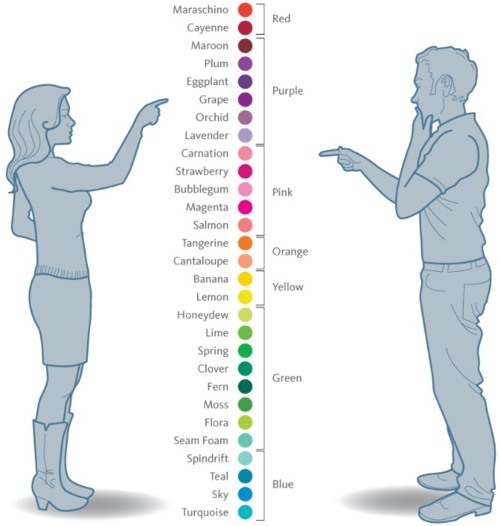















50 Comments
View All Comments
MrPete123 - Thursday, April 10, 2014 - link
Some of these new keyboards are cool and all, but has anyone made a mechanical switch keyboard with a layout similar to Microsoft's Natural Ergonomic Keyboard 4000? I used to be a ergonomic keyboard naysayer until I started needing one :)2kfire - Thursday, April 10, 2014 - link
This.I've read Jarred's reviews and I think the TECK would work best for me but I don't know how long it would take to get used to the relocated enter, Ctrl, backspace, etc. Plus the wife would probably hate it!
The natural on the other hand, would be great, were it not for the mushy keys!
Splendor - Saturday, April 12, 2014 - link
This is the holy grail for me. For some reason when people make a split ergonomic keyboard they go crazy with the layout. I wish someone would just make a simple ergonomic split keyboard with a standard layout and mechanical keys.LordConrad - Thursday, April 10, 2014 - link
I have two Unicomp Classic keyboards and I love them. They're big, sturdy, and I can use them as a weapon when I'm not typing. :-)pierrot - Friday, April 11, 2014 - link
aw man i thought the mx rgb had arrived when i saw this articleol1bit - Friday, April 11, 2014 - link
LOL 36KB of onboard memory! Wow less than my Atari 800 had in 1982! Really, with sd ram costing less than $1 per gb retail, why even show you have 36K of memory? Stupid. better to list what functions you can do than the amount of memory you have.lilkwarrior - Friday, April 11, 2014 - link
I think a Das Keyboard 4 Pro or a Dak Keyboard 4 Ultimately needs to be reviewed on AnandTech to give the German company their due with their elite keyboards. They're releasing this month.It'd be interesting how the Corsair Raptor K40 compares to that.
QChronoD - Friday, April 11, 2014 - link
I'd have to say that it looks like this keyboards biggest selling feature is that it will be super easy to clean. Since all the keys are raised up and there aren't walls around the edges crumbs and dust should fall right out with a little compressed air or a swab of some type.Impulses - Friday, April 18, 2014 - link
Yeah, that side of it is a little underrated, I love it. Looks real sharp too.mr_tawan - Friday, April 11, 2014 - link
Personally I prefer keyboard with shallow key travel (not too shallow like surface's type cover), as I can type faster with less afford. I like keyboard that has keys similar to hi-end laptop, but laid out like the standard PC keyboard.I don't know if there's such keyboard with shorter travel or not. Can someone suggest ?