Overclocking Haswell on ASUS' 8-Series Motherboards [video]
by Anand Lal Shimpi on June 12, 2013 12:37 PM EST- Posted in
- Motherboards
- Asus
- Haswell
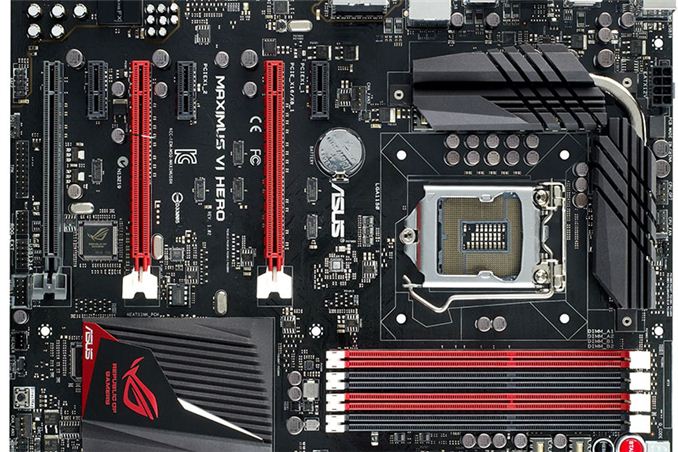
After giving us a tour of ASUS' 8-series Haswell motherboards and its updated UEFI interface, JJ took us through overclocking a Core i7-4770K using ASUS' new software and UEFI tools. We get a good look at how auto-overclocking works, as well as what settings to pay attention to when manually overclocking Haswell.










36 Comments
View All Comments
MrSpadge - Wednesday, June 12, 2013 - link
"But I have no idea if there's anything in there which is worth watching the video for"The first few minutes did not.
gmjohnson51@verizon.net - Saturday, June 15, 2013 - link
Download video, extract audio, run through speech to text, read ... great idea!RAWRscary - Tuesday, June 18, 2013 - link
It's mostly just the asus rep rambling on about maximizing performance...sovan07 - Thursday, July 4, 2013 - link
hi guyz...i m just new in anandtech ,,.i want to do bechmarkings & if some1 guides me...from beginning then it wll be really helpful for me...though i live in kolkata...if any1 from there plz knock me....Stuka87 - Wednesday, June 12, 2013 - link
Videos are great when I am at home. But worthless to me here at work :/Razorbak86 - Wednesday, June 12, 2013 - link
Pro-tip: Watch it when you get home. ;)micksh - Thursday, June 13, 2013 - link
36 minutes is a lot of time to waste even at home. It's not supposed to be a movie with a story and character development, is it?One page with list of settings should be enough to describe overclocking and it can be read in 5 minutes max. I'm sure there are other sites that don't force you to waste 30 more minutes of your life.
Arbie - Wednesday, June 12, 2013 - link
Umm, I am very impressed. I have just built a Gryphon Z87 with i5-4670K and now want to try out some of these goodies. Asus is really trying hard! After seeing this I wonder if their competition is even in the same ballpark with respect to fan control, integrated OC etc. And all this for $170! Sorry to sound like a shill - I'm not - but there it is.Razorbak86 - Wednesday, June 12, 2013 - link
Agreed. ASUS UEFI and AI Suite are truly world class.JimmiG - Thursday, June 13, 2013 - link
Most overclockers only need access to two options, though - VCore and multiplier.My Gigabyte board only has Vcore Offset or manual VCore. So I set a negative offset to -0.1V to get the right voltage when overclocked..but this causes the voltage when idle / 800 MHz to be too low. The only other option is to set a static voltage at 1.2V, which is not ideal but not a huge issue.
Also fan control is really bad on the Gigabyte. I want to be able to set a target temp like you can with Speedfan, but all it offers is a silly "PWM Value / Temp" setting that always seem to make the fans almost stop, no matter what the temperature is.