Acer Announces Upcoming S7 Ultrabooks with Windows 8, We Go Hands On
by Jarred Walton & Anand Lal Shimpi on October 2, 2012 8:00 AM ESTLast week we met with Acer to go over the fall product stack, and we’ll have a bunch of announcements over the coming two weeks all leading up to the late October launch of Windows 8. We start off today with their S7 Ultrabooks, Acer’s highest tier of Ultrabooks. We’ve previously reviewed Acer’s Aspire S3 and more recently the Aspire S5, but the S7 goes all-in on build quality, materials, and design.
The S7 will be available in both 11.6" and 13.3" flavors. Both models feature an all-aluminum unibody design, but the top cover material differs between the two. The 11.6" model has a brushed aluminum top cover, while the 13.3" model uses Gorilla Glass 2 as its outer surface. On the underside of the machine is a soft touch, smartphone-like plastic finish.
The materials look and feel great in person. I was particularly impressed by the glass on the 13.3" model. The two chassis are also some of the thinnest Ultrabooks we’ve ever encountered, measuring 0.47”/0.48” (11.9/12.1mm) thick. The 13.3” models also feature a 180 degree hinge that allows the LCD to lie flat on a table, desk, or other surface where it can function as a typical tablet.
Some of the key features of the S7 series are the touch enabled 1080p displays on both 11.6” and 13.3” models, Intel 3rd Generation Core i5 and i7 processors, and pure SSD storage solutions. At least for the 256GB model it appears that Acer is using two Lite-On CMT-128L3M SSDs in RAID-0. Lite-On's drives use a Marvell controller similar to the Plextor M3 series.
The displays looked great in person, with subjectively very good brightness, contrast and viewing angles. We'll have to get the S7s in house to truly evaluate the performance of the panels however.
The keyboard on both models felt good although the lack of a dedicated row of function keys seemed odd. Also impressive was the trackpad performance which didn't exhibit any of the usual issues we've seen from Ultrabooks thus far.
The 13.3” S7-391 will be available in two models initially, one with an i5-3317U processor and a 128GB SSD for $1400 with the second featuring an i7-3517U processor and a 256GB SSD for $1650. The S7-391 weighs 2.86 lbs. (1.3kg). The smaller S7-191 includes the same i5-3317U CPU and 128GB SSD but weighs just 2.29 lbs. (1.04kg) and will cost $1200. Both models also feature backlit keyboards with an ambient light sensor that will adjust the backlight levels appropriates. Battery life is a bit of a question still, as Acer quotes up to 12 hours with an optional battery; we don’t have details on the optional battery or the default battery configurations, unfortunately. Note also that both models feature 4GB DDR3 memory that’s soldered onto the motherboard; we’d really like to see 8GB these days, especially considering the cost and the inability to upgrade should you desire additional RAM in the future.
The full specs for the three announced models are below. Also be sure to check out our hands on video from IDF last month, also below.
| Acer S7 Series Ultrabooks | |||
| Model | S7-191-6649 | S7-391-6810 | S7-391-9886 |
| Processor |
Core i5-3317U (1.7-2.6GHz, 3MB L3) |
Core i5-3317U (1.7-2.6GHz, 3MB L3) |
Core i7-3517U (1.9-3.0GHz, 4MB L3) |
| Memory | 4GB DDR3 onboard | 4GB DDR3 onboard | 4GB DDR3 onboard |
| Storage | 128GB SSD | 128GB SSD | 256GB SSD |
| Display |
11.6” FullHD 1080p (Touch sensitive) |
13.3” FullHD 1080p (Touch sensitive) |
13.3” FullHD 1080p (Touch sensitive) |
| Dimensions |
11.17”x7.70”x0.48” (284x196x12.2mm) |
12.73”x8.79”x0.47” (323x223x11.9mm) |
12.73”x8.79”x0.47” (323x223x11.9mm) |
| Weight | 2.29 lbs. (1.04kg) | 2.86 lbs. (1.3kg) | 2.86 lbs. (1.3kg) |
| Operating System | Windows 8 | Windows 8 | Windows 8 |
| Price (MSRP) | $1200 | $1400 | $1650 |


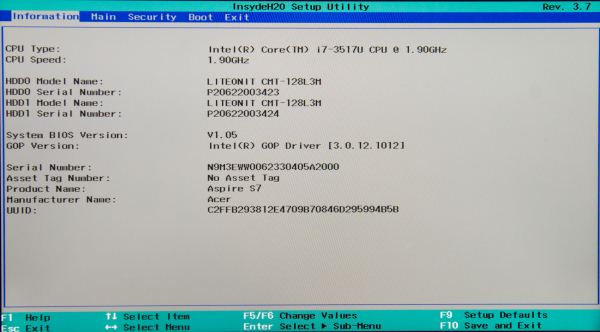





















26 Comments
View All Comments
cknobman - Tuesday, October 2, 2012 - link
>$1200 for an Acer product???Sorry but I am willing to bet no matter what improvements you have made Acer your brand reputation is already so well established your not going to get many willing to pay ultra premium prices for your carp.
e_sandrs - Tuesday, October 2, 2012 - link
I need a quick booting system with enough room for my OS and productivity apps that runs all day.Intel i3 CPU
4GB RAM
60GB SSD
13” LCD
10+ hour runtime (6-cell battery?)
about 4 lbs
$799
You can't get a decent size SSD (more than 20GB) without going up to an i7, and runtime seems to be slipping in a lot of models, too (3-cell batteries, 5.5hrs runtime). I would think an Ultrabook like I list would have a lot of appeal for both individuals and some businesses. Someone build it, please!
B3an - Wednesday, October 3, 2012 - link
"Also impressive was the trackpad performance which didn't exhibit any of the usual issues we've seen from Ultrabooks thus far."I think that has to do with Win 8. I remember reading, that apart from much better multi-touch trackpad support on Win 8, that the actual hardware for the trackpads will also be improved and have more bandwidth.
tuxRoller - Wednesday, October 3, 2012 - link
I think you're right that it has something to do with Win8, but I'm not sure it is just the hardware (though there has been some changes to the HID protocol for Win8 since linux has had to adopt some of the upcoming changes in preparation for these new devices https://lkml.org/lkml/2012/6/27/85). In my experience, I rarely have difficulty with linux trackpads. Frankly I'm a bit baffled by the experiences people seem to have with trackpads in general. Things like latency, accuracy, jitter are all things that I either don't experience at all, or I can fix by adjusting some module variables.The exception to this is with touchscreen notebooks (i.e., cursor sometimes sticks with the touchscreen input and won't release to the trackpad unless you click on the touchscreen to release), but I believe this to be an issue with Xinput.
Arbie - Friday, October 5, 2012 - link
Lacking a 360-degree hinge, why would these things have a touchscreen? As is obvious from the picture, it's awkward to use with the keyboard hanging out, and overall looks as silly as it probably feels.
So many things are wrong with the ultrabooks that I think very few people will actually buy one. I want a light (but not ultralight); thin (but not ultrathin) laptop with an SSD, decent graphics and excellent battery life, for $600-$700. I don't want all the compromises and high price that go with the "ultra" niche.
hybrid2d4x4 - Monday, October 8, 2012 - link
I agree with your touchscreen sentiment. But even if it had a 360-deg hinge, would it still be worthwhile? Just look at the section in the hands-on vid where he "emails a presentation". That segment took at least 3x longer to do because of the horrendous inefficiency of touchscreen controls (press and hold for 2s instead of right/clicking. I have a tablet myself, but so far I have not encountered a single usage scenario where touchscreen controls are better than mouse+kbd. Having finally gotten around to installing the W8 RP, I can't help but cringe about the future of PC use since it's obviously designed with touchscreens in mind.