The 2012 MacBook Air (11 & 13-inch) Review
by Anand Lal Shimpi on July 16, 2012 12:53 PM EST- Posted in
- Apple
- Mac
- MacBook Air
- Laptops
- Notebooks
Things are getting very blurry.
The MacBook Pro once stood for tons of power plus upgradability. Add a Retina Display and now it's just tons of power. It's a thicker, faster MacBook Air (with an awesome display). It's not bad, in fact it's quite amazing, but it confuses the general order of things.
The MacBook Air doesn't help in the clarity department. You can now order a MacBook Air with up to 8GB of RAM and a 512GB SSD, for the first time in MacBook Air history. Users who were once forced into Pro territory because of RAM and storage requirements can now happily live with an Air. And thanks to Turbo Boost, you do get similar performance in lightly threaded workloads.
Take a step away from the Mac world and you'll see the rest of the market is going through its own confusing period. Nearly every single Microsoft partner is mixing tablets and Ultrabooks. If your tablet uses smartphone hardware, and can dock into a notebook or Thunderbolt itself into a desktop, is all of this a lot of confusion before client computing moves entirely to smartphones? NVIDIA said it would happen publicly (even Intel did so privately a few years ago). Maybe it wasn't just convenient rhetoric. Maybe that's where we're headed. Until then, there are going to be a lot of different form factors, all with very compelling features. The MacBook Air continues to be one of them.
Despite the recent Ultrabook frenzy, the MacBook Air was one of the first (if not the first) to marry performance with usability, screen size/resolution, portability and battery life. Ultraportables prior to the MacBook Air's arrival in 2008 typically sacrificed in one or more of the above areas. I spent years in pursuit of the perfect ultraportable in college over a decade ago (30 is the new 20 right?), and generally came away disappointed and empty handed.
In 2010 Apple changed the expectations of cost with the MacBook Air. The new 11-inch model would start at just $999. And the 13-inch would only cost $300 more. The very first MacBook Air, by comparison, retailed for $1800. Apple took an ultraportable and made it its mainstream notebook. It was a bold move but one that was very forward looking.
Today the MacBook Air is even more affordable. The 11-inch model still starts at $999, but the 13-inch version is only $200 more. From the outside not a lot has changed, but that doesn't mean there's any less to talk about. Ivy Bridge, USB 3.0 and faster SSDs are all on the menu this year. Let's get to it.
The 11 & 13
Unlike the other thin member of Apple's Mac lineup, the MacBook Air chassis hasn't changed over the past three years. Since the 2010 update that gave us the 11-inch model and significantly lower prices, Apple has stuck with a design that only recently has seen widespread emulation.
While our last review focused on the beginning of a new generation, this review takes a look at a very mature, yet still very good design. The MacBook Air is just so pleasant to carry around. It'll make even the new rMBP feel like a pig.
Both the 11 and 13-inch models are effortless to carry around. While I dread traveling with a traditional notebook, slipping one of these into my backpack is barely noticeable. You can get used to and take for granted just about anything, but the form factor of the MacBook Air continues to be a favorite of mine even today.
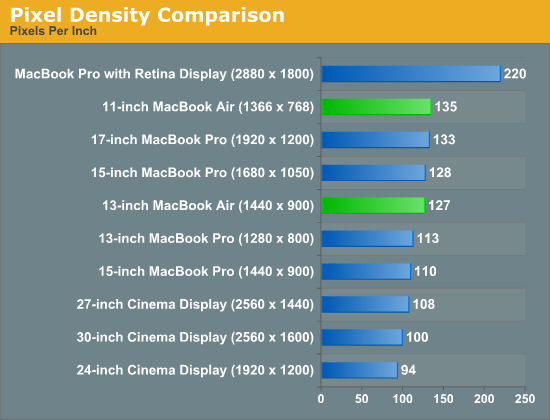
The 11-inch MacBook Air is a great option for those who want the portability of a tablet but find themselves wanting to attach a keyboard to it most of the time. The 11.6-inch display boasts the highest pixel density of all of Apple's non-retina displays at 1366 x 768, but it's still quite usable. You don't make any sacrifices on keyboard size or key spacing (it's identical to the 13-inch model for the majority of the keys), nor do you have to give up any performance either. Apple offers all of the same CPU, memory and storage upgrades across both MacBook Airs. And with no discrete GPU, thermal throttling isn't really a problem either in the 11-inch chassis. With Thunderbolt, the 11-inch MacBook Air can actually give you the best of both worlds: an incredibly portable computer when you're on the go, and enough to act as your desktop when docked to a Thunderbolt Display.
I've traditionally always bought the 11-inch MacBook Air with the thought that I'd carry it when I didn't need to lug around my MacBook Pro. I seemed to be fooling myself however as over 90% of the time I'd end up with the MacBook Pro. The 11-inch Air was relegated to typewriter duty when I needed a change of scenery while writing at home. It's a great writer's companion, but if I couldn't have more than one system I'd have to opt for its bigger brother.
When I first reviewed the redesigned 13-inch MacBook Air I wrote that it felt more like a normal notebook, while the 11 was something a bit more unique. Perhaps I was more infatuated with the new 11 at the time, because these days I'm more drawn to the 13-inch MacBook Air as the notebook to have if you can only have one.
You get a 23.5% increase in screen resolution on a display that's just easier to look at. While 1440 x 900 is a bit much on a 15-inch MacBook Pro, I'd say it's near perfect on the 13-inch Air. If Apple were to do the Retina treatment on here, it'd be magnificent.
The larger chassis allows room for an SD card reader, which is thankfully quite functional. Otherwise the port layout is identical to the 11-inch model.
| 2012 MacBook Air Lineup | ||||||
| 11.6-inch | 11.6-inch (high-end) | 13.3-inch | 13.3-inch (high-end) | |||
| Dimensions |
H: 0.11-0.68" (0.3-1.7cm) W: 11.8" (30cm) D: 7.56" (19.2cm) |
H: 0.11-0.68" (0.3-1.7cm) W: 12.8" (32.5cm) D: 8.94" (22.7cm) |
||||
| Weight | 2.38 lbs (1.08kg) | 2.96 lbs (1.35kg) | ||||
| Cores/Threads | 1.7GHz dual-core Core i5 | 1.8GHz dual-core Core i5 | ||||
| Base Clock Speed | Intel HD 4000 | |||||
| RAM | 4GB DDR3L-1600 | |||||
| SSD | 64GB SSD | 128GB SSD | 128GB SSD | 256GB SSD | ||
| Display Resolution | 1366 x 768 | 1440 x 900 | ||||
| Ports | Thunderbolt, 2x USB 3.0, headphone jack | Thunderbolt, 2x USB 3.0, SD card slot, headphone jack | ||||
| Price | $999 | $1099 | $1199 | $1499 | ||
In its role as a proponent of simplicity, Apple has reduced the decision between what Air to get down to screen size, resolution and battery life (the 13-inch chassis houses a much larger battery). If you like having more of all of those things, the 13-inch Air is for you. If carrying anything larger than a tablet upsets you, buy the 11.




















190 Comments
View All Comments
TechKnow12 - Saturday, September 22, 2012 - link
I too was planning on buying an SD card to use as extra storage. I just bought a 128Gb MBA rather than 256Gb as it was $300 cheaper. Firstly, I wasn't aware of the deep sleep issue with the SD card however I discovered the same issue with leaving a USB drive connected. I'll investigate your two solutions below. Thanks for posting that info!Lastly, I did some research on SD card performance/speed. Something to keep in mind for anyone who is also planning to do this, the cheaper ones only have a speed of around 30MB/s and the faster, more expensive ones with a speed of 95MB/s. When you compare the cost of the faster cards to the option of buying a MBA with the 256Gb's, the best option would have been to buy the 256Gb MBA.
The following is a short speed comparison of SD cards vs. USB vs. MBA SSD:
SD 30MB/s = 240mbps
SD 45MB/s = 360mbps
SD 65MB/s = 520mbps
SD 95MB/s = 760mbps
USB 2.0 (60MB/s) = 480mbps
USB 3.0 (625MB/s) = 5000mbps
MacBook Air 2012 SSD: writes at 364MB/sec, reads at 461MB/sec
In speed order:
SD 30MB/s = 240mbps
SD 45MB/s = 360mbps
* MacBook Air 2012 SSD: writes at 364MB/sec, reads at 461MB/sec
USB 2.0 (60MB/s) = 480mbps
SD 60MB/s = 480mbps
SD 95MB/s = 760mbps
USB 3.0 (625MB/s) = 5000mbps
So for best performance (read/write speeds) I would go with the 60MB/s SD card however it is expensive. Around $300 for 128Gb. Thus it probably would have been better to buy the MBA 256Gb version. Or you could go for a Sandisk 128Gb 45MB/s card for $170. Slightly slower then MBA's SSD but should be good enough for music and video files (I think). Would be good to find out from anyone using an SD card for storage what they think.
:)
TechKnow12 - Saturday, September 22, 2012 - link
Sorry, made an error with the SD 65MB/s in the first list. Should have read:SD 60MB/s = 480mbps not SD 65MB/s = 520mbps
:)
phillyry - Thursday, March 28, 2013 - link
Dude. The ssd speeds and sizes are both in MB/s and GB, not Mb/s and Gb. So, the internal storage (SSD) is running at 360-460MB/s and your SD cards are capped out at 95MB/s.400MB/s is clearly better than 95MB/s. No need for conversions, as they're both already in MB/s.
The Sandisk 45 MB/s SD card is an ORDER OF MAGNITUDE SLOWER (10x) than the SSD in the MBA.
You would only buy an SD for either transferring files or getting a little extra (non-critical) storage capacity.
Not only will the drive be slower than a typical mechanical hard drive - only the 95MB/s ones will pass a basic 80MB/s HDD - it will be around 1/10 to 1/5 the speed of the SSDs in the 2012 MBA.
cookiezulu - Wednesday, August 1, 2012 - link
In the meantime I have found (via another user - thanks Ken Ng) that there are too apps on Mac App store for this purpose (unmounting external devices when laptop goes to sleep and remounting them automatically when laptop is taken out of sleep):- AutoEJECT (by DragonBTV developer)
- Jetisson (by StClair Software)
TechKnow12 - Saturday, September 22, 2012 - link
Well, I got really fed up with the performance of my WIndows 7 based netbook and the lack of good and abundant support from the netbook manufacturers website. Apple has that many forums that you can always get some sort of assistance somewhere. As for Windows 7 it is less intuitive than Windows XP which for me personally resulted in a less than desirable user experience. My netbook had a multitouch touch pad but not as advanced as MBA.I was rather impressed with the performance and quality of the MBA that I decided to take the plunge and get one. Now this is my first ever experience with Mac and OSX. It took me a little bit of acclimatising however OSX is so much easier to use, more intuitive. The experience so far has been awesome. There are lots of hidden tricks with the touch pad which are awesome too.
There are too many PROs to list. As for CONs there are just a couple which I've encountered. One that is easily fixable is the auto adjusting screen brightness. On a cloudy day where ambient brightness can change constantly as clouds move by, the brightness fluctuates constantly to match. Not very pleasant for the eyes. Simple fix is to turn off this function. The other is web page loading where Safari just hangs and does nothing until you re click on the link or cancel the page load then hit refresh. Doesnt seem to be a problem with Firefox.
Battery life is good and as stated. Cut a couple of hours off that if you're streaming Youtube clips or playing music. But again, as it goes with battery life, it is all subjective to how you use the MBA.
So will I ever go back to Windows? No.
I've been running Windows 8 RC on a spare PC and it is less intuitive than Win 7. It's actually quite horrible. Not something I would want to use permanently.
I think more people are going to be making the switch to Mac in future.
TechKnow12 - Monday, October 1, 2012 - link
Heh hehhh! I'm going back on my word or rather on my statement above regarding Windows. :pSince actually having tried out Bootcamp and installing Windows 7, I can now run Win 7 natively and run Win only programs. Win 7 runs really well on MBA. Battery life is about the same. Voice control works well with the inbuilt microphone.
I love how Bootcamp has given me dual boot functionality as I originally thought Bootcamp was akin to VMWare.
It's virtually like having two ultrabooks in one. One Mac and one Windows.
Unfortunately Safari swipe gestures (back & fwd) aren't supported under Windows.
And OSX doesn't have voice control to control everything like Win 7 does. But I guess that will come soon as Siri develops and hopefully makes it to OSX. :)
ald - Friday, November 16, 2012 - link
I was wondering about the calibration profile provided for the LG display of Macbook air, to me it seems like it makes greys a little brown and whites a little yellow, and when you look at the display from side it has a weird green tint. Does anyone else have the same problem. I have downloaded this profile from http://osxdaily.com/2011/10/30/how-to-check-for-an... which seems to do a much better job.tdtran1025 - Tuesday, November 27, 2012 - link
The time is right for Apple to deploy their brew of ARM-based SoC in Airs, basing on the performance of the latest iPad. It would make sense for Apple to indulge this form factor to increase their gross margin, and for those who despise touch typing. I am sure Apple will find ways to increase the performance of the current ARM processors to match that of low end Intel C2D within 18 months. All that power saving may push battery performance to beyond 5 hours in the Airs, something we can all go for.phillyry - Thursday, March 28, 2013 - link
Are you crazy?Arm is nowhere near where it needs to be to run OS X.
DPsocial - Wednesday, January 9, 2013 - link
This computer is absolutely perfect for college http://bit.ly/MacBook_Air_DPS My roommate used this computer through college, very light and perfect for going to class. Highly recommended.