ASUS Transformer Pad 300 (TF300T) Review
by Anand Lal Shimpi on April 22, 2012 3:00 AM ESTBefore the $399 iPad 2, before the $199 Kindle Fire, there was the $399 Eee Pad Transformer from ASUS. Like nearly all first attempts in the tablet space, the original Transformer wasn't perfect, but it was quite possibly the best try outside of Apple at the time. And unlike most of the Android competition at the time, it was priced sensibly at launch.
The $499 Eee Pad Transformer Prime showed up several months later, but not as a true successor but rather an upstream member of the family. Combining Tegra 3, an improved display and a much thinner chassis, the Prime once again took the crown as the best Android tablet on the market.
ASUS hasn't lost sight of its focus on cost however. At CES this year it announced a $250 7-inch Tegra 3 tablet, and today we get the first true successor to the original Eee Pad Transformer: the Transformer Pad 300. Priced at $379 for a 16GB WiFi version and $399 for the 32GB model, the Transformer Pad sheds the Eee label but keeps the spirit of the original Transformer. The Eee brand that launched with netbooks back in 2007 is clearly on its way out as the last of the netbooks will ship this year.
The Transformer Pad 300
The Transformer Pad 300 is more Prime than original. Similar to the original iPad or iPhone, ASUS' first Transformer had a unique ID that never really ended up being reused other than the basic dimensions.
The 300 is thinner and lighter than its predecessor, although it's obviously thicker and heavier than the Prime:
| ASUS Tablet Specification Comparison | ||||||
| ASUS Eee Pad Transformer | ASUS Transformer Pad 300 Series | ASUS Eee Pad Transformer Prime | ASUS Transformer Pad Infinity | |||
| Dimensions | 271mm x 175mm x 12.95mm | 263 x 180.8 x 9.9mm | 263 x 180.8 x 8.3mm | 241.2 x 185.7 x 8.5mm | ||
| Chassis | Plastic | Plastic | Aluminum | Aluminum | ||
| Display | 10.1-inch 1280 x 800 | 10.1-inch 1280 x 800 IPS | 10.1-inch 1280 x 800 Super IPS+ | 10.1-inch 1920 x 1200 Super IPS+ | ||
| Weight | 675g | 635g | 586g | 586g | ||
| Processor | 1GHz NVIDIA Tegra 2 (2 x Cortex A9) |
NVIDIA Tegra 3 (T30L - 4 x Cortex A9) |
1.3GHz NVIDIA Tegra 3 (T30 - 4 x Cortex A9) |
3G/4G LTE - 1.5GHz Qualcomm Snapdragon S4 MSM8960 (2 x Krait) WiFi - 1.6GHz NVIDIA Tegra 3 T33 (T33 - 4 x Cortex A9) |
||
| Memory | 1GB | 1GB | 1GB | 1GB | ||
| Storage | 16GB + microSD card | 16GB/32GB + microSD slot | 32GB/64GB + microSD slot | 16GB - 64GB | ||
| Battery | 24.4Whr | 22Whr | 25Whr | 25Whr | ||
| Pricing | $399 | $379/$399 | $499/$599 | ? | ||
The aluminum is gone and replaced by an all plastic back. The 300 doesn't feel cheap as a result and as you'd expect, feels a little less fragile as you're not as worried about scratching the aluminum.
![]()
From left to right: Transformer, TF Pad 300, TF Prime

ASUS Transformer Pad 300 (left) vs. ASUS Transformer Prime (right)

ASUS Transformer Pad 300 (left) vs. Apple iPad 2 (right)
The added thickness is noticeable compared to the Prime, but the 300 doesn't feel thick by any means. If anything, it's a bit more comfortable to hold than the Prime as a result of its added girth.
The weight is similarly noticeable, but once again I don't believe it puts the 300 in the category of too heavy. As this isn't a replacement for the Prime but rather a more affordable offering below it, these tradeoffs are fine.
The vibrate motor from the Transformer Prime is gone in the 300, when the volume is down the 300 is truly silent. Just like the Prime there's a single speaker on the back side of the 300 that puts out decent sound for a tablet. You're obviously limited by the size of the speaker but the 300 gets loud enough to play barely audible music while you're running a shower, if that's what you're looking for.
Just as with the Prime, there's a micro-HDMI connector on the Transformer Pad 300 for display mirroring:
The 300 will be available in three different colors: white, blue and red or ASUS has branded them - Royal Blue, Torch Red and Iceberg White. Only Royal Blue is available at launch (this week), with Torch Red and Iceberg white following in early June.


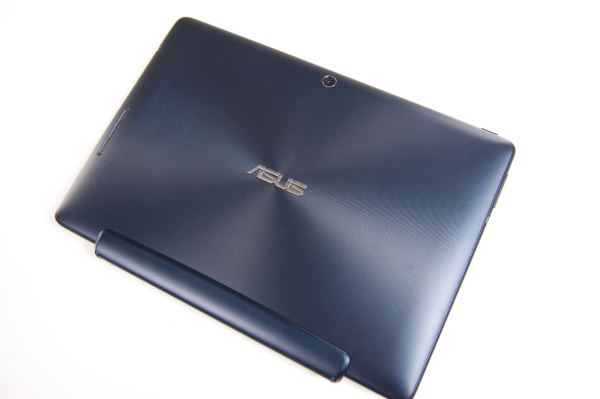



















37 Comments
View All Comments
Hrel - Monday, April 23, 2012 - link
I wanted to upvote this. But I'm not on reddit:(hackbod - Sunday, April 22, 2012 - link
<quote>Google has even added support for external batteries like the Transformer Pad's in Ice Cream Sandwich</quote>This isn't true, this is a customization that Asus has done. The power of open source, etc., etc.
sprockkets - Sunday, April 22, 2012 - link
That was true of 3.0. You have a source saying it isn't in 4.0?hackbod - Monday, April 23, 2012 - link
You can look at the source code if you want to confirm -- for example look at BatteryService.java and see there is nothing there for reporting multiple batteries.Also I know what stuff we have added to Android in this area, and internal + dock battery is not one of them. :)
XZerg - Sunday, April 22, 2012 - link
Is there a USB port or not on the tablet itself? I noticed the charger is usb based, correct? If so, can that port be used to connect other devices such as keyboards and usb keys?Impulses - Sunday, April 22, 2012 - link
There's no USB port but you can use a 40 pin to USB adapter, it's like $12 (and took forever to come out after the original TF but it's finally readily available as of a few months ago). Other tablets with a micro USB port still require the use of a special USB OTG cable AFAIK, so neither approach is clearly superior.haar - Sunday, April 22, 2012 - link
WELCOME to the niche market!... 80000 transformers sold! lol ...where you have to carry two pieces, a keyboard and screen, so that you can transform it into a notebook that should have been...
so how is a tablet with a 10 inch screen+keyboard any better than the 11 inch macbook air with win8 ...do you think would you use a 11 inch screen in a laptop for everyday work?... when you answer that question for yourself, then you will know if this transformert ablet is good for you.
exact how are you going to remove the perception that you are using a "toy"... dont "real" tech geek use "powerful" processors! HUGE screens!, 1337 Ice cream OS's!!!!
transformer infinity? ... it does NOT exist for sale! why list it in a table?... and because it doesn't exist how can the specs be correct...? making an article 10% ad copy in is beneath Anandtech.com or shoud be!
crankerchick - Sunday, April 22, 2012 - link
Including the Infinity in the spec comparison is very helpful for those of us deciding to wait it out. Obviously it is not a available yet and a performance and quality comparison isn't an option yet, but reminding us of the features helps us keep a mental note that there is something more on the horizon so we can decide if what is different spec wise is worth waiting for. The specs are as correct as can be confirmed by what has been released by ASUS. Get over it.TrackSmart - Sunday, April 22, 2012 - link
Yes, the article was quite informative. I'm researching tablets right now for a relative. The analysis, comparative performance data, and the frank opinion provided in the conclusions were all useful for the decision-making process.And for Haar (above), many of us would be buying this as a tablet only - without the dock. And for use as a entertainment / media consumption device, rather than for work. The only useless information here is your rude comment.
Souka - Sunday, April 22, 2012 - link
stick the iPad3 screen onto the Transformer Infinity guts... "Winner" :)