The 2012 iPad Followup: Galaxy Tab 10.1 LTE Comparison
by Anand Lal Shimpi on April 2, 2012 8:01 PM ESTAs with all things in life, the job of reviewing a product spans a spectrum of options. At one end of the spectrum you have the quick hands on preview that masquerades itself as a review. At the other end you have the long term road test, spanning months of usage and truly addressing what the product is like to live with. Balancing needs on both ends of the spectrum is very difficult. Go too far to one side and you end up with nothing more than press release talking points. Go too far to the other and you end up with a review that’s potentially irrelevant by the time it’s published. My goal is to always strike a balance in delivering something deep that’s timely as well. Usually it comes at the expense of sleep, seeing as how there are a finite number of hours in a day.
Our recent review of the new iPad went into great detail on a number of topics – ranging from the display to the SoC, as well as discussing usability. I’ve got another post that I’ll do to talk about some findings on the usability side, but today I want to focus on something I left out of the original review: a comparison to Samsung’s Galaxy Tab 10.1 LTE. In the interest of not taking even longer to get the iPad review out, I trimmed the comparison points down to ASUS’ Transformer Prime and Motorola’s Xyboard for battery life and performance. As newer tablets, and with the TF Prime’s position as our favorite Android tablet, the comparison made sense. As many of you pointed out however, the Galaxy Tab 10.1 is also offered in an LTE flavor and would have made a great comparison. Before the TF Prime, there was the Galaxy Tab 10.1 and it was our most desired Android tablet for a while.
The Display
The Galaxy Tab 10.1 LTE uses Samsung’s own 1280 x 800 Super PLS display, which a year ago we loved. How does it stack up to the iPad’s Retina Display? In brightness and contrast it’s definitely competitive:
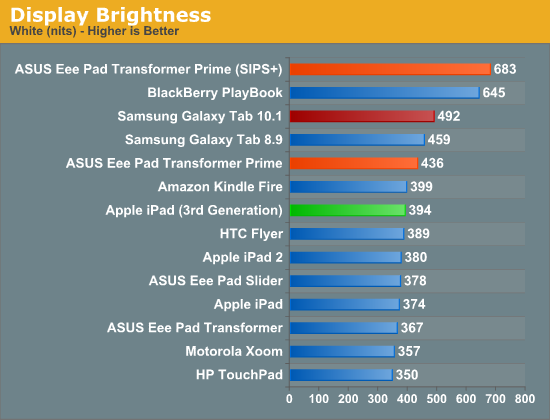
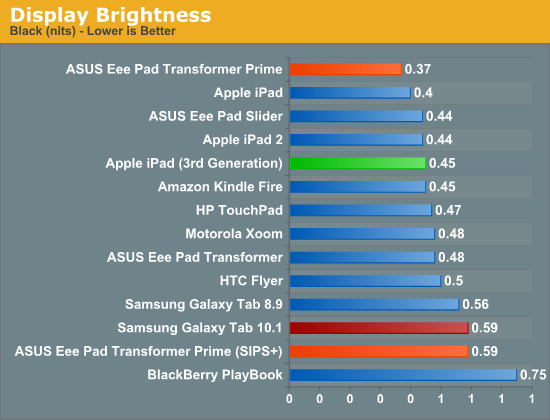
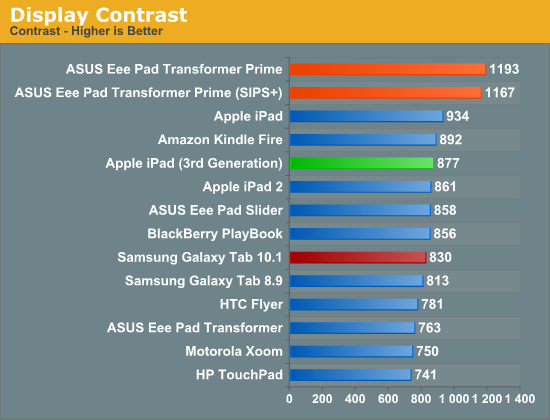
However once you start looking at color quality and gamut, the Galaxy Tab falls in line with the old standard. Samsung delivers similar a similar color gamut percentage to the iPad 2’s display, but the coverage area is different as you can see in the gallery below.
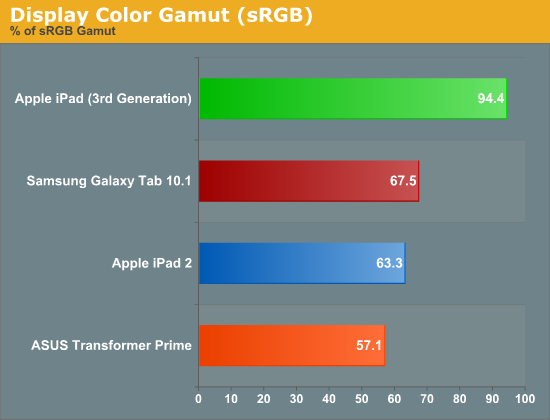
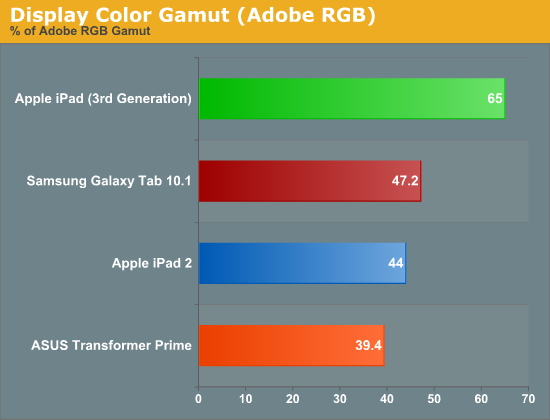
Both are short of the new iPad’s nearly full coverage of the sRGB space.
The delta E values echo what our CIE charts tell us, color and grayscale accuracy is simply better on the new iPad:
Note that ASUS’ TF Prime actually does better in the grayscale dE tests than the iPad. Apple may have raised the bar, but we’re still not anywhere close to perfection here.
Once again we have shots, taken at the same magnification, of the subpixel structure of all of these displays in order of increasing pixel density:
![]()
Apple iPad 2, 1024 x 768, 9.7-inches
![]()
ASUS Eee Pad Transformer Prime, 1280 x 800, 10.1-inches

Samsung Galaxy Tab 10.1, 1280 x 800, 10.1-inches
![]()
Apple iPad Retina Display (2012), 2048 x 1536, 9.7-inches
![]()
Apple iPhone 4S, 960 x 640, 3.5-inches
Performance
The Galaxy Tab 10.1 takes us back to a time when NVIDIA’s Tegra 2 was king. It was just a year ago that this was true. OMAP 4 was late, Tegra 3 was an eternity away and no one else had a dual-core Cortex A9 based SoC in shipping products. Unfortunately, by today’s standards, Tegra 2 is pretty slow. Not so much on the CPU side, but on the GPU side. Tegra 2 lacked the extra compute and efficiency improvements needed to really drive a 1280 x 800 display. Couple that with the bloat from Samsung’s TouchWiz update to Honeycomb and you don’t get a very smooth experience on the Galaxy Tab 10.1, especially compared to ASUS’ ICS enabled, Tegra 3 equipped Transformer Prime.
The GPU performance numbers support our subjective findings (more numbers here):
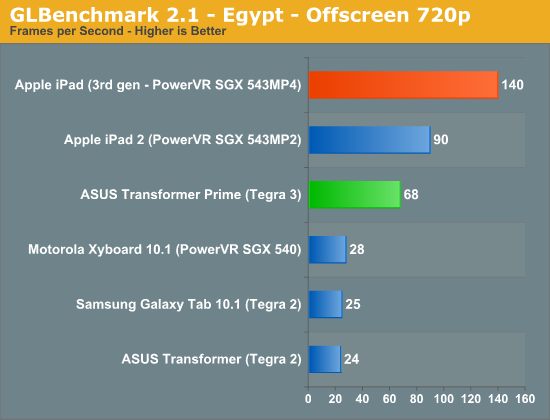
In our iPad review I talked about the gaming experience on Tegra 3 being pretty good using Tegra Zone titles. In fact, if a game is available for both iOS and Tegra Zone, the Tegra version typically looks better thanks to NVIDIA’s investment of additional developer resources for the title. Despite the visual gap, both platforms tend to offer good gaming experiences. The iOS app store is easier to navigate and compatibility with devices is less of a concern there, but developers on both sides of the fence try to deliver a ~30 fps experience regardless of platform. The Tegra 2 experience isn’t bad, but you do have to run games like GTA3 at lower quality settings to get similar frame rates to Tegra 3.
Battery Life
The iPad’s gigantic battery allowed it to last a bit longer on LTE than Motorola’s Xyboard 10.1, but what about compared to the Galaxy Tab 10.1? On LTE the Galaxy Tab 10.1 doesn’t fare as well as the Xyboard:
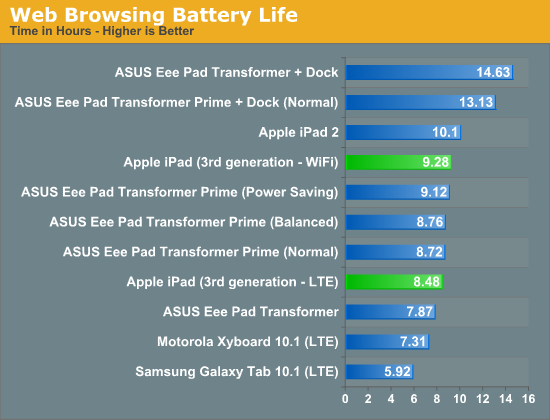
A few of you asked about video playback battery life of the new iPad. Using our old 720p, no-bframes test I managed 10.02 hours on the new iPad – tangibly less than the iPad 2 but above what Apple claims you should expect from the new tablet. I need to put together a 1080p, high profile video playback test now that more tablets can play higher quality streams. Perhaps I’ll do that in preparation for the TF700 review...
Final Words
Ask and you shall receive (time permitting). For those of you who asked, I hope the data shared here is what you were looking for. I've updated our original iPad review with all of this data as well. In short, the Galaxy Tab 10.1 LTE is a useful but not dramatically different comparison point from the Android camp. In the near term, ASUS' Transformer Pad Infinity is what I'm hoping will be some better competition.
On to the next one…









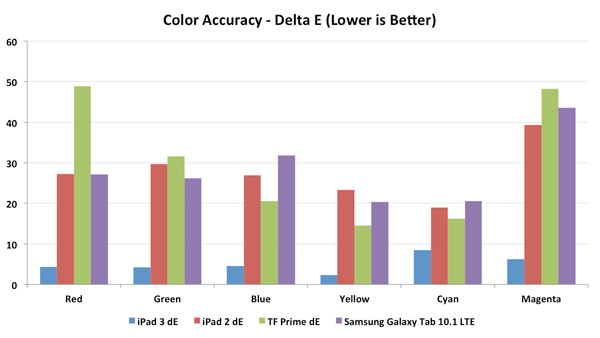
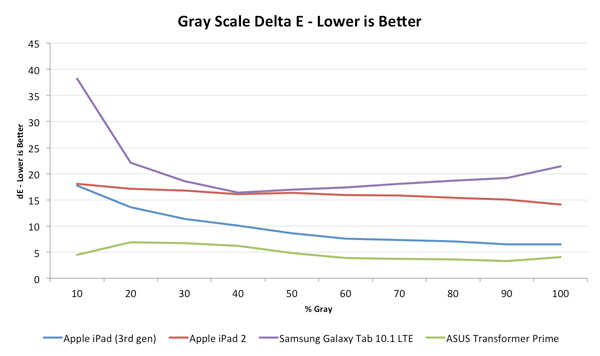
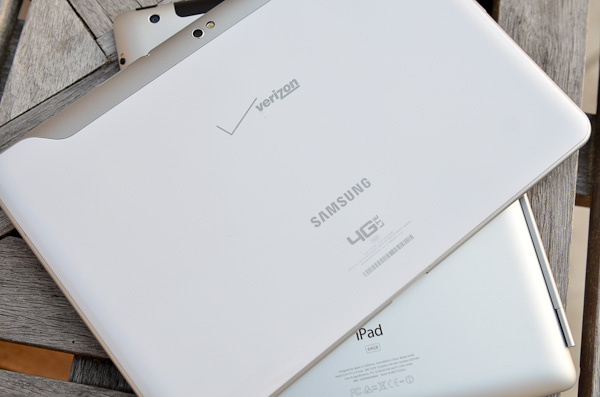








52 Comments
View All Comments
ltcommanderdata - Tuesday, April 3, 2012 - link
Anand specifically mentioned in the full review that the popular route for Retina apps will be offscreen buffers and gives the Infinity Blade 2 update as an example which renders 1.4x the pixels compared to the iPad 2 and then scales to 2048 x 1536.And I think concerns about the Retina iPad forcing 4 different versions of each app are exaggerated. For one, it won't go over well with gamers. Separate iPad and iPhone versions is likely the most people will tolerate. Even the new Sky Gamblers Retina iPad showpiece is Universal and compatible back to the iPhone 3GS while still providing iPad 2012 specific graphical effects. Infinity Blade Dungeons has been announced to be compatible with A5 devices and possibly A4 devices, and given the rest of the series, will most likely be Universal as well. And in a year when developers really develop games that push the 2012 iPad, the iPhone 3GS will no longer need to be supported seeing it isn't likely to get iOS 6. That drops having to develop assets for 3 classes of resolution (480x320, 960x640/1024x768, 2048 x 1536) to 2 classes of resolution (960x640/1024x768, 2048 x 1536) which should simplify things.
Steelbom - Tuesday, April 3, 2012 - link
There's no fragmentation here, there's no need for different versions. Existing games may have to run at a lower resolution, such as Infinity Blade 2 which runs at native on the iPad 2, but roughly only 1430x1050 on the iPad 3. The Bard's Tale runs at 60 FPS at native on the iPad 2, but it runs at 1536x1152 on the iPad 3, and that resolution happens to be exactly double the pixels of the 1024x768.Then, you've got other games like Modern Combat 3, which runs at 2048x1536, or Real Racing 2 which runs at 2048x1536. (And more...)
All in all, it depends on the game whether or not it'll run at the native resolution or not. There's obviously some aspects of a game, such as Infinity Blade 2, which is taxing the PowerVR SGX543MP2, and scales linearly with an increase in pixels, and other elements of games such as Real Racing 2 or Modern Combat 3, which either don't scale linearly or that simply aren't taxing the MP2.
New games should all run near the higher resolution, if not native, of the iPad 3.
UltraTech79 - Saturday, April 7, 2012 - link
Why on earth would you just assume 4x the 'raw power' would = 4x the pixel pushing power?Ridiculous.
Mugur - Tuesday, April 3, 2012 - link
How can you tell from the outside look if you stare at an iPad 2 or the new iPad? I know the dimensions or weight are not the same, but unless you have one of them in one hand and the other in the other hand...name99 - Tuesday, April 3, 2012 - link
Why do you care?Do you make a habit of judging people by whether or not they have the latest version of some hardware?
Are you trying to figure out if it's worth your while to steal the device?
We've had a year of iPhone4S that can only be distinguished from iPhone4 and the world has gone on just fine. Not to mention that the Sandy Bridge MacBook Air can hardly be distinguished from the previous MacBook Air, likewise for MacBook Pro. Pretty much EVERY iPod Touch has looked the same. etc etc.
UltraTech79 - Saturday, April 7, 2012 - link
The hell is wrong with you? What kind of sad jumble of pessimistic assumptions was that? You live a sad life, Sir.Lucian Armasu - Tuesday, April 3, 2012 - link
I still think showing benchmarks at a fixed resolution is kind of misleading to consumers. The new GPU might be twice as fast as the old one in the iPad 2, but it has to push 4x more pixels, and for retina-compatible apps and games, the iPad 3 should actually be slower than iPad 2.So people will buy the device thinking it's so much faster, when in fact it isn't - just because they saw benchmarks that evaluated only the GPU on a theoretical resolution - rather than evaluating it at its actual resolution.
tipoo - Tuesday, April 3, 2012 - link
I agree with what you're saying, but from the full review the relationship is not that linear. Even with 4x the pixels the new GPU usually came out just slightly under the 2 in native res tests.Also, Imagination Tech's vram compression tech must be really good!
Steelbom - Tuesday, April 3, 2012 - link
That's not indicative of the real world though, Infinity Blade 2 runs at 1.4x 1024x768 on the iPad 3, roughly 1430x1050 I'd say. And Modern Combat 3 runs at 2048x1536. It depends on the game.I think games with heavy shading like Infinity Blade 2 aren't going to be running at native resolution on the iPad 3, but games like Modern Combat 3 which have light shading but very high resolution textures, will be able to.
NCM - Tuesday, April 3, 2012 - link
Lucian writes: "So people will buy the device thinking it's so much faster, when in fact it isn't - just because they saw benchmarks that evaluated only the GPU on a theoretical resolution"What percentage of new iPad buyers do you suppose fall into the category of people who evaluate synthetic performance benchmarks?