Microsoft Showcases SkyDrive Metro and Desktop Apps for Windows 8
by Andrew Cunningham on February 20, 2012 11:30 PM ESTMicrosoft has talked a bit about SkyDrive before in its plans for Windows 8, but Microsoft's Mike Torres and Omar Shahine have authored a Building Windows 8 blog post that have made the company's plans for it a bit clearer, and outline the degree to which SkyDrive support will be built in to the new operating system.
The Metro app, pictured above, has been built from scratch for Windows 8 and Windows on ARM and will eventually become the preferred method of working with SkyDrive data (though the service's web interface will still be available). Any Metro application in Windows 8 that can save or open files will be able to do so to and from SkyDrive manually and automatically without any extra coding on the part of third-party developers.
The SkyDrive desktop app is less tightly integrated with the OS - when downloaded and installed, it works more like Dropbox, keeping your SkyDrive files in one folder (which is stored locally for offline access) and synchronizing changes to the server as files are created, deleted, and updated - the interface (as pictured above) is very Dropbox-like, right down to the green checkmarks next to synced items. The SkyDrive client will be able to upload files as large as 2GB to your storage space, and the client will also be available to Windows Vista and Windows 7 clients when it' s launched - sorry, Windows XP users, but the writing has been on the wall for awhile, and Microsoft would very much like it if you would upgrade your operating system.
Microsoft's description of its cloud services - "a single drive that’s available across all of their devices, tailored to the experiences they’re using, providing instant, secure, and private access to their files" - mirrors to a large degree Apple's efforts with iCloud (though iCloud's storage is all used directly by applications via APIs, rather than actually allowing users to access a filesystem. iDisk offers more traditional online storage functionality for Macs, but its discontinuation is imminent) - think one part iCloud, one part Dropbox. Expect Microsoft's strategy for SkyDrive to become clearer as the Windows 8 launch date gets closer.
Early versions of the SkyDrive Metro and desktop apps will be made available with the Windows 8 Consumer Preview later this month. See the link below for additional details.
Source: Building Windows 8 Blog


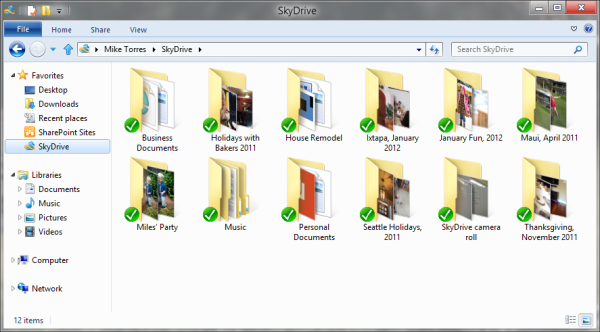








17 Comments
View All Comments
cfaalm - Saturday, February 25, 2012 - link
LOL, that was never my intention when I sticked to XP.Vista just didn't convince me. W7 look good, but outboard hardware lacked 64 bit drivers, so I had to "reorganize" first. Now that I'm ready to upgrade I thought I might as well wait for W8 to arrive.
wonderfield - Tuesday, February 21, 2012 - link
So SkyDrive is moving away from the sync-any-folder approach to the sync-one-folder Dropbox-esque approach?If so, Microsoft just killed off the one good thing about SkyDrive compared to Dropbox: the sync-any-folder ability. The old setup worked great for saved games, which tend to be scattered all over the place.
B3an - Tuesday, February 21, 2012 - link
MS will announce more stuff about SkyDrive in the future, and more changes will be made by the time Win 8 ships. So this feature could still make it even if it's not in the BETA. I'd atleast expect to see it in the desktop app.steven75 - Tuesday, February 21, 2012 - link
That being it works on ANY platform, not just Windows.B3an - Tuesday, February 21, 2012 - link
Wrong... iOS, OSX, and Android will have SkyDrive apps. And this will clearly be miles better than DropBox, especially on Windows. If you read the blog post you'll see why.No word on Linux but no one uses that anyway.
beefgyorki - Tuesday, February 21, 2012 - link
"With SkyDrive in Windows 8, you won’t just have cloud files synced to your PC. You can also turn your entire PC into your own private cloud, and use its terabytes of local storage to easily access, browse, and stream your files from anywhere by simply fetching them from SkyDrive.com."To me that's the most interesting part of the blog and is a pretty damn awesome feature IMO.
Overall though it is nice to Microsoft finally putting all the pieces together, long overdue.
aguilpa1 - Thursday, February 23, 2012 - link
Not sure you would want that. Your home system live online and open for access essentially to the world. You could argue there are layers of security in between but there is no absolute method to secure your computer. It is one thing to have a cloud like dropbox feature that is tied to a storage somewhere where a folder(s) are periodically synchronized and you have access from anywhere. That limits your exposure to the one folder of information you deem loseable for any reason that sits on a cloud storage in one direction only. If you set yourself up to access your entire drive remotely with a cloud folder acting only as an intermediary is not a good idea.