Five years have passed since the first 802.11n devices implementing a draft of the now-finalized specification hit the market. Over the years 802.11n support has become ubiquitous in the industry. Everything from smartphones to high-end notebooks support the standard. Even low cost products like the $99 Apple TV or $49 Roku LT ship with 802.11n support. With real world transfer speeds ranging from 30Mbps at the low end to 150Mbps at the high end, 802.11n is simply too slow to quickly move large files. It wasn't too long ago that 100MB/s was reserved for high-end hard drives in PCs. Today, with SSDs capable of sustaining transfers of over 500MB/s, the bottleneck in many wireless homes is increasingly becoming WiFi.
The IEEE has been working on the specification for the fifth generation of WiFi: 802.11ac. Today that spec is in its draft stages and is expected to be finalized by the end of 2012 or beginning of 2013. The first 802.11ac chipsets have
already been announced by Broadcom, with the first devices (routers, USB dongles, PCIe cards and OEM systems) shipping very shortly. Broadcom expects that the final version of the 802.11ac spec will be only marginally different from the current draft and any changes it expects to be able to address in software.
If you're wondering where the 'ac' suffix comes from, the IEEE simply ran out of single letters. Every technical paper released by the IEEE for the 802.11 project is assigned a letter. The vast majority of these papers aren't broad, networking standards which is why you never hear about them. The ones that end up as standards gain popularity but the nomenclature is purely linear use of the alphabet.
Note that 802.11ac is not the same as WiGig (802.11ad), which is a 60GHz interface with very short range. WiGig is more of an in-room technology while 802.11ac is a true WiFi successor.
5GHz Only, 256QAM
Although 802.11n can operate in either 2.4GHz or 5GHz modes, 802.11ac is exclusively a 5GHz interface. While there are building propagation tradeoffs made at higher frequencies, the benefit of being 5GHz-only is a significant reduction in interference. While the 2.4GHz spectrum is littered with interference from other devices, there's much less crowding at 5GHz where there's much more available spectrum. If you've ever been in an densely populated environment and tried to tether your notebook to your smartphone over 2.4GHz WiFi (anywhere in Manhattan) you'll appreciate 802.11ac's 5GHz exclusivity.
Each 802.11ac channel is wider than any previous WiFi standard at 80MHz with optional support for 160MHz (40MHz is the widest you can get on 802.11n, although 20MHz is still not uncommon).
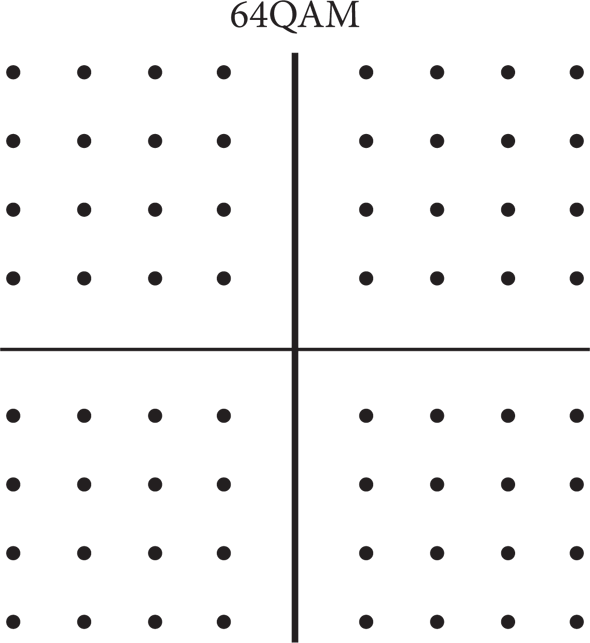
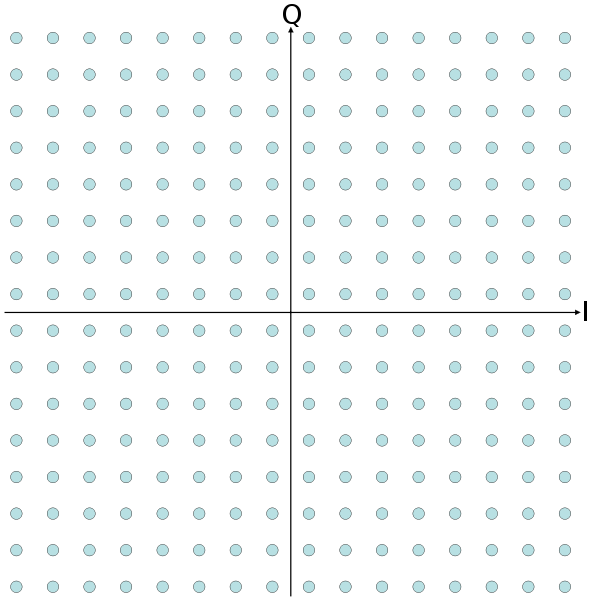
64QAM (left) vs. 256QAM (right), Image Courtesy Wikipedia
802.11ac 3x3: Up to 1.3Gbps, Wirelessly
The 4x increase in data encoded on a carrier coupled with a doubling of channel bandwidth are together responsible for the increase in bandwidth per stream in 802.11ac. The maximum bandwidth per spatial stream in 802.11n was 150Mbps (40MHz channels, short guard interval), while in 802.11ac that value jumps to 433Mbps.
Smartphones and tablets will still likely use a 1x1:1 configuration (1 transmit, 1 receive antenna with 1 spatial stream), however high-end notebooks will likely use 3x3:3 configurations similar to what they have today with 802.11n. In these cases you're looking at a peak theoretical bandwidth of 1.3Gbps. Even with smartphones/tablets implementing 1x1:1 802.11ac (433Mbps), there's a huge improvement over the 72Mbps PHY rate on the best of the best today.
As we've seen with 802.11n, real world transfer rates are often 1/3 - 1/2 of the negotiated interface rate. Even if that continues to be the case, we're still looking at a tangible increase in bandwidth over 802.11n.
There is a chance we'll see even better efficiency out of 802.11ac however. Although closed loop beam forming was a supported feature in the 802.11n spec, it wasn't widely used. In 802.11ac, we'll see closed loop beam forming from many high-end, multi-antenna access points. Combined with information from client devices, 802.11ac APs will be able to adjust the phase of output signals to increase received signal strength on the client without increase output power on the AP.
802.11ac also supports more spatial streams (8) than 802.11n although the first solutions will still use a maximum of three.
Power Consumption
Given an infinitely sized data set, 802.11ac will draw more power than 802.11n. The specification is simply more complex and supporting things like wider channels requires more power. Thankfully, data sets are not infinitely sized. And for the near term, files and web pages sizes shouldn't increase tremendously. Although 802.11ac chipsets built on the same process as their n counterparts will draw more active power, their higher performance should allow the WiFi stack to go to sleep sooner. Idle power in a well designed 802.11ac solution should be comparable to 802.11n, and a race to sleep generally results in improved average power.
When faced with the prospects of significant improvements in download speeds, users tend to do more with their devices. If you're transacting more data over 802.11ac than you did via 802.11n, you can expect to see greater power consumption. If you're doing the same workload, it's possible that you'll see the same or better power consumption on 802.11ac compared to n thanks to the chipset being able to go to sleep quicker. All of this depends on the scenario, something we'll obviously test once we have the first ac devices in house.
The first 802.11ac chipsets will be built on 40/45nm processes, similar to the most recent 802.11n chipsets. The inevitable move to 28/32nm will further reduce power to help offset any changes in usage models over time, although I wouldn't expect that transition to happen for a little while given the cost of 28nm wafers today.
Backwards Compatibility
Similar to current 802.11n devices, ac chipsets will support fallback to older 802.11 standards depending on available networks and speeds. Chipsets are expected to prefer 5GHz ac by default, but then fall back to 802.11n speeds when appropriate. Most chipsets will likely be dual-band, so in the event that 5GHz isn't sustainable (or available) they will fall back to 2.4GHz 802.11n, then g and b.
Final Words
We're still a couple of years away from widespread adoption of 802.11ac, but the first products will be arriving shortly (many will likely debut at CES next week). We often write about advancements in CPU, GPU and SoC technologies, but it's important to see progress in network interfaces as well. Balanced systems are important and 802.11ac should help usher in the next-generation of usage models.
We'll enjoy the benefits of less interference as 802.11ac is a 5GHz-only standard as well as much higher performance thanks to wider channels and 256QAM encoding. Transmit power efficiency should also go up if we get wireless APs with sophisticated beam forming support. All of this will work together to deliver many times the performance we currently get over 802.11n without significant downsides.
WiFi has proven to be extremely important in the mobile revolution that has taken place over the past 10 years. While we'll undoubtedly see even faster wired interfaces (10GbE on the desktop anyone?), 802.11ac will be a significant part of the next phase of mobile evolution.
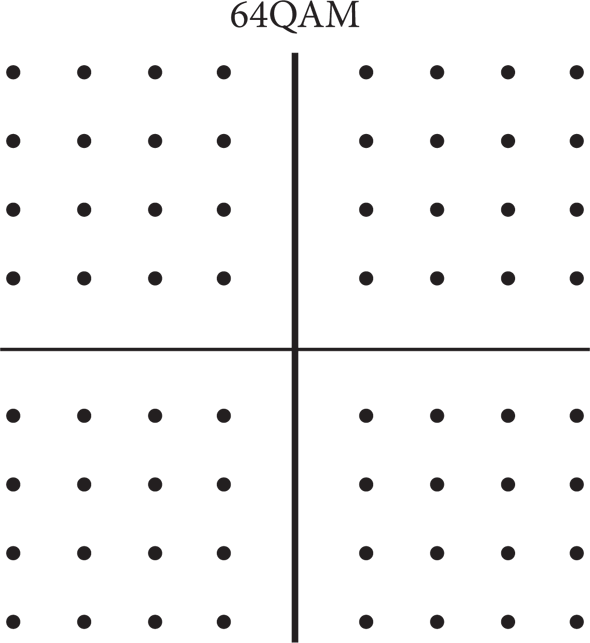
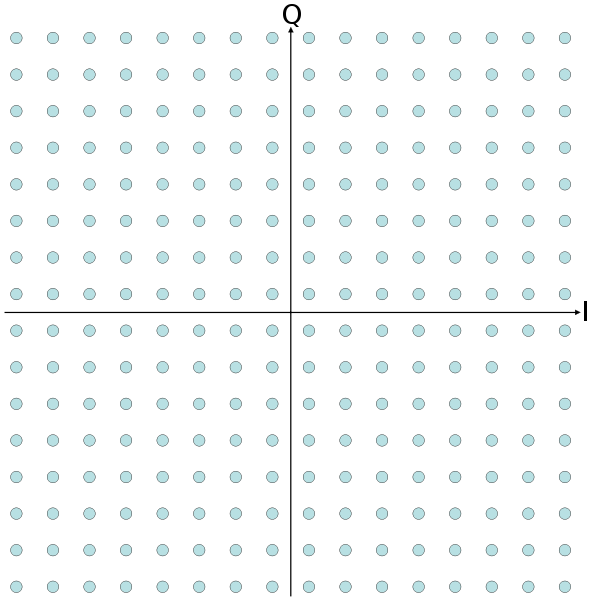


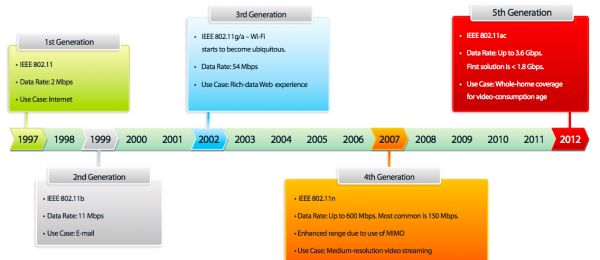
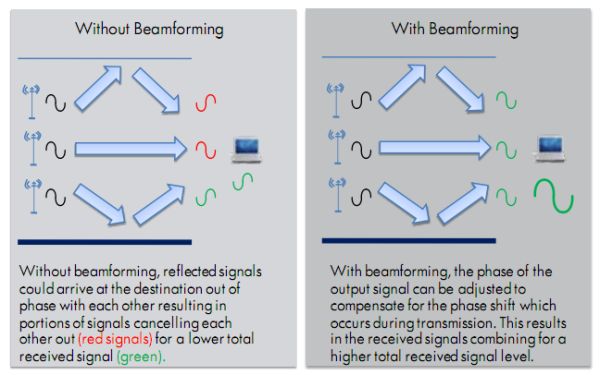









38 Comments
View All Comments
therealnickdanger - Thursday, January 5, 2012 - link
Forgive my ignorance here, but with wired connections Jumbo Frame support is often vital to streaming full bit rate 1080p files. While 802.11n is often fast enough in terms of throughput, most wireless solutions still stutter when fed such content. Will 802.11ac put an end to this problem?quiksilvr - Thursday, January 5, 2012 - link
That's a wait and see question.dagamer34 - Thursday, January 5, 2012 - link
Are you streaming full Bluray rips or compressed .mkv versions? I'd say a lot has to do with the fact that unless your in ideal conditions, there is just barely enough bandwidth to stream full HD, and stutters come from lost frames do to any number of causes (dropped packets, wireless interference, a microwave turning on, solar flare, etc...) I'd look at the number of networks in your area, switch to 802.11n 5Ghz, provide a clearer path for the signal (if possible), but if all that fails, you may have to go wired.AnnihilatorX - Thursday, January 5, 2012 - link
That depends a lot on the compression. On H.264, I can stream 1080p with 802.11n without any slutter over my wireless. 1080p video stream, 5.1 sound with H.264 and m4a audio has bit rate of about 3-12Mbps variable.This is entirely handled easily by even 802.11g. However, latency is inconsistent with wireless networks, which mean video playback apps need some level of buffering to prevent sudden sluttering, not all of players do well do over home networks as they assume the content to be local.
xdrol - Thursday, January 5, 2012 - link
You already have that.802.11a/g has a maximum frame size of 2272 byte, 802.11n increased that to 7935 byte. Well yeah, not 9000, like the "usual" Eth jumbo frame.
Main problem is that Jumbo Frames is NOT in the Ethernet standards (many devices support it, but there is absolutely no guarantee it will work among different vendors too), so AP implementations usually don't support that (you cannot transmit packet larger than 1500 on the uplink interface anyway..)
relativity1 - Thursday, January 5, 2012 - link
Someone correctly stated that current Ethernet implementation (layer 2 on the stack) maxes out at 1500B per frame before fragmentation. Ethernet (802.3 and 802.11) doesn't really limit packet/frame size to 1500B but, rather, it was an accepted sweet spot of "throughput" and "error rate". Those two key words really define the maximum frame size (MTU - maximum transmission unit) is currently and, more importantly, dominantly set at 1500B.802.11ac's wirelink (PHY) performance may yet enhance the "sweet spot" between throughput and error rate so chipset producers can enhance the MAC to support greater than the norm and up to 9000B or even 16,384B (super jumbo) as I can with my traffic generators.
Remember, the PHY wireless link is independent of the Ethernet (layer 2) of the IP stack. 802.11ac can implement a super-jumbo frame and Ethernet will stay limited to 1500B or 9000B (if that is called for). Also, all access points and wired routers are still fixed with this 1500B limit so your performance gain between the node and AP on the wirelink is negated by the LAN ports connecting your wired devices such as your TV, AppleTV, Roku, BD player, or computer.
Just my 2 cents...
icrf - Thursday, January 5, 2012 - link
The problem with 802.11n being 2.4 GHz or 5 GHz is that many devices don't actually have 5 GHz support. If 802.11ac required support for both, then it could use the better propagating 2.4 GHz if it were available, or 5 GHz if it were clearer (or maybe even both if you live in the sticks like me). Using 5 GHz only seems odd. What's the benefit in avoiding 2.4 GHz? Is it significantly cheaper or simpler than offering both?ViRGE - Thursday, January 5, 2012 - link
If nothing else, avoiding 2.4GHz means you get to use wider channels. The 2.4GHz band isn't even 80MHz wide to begin with, never mind having multiple networks in the same space.DanNeely - Friday, January 6, 2012 - link
There's not enough 2.4ghz spectrum for wider channels and the interference levels apparently made 256QAM too difficult to achieve. Thus the main benefits of 802.11.ac weren't available; and apparently whatever other miscellaneous improvements the standard included weren't considered beneficial enough to justify a new generation of 2.4ghz hardware.However I think it's safe to assume that all 801.11.ac devices will also support 802.11n 2.4ghz operation.
xdrol - Thursday, January 5, 2012 - link
Kinda disappointed to see the "feature" of 256QAM. Why not 1024QAM? Or 4096QAM..?256QAM might be used if you are very-very lucky (sitting in a Faraday-cage next to the AP..), but saying 802.11ac can do 6.93 Gbps (8x8:8 mode, 160 MHz channel) is like saying this car can go with 450 km/h / 300 mph. Yeah, free-falling. With two jet engines attached.
However, there is an über- awesome new feature (and I find very curious why is there nothing about that in the article, and you only talk about the previous evolutionary step, beamforming): MU-MIMO. Current MIMO is single-user (SU). That means, during at a time, the AP can send to 1 user, regardless of how many Spatial Streams can the clients handle.
For example if you got a 3x3:3 AP, a 2x2:2 and a 1x1:1 STA's (a laptop and a cellphone for instance), you will have 300 Mbps to the first and 150 Mbps to the second - but not simultaneously. If you want to use both at the same time, then first packet will be sent to the first STA with 300 Mbps (2 streams), second packet to the second STA with 150 Mbps (1 stream). If the stations are transmitting 50%-50% of the time, you got total of ~225 Mbps.
But with MU-MIMO, the AP can send 2 streams to the first STA and 1 stream to the second STA at the same time. In the previous example that would mean the total throughput to be 450 Mbps (without the further modulation / channel width enhancements).