WD My Book Live Network Attached Hard Disk Review
by Ganesh T S on October 11, 2011 6:30 AM EST- Posted in
- NAS
- Western Digital
- My Book Live
Network attached storage units have started becoming popular with the rise of powerful home networking solutions. Almost all mid-range and higher routers ship with USB ports. However, the transfer rates over USB are not quite satisfactory for most users. Many mainstream consumers also don't want the burden of configuring and running a NAS with multiple hard disks. On another note, companies like Apple and Google as well as startups like Dropbox and Box.net have made the cloud a buzzword amongst consumers. However, many users are still wary of trusting third party servers with the files. Western Digital has tried to address these two concerns with the My Book Live lineup.
The My Book Live lineup consists of 1 TB, 2 TB and 3 TB Western Digital hard disks in an external enclosure with a GbE port and a power adapter port. I had mentioned in one of the earlier NAS reviews that we have stopped seeing PowerPC based NAS platforms. With the Intel Atom pushing out Marvell chipsets from the mid-to-high end NAS market, Marvell chipsets took over the low end market based on the PowerPC platforms. Today, PowerPC platforms power network attached hard disks such as the My Book Live we are dealing with today.
The My Book Live is based upon the APM82181, a 800 MHz PowerPC 464 based platform (PDF). It has a host of features which are not utilized by the MyBook Live. For example, the PCI-E ports as well as the USB 2.0 OTG ports are fully disabled. The SATA port and GbE MAC are the only active components. The unit also has 256 MB of DRAM.
Before going into the review in detail, it is necessary to set expectations right. Potential customers should realize that the My Book Live doesn't provide data redundancy or availability. At best, it can complement an existing NAS in the network. This is aimed at users who want to add centrally accessible storage to their home network without the cost burden or setup hassles of a full fledged NAS. Even though the unit doesn't provide NAS features, it does include features to create periodic backups of its contents.
Western Digital sent us the the 3 TB version of the My Book Live for review. The unboxing and setup impressions, benchmarking results and a walkthrough of WD's personal cloud features are the various aspects covered in the rest of the review.


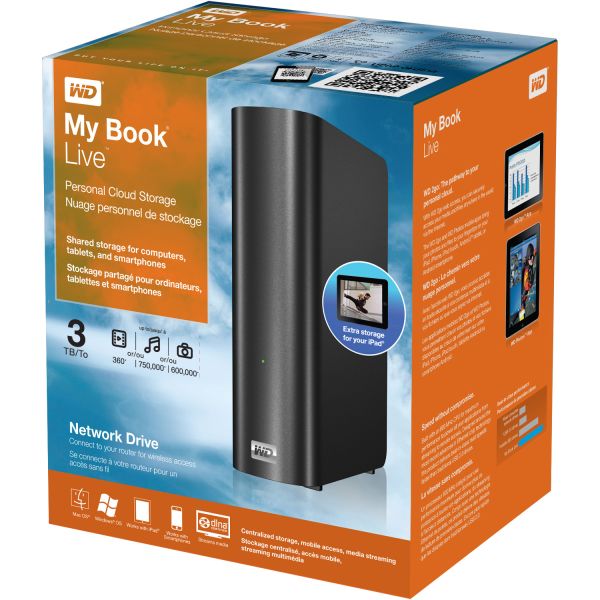

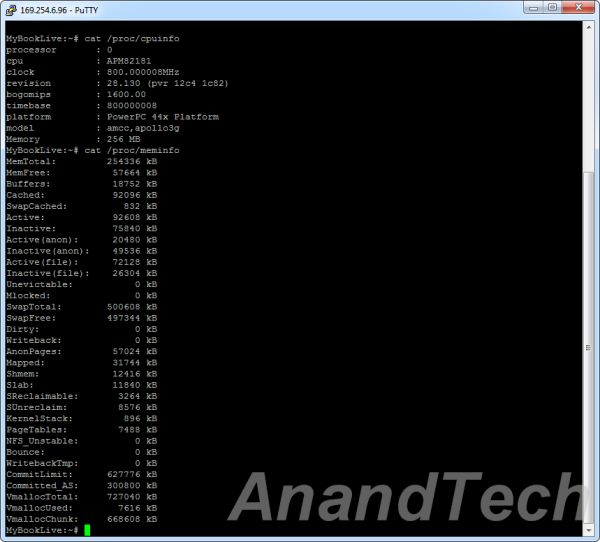








28 Comments
View All Comments
ganeshts - Wednesday, October 12, 2011 - link
The 5400 rpm drive runs hot by itself. 7200 rpm, with passive cooling, would be a difficult proposition.No, the RAM is not user upgradeable.
For a peek inside, please follow this link:
http://www.smallnetbuilder.com/nas/nas-reviews/313...
Didn't want to repeat the excellent teardown done by SNB :)
jcbenten - Wednesday, October 12, 2011 - link
What I need is a SBS setup to keep from booting up a PC and save on the cost of a full blown NAS. Did I miss that in the review?ganeshts - Wednesday, October 12, 2011 - link
OK, this is the first time I have seen this request.You are in luck :) I see Squeezebox server is available for Debian (as is the perl source code). The My Book Live runs Debian Lenny and definitely has perl installed also. I would guess that it is possible to run the Squeezebox server on this. Unfortunately, I don't have any devices to test that the server actually works.
PS: Did a little Googling, and found that it indeed works :)
https://wp.peterweb.org/misc/squeezebox-server-on-...
AncientWisdom - Wednesday, October 12, 2011 - link
If it is, this will be perfect as I will not have to leave my desktop running while downloading (I have an abysmal 2Mbit connection) or waiting for new RSS to come in.ganeshts - Wednesday, October 12, 2011 - link
First post on this page : http://community.wdc.com/t5/My-Book-Live/Torrent-C...Nutandbolt - Tuesday, December 27, 2011 - link
I have been trying to fix the network drive to my computer running win xpThe installer is not able to "discover " the drive on the network. Has anyone
Faced similar issues ?
JMSW - Thursday, May 24, 2012 - link
"Videos were quite picky, though. I had to install RockPlayer Lite / Doubletwist in order to stream the videos. Since there is no transcoding going on at the My Book Live end, we are severely limited with respect to the nature of the video files which can be played back"I am just about to set my WD box up, second attempt as first box deemed faulty. I had problems with video playback as well as storing and retrieving some more obscure file types such as GP3, GP4. (which I put down to faulty box!)
Is there just some file types / extensions that shouldn't be stored on the WD My Book Live?
With regard to video playback are you putting RockPlayer on the WD box? Should I put something like iTunes on the WD box and stream my music through it?
I ask, because it was my intention to stream video, music and pictures within my house to laptops, desktops and ipads as well as a yet to be bought HD TV. Outside the house I want to access all the WD box content either on my laptop or phone. Sorting file types and software out in advance will hopefully make set up a bit smoother.
MumblingFumbler - Tuesday, August 28, 2012 - link
Can't find this utility using ssh, logged in as root, on my drive. Did tester import it somehow?Maybe WD took it off once heat problems were reported. Anybody know how I can get it? Got my drive last week.