ASRock A75 Extreme6 Review and Desktop Llano Overclocking
by Ian Cutress on June 30, 2011 12:05 AM ESTOur initial tests with the ASRock A75 Extreme6 were based on a pre-release model, and shown in our preview. At that point, the board design was not finalized and the BIOS was still quite raw, but the performance was essentially complete. However, now in my grasp is the full release version of the Extreme6. Alongside this standard motherboard review, and testing to see whether it's worth the $150 asking price, we're also going to take a good look at the overclocking features of the Desktop Llano chipset.
I've essentially run our motherboard test suite on two versions of this board now, and having recently played with Cougar Point and AMD Fusion (review to come), it slots nicely in the middle in most aspects - especially CPU power. We're not seeing anything special here with Desktop Llano - as Anand pointed out, in the region of Phenom II X4 performance. For the integrated GPU, it's a different matter, with up to 2x the performance of the highest version of Intel's integrated graphic solutions of the Sandy Bridge second generation Core series. Both of these will come in the form of results I will look at later.
Overview
The ASRock A75 Extreme6 is aimed at the high end Desktop Llano workspace, and, from what ASRock are telling me, will ship in at $150. Unfortunately, I haven't other A75 boards to compare it to yet, but I get the same steady feeling I've got from ASRock boards of late - it's just something that works. There's one minor glitch for now that I've found, to do with memory compatibility, but what we're dealing with here on the board is a good number of features, and the only real downside is the Llano chip itself.
If we look at the prices of the 890 chipset, most motherboards are in the $100-$145 range, so in terms of CPU performance, we're paying a little extra. With the integrated APU at hand, however, you could see where the extra comes from - a different power integration arrangement, and the need for various video output connectors. Personally, I see Desktop Llano more of a niche area, so it will be interesting to see how aggressive the motherboard manufacturers are with pricing.
Visual Inspection
Desktop Llano features the same retention bracket spacing as AM2 and AM3, which, in all honesty, is quite big compared to Intel's chipsets. As a result, we see a bunched up power delivery to the west of the socket itself, covered in a large heatsink of ASRock's design (this is a main difference to the preview board I tested earlier). The chokes on this design are still of the old design - if you can recall, during my tour with ASRock at Computex, I noticed they were using a different choke design on their high end boards to improve power delivery, heat generation and efficiency (similar to MSI's SFC). It seems that the new design still hasn't filtered down into their non-gaming products; despite the fact that I was told that the two choke designs cost the same.
The socket area itself has five fan headers, of which I highly approve and would like to see on every other motherboard on the market - I'm using a Corsair H50, which in dual fan mode requires three (two for fans, one for the pump), so having another couple at hand for case fans is always a plus. Two of the fan headers are labelled for the CPU (one four pin, one three pin), the two under the power delivery are chassis headers (both three pin), and the one above the power delivery is a PWR fan (again, three pin). Elsewhere on the board is one more fan header, labelled as chassis (another three pin).
Beyond the 24-pin ATX connector is a USB 3.0 header, but unfortunately no USB 3.0 bracket comes with this ASRock board like their Sandy Bridge Extreme series. The eight (yes, eight) SATA 6 Gb/s ports come in a couple of flavors - six from the Fusion Controller Hub (FCH), and two more from an ASMedia controller. We also see the Power/Reset/Debug LED combo, which I approve of.
The FCH heatsink is ASRock's low profile, silent design, which actually gets quite warm when anything is overclocked. PCIe design is x1, x16, PCI, PCI, x16, PCI, x4 - with the x16 slots running at x8/x8 mode when two discrete GPUs are being used.
The I/O panel is actually fairly bare, as ASRock haven't decided to stack anything on top of the HDMI. With some extra effort, I'm sure a pair of USBs could be stacked on top of it. Actually, in my initial preview piece, I stated how the USB ports on the far left (physically at the top of the board) were quite tough to get anything in beyond a USB mouse or keyboard if the DVI video out was used. ASRock's response was to 'use a USB port extender - we had to cater for those using DVI + HDMI at the same time', which in my eyes is a stone's throw away from 'oops, we didn't spot that'. Other connectivity comes in the form of a PS/2 port, two native USB 3.0 ports, two USB 3.0 ports from an ASMedia ASM1042 controller, a VGA port, two USB 2.0 ports, an eSATA 3 Gbps port, Realtek controller enabled gigabit Ethernet, a Firewire port, an optical SPDIF out, and the standard audio outputs.



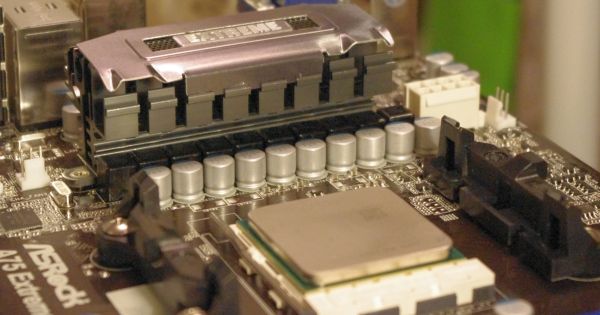











44 Comments
View All Comments
L. - Thursday, June 30, 2011 - link
Not quite ... a shit GPU can play full HD x264 with MPC-HT . I think that's maybe the most relevant "performance" aspect of a cheap box for people looking at mail, music, facebook and youtube ;)Seikent - Thursday, June 30, 2011 - link
In fudzilla it has been said that A8-3850 will cost $135 USD and that there will be fm1 boards around $70 USD, thats cheaper than the core i3 2100 + h67 combo, so I guess that's a much better offer.L. - Thursday, June 30, 2011 - link
Shhh ./.. don't say that out loud it might just show even more how Liano is a perfect victory for AMD ;)ET - Thursday, June 30, 2011 - link
That was an interesting read. Lots of figures regarding motherboard performance, not a lot of discussion of them, and few performance figures about the APU itself. I hope that a full Llano review will appear soon. While the preview was quite comprehensive there was something wrong with the GPU figures, as it produced worse results than the lower clocked mobile part. It will be interesting to see if this got clarified, and to get a better overall feel regarding overclocking performance.ET - Thursday, June 30, 2011 - link
Ah, I see that a reply for this was posted while I was writing this. Hopefully it's a soon "soon".JustWalkingBy - Thursday, June 30, 2011 - link
if the qoal of the test is: "The main test here is CPU usage, and how much is offloaded by the controller"Why would sou set the speed max t0 100Mbps (1000 MB file across a home network with a 100 Mbps lowest common speed ) and not 1Gbps?
duploxxx - Thursday, June 30, 2011 - link
there is only one word for this kind of review.....scapyardcontent is not detailed enough to make a decent compare, horrible efforts on OC, info which is not even relevant for the non-turbo versions, not even a manual OC effort which has already shown by other sites to have high potential.
Price ranges and compared platforms are out of proportion due to this way to expensive MB
not to mention incorrect price info while already available in a link post a bit later... do you guys actually share data internally?
and is there any reason what so ever that a Intel platform is required here to compare which is already as it should in the originan LIano review? NO
duploxxx - Thursday, June 30, 2011 - link
just have a look at this review.... some do actually are able to OC as it couldhttp://www.xbitlabs.com/articles/cpu/display/amd-a...
L. - Thursday, June 30, 2011 - link
Smell the bias ;)L. - Thursday, June 30, 2011 - link
http://www.neoseeker.com/Articles/Hardware/Reviews...These guys got the idea about Llano . it's all about the RAM speed, why don't you try that out a bit ;)
28 FPS in Far Cry 2 @ 1080p is definitely huge for an IGP.