Ask and You Shall Receive: GPU Bench is Live
by Anand Lal Shimpi on August 12, 2010 8:42 PM EST- Posted in
- Site Updates
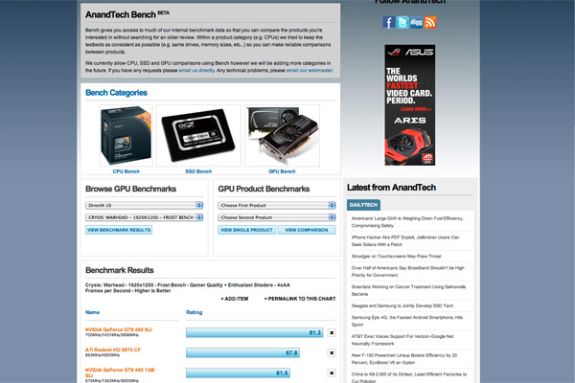
One day I got the bright idea to benchmark the living crap out of everything I could find. What resulted was a huge Excel sheet of CPU performance results. Then Intel released the X25-M and I realized that I would have much more repeatable and reliable numbers if I used SSDs (don't have to worry about defragging between runs), at which point I re-ran everything in the Excel sheet.
To make a long story short, we launched a feature called Bench. It's a comparison tool that lets you pit products against one another using our own internal test results. If you want to find out whether the Core i5 750 will be a significant upgrade from your Core 2 Quad Q6600 you can head over to Bench and find out. We have over 100 CPUs in Bench today across over 20 benchmarks. CPUs are being added all the time as they come out and we're constantly evaluating new benchmarks to introduce as well.
When I'm not testing CPUs, working with Brian on smartphones or playing with Mac gear, I'm knee deep in SSDs. I've been itching to write a follow-on to the SSD Relapse, however not enough has changed just yet. Plus with all that's happening in the other segments I cover directly, it's easier for me to focus on shorter SSD articles. Adding SSD performance data to Bench was an obvious next step, which I made not too long ago.
You all have been asking for three things when it comes to Bench fairly consistently. You want the ability to have all benchmarks sorted the same way (e.g. higher is better), the ability to compare more than two products and you want a GPU version of Bench. Today I'm happy to announce that the first version of GPU Bench is live.
We've tweaked the landing page for Bench a bit to let you access CPU, SSD and GPU Bench data even easier. As is the case with CPU and SSD Bench, as new cards get released we'll be expanding the GPU Bench database to include them. At present we go back as far as the GeForce 8800 GT and Radeon HD 3870 (at 1680 x 1050).
I hope you enjoy the addition and expect more Bench features to surface as the year goes on. As always, thanks for reading :)










70 Comments
View All Comments
Stuka87 - Friday, August 13, 2010 - link
Er, I think you mean consumer parts, and not retail? As I would never put a non-retail part in my server. I want something that is proven and easily replaceable.FunBunny2 - Friday, August 13, 2010 - link
consumer === retail most placesTheFlyingSquirrel - Thursday, August 12, 2010 - link
maybe next should be cpu heatsinkschaudx - Thursday, August 12, 2010 - link
Are the driver versions used to get those scores noted anywhere?GeorgeH - Friday, August 13, 2010 - link
This is a huge and very welcome addition to AnandTech's value. I know what a crapton of work it is to maintain and keep databases like this relevant, so you have my sincere thanks and sympathy for both the work that has been done and the work that will be done in the future.That said, I have a tiny (and hopefully pretty easy) suggestion that could make GPU Bench even better. It might be cool if Nvidia cards always had two shades of green and ATI cards always had two shades of red for the 2-card comparison instead of the current blue and black bars - it'd make a quick ATI v. NVIDIA comparison much easier to make.
Donkey2008 - Friday, August 13, 2010 - link
I second the motion for color-coding the card names by brand (namely Nivida green, ATI red and Intel blue...ok, just kidding about including Intel). I keep an excel spreadsheet of FPS scores (3DMark, COD, BC2, Crysis, WiC, etc) for my game mates and we do that exact thing. It makes comparative analysis easier.haplo602 - Friday, August 13, 2010 - link
the only thing I am missing are workstation/server CPUs.Lately I am hunting ebay for socket F platforms however I cannot find reasonable benchmarks for the CPUs ... any chance you could bench this class ? Opteron/Xeon would be enough.
JGabriel - Friday, August 13, 2010 - link
I wasn't one of the people who asked, but thanks anyway. This is a feature I wished for many times.
.
Money Loo - Friday, August 13, 2010 - link
Just one thing, if I have a intel core 2 duo e6600, which proc should I use as my comparison that would be close enough for said comparison?Money Loo - Friday, August 13, 2010 - link
And this might seem moot but I'm drunk so bare with me, how does this work for overclocking? My e6600 is overclocked from 2.4Ghz to 3.4Ghz...should I google and find out which proc is closer to 3GHz? How would I go about using this properly (noob question probably please don't hurt me).