Plugable TBT4-HUB3C Thunderbolt 4 Hub Capsule Review
by Ganesh T S on September 23, 2021 9:00 AM EST- Posted in
- Accessories
- Intel
- Plugable
- USB4
- Thunderbolt 4

Plugable is introducing its Thunderbolt 4 product lineup today, with the TBT4-HUB3C Thunderbolt 4 Hub leading the pack. Joining it are two Thunderbolt 4 cables - the 2m. long TBT4-40G2M, and the 1m. long TBT4-40G1M.
Intel had provided detailed updates on Thunderbolt 4 in mid-2020 before releasing it in Tiger Lake-based products. As peak bandwidth (40Gbps) didn't get an upgrade over Thunderbolt 3, many consumers just considered it a branding update. In fact, under the hood, the specifications were being fine-tuned to bring in some features from the USB world. It is these new features that Plugable is focusing on:
- Hub functionality in addition to the daisy-chaining scheme prevalent in previous Thunderbolt versions
- Active cables up to 2m in length and supporting up to 40Gbps speeds - maximum possible based on the host / device interfaces (Thunderbolt 3 active cables with non-Thunderbolt 3 Type-C devices are often limited to USB 2.0 speeds)
The TBT4-40G2M (active) and TBT4-40G1M (passive) are Intel-certified Thunderbolt 4 cables, priced at $59 ($49 after coupon application) and $34 ($29 after coupon application) respectively. The pricing premium is due to increased certification costs (the factory is required to get random manufacturing lots repeatedly tested for Thunderbolt 4 cables, compared to only the initial manufacturing run previously).
These cables complement the Thunderbolt 4 flagship from Plugable - the Goshen Ridge-based TBT4-HUB3C. The JHL8440 Goshen Ridge controller used in the hub is a quad-port solution - one upstream, and three downstream ports.
The TBT4-HUB3C comes with a 0.8m passive Thunderbolt 4 cable, a 110W power brick, and a bundled USB-C to HDMI adapter supporting resolutions up to 4Kp60 with HDR. The main hub itself is quite tiny compared to the power brick, measuring just 118 mm x 18 mm x 73 mm. Despite the small size, the unit has a solid look and feel with its brushed finish. The hub tips the scales at 201g, light enough to be considered pocketable.
Plugable also bundles a USBC-HDMI adapter (USB-C male to HDMI 2.0 female converter supporting DisplayPort Alternate Mode from the USB-C side) with the package. The intent is to route the incoming display signals from the host to one of the downstream Thunderbolt 4 ports, and then on to a HDMI monitor. This also brings out the benefits of the hub scheme - With daisy chaining no longer in the picture for most deployments (each spoke in the hub can still be a daisy chain in Thunderbolt 4), users do not need to worry about the placement of different Thunderbolt peripherals / displays in the chain. Additionally, it allows the peripherals to be disconnected independent of each other - something not possible in the chain topology without interrupting the links to peripherals intended to be kept active.
Performance Testing
The number of use-case scenarios for Thunderbolt 4 hubs such as the Plugable TBT4-HUB3C are too many to count. Our performance evaluation is restricted to the configurations specified below. The upstream port of the TBT4-HUB3C is connected to the Thunderbolt 4 port of the ASRock Industrial NUC BOX-1165G7 - a risky choice, given that the port is only certified for USB 3.2 Gen 2 / DisplayPort Alternate Mode. The downstream ports were connected as per the list below.
- Port #1 - DIY Thunderbolt 3 SSD using the TEKQ Rapide and the WD_BLACK SN750.
- Port #2 - PowerColor Gaming Station eGFX Solution with the PowerColor Radeon RX Vega 56 Nano.
- Port # - USBC-HDMI connector on to a LG34WK95U configured to display a 3840x2160 desktop at 60 Hz (8-bit RGB)
The Thunderbolt Control Center can be use to approve connected devices. All primary connections to the Thunderbolt port (other than the displays and associated routing gear) are visible in it.
Various workload combinations were processed to determine the real-world effects of bandwidth sharing between the peripherals connected to the hub. The DIY Thunderbolt 3 SSD was subject to a fio workload, while the eGPU in the Gaming Station was subject to an OpenCL bandwidth test (transferring data from the host to the device VRAM, and back).
| Plugable Thunderbolt 4 Hub (TBT4-HUB3C) Bandwidth Sharing Analysis (Gbps) |
||||
| Port #1 (DIY TEKQ Rapide Thunderbolt 3 SSD) |
Port #2 (PowerColor Gaming Station eGFX Enclosure) |
Port #3 (Connection to LG34WK95U via Plugable's USBC-HDMI) |
||
| Reads | Writes | Device-to-Host | Host-to-Device | |
| - | - | - | 20.57 | - |
| - | - | 22.11 | - | - |
| - | 19.5 | - | - | - |
| 21.4 | - | - | - | - |
| - | - | 11.44 | 10.98 | - |
| - | 16.2 | 16.74 | - | - |
| 13.7 | - | - | 17.64 | - |
| - | - | - | 13.78 | 14.4 |
| - | - | 22.12 | - | 14.4 |
| - | 14.1 | - | - | 14.4 |
| 23.0 | - | - | - | 14.4 |
| - | - | 8.99 | 9.21 | 14.4 |
| - | 11.0 | 19.14 | - | 14.4 |
| 13.5 | - | - | 12.46 | 14.4 |
It must be noted that the Thunderbolt data rates are bidirectional - logically speaking, we have a 40 Gbps link from the host to the device, and another 40 Gbps link from the device to the host. As part of our experiments, we attempted to activate traffic in pairs - one set with the display routing turned off, and another set with the USBC-HDMI part active.
It can be observed that activating the display output link reduces performance for the host-to-device traffic from 20.57 Gbps to 13.78 Gbps, while total used bandwidth on the host to device side moves up from 20.57 Gbps to 28.5 Gbps. On the return side, the maximum bandwidth seen turned out to be 22.11 Gbps.
Investigation of 5K display outputs from the hub's downstream port, and its bandwidth implications will be covered in future reviews.
Concluding Remarks
The Plugable TBT4-HUB3C brings out the capabilities / advantages of Thunderbolt 4 over previous Thunderbolt versions in an effective and user-friendly manner. The hub functionality brings Thunderbolt and traditional consumer understanding of USB functionality to the same table, and this can only be good for the market as USB4 begins to gain traction.
The TBT4-HUB3C is able to support 40 Gbps in total over the three downstream ports without favoring one port over the other. While we evaluated a number of interesting use-cases involving displays, Thunderbolt SSDs, and eGPUs, the possibilities enabled by the hub are much more varied. With backwards compatibility - we even tested functionality of the device as a USB 2.0 hub when connected to a USB 2.0 port - in the picture, it can be safely said that the hub's functionality is limited only by the features of the upstream host port.
At $174 (after applying a $15 off coupon on the $189 MSRP), the hub presents a great value proposition in this space. Plugable is a bit late to the Thunderbolt 4 market, as other Goshen Ridge solutions have been available in the market for a while now (though supply chain issues have meant that actual availability has been limited). All the Thunderbolt 4 hubs / docks use the quad-port JHL8440 to full effect, enabling one upstream Thunderbolt 4 port, and three downstream Thunderbolt 4 ports. For $230, the CalDigit Thunderbolt 4 Element Hub tags on additional USB 3.2 Gen 2 ports. Razer has two docks - a 10-port version with a SD card slot, audio jack, an Ethernet port, and three USB 3.2 Gen 2 ports for $320, and a RGB version of the same for $330. The Kensington SD5700T priced at $330 is similar to the Razer dock, but with an additional USB-A charging-only port.
The closest competitor to the Plugable TBT4-HUB3C is actually the OWC Thunderbolt Hub that has a similar form-factor and ports layout. It does have a USB 3.2 Gen 2 Type-A port in addition for its $179 price point. Despite undercutting the OWC unit by $5, Plugable has managed to include a $20 value addition in the USBC-HDMI adapter. Overall, Plugable has an effective entry-level Thunderbolt 4 product bound to expand market adoption and understanding of the latest Thunderbolt 4 and USB4 ecosystem. We look forward to the company expanding its offerings and create a TBT4 lineup similar to what they currently carry for Thunderbolt 3.




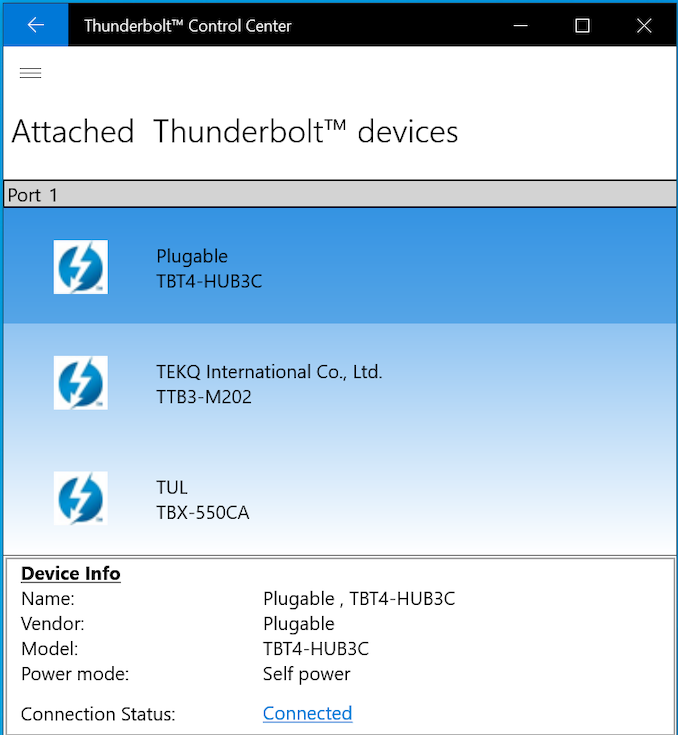









21 Comments
View All Comments
Wereweeb - Thursday, September 23, 2021 - link
And then TB5 will come out and will barely have compatibility with these products, even if they're all using PCIe. Not to mention that it's $180-$330 just to allow you to do what a laptop should already be doing in the first place.The_Assimilator - Thursday, September 23, 2021 - link
Intel's still trying, and still failing, to make Thunderbolt a thing. It amazes me that the company refuses to learn from FireWire's failure; Apple is the king of "we know best" and yet it didn't take them four freaking iterations to figure out nobody wanted something that was overpriced while offering few tangible benefits over a "lesser" opposing standard.Exotica - Thursday, September 23, 2021 - link
Usb4 is based on thunderbolt and will bring that tunneled protocol design to the mass market.Lord of the Bored - Sunday, September 26, 2021 - link
In fairness, IEEE 1394 was on the verge of becoming a standard. The intent in the industry had been USB1 for slow devices and 1394 for fast devices.Computer manufacturers not named after a music publisher were shipping their first systems carrying the port when Apple decided to start charging a hefty per-port royalty for use of their relevant patents.
The Fruit backed off when everyone else involved threatened to do the same to Apple, but the damage was done. No one wanted to touch 1394 anymore except the digital video crowd.
The USB-IF were the only winners, as the void left by 1394's sudden departure meant they could release a turbocharged version of USB1 and take over the world.
(The only device with a 1394 port I've ever owned was a Sound Blaster Audigy.)
back2future - Monday, September 27, 2021 - link
1394 (1986, Apple, Sony, Panasonic, ) started 8-10 years before USB1 (1994/1996) and had 400Mbit/s, 30V 1.5A from start. Thunderbolt and USB (USB-IF, Compaq, DEC, IBM, Intel, Microsoft, NEC, and Nortel, ) are, at least partly, Intel engineering products (Intel, Apple, https://www.intel.com/content/www/us/en/products/d... had 12Mbit/s, 5V 0.1A (0.5A high-power port/hub, optical TB1 TB2) on USB 1.x.Lightning connector (Apple, compatible to USB with adapter cable) was followed by USB-C.
USB 4.x ( Apple Inc., Hewlett-Packard, Intel, Microsoft, Renesas Electronics, STMicroelectronics, and Texas Instruments) Power Delivery Rev. 3.1 is now at up to 48V 5A, 40000Mbit/s.
Lord of the Bored - Tuesday, September 28, 2021 - link
I don't dispute this wall of statistics. But the publicised intent in the mid-90s was to replace RS-232 and "parallel" and SCSI and PS/2 and ADB with USB and 1394.And just as that started actually happening, a cash-strapped Apple decided to take 1394 hostage and demand a ransom. It went horribly wrong, and 1394 died in the crossfire.
back2future - Tuesday, September 28, 2021 - link
more than right or wrong, these devices are time dependent possibilities and for the customers advance developed in usability and capability and now getting from serial simplicity (few data lanes) towards parallel (high bandwidth) complexity again?1394 has clear advantages for network connectivity and cpu offloading (dma access, peer-to-peer), but lower priority on connector acceptance and its backward compatibility. Mass customers decided (and USB-IF served markets a suitable product)?
1394 over CAT5 is 100Mbps for 100m, and with fiber cables any data rate (400-1600Mbps,3200Mbps?) for this 100m (72m full 16 devices sharing bandwidth).
ADB (superseded 6522 VIA and RS422) is 4 pins pre USB 1.x and looks like PS/2 Mini-DIN, 7 pins and (theoretically, with adapters) USB compatible. RS232 is 9 pins, serial protocol, still requested.
SCSI started 50 pins to 68 pins, for SCA getting twrds 80 pins. USB-4.x 40Gbps is theoretically sup. to even SAS-4?
1394 is a 6,4,9 pins connection, USB 4,5(<=2.0),10(=3.0),24(USB-C,3.x-4.x) pins.
USB-C enables 1394 capabilities from 1990-y2k's nowadays, but on higher security implementation (DMA), what was not obvious on decision between 1394 and/or USB-IF then ?
TB2 optical up to 50m, TB3 optical is ~$10/mtr for 50m cable (~$40/mtr for 10m), up to 60m on standard?
USB-C, copper, 0.5m(40Gbps)-0.8m-2m(10-20Gbps) distances for several $. Active USB-C might enable bridging up to 33feet.
This, why RJ45 still around?
back2future - Wednesday, September 29, 2021 - link
correction: PS/2 Mini-DIN is 6 pin (otherwise 7 pin connector is non-standard S-Video)Flying Aardvark - Monday, October 4, 2021 - link
I love Thunderbolt. It's so handy.. nothing else really does what it does except USB4 and that's just TB3 renamed and made available to zero R&D peasant leeches.bill44 - Thursday, September 23, 2021 - link
When Intel introduced TB4, it promised cheap, long, braided TB4 cables. What happened?There are many companies with many promises, which falls by the wayside once products start shipping, by which time, everyone forgot about the promises.
Still waiting for MS to sort out systemwide colour management with seamless HDR promised soon after creators update. Never happened, never will.