Testing The World’s Best APUs: Desktop AMD Ryzen 4750G, 4650G and 4350G
by Dr. Ian Cutress on December 16, 2020 10:30 AM EST
There are two very important levels of graphics performance in modern systems to consider – one is if the graphics system is sufficient for seamless use, and the second is such that it meets a substantial standard for gaming. On one side we use integrated graphics, which take advantage of a unified processor to simplify the system, and on the other we look to a range of options, such as smartphones, consoles, and discrete graphics options. Somewhere in there we have a middle ground – can an integrated option have enough thermal headroom and graphics power to worthwhile for gaming? This is the pitch of AMD’s Ryzen 4000 based APUs, which combine Zen 2 CPU cores with fast Vega 8 graphics. With a 65W headroom, it should surpass anything that mobile processors have to offer, but is it enough to replace the low-end discrete graphics market?
When a CPU meets GPU
AMD is the company of the accelerated processing unit, or APU. The company introduced the term in 2011 when it started combining its x86 CPU cores and some form of graphics accelerator into the same piece of silicon. This combined processor, built for the laptop and desktop market , was designed to remove the need for a completely separate graphics card in a system, simplifying the design and bringing down overall cost for anyone that simply needed a graphics output for simple tasks. At the time, these solutions were very much for the low-end market.
Combining a CPU and a GPU on the same piece of silicon has a variety of tradeoffs involved. The key benefit is reducing that bill of materials, but there are also advantages in the latency of communication between the CPU cores and the GPU acceleration as the data does not need to go off the chip. There can also be benefits in power control, with a system being able to manipulate how much power goes to each in a simpler way.
But there are a number of downsides. The total power consumption of the system now gets condensed into one thing, rather than split across two. This makes the one APU a central hotspot for cooling support. Also, adding in graphics will make the single CPU die size larger, making it more difficult to yield compared to two separate pieces of silicon. It can also be complex if both CPU and GPU have to be made on the same manufacturing process, depending on the initial design for those architectures. There is also the memory problem – graphics loves memory bandwidth, and CPU memory controllers are slow by comparison; while a GPU might love 300 GB/s from some GDDR memory, a CPU with two channels of DDR4-3200 will only have 51.2 GB/s. Also, that memory bank needs to be shared between CPU and GPU, making it all the more complex.
For ultra-mobile laptops, the tradeoff in having a single combined APU is worth it, as it also means there can be a bigger battery and reducing the number of items inside the shell helps with aesthetics and thermals. Also, ultra-mobile laptop users are not often demanding super graphics performance for 4K gaming, and so something that provides ‘enough’ performance, at a suitably low power, is often preferred.
The higher the performance that a combined CPU+GPU piece of silicon, this arguably also reduces the market for graphics by taking away options at the low-end. If a simple APU can perform graphics duties of a $100 graphics card, then there is arguably no need for $100 graphics cards any more. We can compare what each GPU vendor has launched in the last few years for the ‘entry gaming market’ to confirm that the market below $100 is now for APUs and simple ‘must-have-a-screen’ cards for the pre-built market:
| Entry Gaming Market | |||
| AnandTech | Year | Model | MSRP |
| AMD GPUs | |||
| 300 Series | 2015 | R7 360 (2 GB) | $109 |
| 400 Series | 2016 | RX 460 (2 GB) | $109 |
| 500 Series | 2017 | RX 550 (2 GB) | $79 |
| RX Vega Series | 2017 | RX Vega 56 (8 GB) | $399 |
| 5000 Series | 2019 | RX 5500XT (4 GB) | $169 |
| 6000 Series | 2020 | RX 6800 (16 GB) | $579 |
| NVIDIA GPUs | |||
| 700 Series | 2014 | GTX 750 (1 GB) | $119 |
| 900 Series | 2015 | GTX 950 (2 GB) | $159 |
| 1000 Series | 2016 | GTX 1050 (2 GB) | $109 |
| 1600 Series | 2019 | GTX 1650 (4 GB) | $149 |
| 2000 Series | 2019 | RTX 2060 (6 GB) | $300 |
| 3000 Series | 2020 | RTX 3060 Ti (8 GB) | $399 |
Perhaps surprisingly over the last couple of years, despite at one point AMD promoting its RX 480 card as a possible $200 gaming card, both companies are veering heavily towards the high-end gaming market, leaving the budget range for OEMs, and arguably also the mid-range as well. Both AMD and NVIDIA with the latest releases start at a relatively hefty $399 MSRP, which is a world away from the $200 suggested low-end price for the AMD RX 480 at launch. Part of this is driven by new gaming features like Ray Tracing, the fact that leading edge graphics tend to launch at the high-end first, as that is where the biggest return on investment is, and with the rise of high resolution gaming, 8 GB of video memory seems to be the new minimum, if not more, which drives up the total cost.
So if APUs are there to bridge the gap, then we’re at a bit of a quandary. Intel has leading edge integrated graphics solutions with its latest Xe-LP Tiger Lake processors, however these are for mobile use only. In that market segment, a good performing chip has a better financial return than the same silicon used in a desktop socketable processor, and with Intel looking to drive mobile volume it is putting all that silicon for mobile use right now.
This means that the only company taking socketed desktop graphics seriously right now is AMD, who is starting to use its mobile-first Renoir silicon for desktop processors. This involves moving the TDP from 15W/45W up to 65W, and putting it in an AM4 socket package, similar to what AMD has done with its previous APU silicon. But now we get onto a specific issue with AMD’s Ryzen 4000 desktop APUs.
Ryzen 4000 Desktop APUs: Not for General Sale
That’s correct – the Ryzen 4000 desktop APUs from AMD are not available at retail. While AMD announced twelve different model numbers for the latest generation, varying in core count, graphics count, and power, the company has decided not to create special retail packaging and offer them for general consumption.
What AMD has done here is enable these products for two specific markets. Companies like HP, Dell and Lenovo can order these processors from AMD and put them into pre-built systems for consumers like you and I, or they can order the Ryzen PRO versions and build commercial systems with extra management features for corporate management.
By enabling these processors only in pre-built and commercial systems, this allows AMD to have a tighter control on its stock of processors. These companies purchase processors on the scale of tens of thousands, so if a big OEM like HP wants to create a series of pre-built computers, they can put the order in with AMD and AMD will give HP a delivery date. If a product is sold on the open market, then AMD has to work with distribution channels dealing with a scale of tens of units, rather than thousands, making the operation more complex with stock potentially either sitting idle, or not being available if they cannot manufacture enough.
By keeping this hardware as OEM only, AMD can adjust its silicon between desktop and mobile as required with much tighter controls. This is important for a company if the same product in one market (e.g. this silicon in mobile) is worth more than the other, as it focuses the silicon in the mobile market while also meeting contractual demands on the desktop side. Reports of AMD needing more 7nm wafers from TSMC could also play into this, as AMD would rather use those wafers for higher margin products.
So given all this, why test these processors at all? Well the truth is end-users can actually buy them. But it is not as easy as putting an order in at Amazon.
AMD calls its retail product line as PIBs, or ‘product in box’. These parts have a consumer warranty attached, fancy packaging to draw you in, and usually a cooler depending on the product. The other type, which it sells to HP and Dell, is more for business-to-business (B2B) sales, and these processors are called ‘tray’ or ‘OEM’ products. Here AMD just sells the CPU with a basic B2B warranty, no packaging, no cooler. If you are an OEM like Dell, you don’t want to be opening 10000 packages to build 10000 systems, so these processors just come in a tray and that is that.
Retailers that sell CPUs to general consumers will almost certainly carry PIBs. But some retailers, especially those that also make their own pre-built systems, will sell the tray versions as well.
These are sold as CPU only, in a protective case, without a cooler, and often only a limited warranty solely with the retailer (usually 1 year). Stock of these OEM processors is often very transient day-to-day, and some of the bigger retailers will often include third-party sales of these processors as well. It should be noted that direct-to-consumer sales of OEM-style processors tends to be more prevalent in Eastern Europe and Russia than in North America, from personal experience.
Ultimately this is how we sourced these APUs for this review.
How We Acquired the 65 W Ryzen 4000 (Pro) APUs
AMD was not sampling Ryzen 4000 APUs for review, and so we had to scour the internet for a system builder that was also selling the individual hardware. The other alternative was to buy three distinct pre-built systems, but we found a UK retailer that was prepared to sell the processors on their own direct to consumers. Actually we had to fudge it a little bit. Time for a story.
I found a retailer that listed all three processors as ‘awaiting stock’, and all three had dates about a week apart from each other. I could not pre-order them, but I could add them to my basket. I had to wait for stock to arrive before putting in an order. As the first one was enabled on the website, I put in the order for the Ryzen 5 Pro 4650G, and it arrived next day. As soon as I made the order, I put the next one in my basket. One down, two to go, and the other two were expected to arrive over the next two weeks. I kept checking the website daily to ensure that the ETA was consistent – I even emailed the company to confirm the dates. When the second processor was expected to go into stock, I loaded up my basket to see the Ryzen 3 Pro 4350G was no longer there.
I moved on over to the product page, where it was listed as in stock, but the add-to-basket button had been disabled. I was somewhat confused as to what was going on – perhaps AMD had asked them to stop selling the hardware direct to consumers, and to only use it for pre-built systems? I have no idea as to the real reason, but what comes next was an interesting element of trickery.
I went through the website source code to see how items were added to the basket, and noticed that each ‘add-to-basket’ button had an ID related to the stock item. I found the stock item for the Ryzen 3, and adjusted the add-to-basket button of the Threadripper 3990X to point to the Ryzen 3. After a few tries where it didn’t seem to work, it finally did! I had a Ryzen 3 Pro 4350G in my basket. I put in the order, no issues there, and off it went. It arrived next day, and the stock count listed on the website went down by one. The add-to-basket button was still disabled, and I wondered if the retailer had just suspected that I had one in my basket all along and just went along with it.
So a week later the Ryzen 7 Pro 4750G was expected to be in stock. Again, I was checking it daily to see the ETA slowly count down. The day when the stock was supposed to arrive, the whole product page had vanished. All the product pages for the Ryzen 4000 APUs had vanished. What in the world was going on?
I decided to put my previous plan into action a second time – could I modify the add-to-basket product ID to point to the Ryzen 7 Pro 4750G to get it in the basket? Then here was a second problem – I didn’t know the ID for the processor. The basket ID for each product was different to the URL ID, so I had to do some guess work based on the previous two IDs that I had used for the Ryzen 5 and Ryzen 3. It wasn’t as straight forward as the products being sequential, and as mentioned before, trying to get the button to work properly was a bit hit-and-miss.
It took about 10 minutes, and I added a wide variety of processors to my basket, but I did finally get the 4750G in there. It was listed as in stock, for next day delivery. I clicked purchase, handed over my details, and it arrived the next day. There was no questioning from the retailer as to how I put in an order. Clearly a sale is a sale, right?
Now I’m not expecting users to go out and have to work out how their retailer’s website works in order to buy these APUs. The hardware has been out long enough now that there are a number of third-party sellers on leading etailers offering these APUs at a variety of prices. These sellers seem to be focused in the Hong Kong region, which means warranty might be an issue, and shipping import taxes might be a part of bringing it into your country. Some of the sellers have dodgy ratings too. But they are out there, in larger numbers than before.
The AMD Desktop Ryzen 4000 Offerings
As mentioned, AMD launched twelve desktop Ryzen 4000 processors in the family. These were split into six for Ryzen PRO and six not-for-Pro, and in each of those six, three were for 65W and three were for 35W. In each set of three was a Ryzen 7, a Ryzen 5, and a Ryzen 3. AMD is covering all the bases with these parts.
| AMD Ryzen 4000G Series APUs | |||||||
| AnandTech | Core / Thread |
Base Freq |
Turbo Freq |
GPU CUs |
GPU Freq |
PCIe * |
TDP |
| Ryzen 4000G | |||||||
| Ryzen 7 4700G | 8 / 16 | 3600 | 4400 | 8 | 2100 | 16+4+4 | 65 W |
| Ryzen 7 4700GE | 8 / 16 | 3100 | 4300 | 8 | 2000 | 16+4+4 | 35 W |
| Ryzen 5 4600G | 6 / 12 | 3700 | 4200 | 7 | 1900 | 16+4+4 | 65 W |
| Ryzen 5 4600GE | 6 / 12 | 3300 | 4200 | 7 | 1900 | 16+4+4 | 35 W |
| Ryzen 3 4300G | 4 / 8 | 3800 | 4000 | 6 | 1700 | 16+4+4 | 65 W |
| Ryzen 3 4300GE | 4 / 8 | 3500 | 4000 | 6 | 1700 | 16+4+4 | 35 W |
| Ryzen Pro 4000G | |||||||
| Ryzen 7 Pro 4750G | 8 / 16 | 3600 | 4400 | 8 | 2100 | 16+4+4 | 65 W |
| Ryzen 7 Pro 4750GE | 8 / 16 | 3100 | 4300 | 8 | 2000 | 16+4+4 | 35 W |
| Ryzen 5 Pro 4650G | 6 / 12 | 3700 | 4200 | 7 | 1900 | 16+4+4 | 65 W |
| Ryzen 5 Pro 4650GE | 6 / 12 | 3300 | 4200 | 7 | 1900 | 16+4+4 | 35 W |
| Ryzen 3 Pro 4350G | 4 / 8 | 3800 | 4000 | 6 | 1700 | 16+4+4 | 65 W |
| Ryzen 3 Pro 4350GE | 4 / 8 | 3500 | 4000 | 6 | 1700 | 16+4+4 | 35 W |
| *PCIe lanes on the SoC are listed in GFX+Chipset+Storage | |||||||
The top of the line is the Ryzen 7 4700G, with eight Zen 2 cores, sixteen threads, and Vega 8 graphics. This processor has a base frequency of 3.6 GHz, a turbo frequency of 4.4 GHz, and a peak graphics frequency of 2100 MHz. This is a substantial graphics frequency jump over the previous generation halo desktop APU, which ran Vega 11 graphics only at 1450 MHz. AMD puts this down to both the advantages of 7nm, but also physical design optimizations of the Vega graphics, providing a better gen-on-gen improvement than expected, which also enables a smaller graphics package which is better fed by the Zen 2 cores.
At the lower end is the Ryzen 3 4300G, with four cores and eight threads, with a base of 3.8 GHz and a turbo of 4.0 GHz, which should mean that performance is very consistent. This part has six compute units for graphics, running at 1700 MHz.
Every 4000G processor at 65 W has a GE counterpart at 35 W, which for the most part reduces the base frequency and TDP only. The exception is the Ryzen 7, where 100 MHz is lost on turbo and 100 MHz is lost on graphics. All the Ryzen non-Pro hardware has a Pro version equivalent.
All of the processors support DDR4-3200 memory, and have 16x PCIe 3.0 lanes for graphics, 4x PCIe 3.0 lanes for storage, and 4x PCIe 3.0 lanes to connect to the chipset. These are PCIe 3.0 connections primarily on the basis of power – this is the same silicon that goes into 15 W mobile processors, and the power draw of PCIe 4.0 would have been too high, so AMD only enabled these processors with a PCIe 3.0 controller.
For this review, we sourced all three of the Ryzen Pro 65 W processors.
Desktop Discrete Graphics vs Integrated Graphics
Due to the difficulty in obtaining these processors, I would assume that anyone obtaining them will be using the integrated graphics in order to get the most out of their purchase. These processors still have 16x PCIe 3.0 lanes for graphics, which means we could stick in a discrete GPU if we wanted. As part of this review, we will test both, if only to see where a Renoir APU would fit if it had access to a full-blown directly connected discrete graphics card.
It is worth noting that AMD has made a big fuss recently with its Zen 3 Ryzen 5000 CPUs, stating that having 32 MB of L3 cache available for each core as being a big improvement to discrete graphics. This is double that of the Zen 2-based Ryzen 4000 CPUs, which enable each core to have access to 16 MB of L3 cache. These Renoir APUs are hamstrung using the same dimension: each Zen 2 CPU core only has access to 4 MB of L3 cache. By contrast, the Renoir APUs are monolithic; the CPUs rely on a chiplet design, which adds latency. This was an AMD design choice, so it will be interesting to see how this works out for performance.
The benchmark results are over the next few pages.



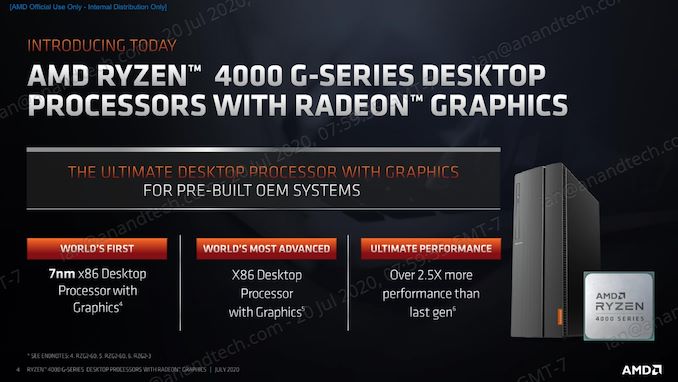



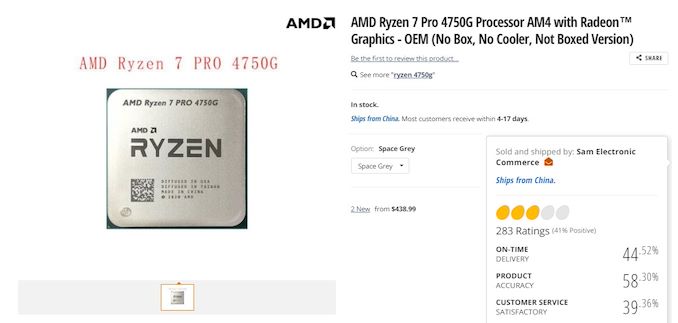
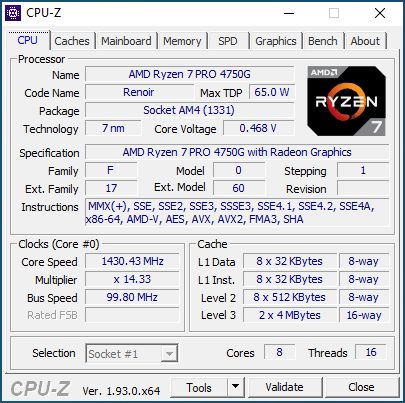








104 Comments
View All Comments
Cloakstar - Wednesday, December 16, 2020 - link
(All tests were done with 2 sticks of RAM, so channel interleave only.)tamsysmm - Wednesday, December 16, 2020 - link
I'd say that is a bit optimistic. I got speedup on my testing but not 33%Unigine Superposition 1.0
Resolution: 1920 x 1080 - Mode: Fullscreen - Quality: Low - Renderer: OpenGL
2 x 8192 MB 3600MHz Kingston, avg 34.7 fps (max 47.9 fps), (HX436C17PB4AK2/16)
4 x 8192 MB 3600MHz Kingston, avg 37.0 fps (max 51.9 fps), (HX436C17PB4AK2/16*2)
peevee - Wednesday, December 16, 2020 - link
4 channels of DDR5 directly on the APU package (not routed through MB), 200W+, combining GPU power with a discrete GPU, at least of the same architecture, and we are talking (I am buying).ArcadeEngineer - Sunday, December 20, 2020 - link
Four channels worth of DDR5 chips is far larger than any cpu socket.peevee - Wednesday, December 23, 2020 - link
3 sides of a CPU board can fit 4 SODIMM slots. Even 8, 2 one above the other. Can be horizontal, vertical (but that will limit the size of a radiator) or slanted.Danvelopment - Wednesday, December 16, 2020 - link
These chips were a real disappointment.Not because of their performance, but because of their OEM only status.
They were exactly what I needed for an 8 core mini-ITX server, with good multi...single threaded performance (many single threaded streams), a pico-PSU and no expansion slots and they were never made available. Some stock did appear here and there as the article explains, but the pricing was extreme.
Thus I still have a huge full tower with a R7-2700 and my next server will be either be an 8 core Xeon E5-V2 on one of those crazy Chinese x79 motherboards with dual m.2 NVMe slots in ITX.
Or a massive 2x14 core 2GHz dual Xeon E5-v3 with a total system price close to buying just one of those processors.
I lose out on single thread but gain on pure output.
foxalopex - Wednesday, December 16, 2020 - link
If you don't mind gambling a bit (I did and got what I was looking for), these chips can be found on aliexpress for a reasonable price.Lucky Stripes 99 - Thursday, December 17, 2020 - link
Similar story here. I wanted to build a couple of nearly silent mini-ITX APU systems to replace my older Haswell desktops and I kept hitting walls. Zen+ APUs are getting long in the tooth and are incompatible with newer A520 and B550 boards (and X570 isn't optimal either). Zen 2 APUs have been stupidly expensive until recently and have questionable warranty support when purchased from Asian resellers. Zen 3 APUs are coming, but we don't know when and if they'll be OEM-only like their predecessor. Intel Comet Lake desktop CPUs lack an Iris Plus iGPU option, so you're stuck with horrible UHD 630 performance. Rocket Lake CPUs with Xe iGPU are coming, but given Intel's recent schedule misses, who knows when.lmcd - Friday, December 18, 2020 - link
Rocket Lake won't slip, it's a 14nm part lolozzuneoj86 - Wednesday, December 16, 2020 - link
I have to echo the comments of others. Why benchmark 360p or 480p for integrated graphics? How is that even remotely relevant?The funny thing is, I work with retro computers and as I type this I have a 3dfx Voodoo 2 on a test bench right now, stress (heat) testing at 640x480. It runs like butter at that res, at least in games from 1997-1999.
Why would anyone need to know how a modern IGP runs at a resolutions similar to or lower than what 3d accelerators used 23 years ago? What games even support 360P (480x360... a display resolution not normally used by PCs at any time period), and how could you even read menus at that res??