Intel NUC10i7FNH Frost Canyon Review: Hexa-Core NUC Delivers a Mixed Bag
by Ganesh T S on March 2, 2020 9:00 AM ESTBAPCo SYSmark 2018
The Intel NUC10i7FNH (Frost Canyon) was evaluated using our Fall 2018 test suite for small-form factor PCs. In the first section, we will be looking at SYSmark 2018.
BAPCo's SYSmark 2018 is an application-based benchmark that uses real-world applications to replay usage patterns of business users in the areas of productivity, creativity, and responsiveness. The 'Productivity Scenario' covers office-centric activities including word processing, spreadsheet usage, financial analysis, software development, application installation, file compression, and e-mail management. The 'Creativity Scenario' represents media-centric activities such as digital photo processing, AI and ML for face recognition in photos and videos for the purpose of content creation, etc. The 'Responsiveness Scenario' evaluates the ability of the system to react in a quick manner to user inputs in areas such as application and file launches, web browsing, and multi-tasking.
Scores are meant to be compared against a reference desktop (the SYSmark 2018 calibration system, a Dell Optiplex 5050 tower with a Core i3-7100 and 4GB of DDR4-2133 memory to go with a 128GB M.2 SATA III SSD). The calibration system scores 1000 in each of the scenarios. A score of, say, 2000, would imply that the system under test is twice as fast as the reference system.
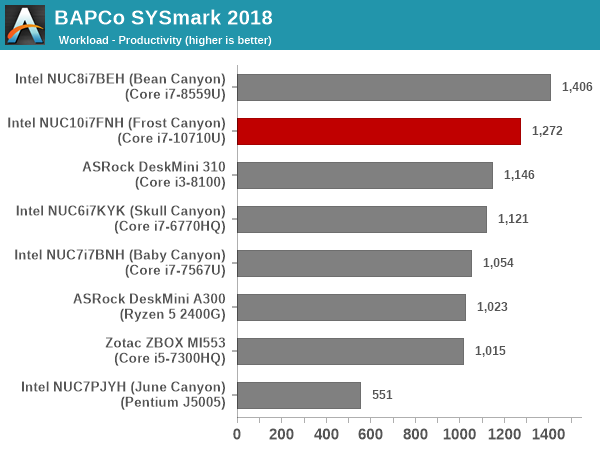
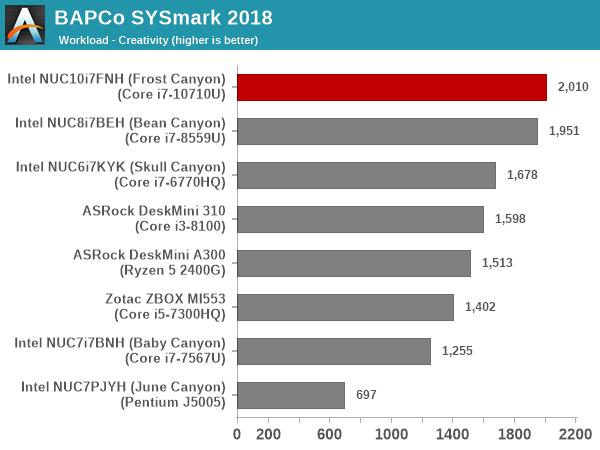
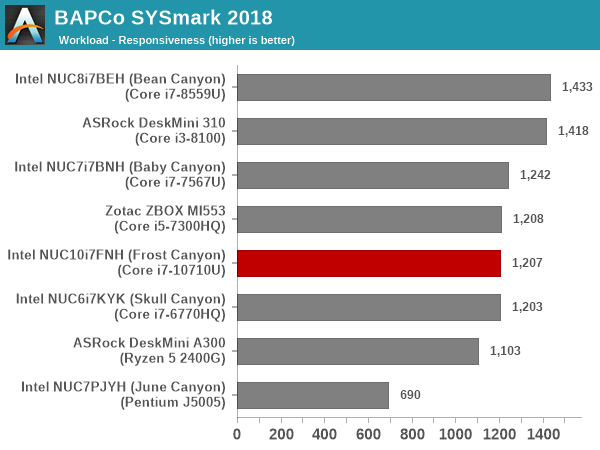
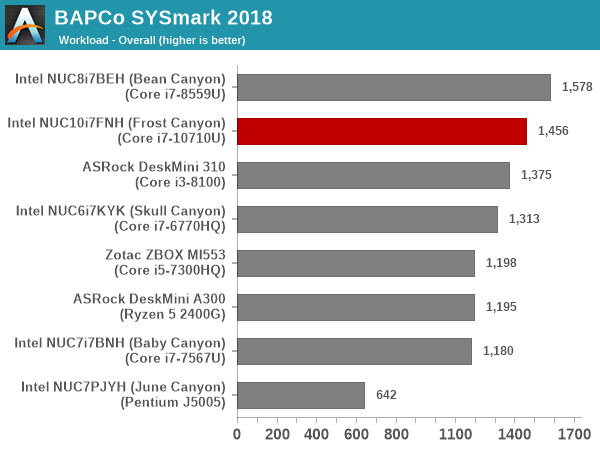
SYSmark 2018 also adds energy measurement to the mix. A high score in the SYSmark benchmarks might be nice to have, but, potential customers also need to determine the balance between power consumption and the efficiency of the system. For example, in the average office scenario, it might not be worth purchasing a noisy and power-hungry PC just because it ends up with a 2000 score in the SYSmark 2014 SE benchmarks. In order to provide a balanced perspective, SYSmark 2018 also allows vendors and decision makers to track the energy consumption during each workload. In the graphs below, we find the total energy consumed by the PC under test for a single iteration of each SYSmark 2018 workload. For reference, the calibration system consumes 5.36 Wh for productivity, 7.71 Wh for creativity, 5.61 Wh for responsiveness, and 18.68 Wh overall.
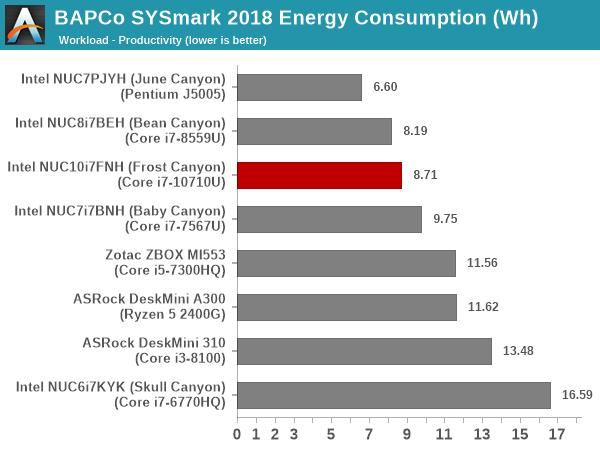
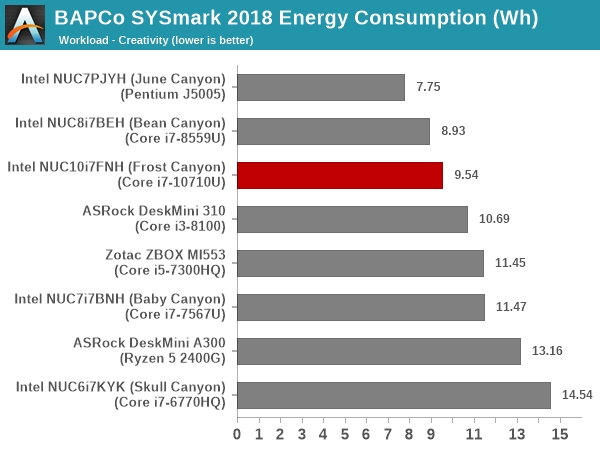
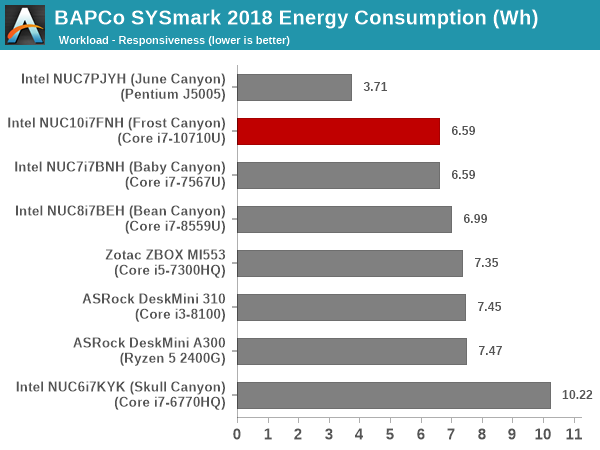
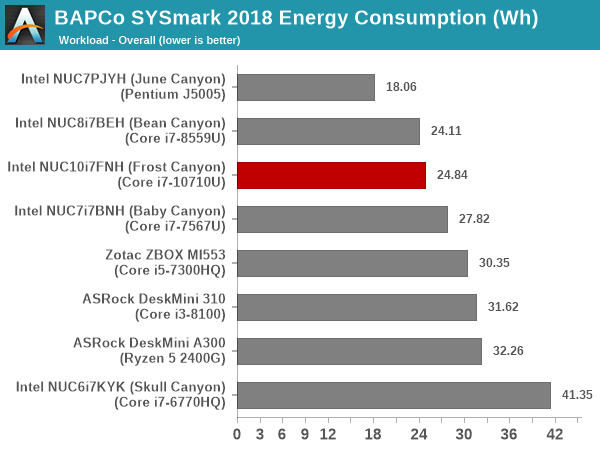
The 'Creativity' workload benefits from the extra cores in Frost Canyon compared to the Core i7-8559U in the Bean Canyon. Our Bean Canyon review configuration is also equipped with a WD Black 3D NVMe SSD (PCIe 3.0 x4) that delivers much better performance compared to the PCIe 3.0 x2 Kingston A1000-class in the Frost Canyon configuration. This results in the responsiveness score for the NUC10i7FNH coming in the middle of the pack compared to the other systems in the sample set. This pulls down the Frost Canyon NUC well below the Bean Canyon NUC in the overall score. The energy consumption is also worse off.










85 Comments
View All Comments
HStewart - Monday, March 2, 2020 - link
Did you notice - I made no mention of Intel in my comment - you falsely assume bias - which is normal in these types of forums.29a - Monday, March 2, 2020 - link
"this machine" is a computer with an Intel processor.Korguz - Monday, March 2, 2020 - link
note falsely assuming nothing, it has an intel product inside, and you defended/made excuses for it.MamiyaOtaru - Tuesday, March 3, 2020 - link
No one has to assume anything about your bias. You have a posting history. I know you'd like to pretend that your comment that "made no mention of Intel" was your first comment ever and there's no context or anything that could inform readers about your positionMamiyaOtaru - Tuesday, March 3, 2020 - link
not that your point is wrong to be fair. but no one is surprised you'd make one in defense of Intel, or that the person making such a comment would be youHStewart - Tuesday, March 3, 2020 - link
I think the bigger concern is why are so many offended by it - do you really believe that attitude will help bring people to AMD or other product.Korguz - Wednesday, March 4, 2020 - link
let me ask you the same question, do you really believe praising, defending, and making excuses for intel will being people to continue to buy intel ?HStewart - Tuesday, March 3, 2020 - link
Just because my posting history lends toward Intel on PC products - doe snot mean that I used other products - like Samsung Android and such. Maybe it more I just I don't like AMD - a lot because of personal experience with AMD in past - actually mostly on video side, Only trick with non-real Intel 386 cpu in my first computer. That gave me bad feeling since.Qasar - Tuesday, March 3, 2020 - link
no hstewart.. the issue is, you defend and make excuses for intel no matter what. even if amd clearly is the better product, you still praise intel, and bash amd in some way. and you almost never provide any proof of your claims towards intel. you have a known intel bias, and are known to be an intel fannoy, plain and simple.paulemannsen - Wednesday, March 4, 2020 - link
Your posting history is the biggest pile of shame ever seen in Anandtechs comment section. You are single handedly responsible for half of the downfall of a ones thriving community. The audacity of you, still thinking anything out of your mouth could be a benefit to society and not be downright poisonous is 110% delusional.