The Intel Core i9-9900KS Review: The 5 GHz Consumer Special
by Dr. Ian Cutress on October 31, 2019 10:45 AM EST
Intel likes 5.0 GHz processors. The one area where it claims a clear advantage over AMD is in its ability to drive the frequency of its popular 14nm process. Earlier this week, we reviewed the Core i9-9990XE, which is a rare auction only CPU but with 14 cores at 5.0 GHz, built for the high-end desktop and high frequency trading market. Today we are looking at its smaller sibling, the Core i9-9900KS, built in numbers for the consumer market: eight cores at 5.0 GHz. But you’ll have to be quick, as Intel isn’t keeping this one around forever.
The Battle of the Bits
Every time a new processor comes to market, several questions get asked: how many cores, how fast, how much power? We’ve come through generations of promises of many GHz and many cores for little power, but right now we have an intense battle on our hands. The red team is taking advantage of a paradigm shift in computing with an advanced process node to offer many cores at a high power efficiency as well as at a good frequency. In the other corner is team blue, which has just equipped its arsenal by taking advantage of its most aggressive binning of 14nm yet, with the highest frequency processor for the consumer market, enabled across all eight cores and to hell with the power. Intel’s argument here is fairly simple:
Do you want good all-around, or do you want the one with the fastest raw speed?
The Intel Core i9-9900KS is borne from the battle. In essence it looks like an overclocked Core i9-9900K, however by that logic everything is an overclocked version of something else. In order for Intel to give a piece of silicon off the manufacturing like the name of a Core i9-9900KS rather than a Core i9-9900K requires additional binning and validation, to the extent where it has taken several months from announcement just for Intel to be happy that they have enough chips for demand that will meet the warranty standards.
At the time Intel launched its 9th Generation Core desktop processors, like the Core i9-9900K, I perhaps would not have expected them to launch something like the Core i9-9900KS. It’s a big step up in the binning, and I’d be surprised if Intel gets one chip per wafer that hits this designation. Intel announced the Core i9-9900KS after AMD had launched its Zen 2 Ryzen 3000 family, offering 12 cores with an all core turbo around 4.2 GHz and a +10% IPC advantage over Intel’s Skylake microarchitecture (and derivatives) for a lower price per core. In essence, Intel’s Core i9-9900K consumer flagship processor had a chip that was pretty close to it in performance with several more cores.
Intel is pushing the Core i9-9900KS as the ultimate consumer processor. With eight cores all running at 5.0 GHz, it is promising fast response and clock rates without any slowdown. Intel has many marketing arguments as to why the KS is the best processor on the market, especially when it comes to gaming: having a 5.0 GHz frequency keeps it top of the pile for gaming where frequency matters (low resolution), and many games don’t scale beyond four cores, let alone eight, and so the extra cores on the competition don’t really help here. It will be interesting to see where the 9900KS comes out in standard workload tests however, where cores can matter.
Intel’s 9th Generation Core Processors
The Intel Core i9-9900KS now sits atop of Intel’s consumer product portfolio. The processor is the same 8-core die as the 9900K, unlocked with UHD 620 integrated graphics, but has a turbo of 5.0 GHz. All cores can turbo to 5.0 GHz. The length of the turbo will be motherboard dependent, however.
| Intel 9th Gen Core 8-Core Desktop CPUs | ||||||||
| AnandTech | Cores | Base Freq |
All-Core Turbo | Single Core Turbo Freq |
IGP | DDR4 | TDP | Price (1ku) |
| i9-9900KS | 8 / 16 | 4.0 GHz | 5.0 GHz | 5.0 GHz | UHD 630 | 2666 | 127 W | $513 |
| i9-9900K | 8 / 16 | 3.6 GHz | 4.7 GHz | 5.0 GHz | UHD 630 | 2666 | 95 W | $488 |
| i9-9900KF | 8 / 16 | 3.6 GHz | 4.7 GHz | 5.0 GHz | - | 2666 | 95 W | $488 |
| i7-9700K | 8 / 8 | 3.6 GHz | 4.6 GHz | 4.9 GHz | UHD 630 | 2666 | 95 W | $374 |
| i7-9700KF | 8 / 8 | 3.6 GHz | 4.6 GHz | 4.9 GHz | - | 2666 | 95 W | $374 |
The Core i9-9900KS has an tray price of $513 (when purchased in 1000 unit bulk), which means we’re likely to see an on-shelf price of $529-$549, depending on if it gets packaged in its dodecanal box that our review sample came in.
Compared to the Core i9-9900K or Core i9-9900KF, the Core i9-9900KS extends its 5.0 GHz all through from when 2 cores are active to 8 cores are active. There is still no Turbo Boost Max 3.0 here, which means that all cores are guaranteed to hit this 5.0 GHz number. The TDP is 127 W, which is the maximum power consumption of the processor at its base frequency, 4.0 GHz. Above 4.0 GHz Intel does not state what sort of power to expect. We have this testing further in the review.
Competition
At present, Intel is competing against two major angles with the Core i9-9900KS. On the one side, it already has the Core i9-9900K, which if a user gets a good enough sample, can be overclocked to emulate the 9900KS. Intel does not offer warranty on an overclocked CPU, so there is something to be taken into account – the warranty on the Core i9-9900KS is only a limited 1 year warranty, rather than the standard 3 years it offers to the majority of its other parts, which perhaps indicates the lengths it went to for binning these processors.
From AMD, the current 12-core Ryzen 9 3900X that is already in the market has become a popular processor for users going onto 7nm and PCIe 4.0. It offers more PCIe lanes from the CPU to take advantage of PCIe storage and such, and there are a wealth of motherboards on the market that can take advantage of this processor. It also has an MSRP around the same price, at $499, although is often being sold for much higher due to availability.
AMD also has the 16-core Ryzen 9 3950X coming around the corner, promising slightly more performance than the 3900X, and aside from the $749 MSRP, it’s going to be an unknown on availability until it gets released in November.
| The Competition | ||||||
| Intel i9-9900KS | Intel i9-9900K | Anand Tech |
AMD 2920X |
AMD 3950X |
AMD 3900X |
AMD 3800X |
| 8 | 8 | Cores | 12 | 16 | 12 | 8 |
| 16 | 16 | Threads | 24 | 32 | 24 | 16 |
| 4.0 | 3.6 | Base | 3.5 | 3.5 | 3.8 | 3.9 |
| 8 x 5.0 | 2 x 5.0 | Turbo | 4.3 | 4.7 | 4.6 | 4.5 |
| 2 x 2666 | 2 x 2666 | DDR4 | 4 x 2933 | 2 x 3200 | 2 x 3200 | 2 x 3200 |
| 3.0 x16 | 3.0 x16 | PCIe | 3.0 x64 | 4.0 x24 | 4.0 x24 | 4.0 x24 |
| 127 W | 95 W | TDP | 180 W | 105 W | 105 W | 105 W |
| $513 | $486 | Price | $649 | $749 | $499 | $399 |
It’s worth noting here that while Intel has committed to delivering ‘10nm class’ processors on the desktop in the future, it currently has made zero mention of exactly when this is going to happen. Offering a limited edition all-core 5.0 GHz part like the Core i9-9900KS into the market is a brave thing indeed – it will have to provide something similar or better when it gets around to producing 10nm processors for this market. We saw this once before, when Intel launched Devil’s Canyon: super binned parts that ultimately ended up being faster than those that followed on an optimized process, because the binning aspect ended up being a large factor. Intel either has extreme confidence in its 10nm process for the desktop family, or doesn’t know what to expect.
This Review
In our review, we’re going to cover the usual benchmarking scenarios for a processor like this, as well as examine Intel’s relationship with turbo and how much a motherboard manufacturer can affect the performance.


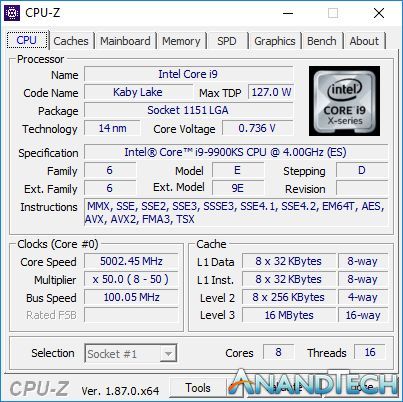










235 Comments
View All Comments
Korguz - Thursday, October 31, 2019 - link
one thing you should consoder.. NO cooling for this cpu at all.. so add at least $90 for that...AshlayW - Friday, November 1, 2019 - link
This too, the Intel CPU doesn't even include a cooler.liquid_c - Sunday, November 3, 2019 - link
AMD does, indeed, include a cooler. But stop acting like a frog and admit that you cannot (properly) use the CPU with that cooler. You'd still have to, eventually, get a AIO or a Noctua. So the fact that you'll have to pay an extra 90$ or so is moot, in this case.Korguz - Sunday, November 3, 2019 - link
moot ?? i dont think so, the cost of this cpu + $90 at least, just to be able to use it, ryzen 3000, no need for a cooler as it is included,if one wants better cooling, then it is an option, not a necessity, for the price, amd wins. for performance, for the most part, amd wins as well, specially in MT. and power usage, amd wins there again, you know, like how people were bashing amd for before zen cam out ?? WHY are people not bashing intel the SAME way now ??amnesia0287 - Friday, November 8, 2019 - link
3950x doesn’t include a cooler.Xyler94 - Thursday, October 31, 2019 - link
The cooling fan on X570 is if you're doing something as crazy as dual PCIe 4.0 NVMe RAID 0. Otherwise, they don't need to spin, as the passive heat dissipation is enough, and Gigabyte makes a board with no fan at all.It's great that Intel works better for you, but the use cases for it comes mostly down to super high refresh rates (240hz displays at 1080p) with medium settings. Otherwise, who cares if you lose maybe 5 frames if you're never gonna see those frames anyways, and if the 12 core Ryzen does almost everything better than the 8 core 9900KS in multi-threaded tasks, then I don't see the drawbacks in buying AMD.
Intel does lead AMD in the core speed and overclocking department however. If you're an enthusiast overclocker, then by all means, disregard AMD
AshlayW - Friday, November 1, 2019 - link
"Better Intel quality control and testing"Substantiated proof please? Otherwise, stop talking out of your backsie, many thanks.
Hey, look I can also be anecdotal: In 10 years of building PCs I've never had a CPU die, Intel or AMD, and only 3 motherboards, two of which was my fault.
Spunjji - Friday, November 1, 2019 - link
My anecdotes:I've had two AMD CPUs die. One was a Duron that I ran with the heatsink improperly mounted, causing it to go pop, and the other was a Barton core Athlon XP that had a corner of the die chip off from having a heavy CPU cooler dismounted and remounted too many times. Both my fault, albeit both consequences of design choices (no thermal regulation on the Duron, no protective heat spreader on the Barton)
I've had 3 Intel CPUs go faulty. All were Sandy Bridge, and every single one appeared to work correctly most of the time but would do weird things like suddenly stutter in games or crash without warning. None of them had been overclocked or otherwise "misused".
Off that basis I'd say AMD do better than Intel. *shrug*
Sivar - Friday, November 1, 2019 - link
AMD's random number generator instruction is crashing Linux and compromising security because it always reports that it can generate a legitimately random number, and it always generates the same one. This has made Sysd in Linux issue a patch that always assumes the generator is bad when it issues that value, a 0xffffffff, which means that when working instruction like Intel's generate that number legitimately, Linux will assume it is defective, too. If they had, say, tested the chip properly, the fact that many distributions of the world's most popular server operating have CPU-related crashes may have been found.AMD made the first chip I have ever used that could not run its stock speed stable, but could run underclocked (AthlonXP).
AMD owns the company formerly known as ATI. Somehow, the quality of their drivers is controversial, but after giving them 6 or 7 chances since the 90's, I will never use that hardware again due to the hilariously low-quality drivers and driver support software. The hardware is often fine, but has at many times been reputed to run too close to the line, requiring intense cooling with leaf blower-like fans, and allowing almost zero overclocking.
Really, the idea that AMD's QA is inferior to Intel's seems strange to even question. AMD, even with their successes here and there (AthlonXP, Athlon 64, Ryzen... and that's pretty much it) has always held a reputation for being the off-brand. Anecdotally, problems with AMD systems have long been considered more likely than with Intel.
I wish AMD the best, and I hope their next-gen Ryzen 4000 series shows a clear win over Intel other than in just core count, but for as excited as I was to get a 3800X or 3900X, when I looked at the numbers and at my own long history as an AMD advocate yet purveyor of fact, I had to conclude that AMD still doesn't quite measure up other than in specific corner cases.
Galid - Friday, November 1, 2019 - link
I owned multiple systems over the past here are some of the cpus: Intel 80286, intel pentium 133, intel pentium II 233 and 350, AMD Athlon 64 3200+, AMD Athlon x2 4200+, Intel Core 2 duo e5400 and q6600, AMD FX-8350, intel i5 2500k and then my brother got a ryzen 3700x that we just built lately. I won't go into all the video cards I've owned/purchased to build systems for my friends/family but here are some of them: ATI rage 128, Nvidia riva tnt2, geforce 2 mx, ATI Radeon 8500, ATI radeon 9700 non-pro, Nvidia 8800 gt, ATI radeon 4850 then upgraded to 4870 1gb and then I pretty much tried everything that came out after that for both team.Sincerely, the biggest problems I've had so far was my geforce 6800 gt's drivers totally incompatible with my Athlon 64 x2 3200+ and that was due to the chipset. Nvidia knew the problem was widespread. We could only fix this by using a very old driver(can't remember which) and sometimes underclock would work. They never fixed this.
My father still uses the FX-8350 and that cpu was not well received back in the days. He has no problems whatsoever.
Again, I'm not a linux user but I've got a friend who swears by linux and he uses AMD hardware. I could ask him why but I do not really care anyway. I remember when I bought my i5 2500k there was a major recall on motherboard including mine for b3 stepping because of the S-ATA controller risk of dying or something like that. 90% of the systems I named above are still running strong and of that 10% dead, it's mostly the motherboards or ram, which aren't built by AMD nor INTEL.
I'm no fanboy, I bought so many systems with always the same objective being the best performance for the dollar depending on the usage of the said system. I just had to comment because when I see someone commenting like that, I think they were simply unlucky and that it has nothing to do with what they beleive.