Dell’s XPS 13 2-in-1 7390 Available: Intel’s 10th Gen Core CPUs Inside
by Anton Shilov on August 8, 2019 10:00 AM EST
Being one of Intel’s key partners, Dell is usually among the first PC makers to start selling computers based on the latest processors from the developer. On Thursday the company began to take orders for its new XPS 13 2-in-1 model 7390 convertible laptop, which is powered by Intel’s "Ice Lake" 10th Generation Core processors. With shipping dates listed for early September, it looks like Intel and its OEM partners will not only meet their "holiday 2019" commitment for Ice Lake, but will be able to get machines into consumers' hands before the summer is even out.
Re-engineered both inside and outside, the latest XPS 13 7390-series 2-in-1 convertibles come in a CNC-machined silver or black aluminum body that features either a fiber composite arctic white woven glass fiber palm rest. The notebooks are equipped with a custom 13.4-inch display panel with InfinityEdge bezels that is 7% larger than on the previous-generation model. The LCD panels feature a 1920×1200 or 3840×2400 resolution, 500 nits brightness, a 1500:1 or 1800:1 contrast ratio, a 16:10 aspect ratio, wide viewing angles as well as Dolby Vision on the FHD+ or 90% DCI-P3 on the UHD+ SKU.
At the heart of the new Dell XPS 13 2-in-1 7390-series convertible notebook are Intel’s Ice Lake-based 10th Gen Core i3/i5/i7 processors. Interestingly, Dell is only offering a single CPU with a better than UHD Graphics (32 EUs) configuration, with that being the Iris Plus (64 EU) i7-1065G7. The only i5 Dell offers is the i5-1035G1, which is the lowest-end i5, and the only way to get better graphics on XPS models that don't ship with the i7 by default is to pay a further $250 premium to upgrade to an i7.
Moving on, in terms of construction, these new Ice Lake processors are installed onto a more compact motherboard that allowed Dell to make the laptop 7% thinner while making the keyboard and the screen larger. The CPUs are cooled down using a brand-new cooling system that is comprised of two fans, an ultra-thin vapor chamber, and GORE thermal insulation to guarantee consistent performance even under high loads.
The Ice Lake processors inside the XPS 13 2-in-1 7390-series hybrid notebooks are paired with up to 32 GB of soldered-down LPDDR4X-3733 memory as well as a PCIe SSD of up to 1 TB capacity. As for connectivity, the XPS 13 2-in-1 7390-series features a Killer AX1650 Wi-Fi 6 + Bluetooth controller, two Thunderbolt 3 ports, a microSD card reader, a 3.5-mm jack for headsets, and other options. When it comes to multimedia capabilities, the new convertible has speakers, a microphone array, and a webcam (which is now located on top of the LCD).
Being very portable, the new laptop features a 7 – 13 mm z-height and weight starting at 1.32 kilograms (2.9 pounds). Meanwhile, the 2019 Dell XPS 13 7390-series 2-in-1 hybrid notebook comes with a 51 Wh battery that promises to last for up to 16 hours (real-world battery life will depend on the usage model, of course).
Dell’s XPS 7390-series 2-in-1 convertible notebooks are available starting at $999.99 for an entry-level SKU and going up for higher-end models.
| Specifications of the Dell XPS 13 2-in-1 7390 | |||
| General Specifications | |||
| LCD | Diagonal | 13.4-inch | |
| Resolution | 1920×1200 | 3840×2400 | |
| Brightness | 500 cd/m² | ||
| Contrast Ratio | 1800:1 | 1500:1 | |
| Color Gamut | ? | 100% sRGB 90% DCI-P3 |
|
| Features | Dolby Vision HDR | HDR400 | |
| Touch Support | Yes | ||
| Protective Glass | Corning Gorilla Glass 5 | ||
| CPU | Intel’s 10th Gen Core i3-1005G1 Intel’s 10th Gen Core i5-1035G1 Intel’s 10th Gen Core i7-1065G7 |
||
| Graphics | Intel's UHD Graphics (G1) or Iris Plus (G7) GPU | ||
| RAM | 4 GB LPDDR4 SDRAM at 3733 MT/s 8 GB LPDDR4x SDRAM at 3733 MT/s 16 GB LPDDR4x SDRAM at 3733 MT/s 32 GB LPDDR4x SDRAM at 3733 MT/s |
||
| Storage | 256 GB PCIe 3.0 x4 SSD (onboard) 512 GB PCIe 3.0 x4 SSD (onboard) 1 TB PCIe 3.0 x4 SSD (onboard) |
||
| Wireless | Killer AX1650 Wi-Fi 6 + Bluetooth 5.0 (based on Intel's silicon) | ||
| USB | 3.1 | 2 × TB 3/USB Gen 3.1 Gen 2 Type-C | |
| 3.0 | - | ||
| Thunderbolt | 2 × TB 3 (for data, charging, DP displays) | ||
| Cameras | Front | 720p HD webcam | |
| Other I/O | Microphone, 2 stereo speakers, audio jack | ||
| Battery | 51 Wh | ||
| Dimensions | Width | 29.7 cm | 11.69 inches | |
| Depth | 20.7 cm | 8.15 inches | ||
| Thickness | 7 - 13 mm | 0.28 - 0.51 inches | ||
| Weight | 1.32 kilograms | 2.9 pounds | ||
| Launch Price | Starting at $999 | ||
Related Reading:
- When Ice Matters: Dell Announces XPS 13 2-in-1 with Ice Lake-U
- Dell Launches XPS 15 7590: Up to 5 GHz and Overclockable, 15.6-Inch OLED
- Dell Refreshes XPS 13 2-in-1: Amber Lake 5W CPUs with Thunderbolt 3
- Dell Releases The XPS 13 2-in-1 Convertible Ultrabook: Infinity Utility
Source: Dell



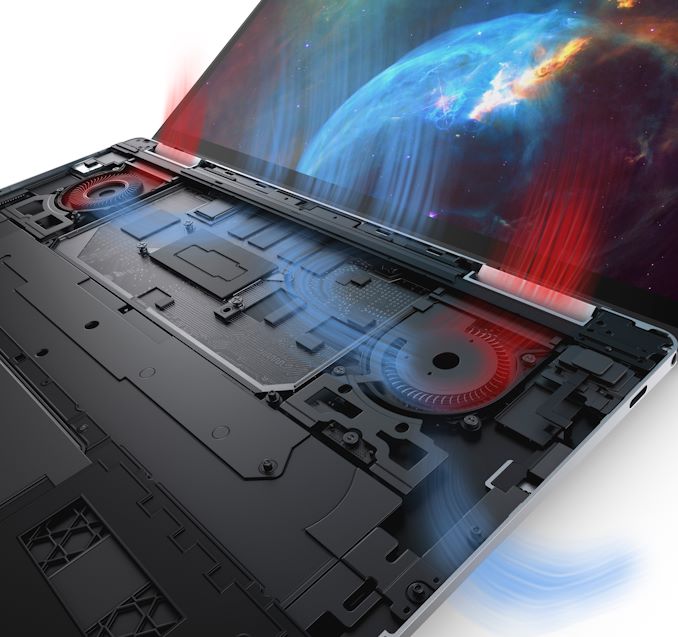
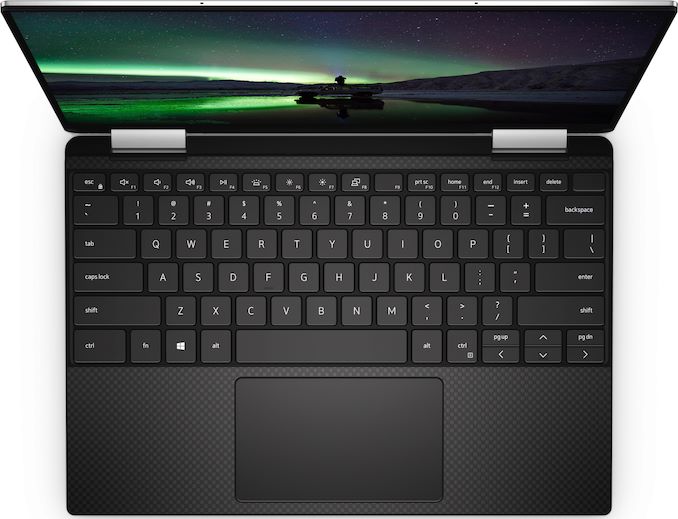
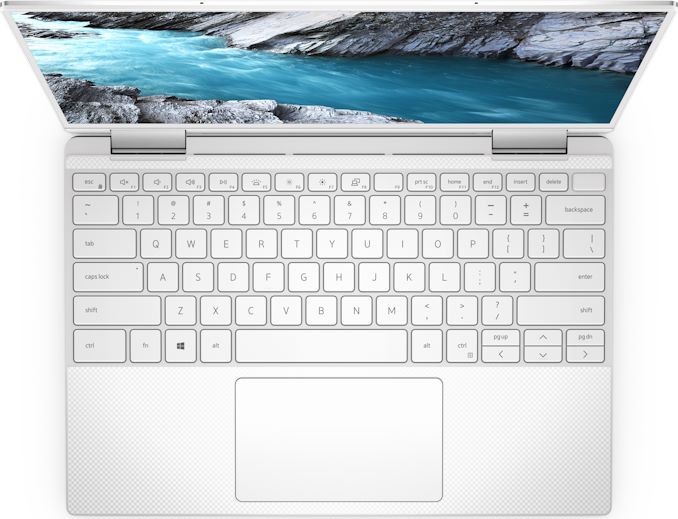








79 Comments
View All Comments
Sttm - Thursday, August 8, 2019 - link
Yeah, that is a key improvement here that has me seriously considering buying one.Valantar - Thursday, August 8, 2019 - link
Anotn, do you know if these 2-in-1s run the CPU in 25W cTDP-up mode like the regular XPS 13 now, or at 15W? The cooling solution looks very similar to the regular XPS 13.If it's at 25 this is nearly my perfect laptop. Convertible with pen support, taller than 16:9 display (though I would prefer 3:2, at least the contrast and colors look great!), a GPU capable of light gaming (it'll run Rocket League, finally!), decent battery life, lightweight, durable (my partner's XPS is built well, at least). The only thing missing would be a ThinkPad keyboard with a trackpoint.
Valantar - Thursday, August 8, 2019 - link
The lack of an edit button is especially glaring when the word you misspell is not only the first in the post, but also the name of the author of the piece. Sorry Anton!ingwe - Thursday, August 8, 2019 - link
Maybe if we misspell their names enough we will get an edit button?!? :)HStewart - Thursday, August 8, 2019 - link
I think the cooling solution is similar to XPS 15 2in1, it is obvious that Dell wanted the 13 2in1 to have more performance but I am curious what is difference between 9W Ice Lake and ones in this one. So far I seen nothing on the performance but besides power and frequency, the specs are the same.skavi - Thursday, August 8, 2019 - link
the 15 2 in 1 had a gloriously beefy heatpipe inside. Both fans were next to each other also. The fan arrangement was similar in the older XPS 13. This looks like a ground up redesign to me. If anything, it resembles the MacBook Pro.HStewart - Thursday, August 8, 2019 - link
Probably so, I can hear my 15 2in1 fans as I type this. But they did use a lot of good things like keyboard from it. One MacBook Pro does not have - it not 2in1 and it does not have touch. I still never under stand why the MacBook Pro did not use same CPU/GPU as the 15 2in1, it sounds like it would be perfect combination since Mac use AMD GPU'sskavi - Friday, August 9, 2019 - link
Because the battery life was trash (HBM), and it came out as Intel was transitioning the rest of their 45 watt lineup to 6 core, and later 8.quiksilvr - Thursday, August 8, 2019 - link
I get more RAM on my phone for less than $500 these days.hanselltc - Thursday, August 8, 2019 - link
oh SURE. ONLY the i7 gets G7.