Shuttle XPC slim DH370 mini-PC Review: A Compact Digital Signage Powerhouse
by Ganesh T S on May 6, 2019 8:00 AM ESTBAPCo SYSmark 2018
The Shuttle XPC slim DH370 was evaluated using our Fall 2018 test suite for small-form factor PCs. In the first section, we will be looking at SYSmark 2018.
BAPCo's SYSmark 2018 is an application-based benchmark that uses real-world applications to replay usage patterns of business users in the areas of productivity, creativity, and responsiveness. The 'Productivity Scenario' covers office-centric activities including word processing, spreadsheet usage, financial analysis, software development, application installation, file compression, and e-mail management. The 'Creativity Scenario' represents media-centric activities such as digital photo processing, AI and ML for face recognition in photos and videos for the purpose of content creation, etc. The 'Responsiveness Scenario' evaluates the ability of the system to react in a quick manner to user inputs in areas such as application and file launches, web browsing, and multi-tasking.
Scores are meant to be compared against a reference desktop (the SYSmark 2018 calibration system, a Dell Optiplex 5050 tower with a Core i3-7100 and 4GB of DDR4-2133 memory to go with a 128GB M.2 SATA III SSD). The calibration system scores 1000 in each of the scenarios. A score of, say, 2000, would imply that the system under test is twice as fast as the reference system.
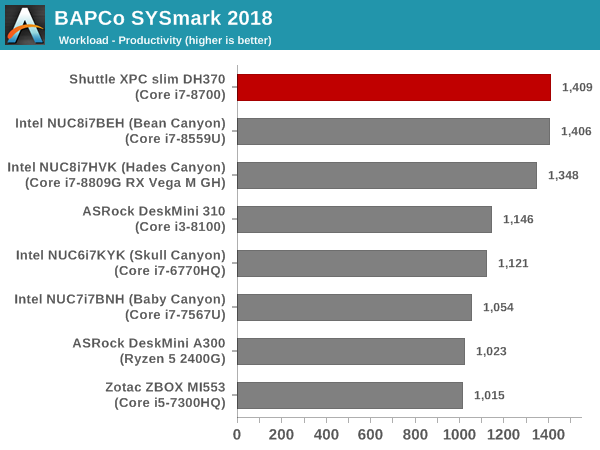
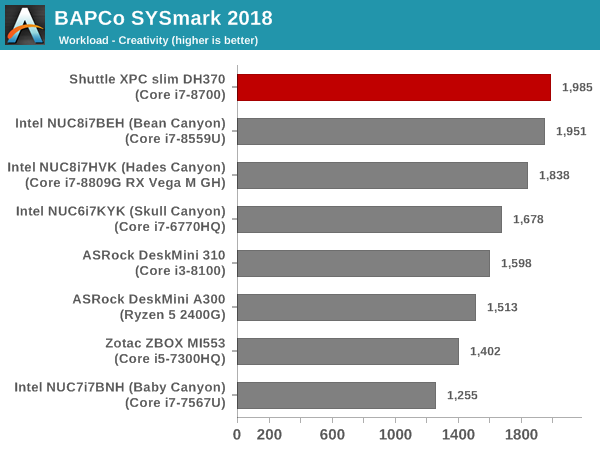
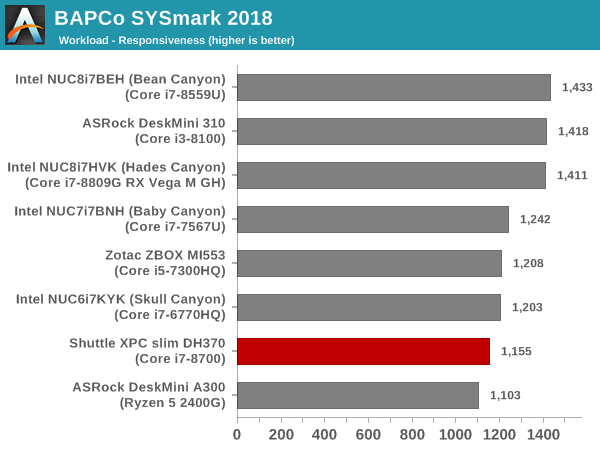
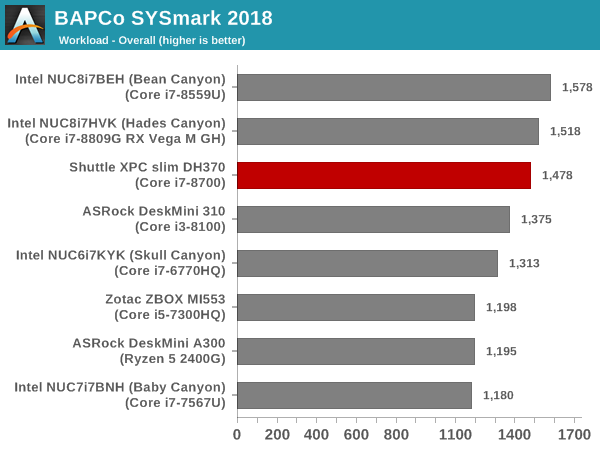
SYSmark 2018 also adds energy measurement to the mix. A high score in the SYSmark benchmarks might be nice to have, but, potential customers also need to determine the balance between power consumption and the efficiency of the system. For example, in the average office scenario, it might not be worth purchasing a noisy and power-hungry PC just because it ends up with a 2000 score in the SYSmark 2014 SE benchmarks. In order to provide a balanced perspective, SYSmark 2018 also allows vendors and decision makers to track the energy consumption during each workload. In the graphs below, we find the total energy consumed by the PC under test for a single iteration of each SYSmark 2018 workload. For reference, the calibration system consumes 5.36 Wh for productivity, 7.71 Wh for creativity, 5.61 Wh for responsiveness, and 18.68 Wh overall.
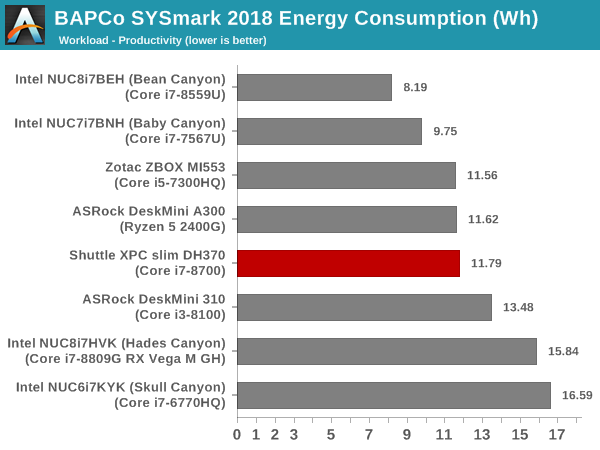
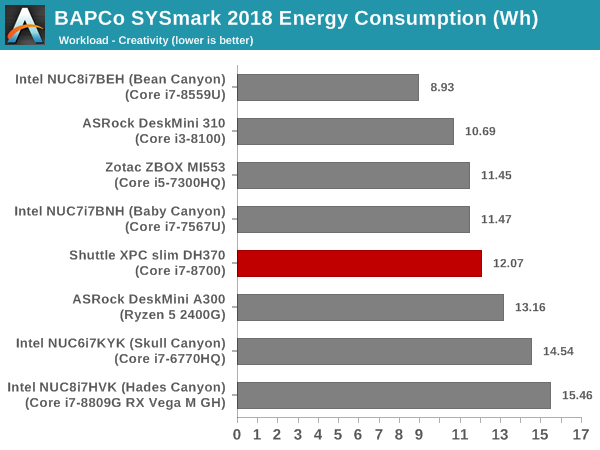
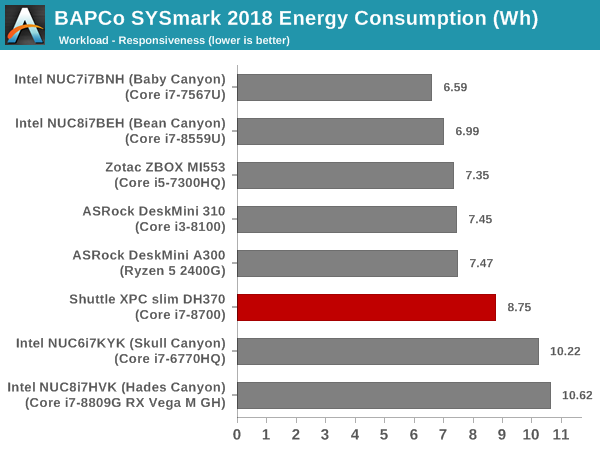
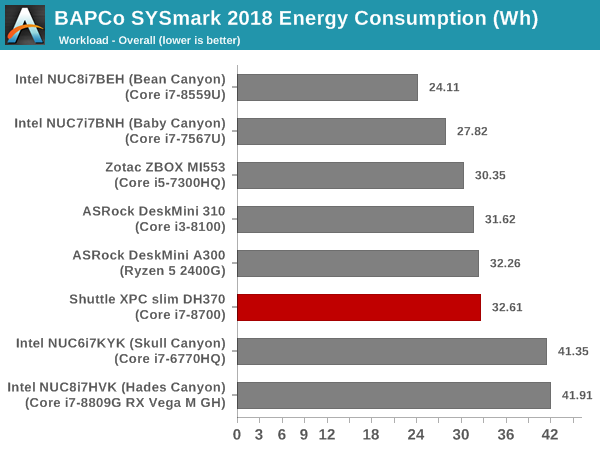
The Core i7-8700 is a powerful hexa-core CPU, and it expectedly leads in a number of scenarios. The system lags in the responsiveness case, likely due to the usage of a PCIe 3.0 x2 SSD (the systems above it in that workload were all benchmarked with a PCIe 3.0 x4 NVMe SSD or an Optane storage drive). Overall, the reviewed Bean Canyon and Hades Canyon NUC configurations provide better performance numbers (albeit, at a much higher cost). On the energy consumption side, the system is somewhat on the back foot, thanks to the usage of a 65W TDP CPU as well as a powerful PCH (compared to the other reviewed systems). The usage of a PCIe 3.0 x2 SSD somewhat offsets this. However, the XPC slim DH370 configuration ends up being better than only the Skull Canyon and Hades Canyon NUCs in that metric.










37 Comments
View All Comments
mikato - Tuesday, May 7, 2019 - link
Don't get me wrong, I would like that too. SilentPCReview.com needs to be revived perhaps. They, and their community, were the best. People lost interest I guess once storage drives, power supplies, retail computers, even GPUs improved noise by a lot. Plus other reviewers started paying attention to noise partly through their work. But with mini PCs and HTPCs maybe there is renewed thirst for noise analysis.The issue may be - how does Ganesh prevent outside factors and just the changing ambient noise level from influencing noise measurements? He would need some type of anechoic chamber and probably some audio equipment. Read this to see what goes into it, for removing outside influence and actually having a low enough ambient noise level for meaningful measurements - http://www.silentpcreview.com/anechoic_chamber_SPC...
Then there are logistics issues. Will Anandtech pay for or provide what may be needed? Does he do review work at his house/apartment? Is there an Anandtech central office? Do other Anandtech reviewers mostly live in the same area? Can someone rent an anechoic chamber? Keep in mind SPCR was mostly one guy on a mission, while Anandtech and Ganesh have plenty of other concerns.
Is there a spot in the middle where noise measurements are "good enough"? Any ideas? I do see noise measurements at other review sites sometimes, but I don't know if they are good enough for comparing among different product reviews that took place at different times and possibly at different places.
GDVX_111 - Monday, June 13, 2022 - link
This query comes 3 years later, so I know that the odds on a response are not good, but WHICH existing Shuttle model is going to have more than adequate HTPC chops and features, as well as the desired quietness, heat dissipation, and reliability characteristics ? (Regardless of price, even.) I say existing model because I like Shuttle, and I don't care to build something from scratch out of disparate parts that may be available. The SH67H3 cube that still serves as my desktop computer would certainly fill the bill, and is plenty quiet even a few inches away on my desk, but of course it is several times the size and would require space I don't have in either of my video stacks.Another design factor that struck me as being perhaps dubious in these more compact, digital kiosk or signage oriented models has been the move to outboard power bricks, rather than an integrated PSU. But perhaps that is unavoidable, given the compact size.
bill44 - Monday, May 6, 2019 - link
How about 3D BD ISO playback?Does it use LSPCon for HDMI?
timecop1818 - Monday, May 6, 2019 - link
Yes, it uses MegaChips MCDP2850 to convert DisplayPort to HDMI 2.0. You can see it on the motherboard photo in the QuickStart manual. What about 3D BD ISO playback? Why wouldn't that work?ganeshts - Monday, May 6, 2019 - link
3D is usually not supported if you have a LSPcon. I have reason to believe 3D is not supported over the HDMI 2.0a ports in the last two Intel platform generations.With the advent of 4K and HDR, the industry has got much more convincing features to make people upgrade their equipment (compared to 3D). Effectively, 3D is dead from an industry viewpoint. YMMV.
Opencg - Monday, May 6, 2019 - link
great example of a tech killed off by lack of content (i mean good content). too many movies were simply reprocessed without being produced from the ground up with the intent of 3d. the industry tried to charge a premuim for lackluster content with hardware implementations having support and quality issues. not to mention some big problems like focal blur guessing.i really hope vr doesnt go the route of 3d games and 3d movies. but yeah people dont seem to understand that the most important things are affordability and minimizing barriers to entry. also not having an industry clinging to ancient monitization practices helps.
Death666Angel - Monday, May 6, 2019 - link
I think it is more about the technology itself. In order for stereoscopic 3D to work well, you need to have most of your field of vision filled by the content. That is easily done in a cinema, where the screen is huge and the ambient lights are darkened and everyone is fine with that. At home, most people I know have their setup with a small TV (37" to 50") and it is in a corner somewhere it makes sense but is out of the way (since the TV may be on a lot, but hardly watched focused most of the time). Only some die hard movie people (like myself) have a large TV (55"+, preferably 65"+) that is not too far away from the main sitting position (couch). But even then, it is a bit too small for 3D to work well and immerse myself in it and I can't really darken everything down as much as in the cinema. And I have never had comfortable 3D glasses. They always either hurt my sides or my nose.VR won't go away as 3D will, since it has a much larger impact in the professional world (engineering, architecture, medicine, art...), but home VR has an uphill battle to fight still.
0ldman79 - Tuesday, May 7, 2019 - link
Honestly I'm kind of expecting 3D to come back again.They are now making fully transparent TVs.
Layer the screens and you can have actual 3D (at least two layers of depth) without glasses.
Death666Angel - Tuesday, May 7, 2019 - link
How would that work? You still need a way to block one eye from seeing the content the other eye sees. Doing it with a parallax barrier requires cost and doesn't work for more than one person without a lot of complications (which increase price, a lot). You also lose resolution compared to full 3D SBS and active shutter glasses.Or do you just mean 3D in a diorama way where you have discreet layers of content? That is not 3D.
bill44 - Monday, May 6, 2019 - link
Thanks ganeshts.I know it's a dead format, but I would like to use it as long as my TV lasts.
Hoping one day I can get a modern PC that has native HDMI ports (no LSPCon).
Does anyone know of TB3->HDMI adapter/cable that does work?