The Microsoft Surface Laptop 2 Review: Surface Essentials
by Brett Howse on March 28, 2019 8:00 AM EST- Posted in
- Laptops
- Microsoft
- Surface
- Surface Laptop
- KBL-R
- Surface Laptop 2
System Performance
Due to Microsoft’s longer support windows, the original Surface Laptop’s dual-core Kaby Lake-U series processors were quickly surpassed when Intel updated to Kaby Lake Refresh, which offers twice the cores and twice the threads. The Surface Laptop 2 was announced in October 2018, and Microsoft solved the problem with a spec bump to KBL-R on both the Core i5 and Core i7 models.
The Core i5-8250U is a four-core, eight-thread CPU with a 1.6-3.4 GHz frequency range. There’s 6 MB of SmartCache, and a nominal 15-Watt TDP. The Core i7-8650U offers the same cores and threads, but bumps the cache up to 8 MB and CPU frequency to 1.9-4.2 GHz, which is a significant jump from the i5. The downside of Microsoft’s release cadence though is that Intel has since released their Whiskey Lake U series processors, which aren’t available in the Surface lineup yet, and Microsoft tends to refresh in October, but not always, so there’s no timeline for when they will be added.
The extra cores are nice, but Microsoft dropping the 4 GB model from the lineup is nicer, since 4 GB is really the low-end for RAM in a non-upgradable device. Offering just 8 or 16 GB of LPDDR3 is the correct choice, so it’s great to see that as the only two options on this model.
To test the performance of the Surface Laptop 2, the laptop was set to Best Performance and run through our standard laptop suite of tests. Comparisons are against other similar Ultrabooks. If you’d like to see how the Surface Laptop 2 compares to any other device we’ve tested, please check out our online Bench.
PCMark
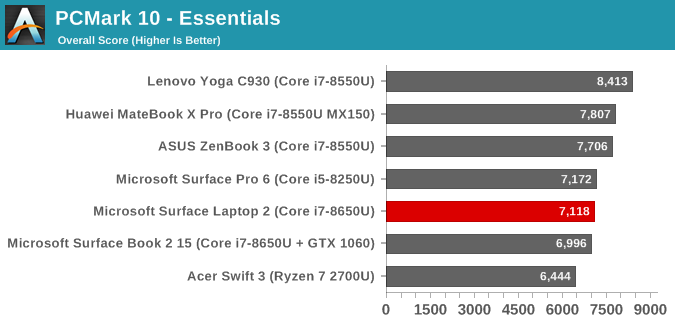
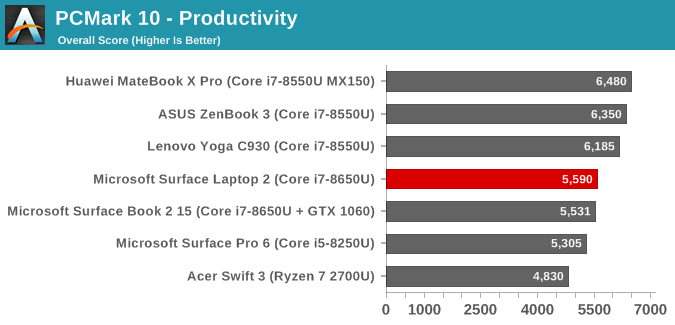
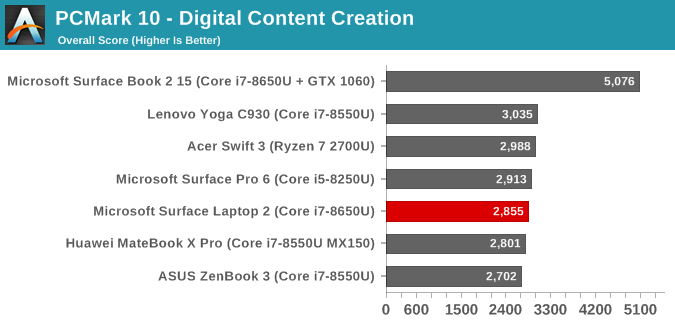
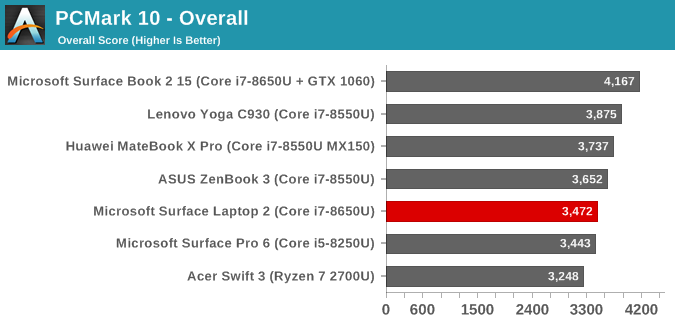
PCMark tests all aspects of a system’s performance level, from graphics to storage. The Surface Laptop 2 is mid-pack with the Core i7-8650U inside. The integrated GPU holds it back in the digital content creation score a bit, but overall it does about what you’d expect from an Ultrabook.
Cinebench
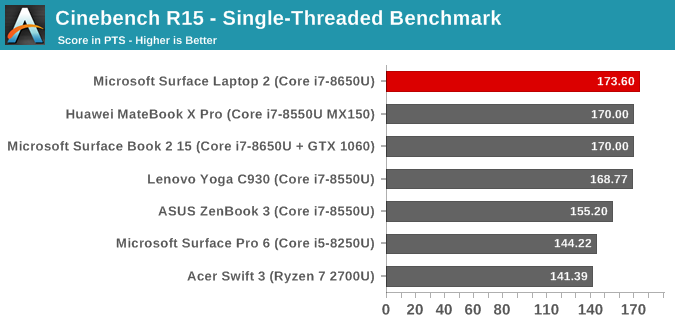
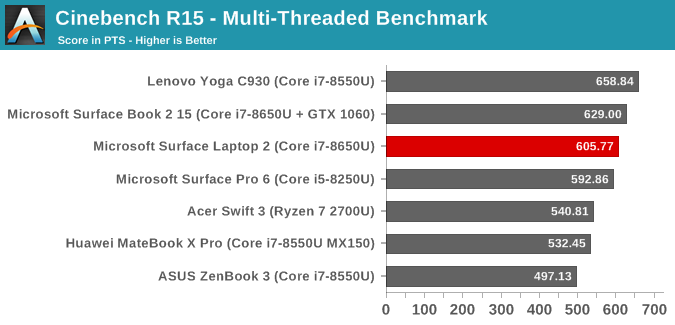
We’ve just got word that Maxon has updated this tried and true benchmark to R20 so we’ll be slowly moving to that updated version in the near future, but since we have back-data from the previous version that’s what we’re using today. The Core i7-8650U tops out at 4.2 GHz which helps a lot in the single-threaded result, and the Surface Laptop 2 holds its own in the multi-threaded test as well, although the Lenovo Yoga C930 is well ahead thanks to Lenovo offering a higher PL2 than we’ve seen on any other laptop.
x264
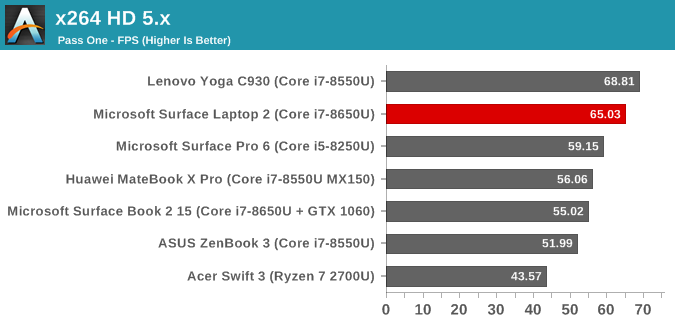
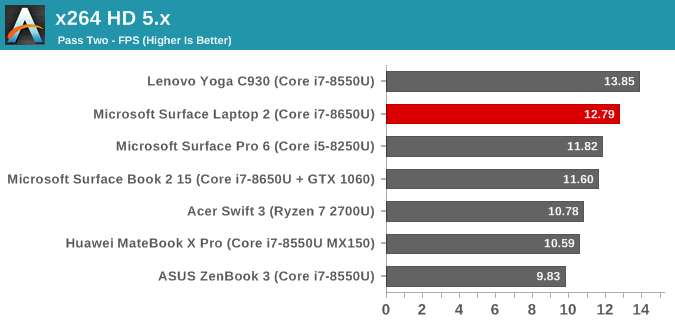
The x264 test is a very long benchmark running four times in a row and can easily take an hour to complete. As such it’s a great test to see CPU performance on a heavy load which will max out the cooling. Microsoft’s Surface Laptop 2 performs quite well here.
Web Results
Browser performance is a major factor in any web-based scripting, and we can see performance scores on the same device change dramatically over time as browsers are updated. Usually the performance trend is upwards, but not always. We standardize on Microsoft Edge for browsing tests.
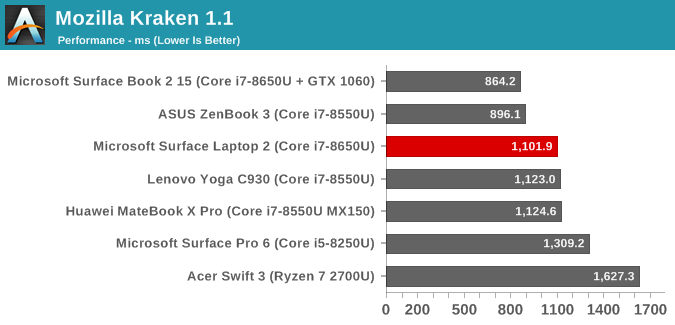
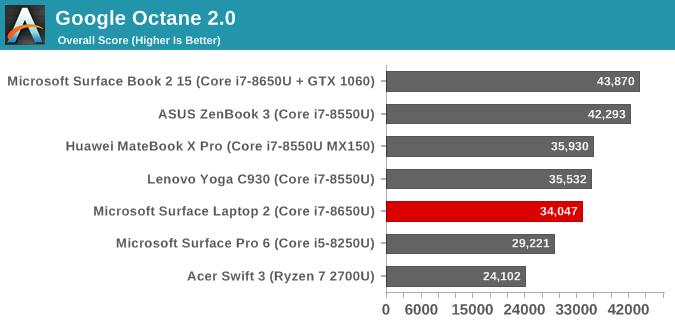
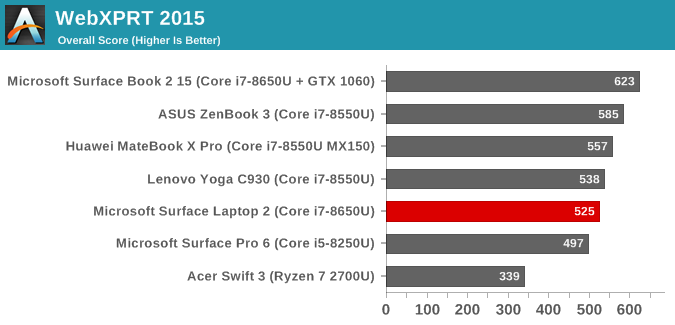
This is one area where Intel tends to hold a lead over AMD thanks to Intel’s work on Speed Shift, which lets the CPU ramp up to maximum much quicker, and that’s important in web results because web workloads are so short. The Surface Laptop 2 with its Core i7 is more or less in-line with the rest of the Core i7 models, where you’d expect it to be.
CPU Conclusion
The Surface Laptop 2 will offer significantly more performance than the original, thanks to the move to quad-core Kaby Lake Refresh. As you can see from the above results though, there’s not a lot of performance difference between the devices which tend to share a common platform underneath. Manufactures just need to make sure they offer enough cooling, and the Core i7 does the rest.


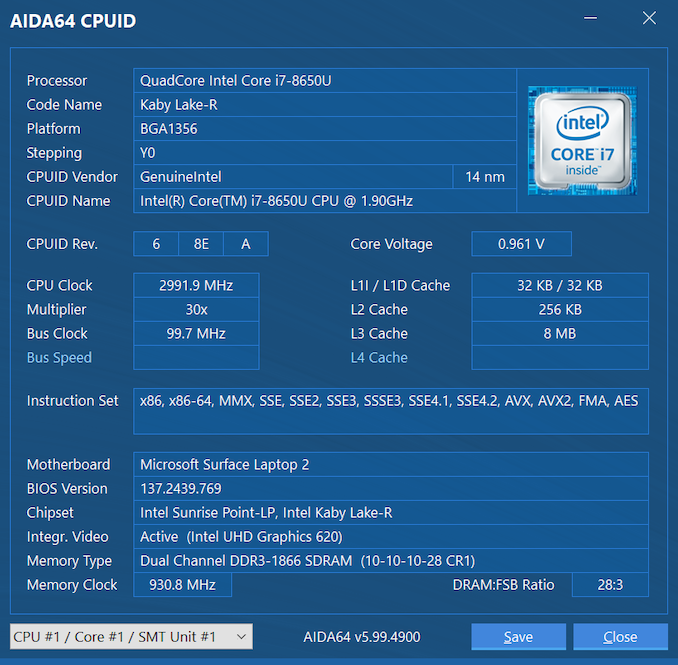








59 Comments
View All Comments
nikon133 - Thursday, March 28, 2019 - link
If only they would release "naked" option... without cloth deck.I just can't make a peace with cloth hard-glued to metal body. I like the feel of metal, and it is much easier to clean and maintain. I am fully aware this is my peculiarity - I am not big fan of Dell XPS carbon fibre deck, either (demo machines in the shops look very untidy and fingerprint frenzy)...
I don't mind cloth On Surface Pro. It can be easily replaced. I seem to have paranoia of damaging this cloth accidentally - spill or sharp object - and having to live with it for the rest of machine's life. Scratch on metal surface feels better than teared cloth. And metal does not stain as much as cloth.
nicolaim - Thursday, March 28, 2019 - link
I agree, fabric is just a bad idea.Gunbuster - Sunday, March 31, 2019 - link
Not really a bad idea in itself. The bad idea is its glued on so you can never fix it...kenansadhu - Thursday, March 28, 2019 - link
No stain whatsoever on my keyboard deck (5 months of use), but I must admit, having this paranoia on whether my hand is clean enough to touch my notebook isn't too much fun. It's not that I often touch my previous laptops with a dirty hand, but I didn't feel the constant paranoia of it before.Dug - Friday, April 5, 2019 - link
My original Surface laptop shows no signs of any staining, scratches, or anything else and I use it daily. After using it for so long, metal feels odd and uncomfortable. The slight cushion that the surface has makes it very comfortable to wrest your palms on for long periods of time.nicolaim - Thursday, March 28, 2019 - link
That USB port is a joke.Lord of the Bored - Friday, March 29, 2019 - link
Seriously. What the hell kind of computer only has ONE USB por- oh, you meant that it is a compatible port instead of needing an additional adapter to connect to anything you want to use it with.stephenbrooks - Thursday, March 28, 2019 - link
I wouldn't want to spend $2199 and end up with only 512GB of storage. For that price the laptop better do *everything*.shadowx360 - Friday, March 29, 2019 - link
No USB-C = No buy. If it's incredibly annoying in 2019, imagine how annoying it's going to be in 2022 assuming you keep this laptop for a few years.wintermute000 - Friday, March 29, 2019 - link
Pretty much the #1 reason I didn't opt for this, otherwise it was top of my list.