The Microsoft Surface Laptop 2 Review: Surface Essentials
by Brett Howse on March 28, 2019 8:00 AM EST- Posted in
- Laptops
- Microsoft
- Surface
- Surface Laptop
- KBL-R
- Surface Laptop 2
Design
By forgoing the convertible nature of the rest of the Surface lineup, the Surface Laptop doesn’t offer the wow factor that the other models do. But for those that are after the pure laptop experience, they also don’t get any of the drawbacks of those designs either. Surface Laptop 2 is just a pure laptop. Thin, light, and offering almost 12% more display area than an equivalent 13.3-inch 16:9 laptop, the Surface Laptop should allow a lot of productivity without sacrificing portability.
The Surface Laptop 2 is built out of aluminum, unlike the magnesium alloy used in Surface Pro and Surface Book. Meanwhile the exterior colors of Burgundy, Platinum, Cobalt Blue, or the Black featured on the review unit allow the customer to choose a laptop color to suit their tastes a bit more than most manufacturers who offer one, or sometimes two color options. The edges are sharp and the finish is smooth, and although taste is subjective, the Surface Laptop is a stunner. Microsoft continues to impress with their device build quality and design.
Opening up the device takes just a single finger, which is one of the advantages of going with a pure laptop over a convertible model. The display bezels aren’t the smallest on the market, but are small enough that it still feels like the 3:2 display fills the entire area, while still providing room for the Windows Hello IR camera, ambient light sensor, and 720p front facing webcam in its correct location. The extra vertical height helps with the proportions of the device too, since it doesn’t have to have a large chin on the bottom, or be a very squat design.
One of the main design features for the Surface Laptop 2 is the Alcantara keyboard deck, and it is color-matched to the outside of the device. The fabric isn’t quite the same texture as a Surface Pro keyboard either, offering a smoother finish, while still feeling great when used. There may be concerns about durability over time, but as a synthetic fabric it holds up well and can be cleaned if needed. The fabric deck is a great contrast to the cool, smooth aluminum used elsewhere.
Microsoft generally offers a great keyboard experience, and the Surface Laptop 2 is no exception. The keys feel great to use. There’s just enough travel and resistance to provide you with good feedback, and is really one of the best keyboards on a thin and light laptop. There are also three levels of white backlighting, and unlike some manufacturers who get this wrong, the backlighting wakes up when using the trackpad, so even in a dark room you can find your keys easily.
Speaking of the trackpad, Microsoft pretty much offers the best trackpad experience of any Windows PC. There are others that equal it, but none that really surpass it. The trackpad is very smooth glass, and responds well to taps or gestures. The extra vertical height of the 3:2 display also allows for a slightly larger trackpad than a 16:9 laptop would. The extra space on the vertical doesn’t get in the way either like some of the wider trackpads do. It’s of course adjustable with Microsoft’s Precision trackpad drivers, so you can adjust it right in Windows.
The Surface Connect port is located on the right side of the laptop, and is where the magnetic Surface Connect charging cable goes. Microsoft also sells a Surface Dock that can connect here, and which provides two display outputs along with extra USB and Ethernet. But be warned that the Surface Dock can’t run two UHD displays at 60 Hz. The Surface Connect port really needs a refresh at this point, since it is showing its age. Most Surface users probably appreciate the magnetic charging connection, but it is time for a spec bump.
Meanwhile the single USB Type-A port is located on the left side, along with the Mini DisplayPort and 3.5 mm headset jack. Although this amount of expansion is definitely on the light side, for many this should be plenty, and the color-matched accessories such as the Surface Mobile Mouse connect over Bluetooth anyway. Even so, it would have been nice to see Microsoft mimic the Surface Book 2 here and just replace the Mini DisplayPort with USB-C, since it would double the expansion, allow for charging, and there really isn’t a downside. It’s hard to argue with them that the Type-A port is still required, but it is 2019 and not having any USB Type-C is just not acceptable anymore on a premium device such as this.
Still, despite that obvious flaw, the overall design of the Surface Laptop 2 is excellent. It feels good to carry around. It feels great to use. The Windows Hello camera is fast and accurate, and makes you miss it the second you use a device without it. Microsoft continues to deliver on chassis, keyboard, and trackpad quality across their lineup. There’s no wow factor like a Surface Book’s detachable display, but the benefit is you get a much tighter, lighter package.



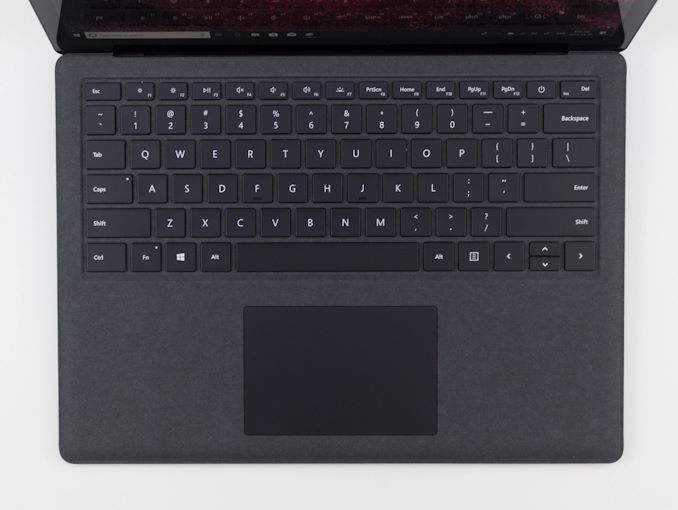










59 Comments
View All Comments
id4andrei - Friday, March 29, 2019 - link
TB is also proprietary; Intel only, locks AMD out. Proliferation of TB could damage AMD's mobile ambitions and no one wants Intel only notebooks. Also DMA vulnerability has been demonstrated already(Thunderclap) so TB has that against it as well.I'm not against USB-C, USB-C is the future USB connection, however, on single port notebooks(like the Macbook), USB-A is better than USB-C, for now. Marrying TB with USB-C was a mistake and has damaged adoption of both.
On serviceability I agree on all counts but that's now what I argued.
I believe in USB-C as the next USB standard, but for now, USB-C is not as useful as USB-A.
akvadrako - Sunday, March 31, 2019 - link
TB is not proprietary; it's even called USB-4 now.flgt - Thursday, March 28, 2019 - link
Our whole department is converting to Dell laptops with USB-C docks.Having said that I find the experience with the work USB-C dock and my Surface dock at home to be comparable, and the Surface drivers to be much more stable. Whatever Dell is doing makes the docking/undocking experience a real PITA. I’ve updated everything but it is still flaky.
Dug - Friday, April 5, 2019 - link
Actually most people do care that work at a desk. The Microsoft implementation is limited to their dock which if you look, doesn't work. Thunderbolt is far superior and allows for multiple monitors, Ethernet, multiple USB ports including USB-C, SD card reader, and charging. all with one cable. It works really well. The only reason are company didn't go with Surface laptops, was this limitation.ikjadoon - Thursday, March 28, 2019 - link
Quick correction on the first page:>12.3" 2256x1504 3:2 PixelSense
The Surface Laptop 2 has a 13.5" display, not 12.3".
https://www.microsoft.com/en-us/p/surface-laptop-2...
Ryan Smith - Thursday, March 28, 2019 - link
Fixed. Thanks!ikjadoon - Thursday, March 28, 2019 - link
"The Surface Laptop 2 with its Core i7 is more or less in-line with the rest of the Core i7 models, where you’d expect it to be."The Surface Laptop 2 i7-8650U has 5% higher CPU boost than the Zenbook 3's i7-8550U, but has a 20% slower Google Octane score, 23% worse Mozilla Kraken score, and 10% lower WebXPRT 2015 score.
These are big gaps--that's the performance leap between 2-3 Intel CPU generations. What's the discrepancy here?
The Lenovo C930 has a longer PL2 (i.e., Tau) vs the Laptop 2: is that true for the Zenbook 3, too? Its review says its PL2 is 29W, but no Tau time is given.
https://www.anandtech.com/show/12062/the-asus-zenb...
ikjadoon - Thursday, March 28, 2019 - link
So the PL2 is far lower, 50% less than the Zenbook 3:>In this case, Microsoft seems to have set the PL2 level to about 20 Watts.
It's weird it does so well in Cinebench R15 Single-Threaded, but flops on its face on the web scripting benchmarks. Seemingly, the web benchmarks are more realistic for this kind of light laptop and so...it seems farther away from most other i7's, then, right?
eva02langley - Thursday, March 28, 2019 - link
So much hope for having a 3750h version... I guess I need to look somewhere else again...Well, at least I didn't have to buy a MS product.
ilkhan - Thursday, March 28, 2019 - link
No type-C? I'll stick with my Book 1 for a little bit longer.