The Intel Core i9-9900K at 95W: Fixing The Power for SFF
by Ian Cutress on November 29, 2018 8:00 AM EST
There is a lot of discussion about processor power recently. A lot of the issues stem around what exactly that TDP rating means on the box, and if it relates to anything in the real world. A summary of Intel’s official declaration boils down to TDP as the sustained processor power at long periods, however almost zero motherboards follow that guideline. As a result users will usually see much higher sustained power, although with much higher performance. Some small form factor systems rely on setting these limits, so we tested a Core i9-9900K with a 95W limit to see what would happen.
Intel and TDP
We recently published a sizeable analysis on what Intel officially means by TDP, and the associated values of PL1, PL2, and Tau. You can read it all here, although what it boils down to is this diagram:
When a processor is initially loaded, it should enter a state where PL2 describes the maximum power for a time of Tau seconds. When in this PL2 state, the CPU follows Intel’s per-core Turbo table rules, which reduces the frequency based on the number of cores loaded.
After Tau seconds, the CPU should drop down to a PL1 maximum sustained power value, which is usually identical to TDP. Depending on the CPU, this may reduce the frequency to the base frequency, or well below the all-core turbo frequency.
Technically PL2 is obtained over a moving average window, Tau, such that any low power moments on the processor will 'give budget back' to the turbo mode, however the graph above is the easiest way to see the high turbo mode on a fully loaded processor.
So while Intel defines a value for PL1, PL2, and Tau, almost zero consumer motherboard manufacturers actually follow it. There are many reasons why, mostly relating to overengineering the motherboards and wanting users to have the best performance at all times. The only times where these values follow any form of Intel guidance is in small form factor PCs.
For example, I tested an MSI Vortex G3 small form factor desktop at an event last year. It was using a processor normally rated for 65W TDP, and in a normal desktop that processor would push over 100W because the motherboard manufacturer in that system did not put any limits on the power, allowing the power to fall within Intel’s per-core turbo values. However, in this Vortex system, because of the limited thermal capabilities, the BIOS was set to run at 65W the whole time. This made sense for this form factor, but it meant that anyone looking for benchmarks of the processor would be misled – the power profile set in the BIOS was in no-way related to how that CPU would run in a standard desktop.
A Core i9-9900K with a 95W Limit
To put this into perspective, for this review we are using a Core i9-9900K which has a sustained TDP rating of 95W. When we compare the per-core frequencies of a 95W limited scenario and a normal ‘unrestricted scenario’, we get the following:
When a single core is loaded, the CPU is in 5.0 GHz mode as we are well under the power limit. There’s a slight decrease of 200 MHz in the 95W at two cores, but this disappears when 3-6 cores are loaded, with both setups being equal. The major difference happens however when we are at 7-8 cores loaded: because of the power consumption, the Core i9-9900K in 95W mode drops down to 3.6 GHz, which happens to be its base frequency.
This arguably means that we should see a correlation in most benchmarks between the two parts, but not if maximum load is ever required.
This Review
For this review, we’re putting the Core i9-9900K at a 95W power limit (as measured by the internal registers of the system) and running through our CPU test suite to see if how large the performance deficit is between the Core i9-9900K in a thermally unlimited scenario compared to a small form factor system deployment.
Pages In This Review
- Analysis and Competition
- Test Bed and Setup
- 2018 and 2019 Benchmark Suite: Spectre and Meltdown Hardened
- CPU Performance: System Tests
- CPU Performance: Rendering Tests
- CPU Performance: Office Tests
- CPU Performance: Encoding Tests
- CPU Performance: Legacy Tests
- Conclusions and Final Words


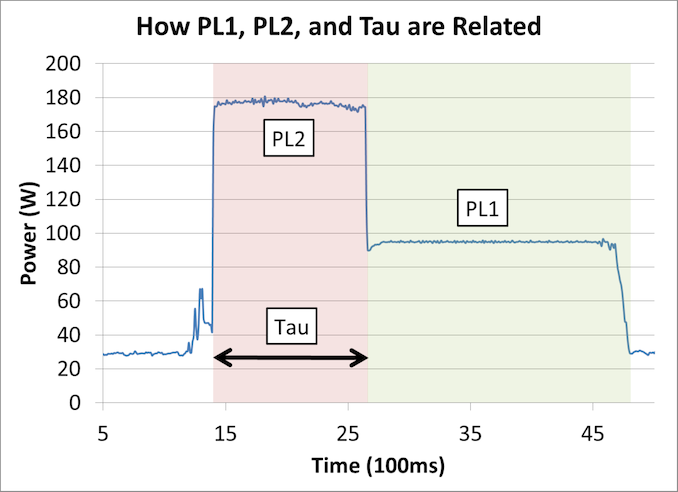
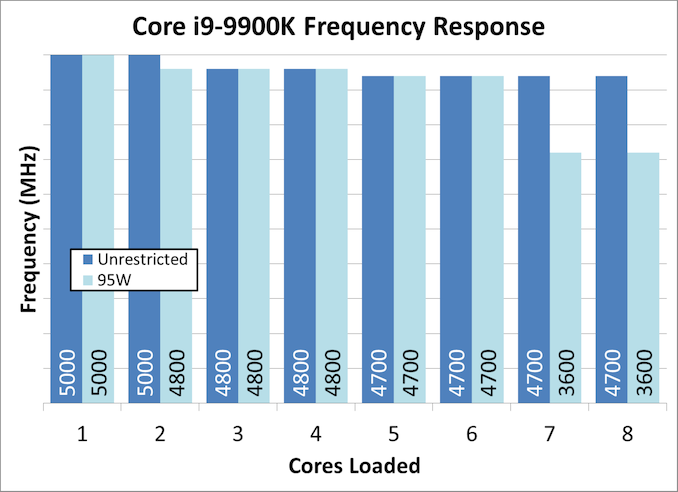








101 Comments
View All Comments
TechSideUp - Sunday, December 2, 2018 - link
Can you show me where your getting this i9-9900k for $488? Lolpeevee - Monday, December 3, 2018 - link
" Alex Yee, a researcher from NWU and now software optimization developer, that I realized that he has optimized the software like crazy to get the best performance."What CPU he optimized it for? Let me guess... the one he has in his room.
tviceman - Monday, December 3, 2018 - link
I'd like to see what kind of performance gains may be had with an undervolt when TDP limited.TheJian - Tuesday, December 4, 2018 - link
I think people are confusing WATTS USED with TDP (amount of HEAT a chip puts off that your HSF or case etc has too be able to accommodate to cool said chip). They are telling manufacturers of laptops, pc's etc how good their cooling design needs to be to keep the chip from heating up.THERMAL DESIGN POWER (point might be more accurate, as some use it), is just as it sounds. THERMAL, er, uh, HEAT. Get it? I'm confused by everyone's confusion...LOL.
https://www.windowscentral.com/what-tdp-and-why-sh...
Perhaps a bit better explanation than anandtech is providing. Maybe they need an A+ course?
"TDP ≠ power draw?"
"Not quite, no. TDP doesn't equate to how much power will be drawn by the component in question, but that doesn't mean you can't use the value provided as an estimation."
"TDP is not — however — a direct measure of how much power a component will draw, but it can be a good indicator."
So, don't expect watts PULLED from a wall to equal a quoted TDP. That isn't what it is, although it may come close to meaning it...ROFL.
If you had a 100% efficient chip (as someone else noted isn't possible...yet?), your chips TDP rating would be ZERO. It would not require anything to cool it. See the point?
https://en.wikipedia.org/wiki/Thermal_design_power
"The thermal design power (TDP), sometimes called thermal design point, is the maximum amount of heat generated by a computer chip or component (often the CPU or GPU) that the cooling system in a computer is designed to dissipate under any workload."
Not exactly watts used right?
https://fullforms.com/TDP
"What does TDP mean?
Thermal Design Power (TDP), sometimes called Thermal Design Point, is a metric that is expressed in watts. TDP refers to the amount of power/heat a cooling system (like fan, heatsink) is expected to dissipate to prevent overheating."
Again, not watts used. I could point to another dozen, but people should get the point. Despite whatever Intel/AMD think it means year to year (ROFL), it's heat.
https://www.overclockers.com/forums/showthread.php...
Same story from OC people. To each his own I guess, but many seem confused about why things blow past tdp (because it's not WATTS). What is the chips temp when it blows past those TDP numbers at stock settings? Is it 150 instead of 95 or whatever? I mean if Dell or someone designs their slim pc's for 95w it likely won't work to well if it's going to 150 temps with a box that is designed to cool 95-100w right? Again, the definition used here really don't work IMHO (and everyone else I seem to look up...LOL). But hey, maybe my old A+ test was wrong (I'm old, maybe I'm just not recalling things correctly, and all the web is wrong too) :) I doubt it ;)
Gastec - Wednesday, June 19, 2019 - link
Perpetuum mobile IS impossible. And I don't want a CPU that's advertised as consuming 95W to 110W (give more than take the PSU inefficiency and other losses on the pipe) to automatically overclock to 170 W because of review benchmarks. I want it to be set BY DEFAULT at max. 95-110W and I also want it to do 5GHz on all cores @ 95-110W, as advertised:) Then I would pay 490€ for it.DennisBaker - Tuesday, December 4, 2018 - link
I wanted to build a new PC on Black Friday, and I bought an i9-9900k. I never overclock and typically buy a locked/non-k CPU but couldn't wait until next year. I also always use a SFF case (Cooler Master Elite 130).This is a great article, but I'm not sure how to actually set the bios for a 95w max cpu setting.
I have the Asrock z390 phantom gaming-itx/ac motherboard:
http://asrock.pc.cdn.bitgravity.com/Manual/Z390%20...
I've been googling without success and figured I would just ask here if there is a general guide for this.
DennisBaker - Tuesday, December 4, 2018 - link
Set to:Long Duration Power Limit: 95
Long Duration Maintained: Auto
Short Duration Power Limit: 95
Seems like that should work.
0ldman79 - Thursday, December 6, 2018 - link
I guess the 95w limit prevented whatever resource snag or thermal throttling issues that was happening with the unlimited version.That would explain the benches where it won vs the unlimited 9900k.
HikariWS - Thursday, December 13, 2018 - link
Great article! I've been guessing about turbo values for years and this aticle answered it all!!Of course we need more transparency from Intel, I suppose this info is left for marketers to release and they think we'd not understand, so they just leave it hidden.
It's great how the same chip can be used on a small form factor and on a big E-ATX case. Modern turbo makes manual overclocking almost not needed, left for watercooling or maybe some manual Vcore setting.
It's basicly a matter of having a good case, a great cooler, and live in Europe to be able to keep 4700MHz all the time!
I wish Intel would release a top performing CPU with 4 core and no IGP, that would do 4.5GHz base and 5.5GHz All Core Turbo without watercooling. We don't need more than 4 cores.
misources - Sunday, May 10, 2020 - link
Nice article about Intel Core i9. please visit my site for more tutorial www.misources.com