The ASRock Z370 Gaming-ITX/ac Motherboard Review: Mini-ITX with Thunderbolt 3
by Joe Shields on July 13, 2018 9:00 AM EST- Posted in
- Motherboards
- Gaming
- Intel
- ASRock
- Mini ITX
- 802.11ac
- Wi-Fi
- Coffee Lake
- Z370
- i7-8700K
Visual Inspection
With mini-ITX motherboards, there isn't a lot of room for aesthetics, so they tend to have a fairly basic black PCB. ASRock uses two heatsinks connected via heat pipes to cool part of the power delivery area as well as the PCH. The heatsinks are grey colored and have grooves running through them for the increased area as well as for the appearance. Outside of that, we are able to see the two DRAM slots, as well as the single PCIe slot which is reinforced to help with heavy video cards. The board includes six SATA ports all oriented vertically on the front while the single M.2 slot hides out on the rear.
A total of three RGB LEDs line the back of the board under the PCIe slot which gives illuminates the board when on. An additional RGB LED header is located just above the 24-pin ATX connector and supports up to 12V/3A (36W) LED strip. Both the integrated LEDs and the attached are controlled by the ASRock RGB LED software.
The ASRock Z370 Gaming ITX/ac has three 4-pin fan headers all located across the top. The chassis fan is located on the left by the Wi-Fi module while the CPU fan and CPU Opt/W Pump headers are to the right. The CPU fan connector supports a maximum of 1A (12W) while the Opt/W Pump header supports up to 1.5A (18W) and also auto-detects if it is a 3-pin or 4-pin device.
The Mini-ITX board uses a 7-phase power delivery area split up into a 5+2 configuration. Controlling the power is an Intersil ISL69138 digital multiphase controller that can be configured to operate up to seven channels. This unit sends power to the Intersil ISL99227 Smart Power Stage Modules supporting up to 60A. Power is fed to these devices by a single 8-pin EPS 12V connector just above the CPU socket. This solution shouldn't have any issues driving the Coffee Lake CPUs.
The right side of the board contains a lot of headers and ports with which to connect a plethora of peripherals. Starting on the bottom we are able to see a USB 2.0 header along with the front panel header just below it. To their right is a front panel USB 3.0 header as well as two (of six) SATA ports. The other four are located on the other side of the two DRAM slots. Of note on the SATA ports, when a SATA based M.2 module is used SATA 0 port will be disabled. The SATA ports support RAID 0, 1, 5, and 10. To their right is the 24-pin ATX connector as well as the single RGB LED header in white.
Audio duties are handled by the latest Realtek ALC1220 codec and use Nichicon audio caps to filter the sound. The board includes a Texas Instruments NE5532 OpAmp which auto-senses impedance and supports up to 600 Ohm headsets. The board separates the left and right channels in different PCB layers as well as other isolation methods to reduce EMI interference.
The single full-length and reinforced PCIe slot runs at x16 speeds and also supports bifurcation and is able to split to an x8/x8 configuration with a riser card.
Here is the Thunderbolt 3 controller, Intel's JHL6240 "Alpine Ridge", which is a low-power PCIe x2-based controller. This comes out to a USB Type-C port on the rear panel, which can also be used as a USB 3.1 port and supports Power Delivery 2.0 up to 36 W (12V at 3A) for fast charging. The port also supports DisplayPort USB-C modes up to full 4K at 60 Hz.
The back panel IO (below) is relatively busy with multiple stacks covering USB, audio, network, and video outputs. A complete list is found below ordered from left to right.
- Clear CMOS button
- Wi-Fi module (802.11ac)
- PS/2 Mouse/Keyboard port
- 2 x USB 3.0
- SPDIF Output
- HDMI 2.0
- DisplayPort (1.2)
- 2 x USB 3.0
- 1 x Thunderbolt 3 (also USB 3.1, DP, PD)
- 2 x USB 3.0
- 6-plug audio stack
In The Box
ASRock Includes the following:
- Quick Installation Guide, Software Setup Guide
- I/O Shield
- Driver Disk
- 2 x SATA cables
- 1 x ASRock Wi-Fi Antenna
- 1 x Screw for M.2 socket
For a gaming motherboard, this is pretty barebones, most likely to keep the price down.









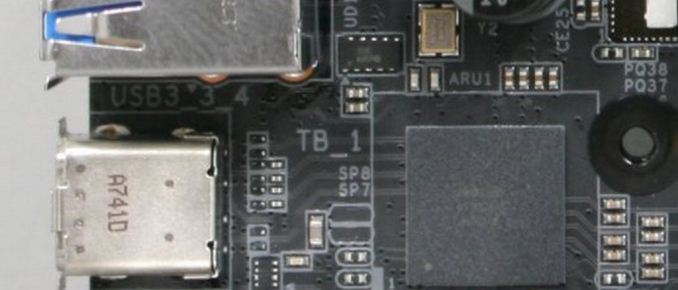
















33 Comments
View All Comments
timecop1818 - Saturday, July 14, 2018 - link
Ask the same question to all the retards whining about 4-lane thunderbolt shit in laptops. Most of them will never even own a single TB3 peripheral, never mind one that would actually require 40Gb/s of bandwidth.The_Assimilator - Friday, July 13, 2018 - link
Would've been nice if they'd rotated the two SATA ports closest to the CPU socket by 180 degrees, so that you can unclip latching SATA cables.The_Assimilator - Friday, July 13, 2018 - link
Also could've done with a few more USB 3.0 ports on the back panel.vortexmak - Friday, July 13, 2018 - link
Kudos to ASRock and their plethora of features.However, it is missing a USB 3.1 header, those should be standard now.
Also, I don't know if an M.2 slot on the back is a good idea , since M.2 drives seem to require heatsinks
Mr Perfect - Wednesday, July 18, 2018 - link
There is a USB3 header between the DIMM slots and the two SATA ports, lower left hand corner.CharonPDX - Friday, July 13, 2018 - link
Does the BIOS support enabling SGX? Is this motherboard capable of playing UHD Blu-ray?If so, this is the perfect small-form-factor motherboard.
Galcobar - Friday, July 13, 2018 - link
If you're going to copy-paste a paragraph into every Intel motherboard review, maybe make sure it's not one with a typo:Page one, section Information on Intel's Coffee-Lake CPU Desktop Processors
"... Cutress reviewed a couple of processors (i7-8700K and i7-8400) ..." -- i5-8400.
"... cross compatible ..." -- cross-compatible.
Joe Shields - Monday, July 16, 2018 - link
Thanks for the critical eye. This has (finally) been updated. :)OFelix - Friday, July 13, 2018 - link
@Editor:Anandtech has taught us that "USB 3.1" is meaningless unless "Gen 1" or "Gen 2" is specified.
Yet this article uses the term 7 times without clarification.
Galcobar - Saturday, July 14, 2018 - link
Apparently it's left to the author's discretion and Joe, unlike as far as I can tell every other writer on Anandtech, does not follow the USB Implementers Forum convention laid down in 2013.I grumped about this on the last motherboard review, and received this response from Joe: https://www.anandtech.com/comments/12656/gigabyte-...