Dell's Spring Range: New 8th Gen Alienware, Laptops, and Monitors
by Ian Cutress, Anton Shilov & Joe Shields on April 3, 2018 8:00 AM ESTAlienware Laptops: 15R4 and 17R5
Starting things off at the high-end, Dell will be releasing the latest versions of their Alienware premium gaming laptops in the Alienware 15R4 and 17R5. The new laptops will support up to an Intel Core i9 k-Series processor with overclocking up to 5 GHz. Dell says is the first time ever in their notebooks. Other changes include a re-engineered cooling solution to help keep the overclocking processor cool as well as a change in chassis and internal materials to improve rigidity and maintain a high-quality feel. Alienware is targeting the mid-range to high-end gaming segment, depending on configuration, with these fit for purpose gaming devices and dropped a new CPU in to raise the bar higher.
The external styling hasn’t changed from the previous versions, as it carries over the angular I-am-a-gamer look along with its 13-zone LEDs, but the materials used have changed. Dell is now using anodized aluminum and magnesium alloy in the chassis, steel reinforcements, saying these updates increase stiffness and rigidity while still remaining thin and without sacrificing performance. A black color option is now available in addition to the existing ‘epic gray’. Accessibility to the internals is via a thin aluminum panel using a simplified new bottom door mechanism said to be rigid and not impact the dimensions. The updated thermal design inside, dubbed Alienware Crytek v2.0, includes a brand new vapor chamber for the CPU and an updated fan design allowing for smaller blades and better performance.
Hardware wise, both the 15R4 and 17R5 have similar specifications and options with about the only difference between them the monitor size and processor options. Both have the same graphics options, ranging from an AMD Radeon (RX 570) to three NVIDIA GeForce GPUs (GTX 1060 6GB, GTX 1070 8GB, GTX 1080 8GB GDDR5X). Memory options and capacities are also the same with capacities up to 32GB (2x16GB) with speeds up to DDR4-2666. The laptops are both able to house up to three storage devices, with two M.2 slots plus a single 2.5” bay. Drive options range from a 1TB 7200RPM HDD up to a 1TB PCIe M.2 SSD with the top of the line configuration housing 2 TB of fast PCIe M.2 SSDs as well as a 1 TB 7200RPM HDD.
Audio, Networking, and Wireless capabilities are also the same between the two. They use a 2.0 speaker configuration with a new speaker design enabling louder sound. In addition, there is a 7.1 channel digital audio out via HDMI which can connect to a compatible home audio receiver. Alienware chose what some may consider a polarizing choice using an all Rivet Networks Killer setup. This includes the Killer e2500 GbE for wired and Killer 1435 Wi-Fi supporting 802.11ac, 2T/2R, and Bluetooth 4.1. There is a second wireless option the Killer 1550 which is faster (up to 1.73 Gbps) and supports Bluetooth 5.0.
About the only difference between the two models are the available CPUs and monitor size. Both the 15R4 and 17R5 have options for either the i7-8750H (up to 3.9 GHz Turbo), or the i9-8950HK (overclocking up to 5 GHz), both 6C/12T CPUs. The 15R4 adds an option below these in the quad-core i5-8300HQ (up to 3.9 GHz Turbo). All are capable processors from the Coffee Lake line of CPUs with the i9 overclockable through the newly redesigned Alienware Command Center.
Alienware updated the design of the old Alienware Command Center and focused making the interface easier to use. There is an integrated library function which puts all your games into one dashboard for access. Users are even able to apply overclocking profiles for a specific game. Further, the application allows for monitoring of system functions including temperatures, voltages, and power management. RGB LEDs on Alienware products are also able to be controlled through the Command Center.
There are a total of six monitor options for both laptops, with three supporting NVIDIA G-SYNC technology and three with the same specifications except they are non-GSYNC panels. The 15R4 has two 15.6-inch FHD (1920x1080) panel options - one a 60Hz IPS, the other a 120Hz TN display with 5ms response times. The third option jumps up to a 4K UHD (3840x2160) 60Hz IPS panel. The 17R5’s base option is a 17.3-inch FHD 60Hz IPS panel with anti-glare, next, a QHD (2560x1440) 120Hz TN+WVA panel at 400-nits brightness and includes Tobii Eye-Tracking, and last a 4K UHD 60 IPS anti-glare monitor with Tobii IR eye-tracking. The flagship GPU shouldn’t have much trouble playing intensive games in FHD and QHD, but some titles may need some image quality adjustments to reach the desired frame count. If those options aren’t quite cutting it, both the 15R4 and 17R5 support the Alienware Graphics Amplifier (eGFX chassis) to house desktop graphics cards from AMD or NVIDIA.
Outside of that, both laptops have a plethora of external chassis connections including three USB 3.0 ports (2x Type-A: 1x w/PowerShare, 1x Type-C) a Thunderbolt 3 port with all the alt modes that entails, as well as HDMI (2.0) and Mini-Display Port (1.2) outputs. Additionally, there are 3.5mm audio and headphone outputs as well as an Alienware Graphics Amplifier port. Alienware also updated their TactX keyboard to now include n-key rollover enabling over 108-key commands Alienware says it is the only keyboard on a laptop with 2.2mm of key travel which can allow for fast keystroke response. The keyboard is reinforced with a steel back plate to help with uniform feedback and rigidity with a guarantee to stay functional for up to 10 million keystrokes.
Limited configurations will be available 4/3 with more options on 4/10. Pricing starts at $1400 for the 15-inch non-G Sync model and $1550 for the 17-inch G-Sync equipped configurations.
| Alienware 15R4 and 17R5 Gaming Laptops | |||
| 15R4 | 17R5 | ||
| Type | Gaming Laptop | ||
| Processors | i5-8300HQ (4C / 8T - 3.9 GHz Turbo) i7-8750H (6C / 12T - 3.9 GHz Turbo) i9-8950HK (6C / 12T - Overclocking up to 5 GHz) |
i7-8750H (6C / 12T - 3.9 GHz Turbo) i7-8950HK (6C / 12T - Overclocking up to 5 GHz) |
|
| Maximum Memory | 32GB (2x16GB) DDR4 2666 | ||
| Network Connectivity | Killer Networks e2500 GbE Killer 1435 802.11ac Dual Band (2T/2R) Up to 867 Mbps, Bluetooth 4.1 (Std) Killer 1550 802.11ac Dual Band (2T/2R) Up to 1.73 Gbps, Bluetooth 5.0 (Optnl) |
||
| Internal Storage | SSD | Laptops support up to 2x M.2 devices + 1x 2.5" 256GB SATA 256GB / 512GB / 1TB PCIe M.2 |
|
| HDD | 1TB + 8GB SSD Hybrid 1TB 7200RPM |
||
| Graphics | AMD Radeon RX 570 8GB GDDR5 NVIDIA GeForce GTX 1060 OC 6GB GDDR5 NVIDIA GeForce GTX 1070 OC 8GB GDDR5 NVIDIA GeForce GTX 1080 8GB GDDR5X |
||
| Expansion Slots | N/A | ||
| Display | All 15.6-inch: FHD 60 Hz IPS FHD 120 Hz TN, 5ms UHD 60 Hz IPS FHD 60 Hz IPS, G-Sync FHD 120 Hz TN, 5ms, G-Sync UHD 60 Hz IPS, G-Sync |
All 17.3-inch FHD 60 Hz IPS QHD 120 Hz TN + Tobii UHD 60 Hz IPS FHD 60 Hz IPS, G-Sync QHD 120 Hz TN + Tobii + G-Sync UHD 60 Hz IPS, G-Sync |
|
| Ports and Connectors | 1 x Power/DC-in 1 x RJ-45 Killer e2500 GbE 2 x USB SS 3.0 1 x USB SS 3.0 w/PowerShare technology 1 x Thunderbolt 3 (USB 3.1 Gen 2 10 Gbps, 40 Gbps TB3, DP) 1 x Alienware Graphics Amplifier port 1 x HDMI (2.0) 1 x Mini-Display Power (1.2 Certified) 1 x Audio out 1/8" 1 x Headphone out 1/8" |
||
| Input Device | Alienware TactX Keyboard - 4-zone, multi-color RGB | ||
| Camera | Alienware FHD | Alienware FHD Alienware & Windows Hello for system w/Tobii Eye-tracking detection (Optional) |
|
| Power | Lithium Ion 68Wh Lithium Ion 99Wh (Optional) 180W AC Adapter (Standard) 240W AC Adapter 330W AC Adapter (17R5 Only) |
||
| Dimensions (H x W x D) |
1.0" x 15.3" x 12" | 1.2" x 16.7" x 13.1" | |
| Weight | 7.7 lbs Avg. | 9.7 lbs Avg. | |
| Price (Starting) | $1400+ $1450+ (G-Sync only) |
$1550+ $1600+ (G-Sync only) |
|




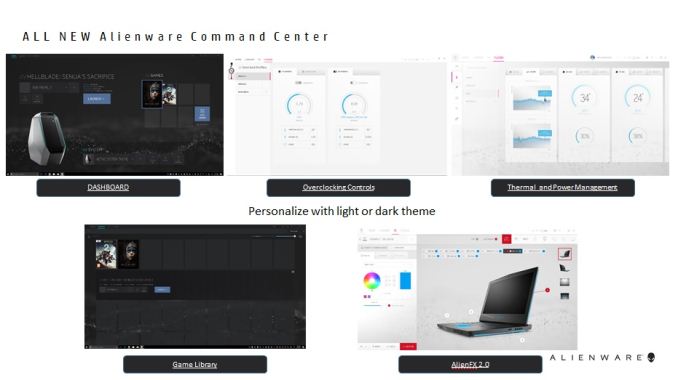









34 Comments
View All Comments
DanNeely - Wednesday, April 4, 2018 - link
What'd you put pads on? I looked at the Ifixit teardown and it shows thermal grease on the CPU heatsink. A decent grease should perform better than thermal pads, was yours missing grease entirely, or did you add cooling to something else?willis936 - Wednesday, April 4, 2018 - link
Thermal pads between the heat pipe and the case. I also put some thermal pads on the SSD (I put in a 950 pro though I'm not certain if it sees thermal throttling on heavy PCIe 2x loads). I had recently done a regrease (NT-H1) out of necessity when I swapped the SD card board (I did something dumb to break it). I never looked at the temperatures before that point so I can't say how much the regrease did for temperatures. If you search the internet you'll find some reports that match with what I'm saying and have pictures.HStewart - Wednesday, April 4, 2018 - link
I decided to go for the XPS 15 2in1 - I was not sure about Vega graphics - but I will give it a try. I purchase the i7 model with 4K screen and 16G of memory and upgrade the ssd to 512G. It was almost $2500 for this unit.I really like the technology that they put in this 2in1 - just not sure about graphics on it - but I love the fact that the 2in1 has a PIN with 4096 levels - this should be perfect for graphics on 4k screen. Pin should actually arrive any minute today.
I am going out on limb on this one - it been over a decade since I used AMD graphics - but the EMIB is an impressive design and want to give it a try. Does any body know if the XPS 2in1 can support the 6 monitors that Vega supports and will it support Free Sync.
Spede - Wednesday, April 4, 2018 - link
That's cool and all but will the new XPS still be plagued with coil whine ?akula2 - Thursday, April 5, 2018 - link
Which is most effective chip for laptops? (Business/Development). An i5?HStewart - Thursday, April 5, 2018 - link
For code development GPU does not matter unless programming games and such, but I would think most important is to add more memory and make sure everything is SSD if possible.akula2 - Thursday, April 5, 2018 - link
One more: which one is the successor of G4560 chip? ThanksHStewart - Thursday, April 5, 2018 - link
Well G4560 is lower end CPU - all of these products are superior to it - Including Y chips.Fiebre - Monday, April 9, 2018 - link
So would the xps 15 2 in 1 be ok to use with an egpu or is the thunderbolt not powerful enough?HStewart - Wednesday, April 11, 2018 - link
XPS 15 2in1 has the bandwidth to handle external GPU's - but I not sure since 8 of PCIe channels go to AMD Radeon chip - that external GPU gets full amount. But Thunderbolt should not be the issue since it handles 40G and XPS 15 2in1 has 2 Thunderbolt 3 ports which is nice.I did find the following site that has interesting information about eGPU
https://egpu.io/external-gpu-buyers-guide-2018/#tb...
It looks like from other information on the that site - it looks like the XPS 15 2in1 with it 4 lanes of PCIe supports the full range available for eGPU's. So it definetly powerfull enough.