Apple Refreshes iPad Pro Lineup: A10X Fusion SoC for 10.5-inch, 12.9-inch Models
by Matt Humrick on June 6, 2017 6:00 PM EST
In addition to showing off its latest OS and software updates, Apple made several hardware announcements at WWDC 2017, including a refreshed iPad Pro lineup. The smaller of the two Pros ditches the 9.7-inch screen, which dates all the way back to the original iPad, for a 10.5-inch panel that fits into a chassis only 10.6mm (0.42”) taller and 4.6mm (0.18”) wider than the outgoing model thanks to smaller bezels. The expanded all-aluminum chassis increases weight by 7% or 32 grams, just enough to notice if you’re familiar with one of the recent models. The larger 12.9-inch Pro—first released at the end of 2015—finally gets some attention too. After missing out on the new hardware introduced with the 9.7-inch iPad Pro last year, the big Pro has been brought up to parity with the new 10.5-inch Pro.
Both the 10.5-inch and 12.9-inch LCD panels are new for this generation and share the same specifications. The 264ppi panels can display more vivid and lifelike colors by extending color coverage well beyond the sRGB standard with DCI-P3 gamut support. And because iOS supports ColorSync, Apple’s color management system, the Pros’ wide-gamut panels maintain color accuracy by respecting the source material’s target gamut (no overly-vivid, neon colors when viewing sRGB content, for example).
Both models also support Apple’s True Tone display technology that adjusts the display’s white point based on ambient light. The idea here is for the screen to replicate what happens to a white sheet of paper under different lighting conditions. If you read a printed book in an incandescent bulb’s warm light, the page will reflect that light and appear warmer, more yellow. True Tone does the same thing, reducing the LCD’s blue output and shifting the white point to appear warmer. Matching the display’s output to its environment is supposed to reduce eye strain, but True Tone can be disabled if it’s not to your liking.
Apple claims both displays can hit 600 nits peak brightness, which is impressive for tablets. We previously measured the 9.7-inch iPad Pro at 520 nits and the 12.9-inch iPad Pro at 427 nits, so this should bring a noticeable visibility improvement in bright light, especially for the big Pro. Both panels are also fully laminated to the cover glass and use an improved antireflective coating to further improve visibility and diminish eye strain by reducing screen reflections. The improved coating was first used on the 9.7-inch iPad Pro, and after comparing it side by side with the iPad Air 2, I was really impressed with how well it works.
| Apple iPad Pro Comparison | ||||
| iPad Pro 10.5" (2017) |
iPad Pro 12.9" (2017) |
iPad Pro 9.7" (2016) |
iPad Pro 12.9" (2015) |
|
| SoC | Apple A10X Fusion 3x Apple performance cores 3x Apple efficiency cores 12 core GPU |
Apple A9X 2x Apple Twister @ ~2.2GHz PowerVR 12 Cluster Series7XT |
||
| Display | 10.5-inch 2224x1668 IPS LCD DCI-P3, 120Hz |
12.9-inch 2732x2048 IPS LCD DCI-P3, 120Hz |
9.7-inch 2048x1536 IPS LCD DCI-P3 |
12.9-inch 2732x2048 IPS LCD sRGB |
| Dimensions | 250.6 x 174.1 x 6.1 mm 469 / 477 grams (WiFi / LTE) |
305.7 x 220.6 x 6.9 mm 677 / 692 grams (WiFi / LTE) |
240.0 x 169.5 x 6.1 mm 437 / 444 grams (WiFi / LTE) |
305.7 x 220.6 x 6.9 mm 713 / 723 grams (WiFi / LTE) |
| RAM | ? | 4GB LPDDR4 | 2GB LPDDR4 | 4GB LPDDR4 |
| NAND | All: 64GB / 256GB / 512 GB | All: 32GB / 128GB / 256GB |
WiFi: 32GB / 128GB / 256GB WiFi + Cellular: 128GB / 256GB |
|
| Battery | 30.4 Wh | 41.0 Wh | 27.5 Wh | 38.5 Wh |
| Front Camera | 7MP, f/2.2, Auto HDR, Wide Color Gamut, Retina Flash | 5MP, f/2.2 | 1.2MP, f/2.2 | |
| Rear Camera | 12MP, 1.22µm pixels, f/1.8, PDAF, OIS, Auto HDR, Wide Color Gamut, True Tone Quad-LED flash | 12MP, 1.22µm pixels, f/2.2, True Tone LED flash | 8MP, 1.1µm pixels, f/2.4 | |
| Cellular | 2G / 3G / 4G LTE (Category 9) | 2G / 3G / 4G LTE (Category 4) | ||
| SIM Size | NanoSIM | NanoSIM | ||
| Wireless | 802.11a/b/g/n/ac 2x2 MIMO, BT 4.2 LE, GPS/GLONASS | 802.11a/b/g/n/ac 2x2 MIMO, BT 4.2 LE, GPS/GLONASS | ||
| Connectivity | Apple Lightning, 3.5mm headphone, Apple Smart Connector | Apple Lightning, 3.5mm headphone, Apple Smart Connector | ||
| Launch OS | iOS 10 | iOS 9 | ||
| Launch Price | Wi-Fi: $649 (64GB) $749 (256GB) $949 (512GB) Wi-Fi + LTE: $779 (64GB) $879 (256GB) $1079 (512GB) |
Wi-Fi: $799 (64GB) $899 (256GB) $1099 (512GB) Wi-Fi + LTE: $929 (64GB) $1029 (256GB) $1229 (512GB) |
Wi-Fi: $599 (32GB) $749 (128GB) $899 (256GB) |
Wi-Fi: $799 (32GB) $949 (128GB) $1079 (256GB LTE) |
Before we move on to other hardware, it’s worth mentioning that Apple is using an adaptive refresh rate on the new Pros, a technology it calls ProMotion. The standard refresh rate doubles from 60Hz to 120Hz, which should help UI animations appear more fluid. It also reduces the Apple Pencil’s latency, making inking smoother with less lag. Driving a panel at 120Hz increases power consumption (panel and SoC), however. To help reduce the impact on battery life, the refresh rate is adjusted down to 24Hz or 48Hz when displaying content that would not benefit from the faster refresh, such as reading an ebook or Web page, for example.
Under the display is an Apple A10X Fusion SoC that comes with additional CPU and GPU cores compared to the A10 Fusion SoC used in the iPhone 7. Instead of 2 performance CPU cores and 2 efficiency cores, the A10X Fusion uses 3 of each. It also doubles the number of GPU cores, which makes sense considering it needs to drive a lot more pixels at a higher refresh rate. Apple claims a 30% improvement in CPU performance and a 40% faster GPU compared to the Apple A9X SoC used in the previous generation.
It’s still not clear how much RAM the new Pros have. It’s probably safe to assume that the 12.9-inch model still comes with 4GB, but does the 10.5-inch model stick with 2GB like the 9.7-inch Pro? Considering all of the new multitasking features and visual elements in iOS 10/11, a bump to 4GB is certainly justified, although, Apple tends to be frugal with RAM.
Internal storage capacity doubles, with the least-expensive models packing 64GB of NAND. The next two storage tiers jump to 256GB and 512GB, which makes these iPads a bit more competitive with other ultraportable devices targeted at professionals. The extra space is also essential if you plan to use an iPad for less ‘Pro’ purposes such as watching TV shows or movies, which eat up space quickly.
The cameras on iPads have always seemed like an afterthought, with Apple using iPhone leftovers a generation or two old. Because tablets typically are not the first device people reach for when shooting photos and video, camera hardware is an obvious place to save money. This is not the case with the new iPad Pros, however, which receive the biggest camera upgrade since Apple first added cameras to the iPad 2. Both the front and rear camera modules are shared with the iPhone 7. That means a 7MP FaceTime HD camera on the front that supports automatic HDR imaging, wide color gamut photos, and 1080p video recording. You can also use the iPad’s display as a flash. Around back is a 12MP camera with 1.22µm pixels, OIS, Focus Pixels (PDAF), a 6-element lens array with a large f/1.8 aperture, and a quad-LED True Tone flash. It also supports automatic HDR imaging and wide color gamut photos and uses OIS and EIS for stabilizing video.
The new Pros come with 802.11ac 2x2 MIMO Wi-Fi that offers a peak theoretical throughput of 866Mbps. Like previous iPads, there’s Wi-Fi only and Wi-Fi + LTE cellular variants. The cellular-enabled models get a new Category 9 LTE modem with up to 450Mbps on the downlink. There’s also support for 25 LTE bands and an embedded Apple SIM.
The new iPad Pros look like, well…iPads. The aluminum shell is visually indistinguishable from earlier models and still has a Lightning connector on the bottom, a 3.5mm headphone jack and power button in opposite corners at the top, volume buttons on one side, and an Apple Smart Connector on the other. The proprietary Smart Connector transfers both data and power to optional peripherals such as external keyboards. There are also 4 speakers—2 on the top and 2 on the bottom—that provide better sound than the mono speakers on older iPads and are less prone to being covered by your hands when holding it in landscape mode.
The 12.9-inch Pro looks the same as the previous version from the front, while the 10.5-inch Pro has noticeably narrower bezels along the sides of the display. The physical home button includes an upgraded Touch ID sensor (same as iPhone 7) that’s 2x faster.
Both the 10.5-inch and 12.9-inch iPad Pros are available for preorder and will begin shipping mid June. Unlike the iPhone 7, Apple is not offering any new color choices for the iPads, so we get the familiar Silver, Space Gray, Gold, and Rose Gold. The Apple Pencil can be purchased separately for $99, and Apple offers its Smart Keyboard for $159 and $169 for 10.5- and 12.9-inch models, respectively.




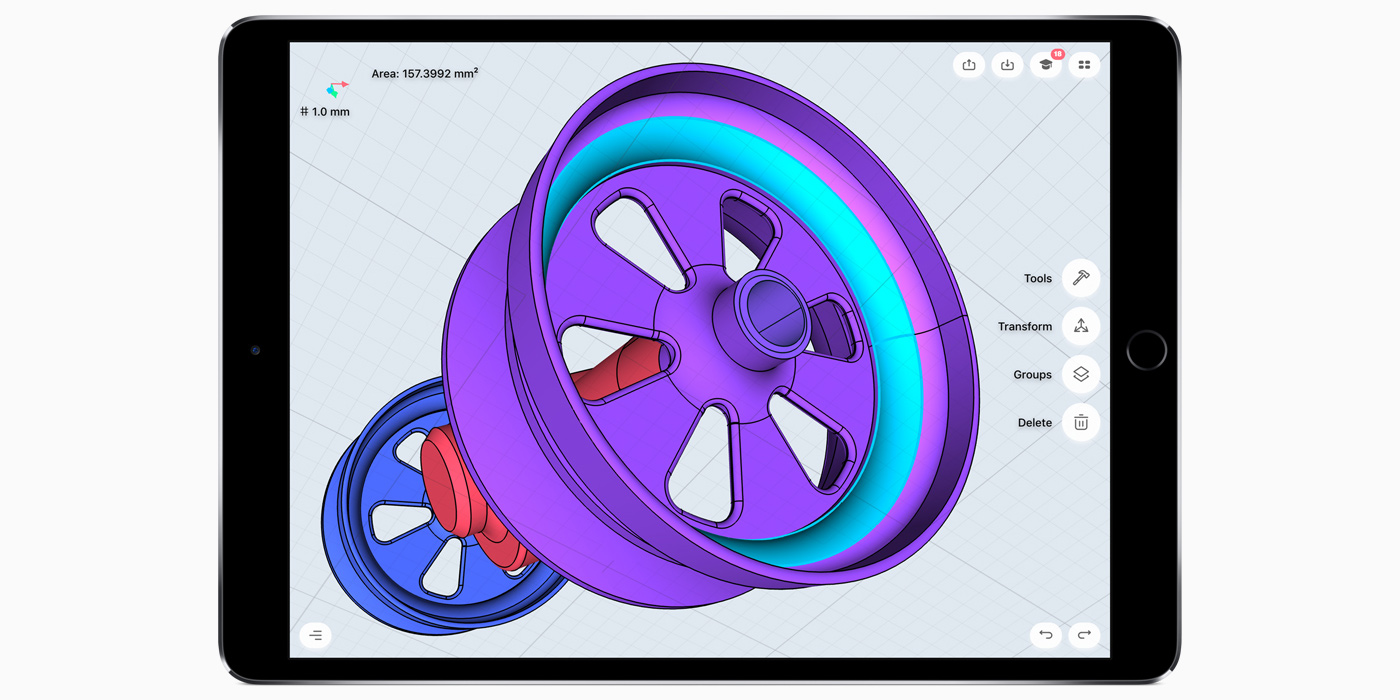









108 Comments
View All Comments
tipoo - Wednesday, June 7, 2017 - link
By A8X history, they split the difference between 2C and 3C scaling for their performance estimate. Best case 3C scaling will be better.name99 - Wednesday, June 7, 2017 - link
No they didn't. Apple has been very consistent with EVERY SoC release. What they refer to as an x% improvement in the CPU is ALWAYS the single-threaded improvement.The (GB4) speedup for 3x cores is around 2.4x. This might look disappointing but it's actually about what you'd expect. The 2 core speedup (A10) is around 1.6x. Intel gets similarly disappointing numbers, just under 2x for two cores with HT, just under 4x for four cores with HT.
In all cases the memory subsystems and on-chip communications system (the NoC), and perhaps the thermal load, are designed well, but not *maxxed-out*, for the target workload. So certain types of loads (pure computations, not generating lots of heat, not requiring too much memory traffic, LLVM for example), get to scale well while other workloads overload something. That's engineering --- you optimized for the common case and accept that there are cases for which you haven't provided enough resources.
darwinosx - Wednesday, June 7, 2017 - link
You must be joking....30% faster is disappointing? Get real.lilmoe - Tuesday, June 6, 2017 - link
IMHO, the best upgrade here is the 120hz screen. I've been anticipating this on smartphones for a while now. Faster refresh rates should be a higher priority than higher resolution screens (>1080p).The rest looks like an iPad. Apple is still charging way too much for these (128GB version at least, a stylus, and a keyboard is well above $1K)... You're better off getting the new Surface Pro if you're into sketching, and everything else. Surfaces, and other new Windows 10 2in1s, are a much better deal; they can actually replace a laptop (for those interested), they're much more powerful, have better input/output, faster storage (expandable), more versatile, and have much, MUCH longer lifespan.
I don't recommend anything more expensive than the new, regular, iPads at ~$300, unless someone needs a color accurate portable "screen" to share photos/videos with clients, which, btw, a Surface excels at too.
Roland00Address - Tuesday, June 6, 2017 - link
>IMHO, the best upgrade here is the 120hz screen. I've been anticipating this on smartphones for a while now. Faster refresh rates should be a higher priority than higher resolution screens (>1080p).Faster response screens have little benefit for tablets besides
1) Reducing Output Latency with the pencil, note this is not a real input latency (but instead output) but perceived input latency for the screen now updates faster while the previous models had 120 hz sampling for the pencil but not the panel.
2) Reducing perceived output / input latency for finger input which is really not that big of deal like it is with the pencil where you are trying to do far more granularity than you are using with fingers and finger touch targets.
But for content besides human ipad interaction the higher response rate has little to no benefits.
Question OLED phones have been around forever, what is the hertz rating of the screens (such as the samsung galaxy series) they are doing with the OS interaction since it is extremely easy to do higher hertz rates with OLED but harder to do with LCD type screens such as IPS?
lilmoe - Tuesday, June 6, 2017 - link
You'll have to get used to the higher refresh rate screen then go back to the slower one to actually tell the difference. Similar to how you'll probably be ok with 30hz until you try 60hz. I believe finger interaction, especially, benefits greatly in perceived performance and input accuracy.Sure, OLED is totally capable of that and far beyond, but the limit is more likely in power constants of the panel itself and the controller(s).
Maybe until variable, more granular, refresh rate becomes mainstream and ISPs/DPs/DCs are upgraded accordingly. Akin to AMD and NVidea's offerings.
Samus - Wednesday, June 7, 2017 - link
I agree. I have a 144Hz monitor at home and can tell everything else I interact with on a day to day basis has inferior response time. Just how smoothly the mouse moves on the desktop at 144Hz is a simple giveaway.What I am not a big fan of is the adaptive refresh down to 24/48Hz. That drives me crazy on laptops where Intel iGPU's use lower refresh rates to save battery power. It is totally noticeable even for web-browsing and makes it feel like you are surfing on a 15 year old PC.
How smoothly they can pull off the dynamic refresh transition is going to be the key. I can't imagine it's going to be transparent going from 24Hz to 120Hz. There will be initial lag.
Overall, a pretty good refresh I guess. The storage capacity bump, new panel, new SoC and HOPEFULLY RAM upgrade in the 10" model aren't bad for 12-18 month revisions.
Of course, the original iPad Pro's were already the best tablets out there so who are they competing against? You can't say Surface because it is just an entirely different market, and you can't say Samsung because it seems they have pretty much thrown in the towel with tablets.
name99 - Wednesday, June 7, 2017 - link
It seems unlikely that they will drop to 24Hz just to save power. That seems unlike Apple.The 24Hz variable rate is there to play (full-screen) movies, not for anything else.
melgross - Wednesday, June 7, 2017 - link
They can change the refresh rate in one cycle. There shouldn't be a lag in that. It will be interesting to see how the slower rates work out, but on my original iPad Pro 12.9", which I'm typing on now, we get 30Hz when reading a book or magazine, and I imagine, other times as well. I've never noticed any flicker, or other odd visual disturbance from that.im pretty sure Apple has worked this out. They tend to not offer these new hardware features without wring them out for a couple of years first.akdj - Friday, June 9, 2017 - link
@melgrossThe original 12.9" and the first 9.7" Pros both use a variable refresh rate up to, and including 60Hz. Not much is known about Apple's TCON (timing controller) and it's proprietary inner-workings but it does 'slow down' when viewing static images, reading a book, as mentioned or even surfing/reading relatively non-dynamic text rich web pages.
That said, even reading a book in iBooks, it'll flip to 60 cycles as soon as you flip (animation) a page. Play a game, watch a video back at 60fps, etc. I think most of the flagship phones have been able to hit 60fps in most on screen 1080p benches but look back at articles and the reviews on smartphones and tablets here on anandtech.com
I'm floored by both the performance increase and the suppposed display performance and camera upgrades! I remember reading both AT and DisplayMate's reviews of the two and specifically the newer 9.7" -- And their improved display performance along with camera parity with the iPhone (or near... I believe this new one is close to exact as the iPhone 7's).
The increase in display performance is amazing considering the reviews of the original iPad Pro 12.9", its successor - iPad Pro 9.7" and most recently, iPhone 7 and Galaxy S8's displays besting previous records --- for this one to be that much better is cool!
Here's a link to AT's review/display page link
http://www.anandtech.com/show/9766/the-apple-ipad-...
A quote from DisplayMate
"... The iPad Pro 9.7 display is a Truly Impressive major enhancement on the iPad Air 2... and even on the recent iPad Pro 12.9 and iPad mini 4... and even every other mobile LCD display that we have ever tested... and note that I hand out compliments on displays very carefully. Here’s why...
The iPad Pro 9.7 has two standard Color Gamuts, the new DCI-P3 Wide Color Gamut that is used in 4K UHD TVs and Digital Cinema, and also the traditional smaller sRGB / Rec.709 Color Gamut that is used for producing virtually all current consumer content for digital cameras, TVs, the internet, and computers, including photos, videos, and movies. What’s more, on the iPad Pro 9.7 both Gamuts have been implemented with color accuracy that is visually indistinguishable from perfect. That’s impressive..."