Extending Home Networks - A Comparison of G.hn, HomePlug AV2 and Wi-Fi Mesh
by Ganesh T S on December 7, 2016 8:00 AM ESTPLC Performance: ARRIS SBX-1000P (G.hn) vs. D-Link DHP-P701AV (HomePlug AV2)
The ARRIS SBX-1000P is a wired network extender based on G.hn technology. It is meant to be used in conjunction with a RipCurrent router such as the SBR-AC1900P. The aspect that differentiates the SBR-AC1900P from other AC1900 routers is the integration of a G.hn PLC chipset inside the router itself. Otherwise the design is a standard Broadcom-based AC1900 router (Broadcom BCM4709A as the SoC and the Broadcom BCM4360 for the 3x3:3 an+ac / bgn 5 GHz and 2.4 GHz radios). The G.hn PLC chipset is from Marvell - the 88LX3142 for the digital baseband and the 88LX2718 for the analog front end.
The SBX-1000P is a simple PLC node with a single Ethernet port. It uses the same Marvell platform as the G.hn segment of the SBR-AC1900P. Similar to the Comtrend PG-9172 that we reviewed earlier, it comes with MIMO support and G.hn / HPAV co-existence technology.
The D-Link DHP-P701AV is an AV2 2000-class HomePlug AV2-compliant PLC kit. It uses the Broadcom BCM60500 chipset. It earns the AV2 2000 designation, thanks to its MIMO capabilities and the use of the full possible spectrum allowed by HomePlug AV2 - 2 to 86 MHz.
Note that this kit is meant to be used in conjunction with a regular router. There are products such as the Nighthawk DST in the market that combine the router and PLC chipset in a single unit (like the ARRIS kit we just discussed above). However, the Nighthawk DST uses a cheaper SISO version of the Broadcom chipset that is only AV750-class.
In any case, we are going to compared wired backhaul over power lines using the best possible products that G.hn and HomePlug AV2 currently have in the market. The graphs below shows the TCP and UDP downlink and uplink speeds across the six different locations in our test setup.
In almost all cases (except for a few UDP ones), the HomePlug AV2 2000-class D-Link DHP-P701AV delivers better throughput. This is in contrast to the previous review of the Comtrend PG-9172, where the G.hn kit could hold its own against the AV2 1200 products. The upcoming generation of G.hn chipsets promises better performance - it remains to be seen if that makes G.hn achieve performance parity with HomePlug AV2 in our particular test setup.



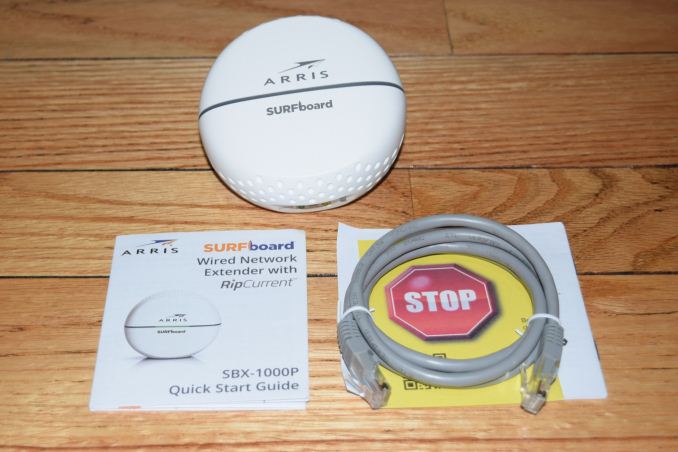

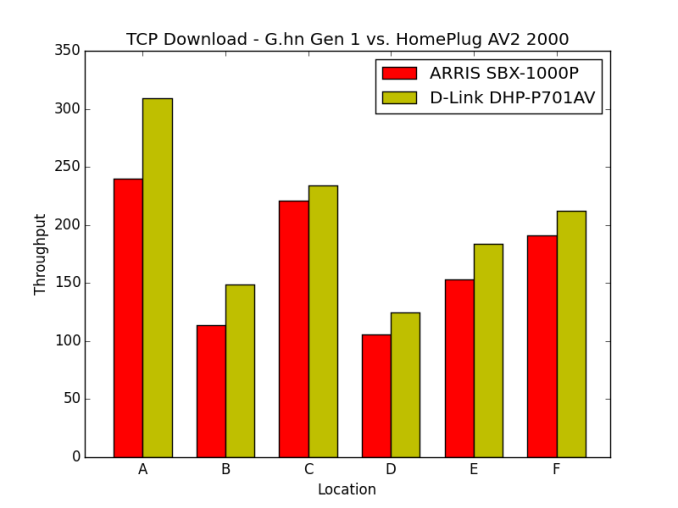
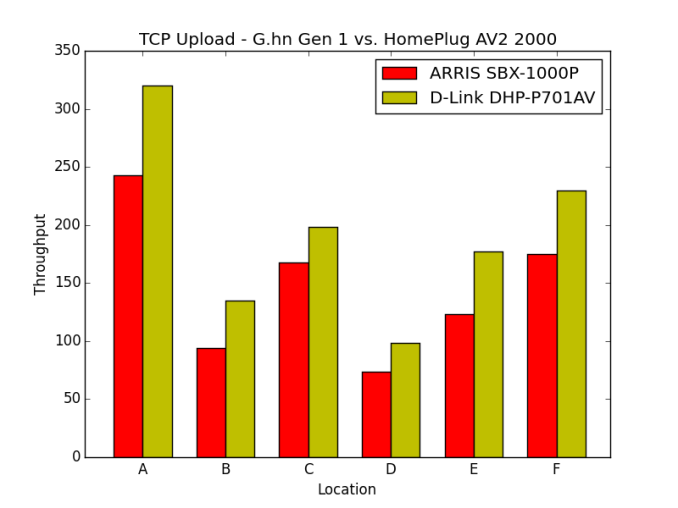
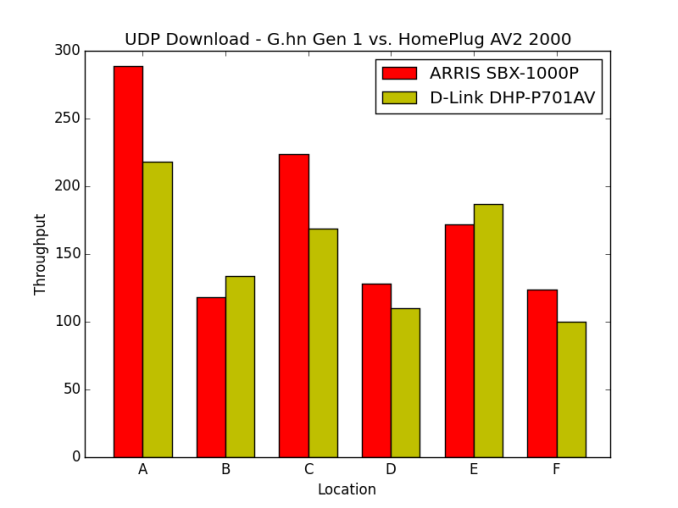
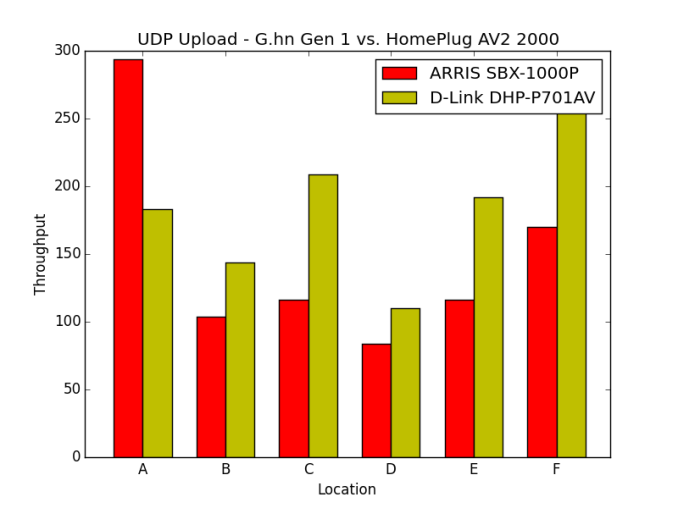








56 Comments
View All Comments
nedjinski - Wednesday, December 7, 2016 - link
Is Google's recently announced Wi-Fi / OnHub too late to be included in this article? Or is a different type of system?nedjinski - Wednesday, December 7, 2016 - link
http://www.theverge.com/2016/12/6/13843536/google-...J_D - Wednesday, December 7, 2016 - link
http://arstechnica.com/gadgets/2016/12/review-comp...Meteor2 - Tuesday, December 13, 2016 - link
Thanks for those links; good reviews. Orbi boasts best performance, but Google WiFi clearly wins with good design and user experience, and adequate performance.Sailor23M - Saturday, December 10, 2016 - link
Problem with getting a google system is that I suspect that it will "phone home" on everything I do on the internet.iamlilysdad - Wednesday, December 7, 2016 - link
The benchmarks processed for this article were aimed at determining the effectiveness of kits in extending the reach of the home networks. Therefore, it was an evaluation of the backhaul, rather than performance with client devices themselves.^^^ Is there an upcoming article that addresses real world performance and use for client devices? Seems that is ultimately what needs to be measured since that is the entire user experience. I don't care about backhaul capability if the device fails to provide adequate performance to the devices that I connect to it.
melgross - Wednesday, December 7, 2016 - link
This is all very nice, but that house is very easy to do. Older houses are much more difficult.My house was built in 1925. It's two floors. The ceilings are wood lath, with steel mesh holding 3/4 inch mortar with 1/4 inch plaster with numerous layers of paint, the older layers are lead based (well contained). The walls are mostly brick with the above lath, etc. This is very difficult.
While most of the house was wired by myself years ago with CAT 5e, there's a problem. For some reason, my FIOS router doesn't allow (though the instructions says it does, word out is that it's buggy) multiple Ethernet connections for the extenders, for wifi, though Ethernet works just fine, even when I do exactly what the manual says to do. So I tried to use the extenders through my main Apple router, but no go. More than one wifi router wired directly, or through the main apple unit turn the internet signal off at the gateway. Weird! This all worked perfectly with the old gateway with COVAD, so I don't think it's anything I'm doing wrongly.
Because of this, I'm forced to use 4 Apple routers around the house, and I get 155/155 near the main router and with the one in the living room, but then it falls to 30/30, and even lower to below 20/20. Since FIOS is 150/150, or a bit higher, it's frustrating.
So the question here is not how well these do in cheaply built 70's bousing, but in older housing that much less easy for signal throughput. We really need these things tested under more serious conditions.
BrokenCrayons - Wednesday, December 7, 2016 - link
Your home situation sort of started me thinking. One older home I lived in had a wood burning stove as its primary heat source. It was part of the original design, but an oil burning forced air furnace was later added. In any event, in the original design, several grated holes were placed in the ceiling of the first floor to ensure heat from the stove would reach the second floor.You could do something similar with your home by cutting open the floors and the walls to install wireless friendly passages that help signals travel more freely. If I was on anything faster than a 12mbps down and 768kbps up DSL link, I'd seriously consider doing the same because there's nothing worse than having a downstream connection that's faster than your local network. A few window-sized holes in the right walls and floors could vastly improve your situation.
melgross - Wednesday, December 7, 2016 - link
Yes. That's very funny. Cutting windows sized holes throughout the house would add to air flow as well.BrokenCrayons - Thursday, December 8, 2016 - link
I'm not suggesting you just grab some tools and start chopping. To retain house value, you probably should ensure the job is done professionally and the holes are dressed to look appealing to the eye. In my mind, fast network access is worth the trouble of doing some modifications. Besides, the wireless-friendly nature of your home after modifications are completed will probably drive up its resale value to potential buyers that are upset about the same problems your're experiencing now.The other alternative, depending on your financial situation, is just to unload that house on the market and move into newer construction that can handle modern needs. Though older homes have a certain rustic and quaint appeal, we really should be demolishing buildings made before lead regulations were put in place to get rid of those unsightly old structures. Modern houses are a lot more energy efficient anyway and it's really irresponsible for us to keep anything that was built before the 1990s up and working. Such places are ultimatly wasteful and unfit for human habitation due to a variety of health hazards introduced during their construction.